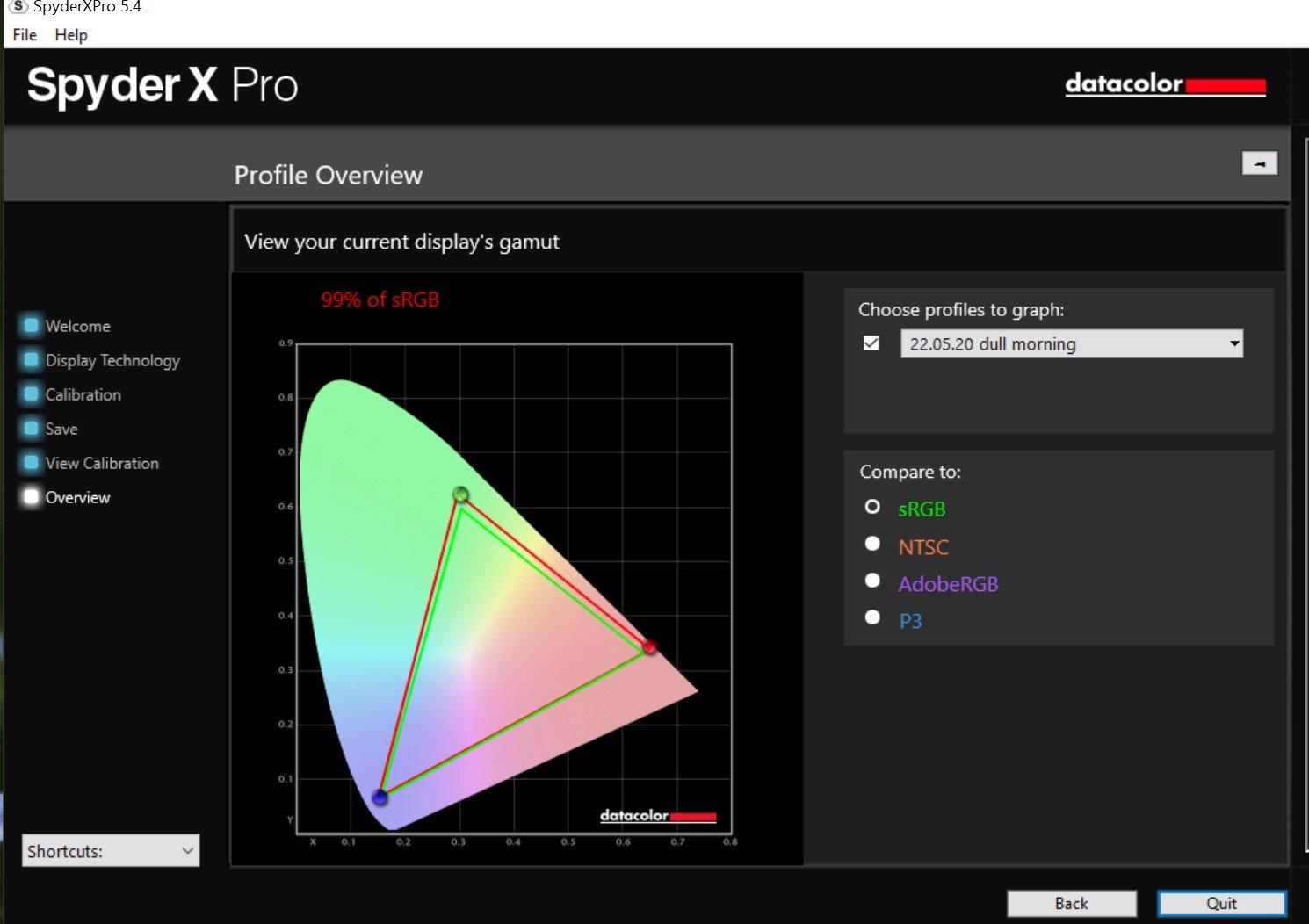juliep
Members-
Posts
71 -
Joined
-
Last visited
Everything posted by juliep
-
Hello, I have googled and searched through this forum but haven't been able to find the exact answer to my question. From a point of view of backing up my Windows laptop, if something were to happen, I could reinstall AP, BUT, I would then need to reinstall the plugins I've added in plus the macros I've created. I believe that these would be all I'd really need to back up, although if there's a way to backup the pgm, including my customisation, then that could work too. I guess I'm looking for files that I should backup & their locations. Thanks 🙂 Julie.
-
Thanks Lagarto. I created another version with the midtones raised a bit - pulled the middle of the curve up in a curve adjustment. I sent that version to the printers as well. (They're in Australia so won't see the emails for a few more hours) so hopefully they can tell me what works & can then use a macro to make those adjustments & maybe tweak here & there. I'm sure my photos are much better than when I last made a photobook! New camera, AP, calibrated monitor.......now to get to work!!!! Thanks again - you've been great!
- 22 replies
-
- affinity photo
- icc
-
(and 1 more)
Tagged with:
-
Thanks everyone for your help. I sent the print company some images - looking right on the screen, after soft proofing & after some brightening etc. They liked the brightened one best but suggested some contrast being added. I then sent them some more with various %s of brightness / shadows & contrast so once I know what works for them, I can then set up a macro & see how the first book goes. They said that as a rule of thumb, increasing brightness by 10% seems to work. thanks again for your help! Julie 🙂
- 22 replies
-
- affinity photo
- icc
-
(and 1 more)
Tagged with:
-
as a P.S.......to get the image looking as I want with soft proofing, I am upping the contrast.........
- 22 replies
-
- affinity photo
- icc
-
(and 1 more)
Tagged with:
-
As I am brightening them up, I'd adding a soft proof layer & weirdly, when I untick the soft proof layer, the images are actually lighter. I'd have expected the opposite? (ie they print darker than expected to ticking the soft proof layer should show the image on the screen as it will print). Do I make any sense? Is it still ok to export them using the calibrated profile or should I change that to sRGB? (I think they're pretty close to being the same anyway?)
- 22 replies
-
- affinity photo
- icc
-
(and 1 more)
Tagged with:
-
Thanks again Lagarto. I did have a go at that yesterday but had used the gamut check & couldn't seem to fix it so great advice. I'll look at it again! Thanks so very much! 🙂
- 22 replies
-
- affinity photo
- icc
-
(and 1 more)
Tagged with:
-
The photobooks are 12" square & bound: https://www.photobookshop.co.uk/custom/photobooks/photobooks?rpid=16 I realise that CMYK isn't going to be as good as sRGB but that's what they do & the prices are very good. Am only ordering one as it's a photobook from a holiday so not that important. I'll see how this one goes & then amend the next one accordingly. I've created a macro to increase brightness & lift shadows so am applying that (with some individual tweaking) to the photos I'm going to use. I'm exporting them using the ICC profile I created to suit the lighting here.....so close to sRGB (per the screenshot above) What do you mean by 'adjusting everything in CMYK' Does that relate to exporting or via a filter? Thanks Julie.
- 22 replies
-
- affinity photo
- icc
-
(and 1 more)
Tagged with:
-
Brilliant! Thanks so much for clarifying this! I have compared photos in AP to how they print them & yes a bit darker, more shadows & more saturated so using that as a baseline, I will adjust all the photos to make them less of those things & keep them exported using the profile I created most recently! Time to get to work!!!!!!! 🙂 Thanks, Julie 🙂
- 22 replies
-
- affinity photo
- icc
-
(and 1 more)
Tagged with:
-
P.S.......what use is this FROGRA39 profile? Should I export the images using that???? Thanks, Julie 🙂
- 22 replies
-
- affinity photo
- icc
-
(and 1 more)
Tagged with:
-
Thanks so much for your replies Lagarto. I really appreciate it :-). I have exported them using the embedded sRGB (????) profiles I create when I calibrate the monitor. I always using the highest quality. I've included a graph of the profile (created another one just now) so it's close to sRGB I just looked at a photobook that I created using professional photos (my wedding!). On screen (through AP), they're perfect. In the photobook they're a bit darker as the print lab person said. this was done before AP so I am assuming they were sent to me using sRGB & were provided as jppegs. Because of that (guess proofing in a way?????), maybe I will just lighten the photos I put in the book & even bring up the shadows more? Does that seem about right? Thanks again so much Julie.
- 22 replies
-
- affinity photo
- icc
-
(and 1 more)
Tagged with:
-
Hi, No, using Affinity Photo. It's a simple photobook with jpeg photos added. In the end, I want to end up with jpgs that will end up looking like they do on my screen. I want to know if I can just export them using the printer's ICC profile or if I have to lighten / brighten them to make up for them appearing darker (plus magenta issues). Last time I made photobooks with this company, I didn't have a calibrated monitor so not sure how much difference that makes??? Thanks Julie.
- 22 replies
-
- affinity photo
- icc
-
(and 1 more)
Tagged with:
-
Thanks for the help. I still haven't made the photobook but am ready to do it now...... I have watched lots of videos & read lots of forum entries but remain confused. I guess I want to know a point by point list of what to do. The jpgs I have were exported using the ICC profile I created when I last calibrated my monitor. In the past the images have always looked very dark (not sure if that relates to not having calibrated my monitor back then>????). Do I need to add a soft proof layer using the FROGRA39 profile, make adjustments & then remove soft proof layer then re-export using the FROGRA39 profile? Here are some comments I got from their helpdesk: We tend to print slightly darker than what is presented on screen as the light source behind computer monitors helps brighten the images more, but once printed - It becomes more darker. Any images with Shadows will also be darkened when printed. You can have the images as RGB and our Software would convert them to CMYK. If you have vivid colours such as bright magenta or bright cyan, please note that they will print a lot more darker when converted to CMYK. Our software allows PNG and JPEG files to be used. Any help would be gratefully received. I guess I'm after a workflow on converting a lot of images to add to the photobook so they'll print as they appear on my (calibrated) screen. Thanks again Regards, Julie
- 22 replies
-
- affinity photo
- icc
-
(and 1 more)
Tagged with:
-
AP Beta 1.8.0.486 lens profile missing
juliep replied to juliep's topic in [ARCHIVE] Photo beta on Windows threads
Wow, just DLed the latest Beta version & have indeed manually selected the lens which is great. However, I thought that incorporating the lens profile, chromatic aberration would be achieved & hopefully defringing. Does this always have to be manually selected? Am sure that using a 'known' Canon lens, chromatic aberration was at least taken care of? Thanks all Julie. -
Thanks. Will ask them as I really only asked them about their profile.
- 22 replies
-
- affinity photo
- icc
-
(and 1 more)
Tagged with:
-
I have what I hope can be a yes / no answer type question. I've created an ICC profile (sRGB) after monitor calibration, great. I want to send photos to an external printing house (as a photo book) which uses a CMYK (FOGRA39) profile. Can I simply export the photos using the ICC CMYK profile they use or is there more to it? Is soft proofing necessary? (I'm not really sure what it is but have seen some tutorials on it). What about document -> assign an ICC profile? I'm using AF v1.8.0.486 Beta. thanks so much Julie.
- 22 replies
-
- affinity photo
- icc
-
(and 1 more)
Tagged with:
-
AP Beta 1.8.0.486 lens profile missing
juliep replied to juliep's topic in [ARCHIVE] Photo beta on Windows threads
Thanks Chris & Laurentia, I wait the next beta version with bated breath! Julie. -
AP Beta 1.8.0.486 lens profile missing
juliep replied to juliep's topic in [ARCHIVE] Photo beta on Windows threads
Thanks Chris :-) -
AP Beta 1.8.0.486 lens profile missing
juliep replied to juliep's topic in [ARCHIVE] Photo beta on Windows threads
That's wonderful news Chris, thanks :-) Let me know if there's any information I can help with. The lens has been around for quite a while so had assumed it would have been picked up by v1.7 but seems it relates to Lensfun more than AF? Thanks Julie. -
AP Beta 1.8.0.486 lens profile missing
juliep replied to juliep's topic in [ARCHIVE] Photo beta on Windows threads
Thanks so much Laurentia, you've been wonderful. Unfortunately I still have the problem. Will the developers see this & take note or do I need to let them know? Thanks again, Julie. -
AP Beta 1.8.0.486 lens profile missing
juliep replied to juliep's topic in [ARCHIVE] Photo beta on Windows threads
Thanks so much Laurentia. This is the smallest RAW file could find using that lens..... IMG_1167.CR2