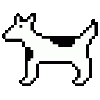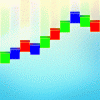-
Posts
24 -
Joined
-
Last visited
Reputation Activity
-
 dogcow got a reaction from Kris T in UI/UX Prototyping and Animated Designs in AD
dogcow got a reaction from Kris T in UI/UX Prototyping and Animated Designs in AD
I'm not sure Affinity Designer needs full animation tools for prototyping -- that is a big feature set, hard to get right, and I feel that it would be getting away from Designer's focus -- but I do think Designer is lagging behind Sketch in terms of UI design workflow, and I fear unless they really target UI design, Sketch is going to be the de facto UI design tool. It kind of already is. And that annoys me, because many of Sketch's UI choices are weird and the app itself feels poorly coded. Not a big fan.
I guess there's more of a general question in my head about Designer's focus and its future. Is it a general vector tool? Is that a good idea when many desktop apps are becoming more focused? If it's a general tool like Illustrator, why are Designer and Photo two separate products? When I'm doing UI design, I often don't know which to pick. In fact, I recently built some mobile screens in Photo. The vector tools in Photo are far more competent than the ones in Photoshop. So why not just have a generalized design app that supports both vector and image editing? I get that Photo seems marketed to photo editors with new features like HDR and 360 stitching, but then why does it even have design tools and vector support? I don't see a clear separation of tasks between the two products, except for hardcore editing needs.
TL;DR I guess what I'm saying is, maybe it'd be better to have a generalized design editing tool which supports both photo editing and vector illustrations. And then have a separate app that is focused on UI design and other layout needs, which maybe full prototyping tools could be added to.
-
 dogcow reacted to TonyB in Affinity Photo for macOS - 1.6.7
dogcow reacted to TonyB in Affinity Photo for macOS - 1.6.7
Hi,
We are pleased to announce the App Store release of Affinity Photo, version 1.6.7 (and also 1.6.11 PK [& 1.6.9 PK] from the Affinity store)
The change-list is as follows:
- All new shadows / highlights algorithm for Develop.
- Develop clarity improvements.
- Improved input smoothing for all tools.
- Improved Perlin Noise filter.
- Transparent TGA import support.
- Many improvements to batch processing.
- PSD, PDF import / export improvements.
- Significant Photoshop plugin support improvements.
- Fixed inability to export transparent PNG, TIFF, etc.
- Fixed slow Lens Blur, Depth of Field blur issues.
- Fixed Depth of Field blur progress / slowness issues.
- Fixed sporadic hanging when opening many image files at once.
- Restored ability of marquee tools to snap.
- Fixed crashing bug when exporting certain large PSDs.
- Fixed a number of UI memory leaks.
- Added special case PSD import code for “SketchClub” PSD files (they should fix this!).
- Fixed UI labels on macOS versions prior to Mavericks.
- Numerous other fixes and stability improvements.
Please do not post bugs or problems that you find when using this version of the software in this thread, instead make a new thread in the Bugs on Mac section
-
 dogcow reacted to TonyB in Affinity Designer for macOS - 1.6.1
dogcow reacted to TonyB in Affinity Designer for macOS - 1.6.1
Hi,
We are pleased to announce the App Store release of Affinity Designer , version 1.6.1 (and also 1.6.5 PK [& 1.6.3 PK] from the Affinity store)
The change-list is as follows:
- Improved brush smoothing. Any painting tools should now have better smoothing by default.
- Transparent TGA import support.
- Fix for failures when using compound objects inside groups with Constraints set on them.
- Fix for deleting a node of a bitmap fill causing crash.
- Fix for combo boxes causing crashes for certain users on High Sierra.
- Fix for exporting JPEG automatically choosing to export clips as paths which is a poor default and causes confusion.
- Fix for text objects being created outside the hierarchy of the artboard they were supposed to be created in.
- Fix for rotated text bounding boxes being incorrect and for disappearing text following Power-Duplicate.
- Fixed sporadic hanging when opening many image files at once.
- Fixed crashing bug when exporting certain large PSDs.
- Fixed a number of UI memory leaks.
- Added special case PSD import code for “SketchClub” PSD files (they should fix this!).
- Fixed PSD export of Fill layers.
- Fixed UI labels on macOS versions prior to Mavericks.
- Assorted PDF export improvements.
- Paste and file-drop of PDF format files will now honour the DPI, as per File->Place.
- Fix for marching ants not showing on a rotated canvas.
- Numerous other fixes and stability improvements.
Please do not post bugs or problems that you find when using this version of the software in this thread, instead make a new thread in the Bugs on Mac section
-
 dogcow got a reaction from Wiredframe in Slow Development Progress of Mac Apps
dogcow got a reaction from Wiredframe in Slow Development Progress of Mac Apps
I bought Affinity Designer (and then Photo) fairly early on. The apps were early days in terms of features and stability, but I was excited by the potential they had to be true Photoshop and Illustrator competitors. Updates were big and arrived often.
But then an iPad version was announced being in development and I noticed that progress on the Mac apps was noticeably slowing. Now a Publisher app has been announced, yet we don't even have a bugfix update for Designer 1.6 which came out almost 4 months ago. I know that work is being done on the Mac apps, but it feels like it must be a skeleton crew at this point. From a customer perspective it feels like Serif may have bitten off too much, and the original apps are suffering.
If this is a question of needing more revenue coming in, I'd be happy to pay more often for updates because I still believe in the potential of the products. But right now Designer and Photo for the Mac feel more like they're playing 2nd or even 3rd fiddle to the iPad and other Affinity projects. I use Designer mainly for UI design and it feels like there are less and less reasons to stick with it given the competition in that space. And I don't want to have to make that choice.
-
 dogcow got a reaction from pixelrain in UI/UX Prototyping and Animated Designs in AD
dogcow got a reaction from pixelrain in UI/UX Prototyping and Animated Designs in AD
I'm not sure Affinity Designer needs full animation tools for prototyping -- that is a big feature set, hard to get right, and I feel that it would be getting away from Designer's focus -- but I do think Designer is lagging behind Sketch in terms of UI design workflow, and I fear unless they really target UI design, Sketch is going to be the de facto UI design tool. It kind of already is. And that annoys me, because many of Sketch's UI choices are weird and the app itself feels poorly coded. Not a big fan.
I guess there's more of a general question in my head about Designer's focus and its future. Is it a general vector tool? Is that a good idea when many desktop apps are becoming more focused? If it's a general tool like Illustrator, why are Designer and Photo two separate products? When I'm doing UI design, I often don't know which to pick. In fact, I recently built some mobile screens in Photo. The vector tools in Photo are far more competent than the ones in Photoshop. So why not just have a generalized design app that supports both vector and image editing? I get that Photo seems marketed to photo editors with new features like HDR and 360 stitching, but then why does it even have design tools and vector support? I don't see a clear separation of tasks between the two products, except for hardcore editing needs.
TL;DR I guess what I'm saying is, maybe it'd be better to have a generalized design editing tool which supports both photo editing and vector illustrations. And then have a separate app that is focused on UI design and other layout needs, which maybe full prototyping tools could be added to.