
Trev B
Members-
Posts
20 -
Joined
-
Last visited
Everything posted by Trev B
-
Hi, I m currently on a screen in Affinity Photo, (screenshot attached) how can I get back to the screen that would let me crop a picture press apply and the picture would be cropped.
-
Inserting photos into shapes
Trev B replied to Trev B's topic in Affinity on Desktop Questions (macOS and Windows)
hI, v_kyr thank you foe your very enlightening video. -
Thank You Alfred, I couldn't find my post, that's why I posted it again. NotmyFault also kindly showed me how to check my posts.
-
Clean up photos
Trev B replied to Trev B's topic in Affinity on Desktop Questions (macOS and Windows)
Thank you all for your advices -
Hi, Can anyone advise me how I can improve or remove the noise from the attached picture. Regards Trev B
-
-
Clarity in photos
Trev B replied to Trev B's topic in Pre-V2 Archive of Affinity on Desktop Questions (macOS and Windows)
Thank you all for your suggestions. I will try all your options and I am sure I will have better results than previous. Thank's again. -
Hi, I have some photographs taken with a mobile phone and the finish is not good. an exagerated explanation would be that the pictues are made up of thousands of microscopic squares and the more you expand the picture the more exagerated they become, please see attachment. Is there any way one can improve on this within Affinity? Any help would be greatly appreciated.
-
Hi, Alfred, As usual your suggestion worked. I downloaded the October update and Affinity is downloading as I am replying. I just wish to say how delighted I am to see you on the Affinity forum your help an assistance on PP-9 has been invaluable to me, I will be forever in your debt. Kind regards Trev B
-
Hi, Dan C, thank you for your swift reply. I tried your suggestion and it looks like the problem is with my computer. It's telling me that the Net version Affinity requires can't be installed on this computer. I will investigate the trouble shooter on the net website and try to solve the problem from there. If you have any further suggestions following my information, anything will be greatly appreciated?
-
Hi, I recently purchased a new desktop computer and attempted to download my purchased version of Affinity Photo. The app downloads ok but when I attempt to install I encounter the dialogue box telling me I need to install Microsoft.net. I install .net and have tried both the yes and no option with regard to saving any open programs, net installs then nothing happens. When I the try to install affinity again and the whole process of the net thing starts again. Can anyone advise please?
-
Tutorials
Trev B replied to Trev B's topic in Pre-V2 Archive of Affinity on Desktop Questions (macOS and Windows)
Hi MEB, thank you so much for your reply, my camera model is a Canon EOS 1300D and I am opening the file from Affinity File open. The original file was taken from a 128gb sd card. It is plainly obvious that I am very new to Affinity and need all the help I can get. Your information regarding Photo and Develop Persona clears up my question but I am guessing from your question regarding camera model and file opening that there is something more I should know? Any further information would be gratefully received. -
I am currently watching a tutorial on developing RAW files but when I load the RAW file the unit to the right of the picture is not the same as the unit which comes up in in the tutorial. I am running Affinity ver: 1.6.4.104. Is the tutorial I am watching for a different version? The first picture attached is my screen, the other is the tutorial screen. as you can see the boxes to the right containing the histograms are different. Can anyone explain, please?

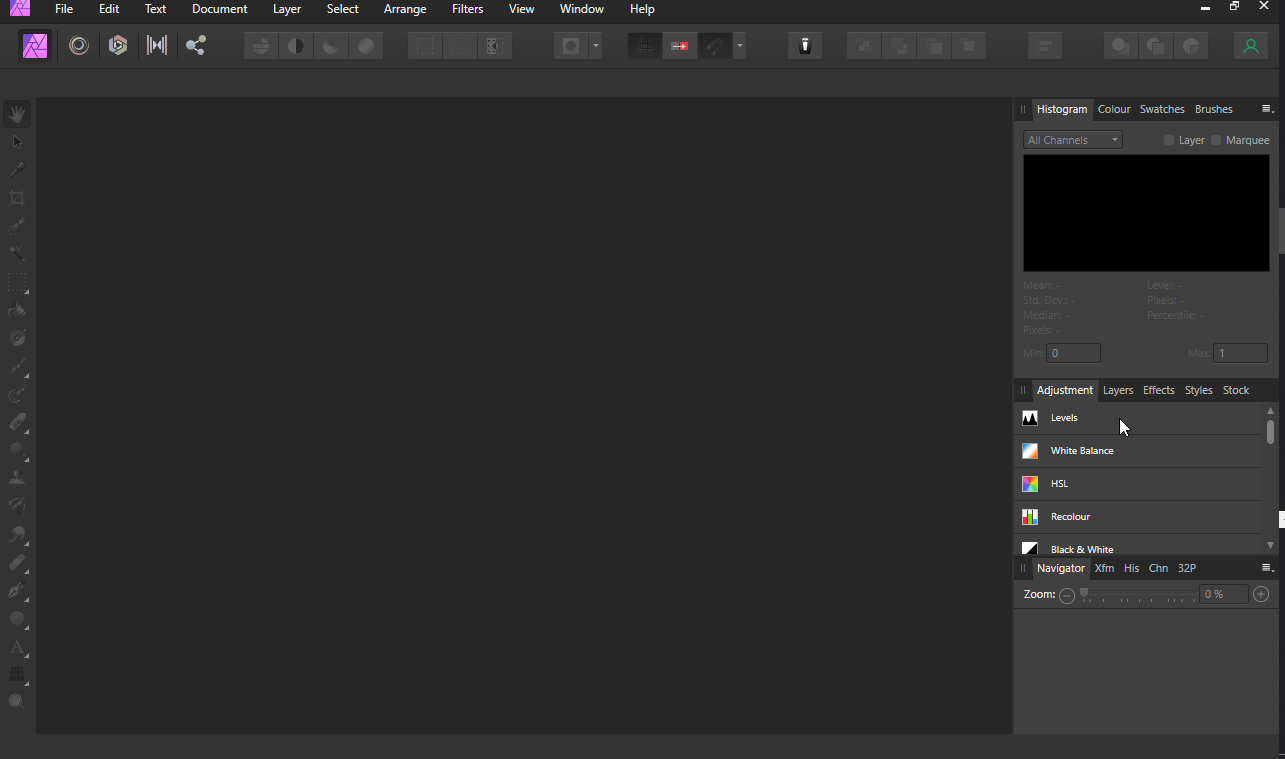






Raw_DiscoverDevelop(AffinityPhoto)-YouTube.png.dcb257c6c730bb0cb99a4f64985b4126.png)