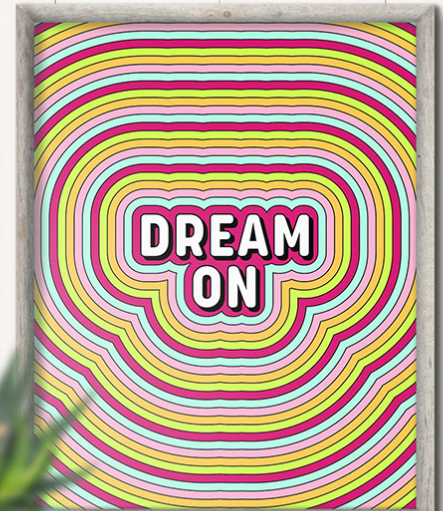Diane Window 10 Desktop AD
Members-
Posts
138 -
Joined
-
Last visited
Everything posted by Diane Window 10 Desktop AD
-
Not sure what is going on but There is a line in my design. It really is more of it not lining up. I move the design and the and it stays in the same place. I thought maybe it was my monitor but it doesn't do it in AP. I just tried to print it and it seems ok but just want to know if it is something I can fix it is kinda driving me Crazy lol. I tried shutting down the program and it is still there (don't look to bad in screenshot but it is worse IRL)
-
I am trying to learn a skill on Youtube and when I convert to curves then put the black area on creating then divide the R fills in and as you can see the small red make on to is that area but it does not go away when I pull it out. Am I doing something wrong? I am watching an Illustrator video and making it work with AD maybe that is it please help.
-
It's weird it worked fine then it stopped without me touching snapping. Also I just reset everything including computer and box came up saying just installed or uninstalled font and it was Well you guys were right I turn off some of the other items on the design and the snapping worked again. Wish it would not do that pain having to turn things off so I can line things up. Thank you again.
-
ADD not working right
Diane Window 10 Desktop AD replied to Diane Window 10 Desktop AD's topic in V1 Bugs found on Windows
Thank you I just learned something else thank you:))) -
ADD not working right
Diane Window 10 Desktop AD replied to Diane Window 10 Desktop AD's topic in V1 Bugs found on Windows
I think cause in some cases it works with different words and others it does not. So I can see how can't check every word in the world. But I do hope they fix fast:) -
I am using the latest version 1.8.0 I think it is and when i convert to curves then do what I need to do then select add it fills in the g and e as you can see. I did another design and the letters when crazy shape. This is important hope you can fix soon. Thank you for all you do love the program:)))