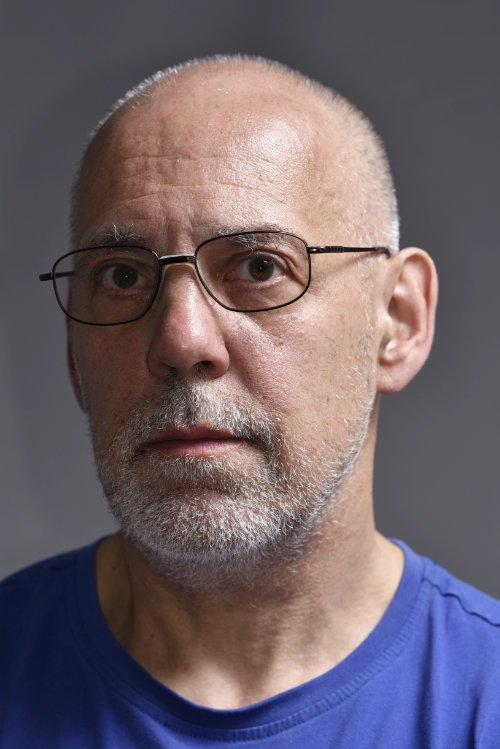-
Posts
170 -
Joined
-
Last visited
Everything posted by Aad Slingerland
-
Hello FortunePS, First of all Welcome to this forum. Yes you can. It will be a combination of batch processing (Main Menu, File, New Batch Job) and a macro to do the actual resize canvas. The batch job allows you to specify the images to be processed and the way the result should be saved (as a .aphoto, a .jpeg, and other formats, as well as a location (folder) where the resulting files should go). But first some questions: What are the original files: JPEG, APHOTO or other? 162 * 162 what? Pixels, millimeters, inches ?
-
Cees, Just some ideas. Could you please specify the Plugin Search Folders complete path. In my Windows installation that will be "c:\Program Files\Affinity\plugins\DxO" . And yes I'm know that the MAC OS, which is Unix based, does not have the concept of 'drive letters'. Could you check with finder or a terminal that the plugins are actually THERE?
-
Just had a look but cannot find such a feature...
- 2 replies
-
- affinity photo
- liquify
-
(and 1 more)
Tagged with:
-
Revealing hidden directories. One small step forward. The log file you show me above looks waht I get when launching the application. So far so good. My next step would be to have a look in Task Manager wether photo.exe is still a process or has dissapeared. When I have a look at Task Manager (after launching Affinity Photo) I see it in the collection of Apps. See screen shot below: When Affinity Photo disappears from your screen, is the process still there or not?
-
Hmmm... a more drastic approach might be needed. Plz type services in the cortana search bar (besides the Start button icon left below) . Start the Services desktop app. Click on the Name column to sort by Name. Scroll down to Touch Keyboard and Handwriting Panel Service Right click, Properties, Startup Type, Disabled, Apply. Reboot windows. Any effect ???