
flobnoit
-
Posts
23 -
Joined
-
Last visited
Posts posted by flobnoit
-
-
Greetings Affinity team,
My Improvement ask for Designer (and possibly the other programs as well? I have the Universal license, but almost exclusively work with Designer) would be as follows:
Context: Designer (all builds) Export Persona
In the Slice export naming box, there is a box for setting "User Variables".

At present, creating a user variable and setting the value does not seem to do anything. The variable does not appear to be available to any other Slice path, meaning having a value in it is more cumbersome than simply filling out the Path Components field by hand. I searched the documentation and asked about this behaviour here, but it appears that it's a long-standing incomplete feature.
Request: to make User Variables behave conceptually more like a variable in programming (or akin to the Symbols behavior), where once created it can be applied as a Patch Component in as many slice outputs as desired, and then updating the Value of the variable will update all future exports that draw on it.
My "that'd be cool!"-level request would additionally include adding a Studio block for the Export Persona to allow viewing and updating of User Variables.
Benefit: improving export workflows for people who are exporting several variations of the same slice, eg. when making product mockups with multiple colour variations for the outputs.
Thanks,
flobnoit- annamilano, nodeus and fynnn
-
 3
3
-
Thanks @v_kyr - it looks like the problems of 2020 persist still. I'll wait a couple more days to see if anyone else has thoughts, then formally move this over to bugs/requests forum.
- Aleksandar Kovač and NM_
-
 2
2
-
Hi all,
Within Designer (Windows) can someone explain how to use the User Variables in the Export Persona? It intuitively seems like creating a User variable would make it available to the Path Components of all slices; and so that updating the Value of a variable would update it for all Slices (within the same file) calling that variable.
At present (2.1.1) this is not the case for me.
Example case, behaviour and expectations:
--
I am making mockups. I have a 2 slices for each of 2 different product blanks. I have a symbol over each blank where I can place the logo variations the clients want to see, and I have 4 color variations of each blank.
I build a path as in the attached image: "Text [Slice Name] - [UserVar]" on Slice 1. I switch on my layer of blue variations, set [Color] to "blue" on Slice 1.
At this point, I would expect that I could open Slice 2, and build the path the same way by using the [Color] variable I created in Slice 1. However, the variable created on Slice 1 does not appear in the User variables box of Slice 2. I can create it again in Slice 2 (using identical spelling/case) but this also does not connect the value of the variable across Slices.
If I "Copy export setup to clipboard" from Slice 1, and Paste it in Slice 2 (so that presumably the variables are identical), and then update the value of [Color] on Slice two, the new value does not become applied to Slice 1. I would expect that a variable being created would allow me to update the value in one place and allow for all instances of that variable to be updated as well.
--
I did not find any explanation of this panel in the help documentation, and the only forum post referring to it seems to be from the pre-2.0 forum. And the behaviour now appears to be similar to what was reported then.
If this is expected behaviour, any guidance on the logic would be appreciated (so I can adapt and integrate).
If this behaviour is not expected, I would like to request that User Variables be available file-wide so that updating the value of Variable A updates it in all places that call Variable A.
Additionally I would like ask if it's feasible to make a small window (even just in the Export Persona) that allows for the User variables and their values to be kept open in the Studio, so they may be updated more easily. This would help streamline the accurate naming of exports during repetitious tasks.
Thanks,
flobnoit
- annamilano, D.VE and Aleksandar Kovač
-
 2
2
-
 1
1
-
Hi Dan,
Thanks very much - sorry for the delay. I am not around here frequently. Per your request:
- Epilog Helix (2016 model year; 50W CO2 laser)
-
Print driver 9.03 (although Windows reports it as 9.02 Beta; I've re-installed twice, same every time) available here
- Driver Release date: 7 Jan 2015
-
Have attached an example file (after removing the client's phone number; this was indicative of other issues I was having)
- For interest: the red borders are kiss-cuts, the blue borders cut through the vinyl and the carrier. In the above edition of the Epilog print driver, this feature is activated by selecting the Color Mapping tab, and checking the Color Mapping checkbox.
- In my configuration Red and blue have different powers and speed to accomplish their different tasks
- Default behavior for the driver if Color Mapping is active, but an object doesn't match any defined color: interpret the color of the object as black and apply the settings under the General tab.
- I have additionally attached my Epilog driver's settings for the file if that is of interest. It can be loaded from the driver's Advanced tab, by selecting the folder where it's located under Browse, then selecting it in the combo box and pressing Load.
Again to confirm: I was able to successfully cut the attached file after reverting to 1.9.1 from 1.10.4.
Not a problem! Hopefully you all stay safe and healthy. We've no such protective orders here in my part of the American south- all very "wild-west" sort of "every person for themself"-ish. If y'all can sort a long-term fix it'd be very exciting for me!
I happily advocate buying your software to anyone who asks my opinion. I find it absolutely more intuitive than any of the other vector art software I occasionally have to interact with.
I'll try to watch for any additional questions or comments more closely, so I may reply more timely.
Many thanks,
-
Bingo. I hadn't been aware of that-
I keep my files locally, but nearly all are in folders synchronized by MS OneDrive. If I copy/paste the same file to a folder not being synchronized the preview works.
Thanks for the assist. I'll go shake my fist at Redmond for now yet another inconvenience they impose on me, haha
-
Designer: 1.10.4.1198
Windows 10, Hardware Accel: On, Renderer: Nvidia GTX960, no additional hardware
Specialty printer/driver: Epilog laser (driver version most current available, published 2014)
Hi all, previously (1.9.1) I was able to print to my laser to use it for cutting materials (the vector-cut command being sent for all curves with a line weight under .1 for the given print DPI). Currently the laser is no longer consistently reading the files that I last printed without issue using 1.9.2 when printed; sometimes it isn't reading the vector curve at all. Others it isn't reading the color appropriately (the driver uses this to encode multiple power/speed settings within a single printed file).
I have resisted updating because last time (1.8x -> 1.9.0) printing broke. You were able to fix it to expected behaviour for me with the 1.9.1 release, but everything after (1.10.1, rolled back to 1.9.1; trying 1.10.4, going to have to roll back) is not behaving as expected for me. Additionally, the "Defined by driver" option is no longer taking the page dimensions from the print driver; if I use "Custom", then the print window and driver communicate. Not a problem, just an observation of a change in behavior
I understand this is a niche use case/not a priority. If you're able to make anything of my vague descriptions, brilliant. I will just keep using the older version on this computer in the meanwhile to achieve the printing behavior I need.
Thanks,
-
Hi @MEB
Thanks (sorry I didn't notice you'd replied sooner!) for the feedback and welcome!
I have verified that I do have the Save thumbnails with documents ticked in my general settings. Since the last time I mucked in the general settings was some years ago, I imagine that I've never had it off. Any other suggestions you can throw my way?
Perhaps it's just an idiosyncracy of my Windows install itself? I know it's a notoriously reliable OS 🙄 (but I am stuck with it) -
For reference to Walt's request for screen shot: these are the same object, 1.5 stroke, set to align outside. However the lower object I selected the nodes and used "Close curve".

-
Hm, good catch Walt.
The object was not closed; however previously I thought that these same objects (old file that I have to regularly open and re-print from for a recurring client) were responsive.
Closing the curve did create the expected behavior.
Let me play with this some more and see if this resolves my printing issue that I was also writing up a bug report for.(Closed curve resolves the above issue, but not the printing issue) -
Designer: 1.10.4.1198
Windows 10, Hardware Accel: On, Renderer: Nvidia GTX960, no additional hardware
Specialty printer/driver: Epilog laser
Problem: Stroke Align is not responsive in this version of Designer.
To recreate:
- Stroke order is set to "Draw stroke in front"
- Place colour stroke on an object
- Stroke alignment defaults to "Align to Centre"
- Change to align to Inside, or to outside
Outcome: stroke visually does not change alignment. Stays rendered as Centre.
Expected outcome: Stroke at given weight shifts to only render interior to, or exterior to the given curve
The previous version of Designer I was using (1.9.2) the stroke alignment changed, as per Expected Outcome above.
-
Priority: Very low
Just for convenience, would it be possible to add preview images for afdesign files to the Win10 preview pane?
Or is there advice on how I can embed such a view in the file?
-
Aren't they though?

Thanks, yes! I had discovered the increasing decimal places option once upon a time. And glad you're making use of the recently implemented Select Same feature! I've not had a project yet where I can leverage it - but soon! As a heads-up while you port over your artwork (if you haven't discovered it, or simply have better work practices than my colleagues who use Illustrator), I've found that Designer doesn't like to import anything from an .ai file that wasn't on the .ai's artboard.
The only thing I did not see you mention (and it may not be useful in your workflow while importing/updating your old art files) is the Outline View Mode,
 (in the software-defaults menu bar) which will toggle the rendering of your file to a line-art mode. My experience is it ignores groups while active, so grabbing and moving things can get a bit hazardous if they are grouped (even grouped expanded text can easily be torn apart this way), but it does allow for quick toggling to make sure a cut line is where it ought to be.
(in the software-defaults menu bar) which will toggle the rendering of your file to a line-art mode. My experience is it ignores groups while active, so grabbing and moving things can get a bit hazardous if they are grouped (even grouped expanded text can easily be torn apart this way), but it does allow for quick toggling to make sure a cut line is where it ought to be.
Also, maybe an unsafe (or rather, inconvenient) habit, but when I'm doing only a vector-cut method (eg. for heat-press vinyl) I actually use 0.2 pt stroke for the sake of visibility, and set my Epilog DPI to only 200 or 300. I've found I only need to use such small stroke values if I'm doing a 600 dpi raster + cut (eg. laserable leatherette). In my experience, Epilog driver doesn't notice the document DPI as reported by Designer, only what DPI you set in its configuration for that job, and calculates Stroke weight as etch or cut based on that. Final observation: strokes MUST be set "Align to Center of Stroke" to vector- inside or outside just do not register no matter their indicated stroke weight.
-
The previous thread I'd upvoted this idea on seems to have fallen into the "old posts" category, so I'll upvote here again!
-
Jan3ll3,
Glad my post helped! Yes, I have an Epilog Helix (renamed to Legend) series device for etching/cutting
I had not actually considered the Print Profile mechanism as a way to preserve my print settings within the Designer dialog - Thanks much I'll give that a go!
Also, there are a couple of threads in the suggestions here asking for a hairline stroke-weight option (in my laser system: such an option would simplify sending a cut instruction to the laser instead of a raster etch). I'm not aware that Affinity has ruled it out as a request; but if you think that it'd be useful in your workflow mayhaps you'd like to upvote the idea. Here's an active request thread
-
Curious if it'd be possible to add a checkbox somewhere I could use to set the default print format to something other than "Automatic." My printer is a laser device that's always oriented as a portrait; and some times when I change the settings in my print driver for that device the Designer print dialog likes to reset to "Automatic". If I don't notice and print this way, the whole thing creates a mess on the laser itself. If I could set a switch to have the default be Landscape (so I don't have to worry) I'd be ecstatic.
If I overlooked such switch or mechanism somewhere I'd be happy to be called "dolt" and have it pointed out to me.
Thanks!
-
+1
Nearly created a new topic requesting this again, then thought to search for it.
-
-
Also: I believe that this may in fact belong in the Bugs forum. Could please @Patrick Connor @Mark Ingram weigh in on this?
(My issue specifically is in Windows Affinity Designer if that helps)Many thanks y'all
-David
-
I am also having severe issues with print after updating to 1.8.0.585 from 1.7.x. (I don't recall the version number; whatever the last stable one was. I updated to 1.8.- two-3 days ago when I was given the prompt after starting Designer. Using Windows 10).
1. The print preview shows all visible objects on my artboard that I am trying to send to my print spooler (in this case the Epilog laser print driver).

2. However the information that the printer receives is grossly incomplete. I don't recognize the pattern by which it is not submitting information. Attached is the afdesign I was trying to print.

Each tortoise is comprised of a large Curves path, and grouped with the smaller detail pieces. The octopus is a single Curves path. (Epilog doesn't display a bounding box around information that it doesn't receive; hence the print info looks incomplete).
I was at least able to export to *.pdf where all of the expected information was present (this allowed me to print and finish my task at least).
I've attached the *.afdesign file in the event it is of use in sorting out.
-
Was curious if there is any feedback on this as to feasibility etc. Or if there is a way that I can more clearly communicate what I am seeking feedback on.
Cheers, -
Hi all,
Request: release file-access lock on closing of active file within AD.
Example 1: I use AD with cloud-storage backup (eg. OneDrive) and frequently find that a file will not update remotely until I have closed Affinity entirely. That is; after saving changes to design and closing the file on CompA, I move to CompB (attached to my laser cutter) and find that the file has not updated. I return to CompA, close Affinity Designer, and go back to CompB; the file has now updated and matches version on CompA.
Example 2: I am sifting through generically named .ai on my HDD searching for vectors I will be using; I find one and would like to rename it in-place. I close the file in AD, but Windows prevents me from renaming the file because it is being accessed. I close AD, and the access lock releases, allowing me to rename the file. I now must re-open AD to continue my work.
In both cases, my workflow would be improved if AD could be coaxed to release the access lock when the file is closed within the program, and not upon closing of the program.
If my instance is misbehaving, I welcome feedback on how to correct this behavior. Also understand that it could be a quirk within W10 (I am far from enamoured with this crumby OS but can't switch for a variety of reasons).
Thanks in advance for consideration and/or feedback.
(and sorry if this has been addressed before; did a search but didn't see anything on the topic.) -
+1
I've been practicing with printing from Affinity to my laser device as well (I'll be happy to rid myself of Illustrator). While very-small-stroke widths work, they are cumbersome when someone wants their logo at two very different sizes, where a stroke my switch from too-small-for-the-laser to large-enough-to-vector with resizing. It simplifies my workflow to have the ability to pin the stroke as hairline.
Would it be possible perhaps to make hairline as toggle-able value, separate from the numeric thicknesses? Would that make implementation more complicated or easier?
Cheers! Been enjoying using Designer the last month or so!


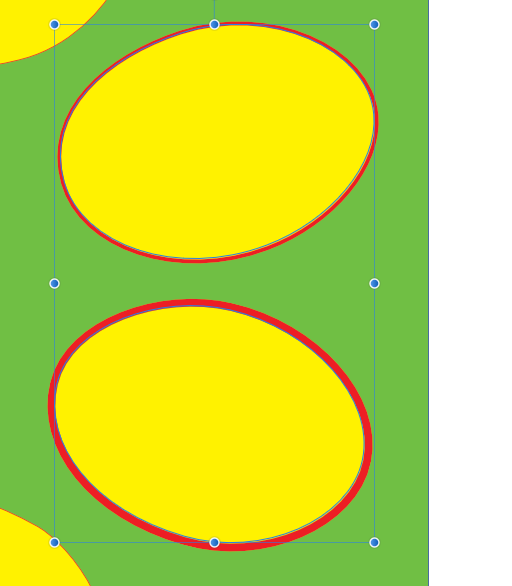
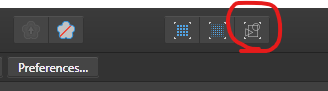 (in the software-defaults menu bar) which will toggle the rendering of your file to a line-art mode. My experience is it ignores groups while active, so grabbing and moving things can get a bit hazardous if they are grouped (even grouped expanded text can easily be torn apart this way), but it does allow for quick toggling to make sure a cut line is where it ought to be.
(in the software-defaults menu bar) which will toggle the rendering of your file to a line-art mode. My experience is it ignores groups while active, so grabbing and moving things can get a bit hazardous if they are grouped (even grouped expanded text can easily be torn apart this way), but it does allow for quick toggling to make sure a cut line is where it ought to be.
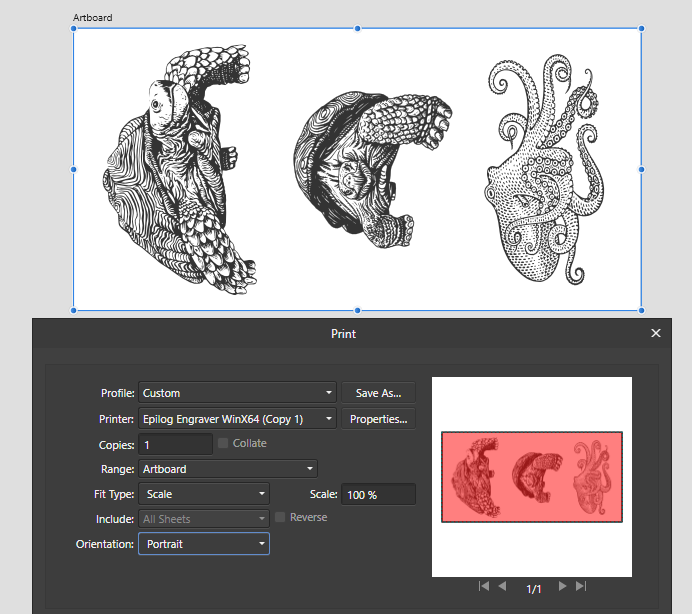

Designer, Export Persona: How to use "User Variables"?
in Affinity on Desktop Questions (macOS and Windows)
Posted
To other forum-goers who happen across this topic- If this is a topic of interest to you, I have also made this a formal post in the Feedback forum where you can show your support: