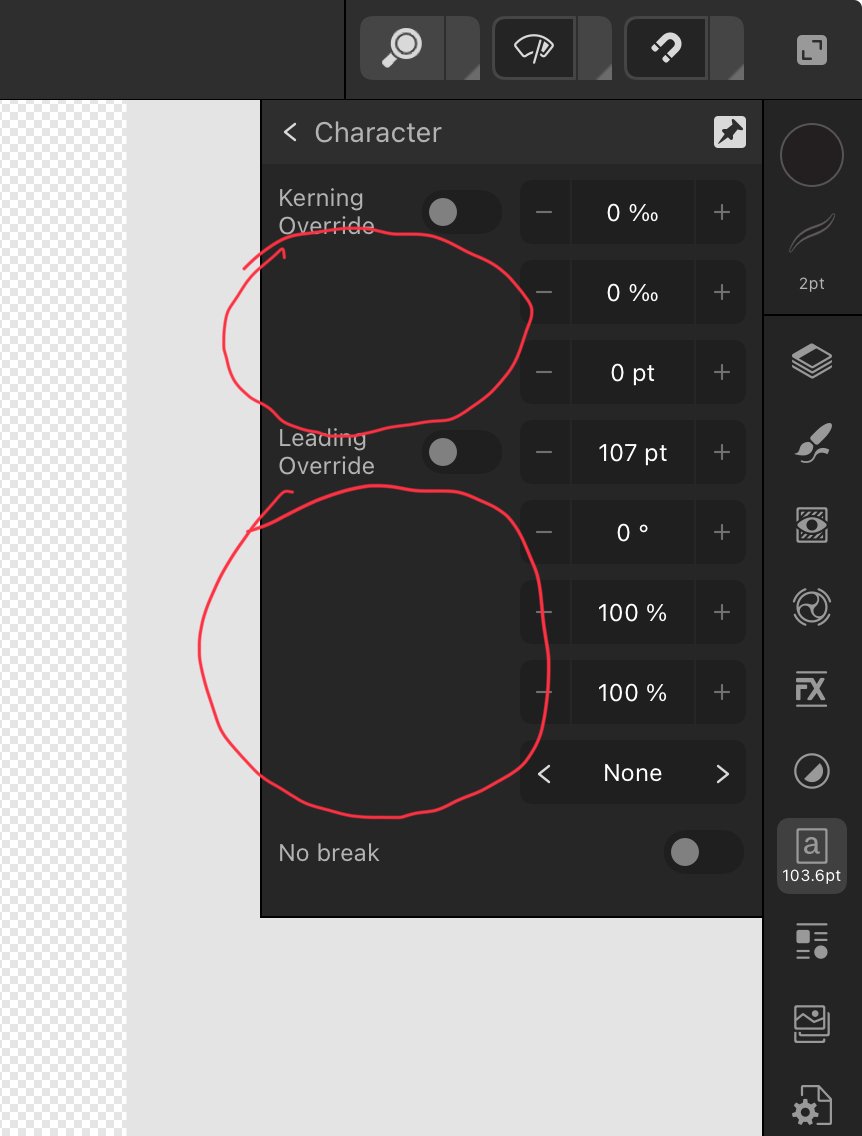-
Posts
98 -
Joined
-
Last visited
Everything posted by liumingming
-

Image bounces around the page
liumingming replied to liumingming's topic in Affinity on iPad Questions
Is there any solution? -

The photo has moved off the page and cannot be seen
liumingming replied to liumingming's topic in Affinity on iPad Questions
Now the problem is solved, thank you very much, I really don't know how to deal with this problem without your instructions -

The photo has moved off the page and cannot be seen
liumingming replied to liumingming's topic in Affinity on iPad Questions
I selected Designer Persona but switching preview mode did nothing RPReplay_Final1696560660.mp4 -

The photo has moved off the page and cannot be seen
liumingming replied to liumingming's topic in Affinity on iPad Questions
I created the document on an IPAD. At first, the material was visible outside the artboard. Then I clicked on the facing page once, and then it became what it looks like now. -

The photo has moved off the page and cannot be seen
liumingming replied to liumingming's topic in Affinity on iPad Questions
Is this a bug? -

The photo has moved off the page and cannot be seen
liumingming replied to liumingming's topic in Affinity on iPad Questions
I enabled facing pages, but it still doesn’t work. RPReplay_Final1696270972.mp4 -

The photo has moved off the page and cannot be seen
liumingming replied to liumingming's topic in Affinity on iPad Questions
广场指示牌.afpub -

The photo has moved off the page and cannot be seen
liumingming replied to liumingming's topic in Affinity on iPad Questions
Now affinity publisher is very inconvenient to use. In fact, these problems have existed for a long time. These bugs have not been fixed since the software was released. RPReplay_Final1696183165.mp4 -

Image bounces around the page
liumingming replied to liumingming's topic in Affinity on iPad Questions
same RPReplay_Final1696182816.mp4 -

Image bounces around the page
liumingming replied to liumingming's topic in Affinity on iPad Questions
This problem will occur in all files. This is not the problem with the file. This is because the screen will keep switching when the material is dragged and dropped into a certain area. If you create a multi-page project and open the material and drag it, this problem will occur. -
I want to put the image on page 5, but the operation is very difficult. The image jumps back and forth among several pages. RPReplay_Final1695914039.mp4
-

After upgrading to 2.2.0, font selection is very laggy.
liumingming replied to liumingming's topic in V2 Bugs found on iPad
The fonts are installed on the affinity software. There are about 100 fonts. The previous version did not have this problem. -
iPadOS 17 affinity 2.2 official version (2005), iPad pro 2012 M1 processor, the response is very slow when selecting fonts. I don’t know when this problem will be solved. RPReplay_Final1695223328.mp4
-

The font selection bar is very stuck
liumingming replied to liumingming's topic in V2 Bugs found on iPad
affinity beta There is no problem with text selection, very smooth -
current version:iPadOS 17.0 (21A5326a) Beta 8 The previous versions were also very stuck. I installed more than 100 fonts, and these problems did not occur when running iPad OS16. The device I used was M1 iPad Pro RPReplay_Final1693361660.mp4
-
When I want to move the Art text , select the Move tool, click on the Art text, the Move tool will automatically become an artistic text tool,I won't be able to move them. In version 1.0, the move tool needs to be double-clicked twice to become an artistic text tool for text editing, But the 2.0 version has changed this logic. It is very inconvenient when I want to combine text, and I can’t move the text at all. The text can only be dragged without clicking, but when there are many texts together, the click is just to confirm the selected text box。
-
In the video recording, I entered "/" in the initial words, but after saving, the return symbol is still the default "./?1". I'm using Version 2.1 now RPReplay_Final1684807020.mp4