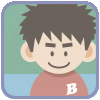-
Posts
162 -
Joined
-
Last visited
Reputation Activity
-
 10on12 got a reaction from Dan C in Curves become pixelated on PDF export
10on12 got a reaction from Dan C in Curves become pixelated on PDF export
I was struggling with this for several days and final found the solution.
I had a series of brush strokes that were becoming pixelated on export (PDF).
I had tried several things but couldn't figure out what was going on.
I finally found an additional setting in the "more" that had rasterization turned on by default – choose "nothing" and the problem is solved.
Thought I'd post the solution for anyone else having issues.
S
-
 10on12 reacted to GarryP in Inserting an image inline
10on12 reacted to GarryP in Inserting an image inline
I know you asked for written instructions but here’s a quick video that shows just the steps you need.
2020-02-23_12-48-41.mp4 -
 10on12 got a reaction from rui_mac in [ADe] Select same color / fill / stroke / appearance
10on12 got a reaction from rui_mac in [ADe] Select same color / fill / stroke / appearance
The Find/Replace was one of Freehands hidden gems - great for handling colours.
Speaking of which the 'remove unused colours' was another life saver.
Helped clean up the palette and identify colours that somehow slipped through the net.
-
 10on12 got a reaction from BeachDesign in Is there any way to lock guides?
10on12 got a reaction from BeachDesign in Is there any way to lock guides?
A dedicated guides layer would be good.
In Freehand any vector placed on the Guide layer - became a guide, so you weren't restricted to vertical and horizontal lines stretching the full height/width of the page.
-
 10on12 reacted to MEB in Perspective Transforms?
10on12 reacted to MEB in Perspective Transforms?
Hi Studio 97,
The mesh warp distortion tool is already on Designer's roadmap. I have no info about a perspective distortion tool.
-
 10on12 got a reaction from pottering in Grain/Noise effect
10on12 got a reaction from pottering in Grain/Noise effect
You can add an Overlay colour and then add a bit of Noise - not perfect, but not bad in the meantime.
-

-
 10on12 got a reaction from B4ttleCat in [ADe] Select same color / fill / stroke / appearance
10on12 got a reaction from B4ttleCat in [ADe] Select same color / fill / stroke / appearance
The Find/Replace was one of Freehands hidden gems - great for handling colours.
Speaking of which the 'remove unused colours' was another life saver.
Helped clean up the palette and identify colours that somehow slipped through the net.
-
 10on12 got a reaction from cadobir in pulling guides
10on12 got a reaction from cadobir in pulling guides
…also it would be nice if the position of the cursor was shown in the ruler as a small dotted line.
It's usually all you need when working with curves - dragging a guide onto the page can be OTT and cause a lot of clutter.
Another small feature that miss.
GUIDES LAYER would be another welcome addition.
-
 10on12 got a reaction from ctk974 in Cheatsheet
10on12 got a reaction from ctk974 in Cheatsheet
Quick (very) Cheatsheet of the available shortcuts.
This is lifted straight from the "Help" section.
For those who like to pin it to a physical wall - might help a few people get up and running.
Affinity Designer Shortcuts.pdf
-
 10on12 got a reaction from Petar Petrenko in Is there any way to lock guides?
10on12 got a reaction from Petar Petrenko in Is there any way to lock guides?
A dedicated guides layer would be good.
In Freehand any vector placed on the Guide layer - became a guide, so you weren't restricted to vertical and horizontal lines stretching the full height/width of the page.
-
 10on12 got a reaction from mikehaui in Cheatsheet
10on12 got a reaction from mikehaui in Cheatsheet
Quick (very) Cheatsheet of the available shortcuts.
This is lifted straight from the "Help" section.
For those who like to pin it to a physical wall - might help a few people get up and running.
Affinity Designer Shortcuts.pdf
-
 10on12 got a reaction from Haluke in Zero rulers
10on12 got a reaction from Haluke in Zero rulers
Option to zero (0:0) the ruler both vertically and horizontally at any part of the page.
Drag and drop - double click to reset to default.
Please.
S
-
 10on12 got a reaction from PJsAffinity in Cheatsheet
10on12 got a reaction from PJsAffinity in Cheatsheet
Quick (very) Cheatsheet of the available shortcuts.
This is lifted straight from the "Help" section.
For those who like to pin it to a physical wall - might help a few people get up and running.
Affinity Designer Shortcuts.pdf
-
 10on12 got a reaction from bamboo8R in Laurent Fignon
10on12 got a reaction from bamboo8R in Laurent Fignon
Just some quick outlines using the 'smart pen' tool.
It's super efficient.
A way to "simplify path" as Freehand did would be a nice option.
Overall it's a very effective tool set and very intuitive.
As cyclists go… Fignon was a specimen.
-
 10on12 got a reaction from KUDODUDO in Multiple page documents.
10on12 got a reaction from KUDODUDO in Multiple page documents.
Many of us grew up with multi-page documents in Freehand - it's one of the "features you'd expect". ;)
-
 10on12 got a reaction from gilangaramadan in Cheatsheet
10on12 got a reaction from gilangaramadan in Cheatsheet
Quick (very) Cheatsheet of the available shortcuts.
This is lifted straight from the "Help" section.
For those who like to pin it to a physical wall - might help a few people get up and running.
Affinity Designer Shortcuts.pdf
-
 10on12 got a reaction from andyfielding in Cheatsheet
10on12 got a reaction from andyfielding in Cheatsheet
Quick (very) Cheatsheet of the available shortcuts.
This is lifted straight from the "Help" section.
For those who like to pin it to a physical wall - might help a few people get up and running.
Affinity Designer Shortcuts.pdf
-
 10on12 got a reaction from rui_mac in Zero rulers
10on12 got a reaction from rui_mac in Zero rulers
Option to zero (0:0) the ruler both vertically and horizontally at any part of the page.
Drag and drop - double click to reset to default.
Please.
S
-
 10on12 got a reaction from specworkfan in Zero rulers
10on12 got a reaction from specworkfan in Zero rulers
Option to zero (0:0) the ruler both vertically and horizontally at any part of the page.
Drag and drop - double click to reset to default.
Please.
S
-
 10on12 reacted to TonyB in Spot Colors
10on12 reacted to TonyB in Spot Colors
When we add Spot colour you will be able to create you own named colours that will output on spot plate via PDF output. I can't think of a workaround until we add this feature.
-
 10on12 reacted to deeds in [FIXED] Enable "edit all layers" by default
10on12 reacted to deeds in [FIXED] Enable "edit all layers" by default
I agree, absolutely 100%. And then some.
I started ranting on about this in this thread: https://forum.affinity.serif.com/index.php?/topic/5522-deselect-an-object-you-are-sent-to-another-layer-group/?p=24073
But this is definitely one of those things that needs its own thread.
It should be "everything selectable" by default, for the reasons I've listed in that other thread, and many other reasons. Like your situation.
It's a nice feature to have (semi-locked layers) but not something that should be on by default.
-
 10on12 reacted to Andy Somerfield in Affinity Designer Customer Beta (1.1.2.22824)
10on12 reacted to Andy Somerfield in Affinity Designer Customer Beta (1.1.2.22824)
Purpose: Improvements, Features, Fixes
Status: Beta
Requirements: Purchased Affinity Designer
Mac App Store: Not submitted
Download: https://s3.amazonaws...stomer Beta.dmg
To use this beta, simply download the file from the link given above and double-click on the file to open the installer. Follow the instructions to install the beta version. The beta sits alongside the Mac App Store version and will not interfere with it.
Documents made in this version will not be openable in older versions of Affinity Designer. This change was necessary in order to ensure a consistent baseline for our file format for the Affinity Photo Beta. When we update the Mac App Store version it will upgrade to this new archive version number too so will not be an issue in the future. Improvements, Features, Fixes - Included German, French, Spanish and US English translations - Fix for pixel brush tools not starting at the beginning of the drawn curve - Fix for problems with masks drawing incorrectly since last week’s beta - EPS export should have greater compatibility with Cinema 4D - Enabling ‘smallest size’ in the EPS export options should now significantly reduce file size - Improved Freehand import - some documents which previously reported being corrupt can now be opened - Small tweak to PSD import of text when dealing with carriage returns - Honour the orientation tag when loading images - Replaced ‘show/hide UI’ with ‘Toggle UI’ and removed ’Show All UI’ - Increase/decrease point size of text now increments in sensible units and changed shortcuts to Cmd+< and Cmd+> - Fix for moving the pen away from any attached tablets and back causing unexpected tool switching - Miscellaneous fixes for studio tabs -
 10on12 got a reaction from illutwister in Cheatsheet
10on12 got a reaction from illutwister in Cheatsheet
Quick (very) Cheatsheet of the available shortcuts.
This is lifted straight from the "Help" section.
For those who like to pin it to a physical wall - might help a few people get up and running.
Affinity Designer Shortcuts.pdf
-
 10on12 reacted to Markus Dierolf in Spot Colors
10on12 reacted to Markus Dierolf in Spot Colors
Thanks Tony, I feared it, just one job to do with spot colors... therefore I use now Illustrator for that - but I will get really happy if spot colors are implemented in a future update :)