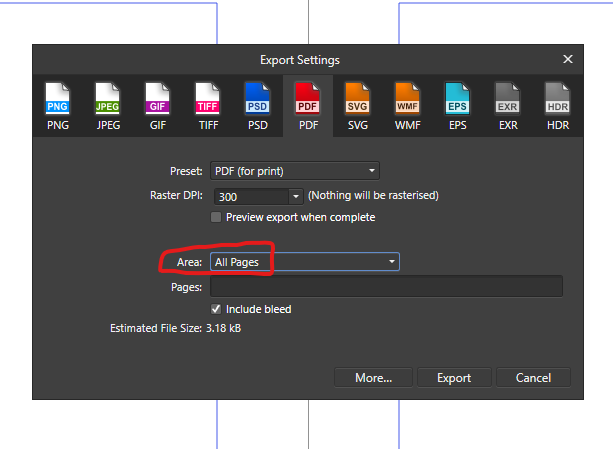-
Posts
163 -
Joined
-
Last visited
Everything posted by Przemysław
-

How to sign up for beta testing?
Przemysław replied to montag451's topic in [ARCHIVE] Designer beta on iPad threads
@Patrick Connor Can I please be added to Beta testers as well? I’ve sent the request by email a long time ago with my Beta request for Photo. iPad 2018 Thanks. -

Stock panel - "connection failed"
Przemysław replied to Przemysław's topic in V1 Bugs found on Windows
It works OK in the most recent Betas. I have this problem on both my PCs, on work PC I can't edit registry anyway. -

Stocks-Tab: Unsplash not working
Przemysław replied to LostInTranslation's topic in V1 Bugs found on Windows
Hi, Just wanted to add, that Stock doesn't work on Windows 10 since final release of Publisher and Photo (it worked great in recent betas). I have two PCs with W10 and both show "connection failed". -
I use light mode in Publisher. Text in Index panel appears white on light grey. It makes it very difficult to read.
-
Hi, The Stock panel worked for me in Beta of Photo, but with release of the final version I get "connection failed". I'm working on W10. Any ideas?
-
This way of cropping without rasterise & trim also affects other tools such as inpainting (it takes data from outside of the canvas) or creating colour palette from document (it takes colours from cropped off area). It took me a while to get used to it, and I still keep forgetting about this weird behaviour.
-

Paragraph rules
Przemysław replied to EddCh's topic in Feedback for Affinity Publisher V1 on Desktop
“text-decoration” probably comes from CSS property. It's awful name, but if we want export to HTML in future, we may have to accept it.- 25 replies
-

Localised typographic quotes
Przemysław replied to anweid's topic in Feedback for Affinity Publisher V1 on Desktop
Similar with Polish quotes „”- 6 replies
-
- quotes
- localisation
-
(and 1 more)
Tagged with:
-

I love the first version but...
Przemysław replied to redlik's topic in Feedback for Affinity Publisher V1 on Desktop
I actually love how new picture frames work, especially that an anchor point can be easily changed. Much better than ID. -

Eye-drop text to copy attributes
Przemysław replied to redlik's topic in Feedback for Affinity Publisher V1 on Desktop
I'm not sure if I understand, but you can use text styles across the document and multiple text frames. -

Do we need a community Wiki?
Przemysław replied to GarryP's topic in Feedback for the V1 Affinity Suite of Products
I like the idea of Affinity Wiki. +1 here. -

Affinity Suite group in Start Menu
Przemysław replied to Pšenda's topic in Feedback for the V1 Affinity Suite of Products
Some people use only one of applications and then having a group wouldn't make sense. You can always group apps in start menu yourself. -
Going back to original question in this thread, you can place multiple images and they will be shown in separate Place Images panel. Here's the video: https://affinity.serif.com/en-gb/tutorials/publisher/desktop/video/286538332
-

Double Sided Book Printing
Przemysław replied to SethAbelPhoto's topic in Feedback for Affinity Publisher V1 on Desktop
If you mean imposition, then why would you need it? Documents (print-ready PDFs with crop marks and bleed) are imposed by printers using printing software.- 4 replies
-
- printing
- doublesided
-
(and 3 more)
Tagged with:
-

Feature Suggestion: Interactive PDFs
Przemysław replied to krane's topic in Feedback for Affinity Publisher V1 on Desktop
+1 from me. I create interactive presentations as PDFs sometimes. Although data merge would be on top of my feature requests. -

Affinity Designer for Windows - 1.7.0
Przemysław replied to Patrick Connor's topic in News and Information
Thank you! -

Affinity Photo for Windows - 1.7.0
Przemysław replied to Patrick Connor's topic in News and Information
Thank you! -
First of all, you can't have 3 equal sections / panels because it won't fold - the flap that folds in must be 1mm shorter. The best way is to set-up landscape A4 and use guide lines to create 98mm + 99mm +100mm and 100mm + 99mm + 98mm. At least that's what I do and it's been accepted by all printers. I attach the sample file. DL-trifold.afpub
-
Hi, I searched the forum, but couldn’t find if someone already mentioned a small problem here. I have few one-page spreads originally set as A4. When I resized some of them to A5 or A3, there’s no visual change or indication on the preview panel - it would be useful if pages in preview had different sizes or some other information about their dimensions.
-

Support for HKS colours
Przemysław replied to Przemysław's topic in Feedback for the V1 Affinity Suite of Products
Here are updated palettes as CMYK (based on original colour tables I have received from HKS). HKS N.afpalette HKS K.afpalette -
Here are updated pallets based on colour tables I have received from HKS. I don't seem to be able to edit the original post anymore, so please use these files. HKS K.afpalette HKS N.afpalette
- 4 replies
-
- colour system
- hks
-
(and 1 more)
Tagged with:
-

Support for HKS colours
Przemysław replied to Przemysław's topic in Feedback for the V1 Affinity Suite of Products
I know, I'm pushing this request. I attached the palette, but it's not the same. CMYK will be printed in four colours without gold or silver, where using HKS would be printed with spot colours.