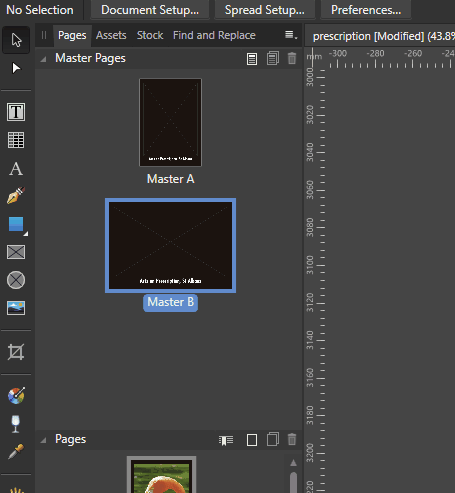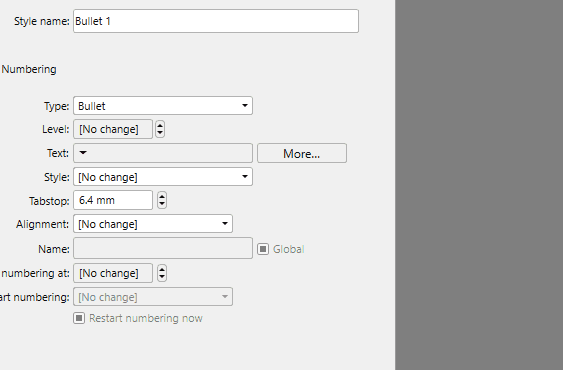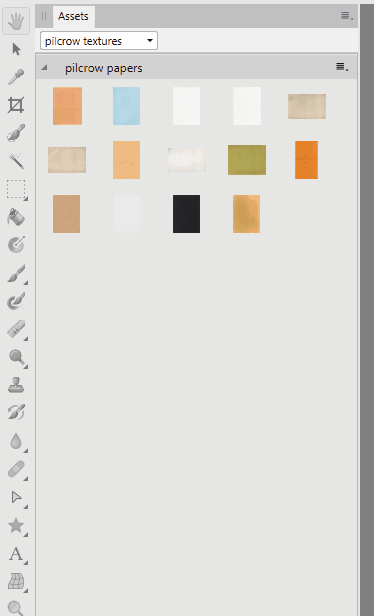-
Posts
163 -
Joined
-
Last visited
Everything posted by Przemysław
-
Because you compare AF with LR, I think you may be opening RAW files with jpeg previews in LR. If you shot RAW+jpeg and files have same name LR will be showing jpeg preview of RAW file. I don't use LR for very long time and can't remember where to change settings, but that's how it used to work on desktop version of LR.
-

Blue histogram
Przemysław replied to Pete G's topic in Pre-V2 Archive of Affinity on Desktop Questions (macOS and Windows)
Can we please bring back the white version as it is on ipad? Remember, some users may have some spectrum of colourblindness and two blue colours won’t be helpful. People don’t see colours the same way. I hate that I must think cow few seconds to distinguish which blue is which. -
I have "Master A" and "Master B". I duplicate "Master A" and a new master page gets name "Master B", but there is already "Master B". It should be called "Master C" or "Master A-1", otherwise I have two master pages with the same name and it’s not a duplicated one. It may get confusing when masters looks similar, because it will look like I duplicated "Master B" not "Master A".
-

Support for HKS colours
Przemysław replied to Przemysław's topic in Feedback for the V1 Affinity Suite of Products
Hi, I attach HKS-K and HKS-N palettes exported from Adobe. They are only basic colours with 100 screen stage / brightening and 00 black overprinting All colours are named in HKS convention, i.e. HKS 57 K-100-00. Once imported you can mark them as spot colours. If you wish to use HKS colours with other brightening and black overprinting, you would need to use HKS 3000+ software to export them into Adobe Illustrator and then export them from there. I hope some day we will have all 3000+ colours available in Affinity software. HKS-N.ase HKS-K.ase -
I’ve got overwhelmed with addons gathered from the forum and few other places to the stage I couldn't decide which brush to use or couldn't find the one I wanted. Now I keep only my favourite brushes (still a lot), but I changed names for brush sets for more descriptive and exported them to the cloud, so when I import them they will have same and more meaningful names. Nice but not always needed brushes I keep in folders with samples as PDFs. I've also printed samples of the favourite ones. I install raster brushes in Designer on the go when I work on some project, but tend to switch to Photo for that. I don't install assets and macros until I need them (I usually create my own on the go). I keep assets in the cloud in folders with with screenshots. I'd love to have an option to search brushes by name or being able to add own keywords.
-

affinity designer Goodbye Procreate.. Hello Designer for iPad !!
Przemysław replied to kjs's topic in Share your work
Procreate doesn't support CMYK, so it doesn't work great when you want your artworks printed. -

Objects to "No Print"
Przemysław replied to Ray C's topic in Feedback for Affinity Publisher V1 on Desktop
+ 1 for marking layers as non-printable. I use it all the time at work, i.e. to mark print-finishing features when sending files to printers (perforations, punch cuts etc.) -

LUT Organizer/gallery
Przemysław replied to Cristophorus's topic in Feedback for Affinity Photo V1 on Desktop
I'd love to see a built-in LUT preview in Photo. Uploading one by one to create presets doesn't work with few hundred LUTs. At the moment I'm using Bulk LUTs Previewer - a little free program where you just add a photo, add folder with your LUTs, and generate previews for that photo. It supports .cube and .3dl formats. -
When users talk about DAM they usually think more about Bridge than Lightroom. DAM is useful to catalogue, sort and file all assets not only photos. As a designer and printer I work professionally with thousands if not millions of files in different formats, including graphic files, pdfs, photos and so on. DAM (Digital Assets Manager) is required to manage all these assets: tag them, group them, change metadata in files etc. You may be using Affinity Photo to edit personal photos, but from professional point of view, when using all three Affinity programs, exporting files to different formats, amending old designs for customers etc. DAM is very important.
-

Option to import pages from PDF
Przemysław replied to JamesD's topic in Feedback for Affinity Publisher V1 on Desktop
Hi, It's quite old thread, but is there any news on importing multi-page PDF into Publisher? At the moment I need to extract pages as separate files in Acrobat and then import them into Publisher same way as multiple images. We use it quite often at work (i.e. to add crop marks to artwork). -
Can we please have a differentiation in look of Beta software icons on all systems? Only Designer has a different icon and only on iPad. Thank you!
-
Hello I've created assets in Photo (I use light mode) and names of my assets are trimmed when displayed as a list.
-
Hi, I was testing Affinity products at work with my personal licenses. I have now purchased licenses for work hoping we will be able to replace Adobe CC in near future for more users. I have uninstalled software and installed again hoping to register software with my new work account and new codes. However, after uninstalling and installing software again, it remembers my old credentials and don't ask for new keys. I removed leftover Affinity folders from C:\Program Files and from C:\Users\username\AppData\Roaming but it didn't help. So how can I reinstall Affinity products to be prompted to enter a new license key?
-
-

Support for HKS colours
Przemysław replied to Przemysław's topic in Feedback for the V1 Affinity Suite of Products
Hello Serif Team! Is there any update on adding HKS N and HKS K spot colour palettes to Affinity software? It's doing my heading now. I've got HKS N & HKS K palettes in Photoshop and Illustrator using HKS 3000+ software. Is there any way I can move them to Affinity Photo and Designer so print-ready PDF will have them marked as spot colours? It's a popular standard in Europe - it's cheaper for printers and designers than monopoly-driven Pantone. PS I have also emailed HKS Farben to consider adding Affinity to their HKS 3000+ app. PPS RAL system would be welcomed as well. -

White text in light mode in Index panel
Przemysław replied to Przemysław's topic in V1 Bugs found on Windows
Thank you!