
Miriness
-
Posts
3 -
Joined
-
Last visited
Posts posted by Miriness
-
-
On 11/24/2017 at 10:32 PM, jhazel0705 said:
Hey guys......so I was working on my new course...and got the the lesson on making brushes.....sooooo I had to amek some brushes.
I made a set of fog/ smoke brushes in raster and a set of silky smooth stroke brushes for your vector applications.
I have learned so much from the people on the site....I wanted to give back, so here ya go . I am working on new blog post and some new art using them....so I will keep you in the loop
Feedback on them is always appreciated, I love making these sorts of tools
Jeremy , www.7thseasonstudios.com
Thank you! I was wondering how did you make a custom brush? - because I've been trying to figure it out.
-
I'm brand new to Affinity Design and I'm having teething problems trying to do certain things I'm used to doing in Adobe Illustrator. For example the custom brush, or a brush that is thin in a point at one end only and responds to pen pressure. Also I used to be able to draw this out neatly with a line from the pen tool and then drag the brush from the menu of brushes to instantly change the pen line to this stroke effect.
What's the best way to customise this type of brush?
(The pictures come from this custom brush tutorial suitable for Adobe Illustrator http://www.bittbox.com/illustrator/illustrator-how-to-make-custom-swooshes-swirls-and-curls )
Another question while on topic, I already have some brush files suitable for illustrator but wont open in Affinity, is there anyway they can work or be converted to work?
Thanks

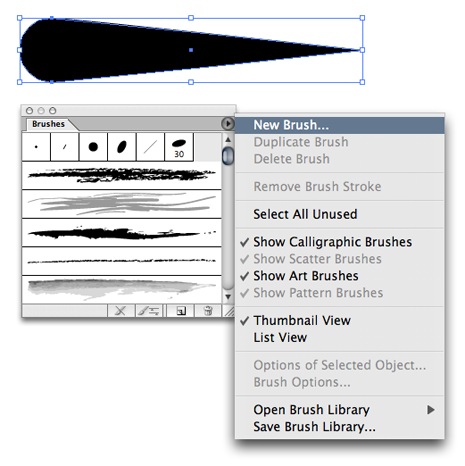
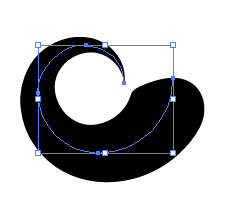

How do I get a custom brush affect where the line goes into a thin point and the brush looks like a triangle with a round side? (example given)
in Pre-V2 Archive of Affinity on Desktop Questions (macOS and Windows)
Posted
Thank you so much! Yes, this is is exactly what I needed.