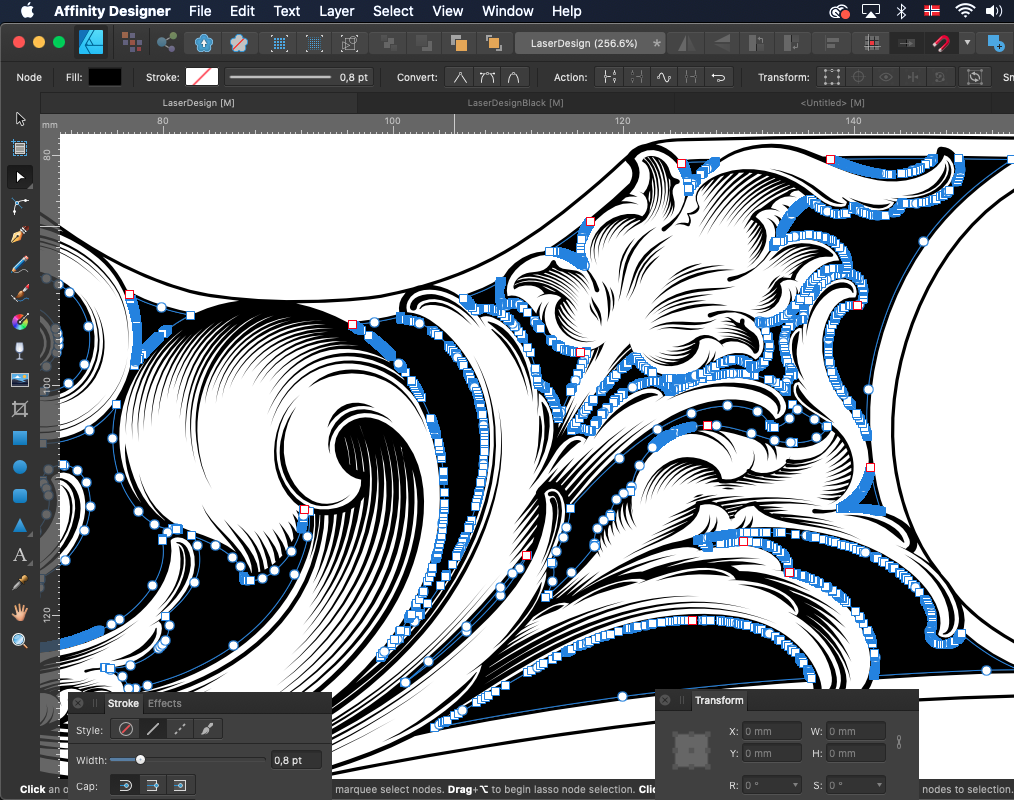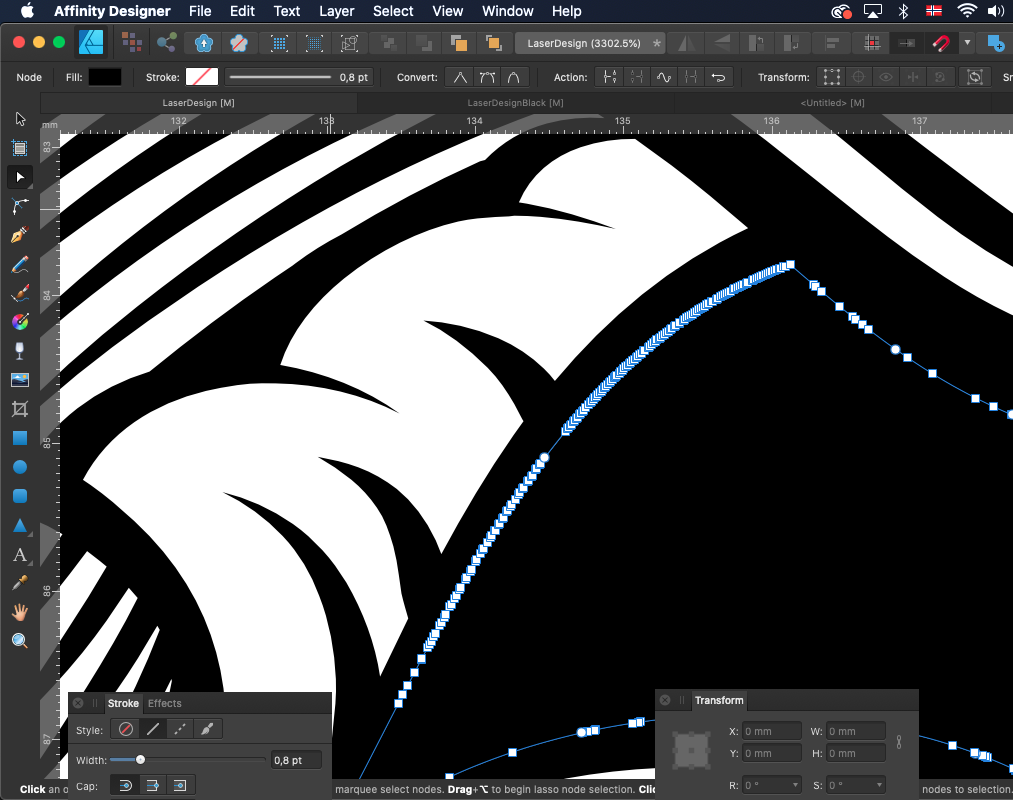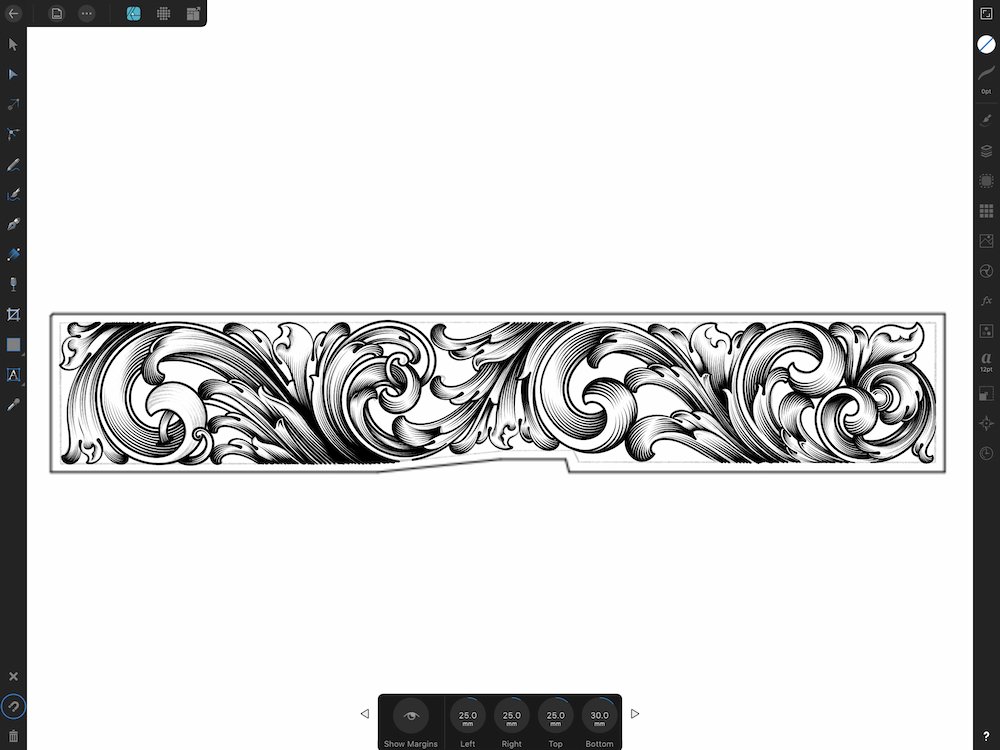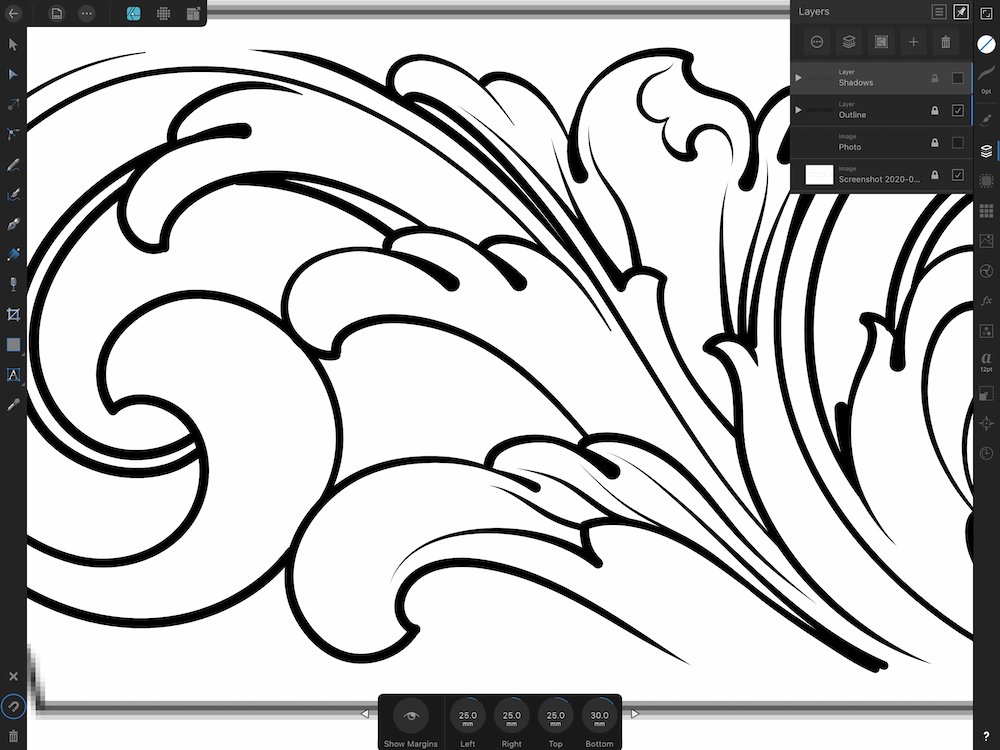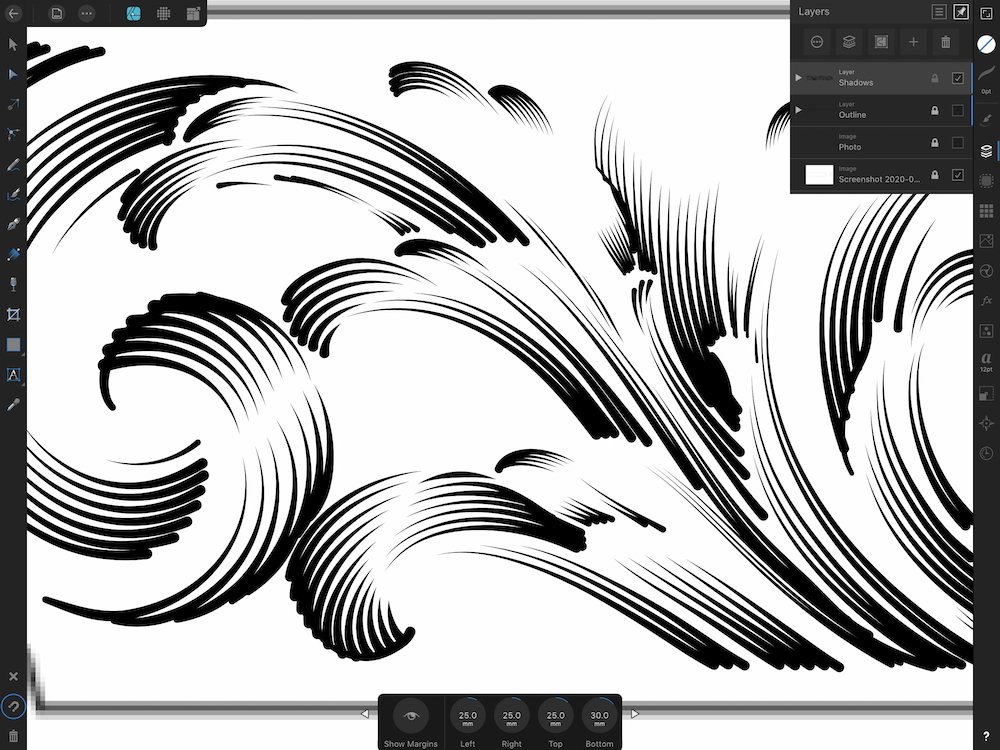-
Posts
245 -
Joined
-
Last visited
Everything posted by 276ccm
-
I can try Inkscape but yes it’s horrible to work with! Do you know if illustrator has it too? Maybe silly to ask as I have a illustrator subscription but only to export to DXF files as affinity can’t.. but that’s all I use illustrator for :-) never open illustrator if it’s not for this :-) thanks for feedback! :-)
-
Hi all, I´m working on a laser engraving design.. obviously and its fun! But I have a big problem.. It´s basically two layers now, one "outline" and one background" First I made the outline design with all the shadowing and expanded the strokes and used "add" to add them all together as one curve. Then I made the background All outside the outline but I made it a little bigger so I could have curves to fit exactly to the outline wnen using the subtract button. But when I use subtract it creates insane lots of unnessesary nodes (See screenshots) Is there any settings or reason why it makes so many nodes? It would take forever to try to clean up all this, as the laser engraver will go a little mental with all these nodes. I´m using a Mac Catalina 10.15.6 and Affinity Designer 1.8.6 Any help or tips would be very welcome 🙂
-
Thanks a lot guys! 🙂 I´m a little busy these days, but I hope very soon I´ll be able to make some more videos.. I'm working on some projects, but I can't really show them yet due to the clients, but when it's done I´ll be able to post some videos of it.. I also have a watch engraving I'm designing and I'm trying to document it, just need some time to put it together 🙂 Stay tuned and thanks again! 🙂
-
Today I had to do what I hoped not to do.. start the subscription of Adobe Illustrator again.. only because need the DXF import and export. I have tried some other options as Inkscape and others, but they really suck.. in my opinion. hope this DXF feature will be here soon!
- 401 replies
-
Thanks a lot! 🙂 Well, the music is mine.. I had a record deal in USA many years ago, and this is one of my demos (probably 16 - 17 years ago I did it).. I used it so I wouldn't have any legal issues with youtube 🙂 It´s the first time I hear it sounds painful, but we are all different, and that's ok 🙂
-
Hehe 🙂 I´m glad you enjoyed it.. I love doing it, but yes it takes a lot of time and work.. 🙂
-
Thanks a lot MEB! 🙂 I found a way it works for me now.. (now I´m on the computer tho) I select all the lines in the layer, then expand them.. it looks all good. Then I chose some lines with the node tool and hit add (and check if they look ok after). Then I make the new curve invisible. Then I choose more expanded lines, and redo the process.. and of course check if it looks ok after each process. I did this with all the design, without adjusting any lines and it worked fine 🙂 I can try to make a video as soon as I finish this project if you want? 🙂 Thanks again for all help! 🙂
-
Thanks a lot Dan! 🙂 Appreciate it! May I ask what unnecessary characters you removed? Can I simply post the youtube link (without adding it as a link)? 🙂
-
I'm not sure if this work, but I'm trying to add a embed youtube video Edit: No it didn't work, so I added the link instead of a project I'm working on in AD 🙂 Such a great tool.. I try to do most of the work on the iPad.. This is a scrollwork design meant for laser engraving for a client.. I'm a hand engraver, but some commission work is good these days 🙂 By the way, is there a way to put the youtube video directly in the post? 🙂
-
Hey, and thanks a lot! The expanded lines added correctly when I selected the the ones I expanded. I could choose all the files at the same time, but when I then pressed expand, it made some "strange" expanded shapes... probably because there are so many lines close to each other. I don’t know if that is a bug.. the problem on the iPad is to chose x number of lines that are this close and expand, and then try to choose the exact same lines again before hitting add. i guess it’s better to do this operation on the Mac then (as soon as my wife is done with her home office) as it’s easier to choose the lines from the layer menu.. it works as an emergency, but.. Anyway thanks a million times for fast reply and to help me with this 🙂 Stay safe and continue the good work!
-
I have a problem with AD on my iPad Pro.. after expanding strokes I hit add, as I want them in one curve.. but doing this makes AD crash every time.. see video. it happens even when choosing a few lines and hit add. I have the second generation iPad Pro 12,9 with latest iPadOS and latest version of AD any solution to this? FullSizeRender.mov
-
Hey, that worked pretty cool! 🙂 Thanks a lot! I´ll try to send this off to the client and see how it can work.. I see I have to do some adjustments first, but that's alright 🙂 I know what you mean by keeping the lines, but I´ll duplicate it all and save it in a group in case I need to do some adjustments after.. and in that case do the process again.. I'm a hand engraver, so I don't know much about laser, but learning.. 🙂 Thanks a lot, hope you are all safe from the virus thing! Here in Spain it's a total closedown now, so I have some time to be creative.. at least it's something 🙂
-
Thanks for your reply Garry! 🙂 Yea, It was maybe not very good explained.. Yes, that's exactly what I want.. to remove the shadow lines which intersect with the outline lines, but still keep the shadow lines on it's own layer. As I have to send the client two layers.. one with the outlines as expanded, and one with the shadow lines, as expanded, but if possible to remove the shadow lines which intersect with the outline. 🙂 If that made more sense.. I said invert vector mask because in pixel, I could use the outline as a mask to hide the shadow lines which intersect with the outline lines, but as I understand, in vector, or in affinity anyway, it works the opposite? If I use the outline as a mask, I will only see the parts I want to remove 🙂 Any tips on how to do this, kind of easy? 🙂
-
Hi all :-) Is there any way to make an invert vector mask in AD? I have a kind of "complex" design.. in two layers. One for the outline and one for the shadowing lines. The client wants this in the two separate layers.. anyway, the outline is a lot of lines, and most of them are not attached to each other, so to make a fill is not an option in this case.. at least not for now :-) The shadowing lines is.. yes as you see.. lots of lines, but they go under the outlines, and looks kind of messy one the oultines is not seen.. so I would like to remove all that is not necessary, just so it will look more clean.. I know the pictures id from the iPad, but I use AD for both iPad and Mac.. a pixel mask in not an option, as this will be laser engraved. The final design Only the outline.. The shadow lines This is the shadowing masked with the outline, so it is these parts I would like to have removed from the shadowing lines..
-
You can if you want... I’m sure they want, but are working hard with the recourses they have available, and I’m sure there is other priorities that are more important for them at this point.. even tho I’d like to have it now :-)
-
Yea, good point! :-) Thanks a lot! I might be back to ask for advice when I try to export to DXF :-) Oh one question.. do you think all the vector lines should be expanded, (Crete’s into curves) before trying to make a DXF? i don’t know much about laser engraving.. I only do hand engraving.. and it’s veeery different hehe