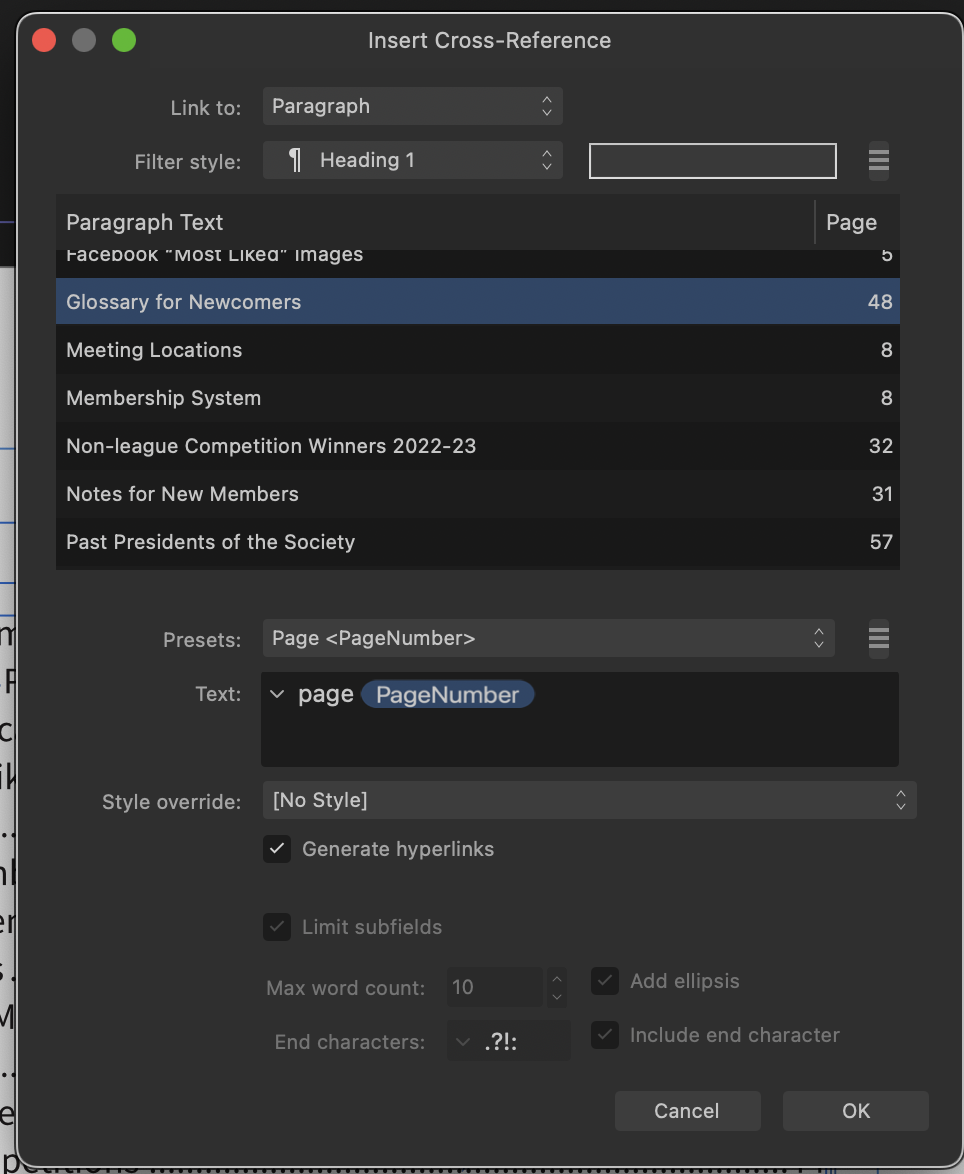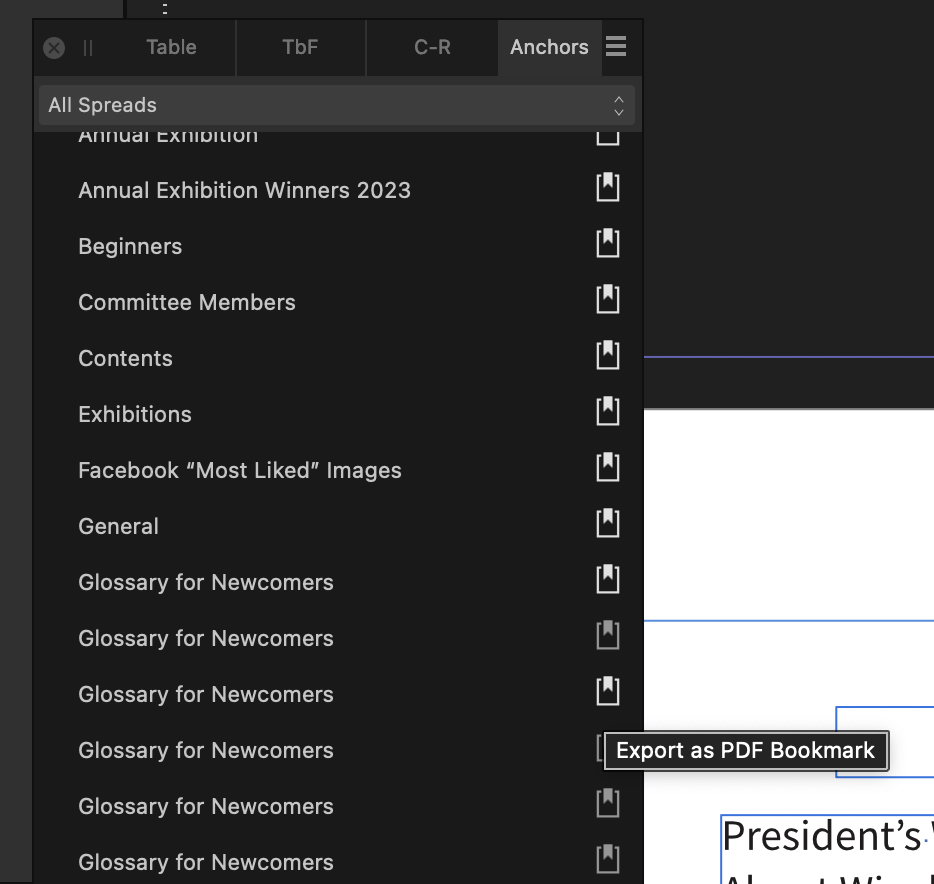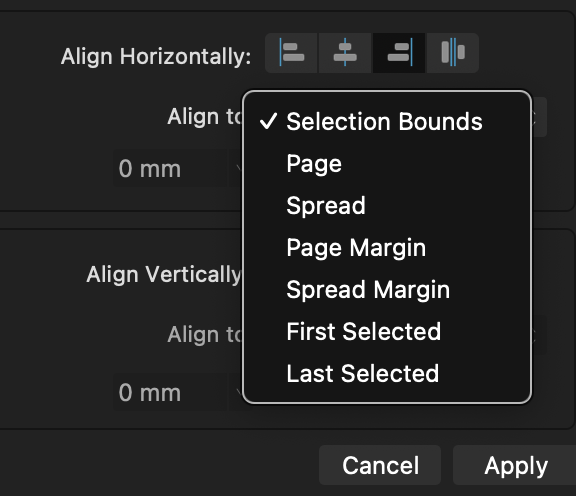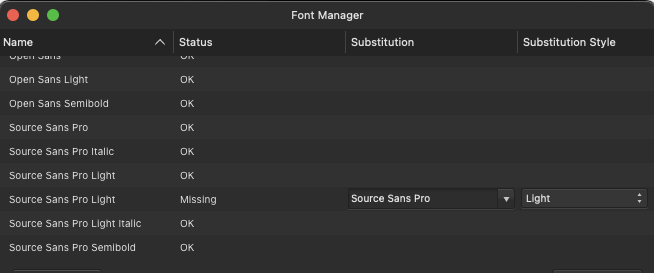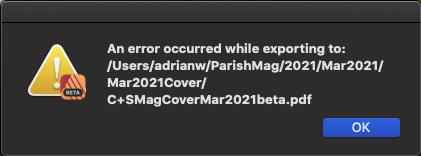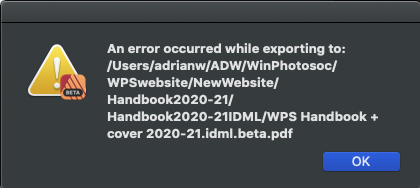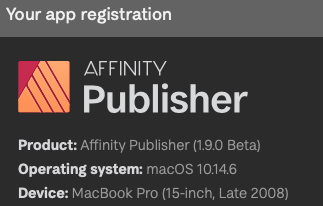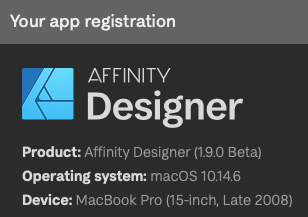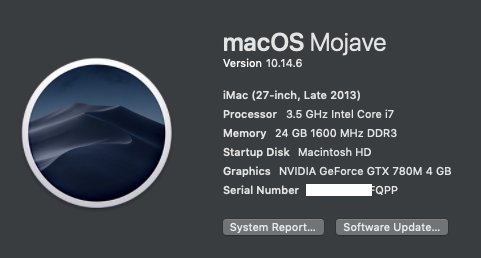Adriandw
Members-
Posts
59 -
Joined
-
Last visited
Everything posted by Adriandw
-
@Hangman, You're right. In Designer, I have a complex image made up of text and vector curved shapes. When I export it as an SVG from Designer, Designer decides that some of the image will be rasterised, specifically an ellipse with a radial gradient fill which is the subject of a layer mask.
-
I have imbedded an SVG image in what will be as 1250mm by 800mm wall poster. I am getting the preflight error Placed Image DPI too low This is a vector image so it scales losslessly to any size. This occurs on MacOS Sonoma 14.4.1 and the latest drop of Affinity Publisher 2.4.1 as well as the Beta version. When I imbed the SVG and then drag to increase its size, at some point the low DPI error is triggered. Obviously I can ignore it, but it's annoying. And I would like to be able to right click on that preflight error so that it doesn't keep showing up.
-
Cross References
Adriandw replied to Ash's topic in [ARCHIVE] 2.4, 2.3, 2.2 & 2.1 Features and Improvements
@walt.farrell Thanks, you're right. It hadn't occurred to me to point to an existing anchor, but it works. That's acceptable behaviour for a beta version. But I'd hope that the production version would be smart enough to create a new anchor if necessary and to make use of an existing anchor where one existed, rather than create a second, duplicate anchor. -
Cross References
Adriandw replied to Ash's topic in [ARCHIVE] 2.4, 2.3, 2.2 & 2.1 Features and Improvements
@Pauls I'm creating the cross-references using a right click then "Insert Cross-Reference" then searching for the intended target - with Generate Hyperlinks checked -
Cross References
Adriandw replied to Ash's topic in [ARCHIVE] 2.4, 2.3, 2.2 & 2.1 Features and Improvements
Is this a bug or am I doing something wrong? When I insert a cross reference (see page 53 for example) that action creates an anchor. In the document I'm working on, there are multiple references to the Glossary, so multiple anchors are created (see image). That's fine, but each anchor shows up an an entry in the Table of Contents. I can suppress that by deselecting "Export as PDF Bookmark" So far so good - I don't get duplicate entries in the ToC. But then the cross references in the exported PDF are no longer hyperlinked to the page in question. That's a big drawback. So my bypass is to leave "Export as PDF Bookmark" selected and then use a PDF editor to delete each duplicate bookmark by hand. But it's annoying to have to do that each time I update the working draft. Have I missed some setting? Or is this a bug/restriction in an otherwise excellent new feature? -
When I try to align two or more items in Publisher (2.0.4, MacOS Ventura 13.2.1, M1 Max MacBook Pro 14" ) the Align to: option is greyed out and not selectable. This is consistent across now documents and old documents. If I click on, for example, the icon to centre in a vertical line, the alignment works relative to the Spread Margin which is not at all what I want. Then the Align to: setting becomes selectable and I can choose Align to Selection Bounds. So what should have been a simple operation to fine tune alignment becomes a bigger operation because I have to get the objects back from where they were moved. Is this a bug or am I doing something wrong? I never had this problem with Publisher 1.
-
Publisher crashes when I open the rescources manager
Adriandw replied to quad's topic in V2 Bugs found on macOS
Publisher 2.0.3 crashes instantly when I try to open the Resource manager window. It also mis-scales a couple of linked PDFs. My document as about 25 linked images - .afdesign files (Designer 1 and Designer 2), PDFs and a jpg - all from different folders. @MikeTO's suggestion to rename folders and relink the images one by one would be very time consuming so I restored a Time Machine backup of Publisher 2.0.0 which doesn't have the problem. Question: Under Downloads on the Affinity site, is it possible to download an earlier version when the latest version breaks a previously working function? @Pauls - when you ask for a crash report, do you mean the Apple-generated crash report that appears on relaunch after a crash? I could upload that if it would help. Thanks MacOS Ventura, M1 MacBook Pro -
Publisher 2.0.3 crashes instantly when I try to open Resource Manager on a document that had worked fine with Publisher 2.0.0. 2.0.3 also messes with the size of linked PDFs (MacOS Ventura, M1 Macbook Pro). ==> Is there a way users can download a previous version of Affinity software in case a new release causes problems? Luckily I was able to retrieve AF Publisher 2.0.0 from a Time Machine backup so I am using that. My document has about 25 linked resources from lots of different folders; they include .afdesign files(some V2,some V1), PDFs, and a jpeg. They are all on the internal SSD. Without the ability to use Resource Manager, finding them in the document and making them available one by one would be a time-consuming process. When you @Pauls ask for a crash report, do you mean the kind of Crash report that MacOS offers to transmit to Apple when Publisher 2.0.3. relaunches after the crash?
-
@Dwight thanks - I already checked with Font Book. The installation of the Source Sans Pro family looks fine. I am imbedding several pages of a PDF generated in MS Word because I find the Word table editor easier to use than Publisher tables. The imbedded PDF uses several weights of Source Sans Pro (Regular, Italic, Bold and Semibold) but not Light. I get Placed PDF Version is not compatible warnings but the exported output from Publisher looks OK whether I ignore that warning or switch the PDF Passthrough setting to Interpret. There are a lot of occurrences of text using Source Sans Pro Light in my document - is there any way to globally change that to a different font to help troubleshoot?
-
Hi Walt thanks for the response. Unfortunately double clicking on the preflight message doesn't do anything. Single-clicking the "Fix" button by the preflight error message brings up the panel I pasted above, suggesting I replace the (allegedly) missing Source Sans Pro Light with itself. If I ignore the error, the export to PDF seems to work OK, but it's still worrying. I'm running MacOS Monterey on an M1 Macbook Pro, in case that's relevant.
-
I am getting a missing font message from the Preflight check. It's confusing because it is saying that Source Sans Pro Light is missing. Source Sans Pro Light is actually installed. Affinity Publisher 1.10.5 suggests Source Sans Pro Light as the replacement font. How can this be? How can I find out which part of my document is causing the problem? Adrian.
-
Affinity Publisher Customer Beta - 1.10.0.1098
Adriandw replied to AdamW's topic in [ARCHIVE] Publisher beta on macOS threads
@walt.farrell many thanks - that's the information I needed. On the Mac, it's CMD + open the (with Publisher Beta) the "don't restore documents" option is under the General tab of preferences. -
Affinity Publisher Customer Beta - 1.10.0.1098
Adriandw replied to AdamW's topic in [ARCHIVE] Publisher beta on macOS threads
Thanks @walt.farrell and @R C-R, but suppose you're in the situation I described where that preference has not been set, and a new beta of the app crashes on startup opening a certain document. Then you never get a chance to change the preference before it crashes. So you have to either reinstall the previous beta, or, I presume, delete the offending document. -
Affinity Publisher Customer Beta - 1.10.0.1098
Adriandw replied to AdamW's topic in [ARCHIVE] Publisher beta on macOS threads
When you launch Affinity Publisher (including this and previous betas), it opens any files that were open when you last closed Publisher. I had been working on a file imported from IDML. Every time I open the latest beta, it opens that file and crashes immediately. My bypass was to open the previous beta, which also opens that IDML file, but does not crash. Then I close the imported IDML file, and close the old Beta. If I now open the 1098 beta, it opens fine without trying to open the IDML file. If I do try to open the IDML file, it crashes. But it doesn't remember that file, so I can relaunch the beta without it trying to open the IDML file again and crashing again. So I have a way to launch the 1098 beta without an immediate crash. But it doesn't give me much confidence to use it (although I do love Publisher) -
I keep looking at Beta builds of Publisher for table improvements: tables that continue across a page/column break or, failing that, the ability to split/join tables , Word-style, to achieve the same effect manually. There must be other people creating documents with big tables who would value this function. My not-very-satisfactory workaround is to create the table in Word, export to PDF and then insert the resulting pages (cropped, one by one) into my Publisher document.
-
In my experience with InDesign, and with a two column layout, if you add a new heading with span columns set, it automatically balances the text columns above that point. Then the heading spans both columns and the text flow starts below that in the left hand column. There may be other side effects of spanned columns, the point you raised would not be a concern for me.
-
PDF Export crashing
Adriandw replied to Tarthur's topic in [ARCHIVE] Publisher beta on macOS threads
Still crashing on PDF export of a different file with Beta 1.9.1.967 Release level publisher 1.9 is fine. -
PDF Export crashing
Adriandw replied to Tarthur's topic in [ARCHIVE] Publisher beta on macOS threads
Publisher 1.9.1.952 doesn't crash but gives an error trying to export a PDF. This is a 56 page document created from an IDML file exported from InDesign, with 68 linked images (mainly TIFs). It includes some large tables which InDesign splits across pages, a feature I haven't found int Affinity Publisher. So I've had to do some work around to the tables, but otherwise the file is pretty much as imported from IDML. The released version of Publisher 1.9 handles the export fine. The Beta never completes the export phase where it calculates the estimated PDF size, but if you try to do the export anyway, you get this error popup: -
Hi Sean, I logged out and logged in again (first on Designer 1.9.0.7 and then on Publisher 1.9.0.829). Now the Registered apps & devices web page has the last login date updated to today, but it still thinks I'm using the MacBook Pro (15-inch, Late 2008) which hasn't been turned on for several years.
-
Same happened to me, Designer/Publisher thinks I'm still running on my late 2008 15 inch MacBook Pro. If you remember Only Fools and Horses, this may remind you of Trigger's Broom Since 2008, I have upgraded my hardware and my software. So is it the same system? antiope:~ adrianw$ defaults read "$HOME/Library/Preferences/com.apple.SystemProfiler.plist" 'CPU Names' { "1G0-en-GB_GB" = "MacBook Pro (15-inch, Late 2008)"; "1G0-en_GB" = "MacBook Pro (15-inch, Late 2008)"; "FQPN-en-GB_GB" = "iMac (27-inch, Late 2013)"; "FQPP-en-GB_GB" = "iMac (27-inch, Late 2013)"; }
-
I've just imported an IDML file created by InDesign into Publisher. Very impressed by how well everything was handled except the original IDML file had several tables that spread over more than a single page. I understand that Publisher cannot currently handle multi-page tables. But what's the best way to split up the tables that are in my imported document? Currently they overflow a page and the bottom of the table is outside the page boundary? I'd be happy to split the table manually, but I can't find a way to do that. So far the only solution I've found is to duplicate the table and delete the top lines from the first copy and the bottom lines from the second copy. But that gets tedious with a really long table that covers more than two pages. Adriandw
-
@Clayton King Even MS Word can do it. I produce a regular magazine in Word. In preparation for an intended future progression to Publisher I switched the latest Word version to 2 columns. In MS Word, if you do Insert/Section Break/Continuous it achieves the effect that I would like to see in Publisher (which previous posters have been calling Span Columns). It starts a new left-hand column and balances the text in the columns above it, so that the new article/story fills the page from that point down, across multiple columns. Then if you add or remove content from before the section break, the columns above the break rebalance as necessary.
-
I'm sorry @jjk, but have a look at the posts which follow @dominik's workaround. Most of us are looking for the equivalent of the "span column" paragraph setting in InDesign and this workaround doesn't do that.