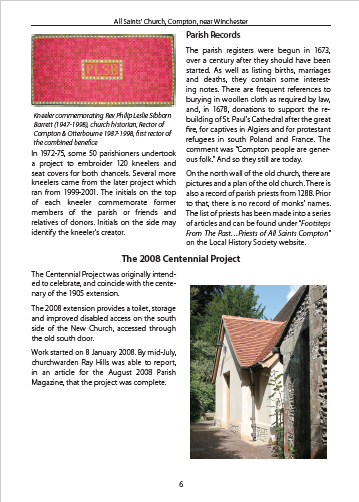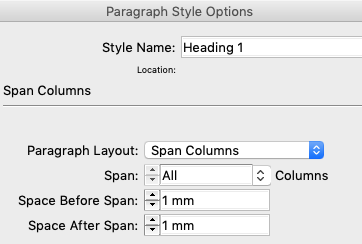Adriandw
Members-
Posts
59 -
Joined
-
Last visited
Everything posted by Adriandw
-
@fde101 I agree, you can't draw the inference that this is a low priority feature, just that it's a lower priority (and/or more difficult to deliver) than some of the other welcome enhancements that we have seen since Publisher was first released. However, although some posters have suggested that there are workarounds, I haven't been able to make any of them work. My workaround is to avoid a multi-column layout where I would need Span columns, or use MS Word. In Word you can insert a section break (continuous), switch to single column mode, add a heading, and then insert another continuous section break to switch back into two-column mode. That's not as flexible as what InDesign can do, but it's better than nothing.
-
@walt.farrell Many thanks for your suggestion. I tried pinning a text frame with the latest beta, but the beta locked up and I had to force quit the app. Could you explain how pinning would help in my case? In this screenshot from InDesign I show a page with a heading "Stained Glass" which spans columns. The text before that heading is in panels marked 1 and 2, and the text below it in panels 3 and 4. The page is a simple two-column text frame and I have not had to split it into two frames to achieve the desired effect. If I added some text to the section before the "Stained Glass" heading, the text in sections 1 & 2 would rebalance; the Stained Glass heading would move down, and some of the text in section 4 would move to the next page. How would I achieve that reflow of text in Affinity Publisher without splitting the single two-column text frame?
-
@walt.farrell I agree, it's great to see Serif coming out with so many incremental enhancements to Publisher. I wasn't expecting IDML import so soon and that function will help me free myself from dependence on InDesign. I'm hopeful that it won't be too long before they implement column-spanning. For me and others, it's worth occasionally emphasising the importance of column-spanning as input into Serif's prioritisation. @Catshill On a short, single-page document, you're right, the lack of column spanning is easily worked around. On a long document with two or more columns, it's common practice to use a full-width heading between sections/chapters. As I go through iterations during the preparation of the document, I can't because the size and also page break locations will change as the document develops. If anyone has an easy workaround to that problem, I'd love to hear it.
-
Affinity Publisher Customer Beta 1.8.0.502
Adriandw replied to AdamW's topic in [ARCHIVE] Publisher beta on macOS threads
Congratulations to Affinity. I hadn't expected InDesign import so soon. This is great. I've held off upgrading to macOS Catalina because my InDesign CS6 will stop working. I've usually stored my InDesign projects as .indd files. Now, as long as I go back and export the old .indd files to idml I'm free of the dependency on InDesign. The idml import isn't perfect, but I'm sure it will get better and it's a very good start for preserving access to old InDesign projects. All I now want for Christmas is the span columns option for paragraphs. -
Walt - thanks. I hadn't yet found the leading override that was hidden away under Character/Positioning and Transform. I think your theory is probably right: the special character has overridden the leading for the paragraph in such a way that you cannot make any more changes to paragraph leading. But you can still increase (though not decrease) the leading using "Leading Override" under "Positioning and Transform".
-
@walt.farrell This screen capture shows the only way I know to change the leading, via the paragraph properties. When it works, you can hover the cursor over the various options to see how the leading changes would affect the visual appearance, and then click on the setting you want to apply. As I said in a previous post, the leading change setting does work initially but then stops working after I've tweaked some of the characters. The attached file displays the problem (on my iMac, at least) on the first three paragraphs of text which have had stylistic changes applied at the character level. They are set in Gabriola but the problem has occurred with Garamond Pro and Linux Libertine. The problem does not occur (i.e. I can still change the leading) in the final paragraph which has not had individual character changes applied and which is set (in this example) in red in Linux Libertine typeface. MorleyCrucifixGabriola.afpub
-
Thanks for your suggestions @walt.farrell @Jeremy Bohn Maybe an image would help clarify what I'm trying to do. In the text below (set using Gabriola), I've chosen alternate forms for several individual characters, including the k in Stockbridge and the first h in Church in the line below. I would like to increase the leading of the paragraph (or just a single line) because of the additional height of the alternate letter h. But Publisher Beta won't let me change the leading at this point. The only bypass I have found is to start again with default text form throughout, set the leading that I now know I need for that paragraph, and then apply the character overrides. The ability to flip into a different persona is really innovative, so I thought that flipping into the Designer persona might help here. It didn't.
-
I've been working on some decorative text for a display panel (using AfPub on the Mac). So I've been tweaking the typographic settings for characters and pairs of characters in the text: ligatures, swash, alternates and stylistic sets. Depending on the selection of flourishes applied, I need to adjust the leading. Initially, leading adjustment works as expected, but there comes a point when I can't make any more changes to the leading. The dynamic display of what a leading adjustment would look like as I hover the mouse over the different settings no longer works, and it's impossible to change the leading at all. This is not font dependent - I've recreated it using Garamond Pro, Trattatello, Linux Libertine and Gabriola. I also re-opened the afpub file in the Released version of Publisher, but the problem persists. The only way round it that I've found is to cut the affected paragraphs from the document, past them back in without format, apply the desired leading and then reapply the stylistic settings. Adrian
-
I produce publications for three non-profits - I’m using a copy of InDesign which I purchased as a component of CS6 several years ago - neither I nor the non-profits could justify the monthly charges for the latest InDesign. I’d love to switch them all to Affinity Publisher but without Span Columns (and cross-references for longer documents) it wouldn't be a complete solution and therefore I’ll hold off persuading them to adopt it (although I have purchased my own copy).
-
@fde101, I'm with @whitewolf7070 and @captain_slocumon this one. On a multi-page two-column layout where you have sections that might or might not span pages depending on subsequent content, none of the suggestions above is a practical workaround. Ideally you'd be using a master layout with a two-column text frame, with the frames linked from page to page. But without the ability for a heading to span columns, you have to split the text frame at the point where you'd want a heading spanning columns. So you'd be forever tweaking the point of split as you add or rearrange content. It's perfectly reasonable to discuss the relative priorities of features that we would like to see added to Publisher, but I haven't yet seen a workable alternative to span columns.
-
+1 to that. I'm on InDesign CS6 (the last version you could purchase), but it's a 32-bit app on the Mac so won't run under the newly announced Catalina Mac OS 10.15. I've also pre-ordered Publisher, but I'll need to keep an external hard drive with Mojave to boot from and run InDesign CS6 when I need to span columns. I hope Publisher sells well enough to justify adding that feature. It would be good, once Publisher has shipped, if Affinity could share its roadmap of features it hoped to add in future release.
-
Re Catalina, obviously I can avoid the problem by not installing it. But if there are other functions in Catalina that I want, it gives me a problem. The plan is to keep a Virtual Machine running Mojave for those apps that don't work on Catalina. I should have added that I would also like to be able to export epubs from Publisher
-
You say that as a beta, Publisher is "considered to be not suitable for production use". I ignored that warning and have just produced and published a 56-page A5 booklet using the beta. I received many compliments for its quality. The announcement of general availability is very timely because my copy of InDesign CS6 will stop working when Mac OS Catalina ships. Designer 1.7 Beta was used to create a map which was imbedded. I was also very happy with that. What other functions would I have liked to see? In Publisher, Cross reference capability, so that I could use, for example "See page x" and have the x updated automatically when content was moved around Headings that span columns - this has been discussed in many threads already. Not a problem in my recent publication but I do produce short leaflets where it's a desirable feature In Designer The ability to draw a line with a double (compound) line style. Visio gives me several options shown in this screen grab. I can simulate that in Designer by drawing a single line and duplicating it but there are problems because the inside of a curve needs a different radius to the outside.
-
I'm loving AFPub but ... Pinning should be a really great added function when I have a diagram or image that needs to stay with the associated text when I add or delete chunks of text above it. But I don't think it will help with my span column problem. Last year I produced a 12 page two column leaflet using Adobe, with a 2-column master page layout. On a major heading, I would set the span column option to All. All the text up to that point would be reflowed across to balance columns above the heading. Then the text following the heading would resume the two-column format below the heading. See image. I wouldn't have to break text boxes or do anything tricky, and if I added or deleted chunks of text, I wouldn't have to resize text frames. There doesn't seem to be a straightforward way to do this in AFPub yet, especially when using two-column master pages.
-
Author and Subject of a PDF
Adriandw replied to William Overington's topic in Feedback for Affinity Publisher V1 on Desktop
Thanks, that's great. I'm still adjusting to AF Publisher's dialogue structure and hadn't investigated the Studio>Fields settings.- 9 replies
-
- author information
-
(and 1 more)
Tagged with:
-
Author and Subject of a PDF
Adriandw replied to William Overington's topic in Feedback for Affinity Publisher V1 on Desktop
+1. I am working on producing a booklet PDF from someone else's text (sung File/Export). At present (Beta 1.7.0.292) the PDF Author field is automatically filled with my own name and the PDF Title field is filled with the filename. If (on a Mac) instead of using Export I do File/Print/Save as PDF, I am prompted to enter the Title and Author Name. The author name is remembered if I do another File/Print/Save as PDF. It would be good to be able to set document title and author name using File/Properties, as is possible in MS Word. Adrian- 9 replies
-
- author information
-
(and 1 more)
Tagged with:
-
I'm loving the index feature but why is "Update Index" greyed out? It looks like a bug. Obviously I can get round it by deleting the index and using "Insert Index", but that shouldn't be necessary. I thought this little update icon in the Index studio might help: But it doesn't seem to do anything. Adrian
-
Affinity Publisher Public Beta - 1.7.0.238
Adriandw replied to AdamW's topic in [ARCHIVE] Publisher beta on macOS threads
Additionally if you create a TOC or Index and request hyperlinks on export the TOC or Index will be furnished with hyperlinks as appropriate. how do I request hyperlinks on export? I was hoping the page numbers in the TOC section of the exported PDF would be clickable, but I haven’t figured out how. -
Tagged PDF support for accessibility
Adriandw replied to Chrysogonus's topic in Feedback for Affinity Publisher V1 on Desktop
@Chrysogonus - agreed. Accessibility is now a legal requirement in the UK for public sector websites (even for very small public sector bodies who struggle to afford Adobe software). This includes any PDFs on the websites. Even MS Word now has an option to save an accessible PDF. -
Agreed, but it's a reasonable contribution to this thread to say that absence of the "Span Columns" capability would prevent @whitewolf7070 standardising on AfPub. In the recent Affinity Publisher Update email I saw this I support that delay - let's hope that Span Columns is one of those "few more features"
-
Affinity Publisher Public Beta - 1.7.0.174
Adriandw replied to AdamW's topic in [ARCHIVE] Publisher beta on macOS threads
Agree - the old icon was much nicer -
As a paragraph style, yes. But no need for the baseline grid being involved if not wanted/desired. Agree, yes it should be a paragraph style, doesn't need to be linked with Baseline. The InDesign implementation uses the paragraph settings panel and that works for me
-
When you wrote "is not available yet" does that mean you expect it will be available at some time? THat would be good to know.
-
@fde101Are you thinking of tables? I'm familiar with using merge cells for a table. But here I'm talking about a two-column text frame. When I get to a break in a story, I would like the heading for the new chapter to span both columns and all the text for the previous chapter be above the heading and all the text for the new chapter below the heading. InDesign works like that. Everything else about Affinity Publisher is looking good but I would miss that ability. The alternative is to break the page frame manually but that means more manual effort resizing frames if I go back and add text to the previous chapter .