-
Posts
40 -
Joined
-
Last visited
Everything posted by Chosen Idea
-
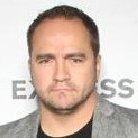
Macro: change resolution not respecting proportions
Chosen Idea replied to Galm's topic in V1 Bugs found on Windows
For those that are just doing this for one or two images, I just do it in two steps for my print work. I change the dpi with resample first (leaving the dimensions alone), then I resample again using the same dpi with the dimensions I want in inches. Hopefully it won't take as long to fix as the "resample" itself took to implement. -
I've been pretty happy with it for some of my macro work, although I haven't done any focus stacking yet (looking forward to it). Be warned Affinity Photo is not the tool for batch processing RAW files. I'm doing that in Capture One. I used the unsharp mask tool, and a curves adjustment on this fruit fly.
-
I understand that going from Photoshop to Affinity would be a problem with all the layer types Affinity Photo doesn't have. I can't seem to reproduce the issue for Gabe, so maybe it went away by way of magic.
-
I'm hoping I'm not repeating anything here that has been covered. I've run into another embarrassing issue trying to use Affinity Photo for my client work. On recent project I had to send my client a .PSD of a pretty complicated composite with lots of layers containing masks, and adjustment layers containing masks. Not expecting any issues I sent him the .psd export and got back an email with him freaking out that there are a bunch of blank pixel layers and no masks associated with my layers. I can't provide a file (NDA). The job had to be completed by the client's Photoshop person, so that leaves me with lots of time to figure out how not to lose more money. I'm running 1.9.2.1035, and I've tried exports using both "preserve editability" and "preserve accuracy". Any ideas?
-
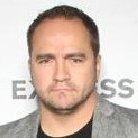
"Show this panel on startup" check box useless
Chosen Idea replied to Chosen Idea's topic in V1 Bugs found on Windows
I just spent some time deleting everything to do with Serif on my system and doing a reinstall from the 1.9.2 download. All is well! On my Mac the problems went away a few months ago when I had to do new install of my system. I'm guessing some gremlin that didn't want to go away with the usual methods. My dad is running Photo on his Mac, and I fixed the same issue easily by just doing the Cntrl-start thing. I'll leave you guys in peace for now lol. Thanks for listening. -
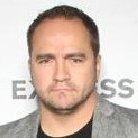
"Show this panel on startup" check box useless
Chosen Idea replied to Chosen Idea's topic in V1 Bugs found on Windows
I don't believe they were expecting an answer to "you're SOL". You sound like you're a genuinely helpful guy, and I do get responses from other users (maybe the several topics you're talking about). The last user suggestion I got was to ship my entire system to Serif. That was a good one, and deserved a speedy reply. The "alternative" software crowd can be hypersensitive, I get that. -
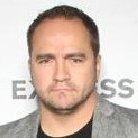
"Show this panel on startup" check box useless
Chosen Idea replied to Chosen Idea's topic in V1 Bugs found on Windows
What questions or suggestions are you talking about? -
I've been reporting it on every new release for years in Windows. Resetting whatever you want won't work. There are recents from the first time I opened Photo, and Designer (clearing recents does not work). Not sure why recent can work with any other application than one developed by Serif. The pop-up window with the ads is also completely unaffected by unchecking in as well, another five year old issue.
-
I've been reporting this bug in the Windows version for five years now, so not really confident. The "Show this panel on startup" check box useless. Still getting advertised to without my permission. The "recents" still have problems (there are none). They exist in all your products for Windows. This bug submit page also has a bug. It has had me put the CAPTCHA in several times while typing this.
-
Thanks PaoloT. I've switched back to paying for Photoshop in Sept 2020 for the third time since owning Affinity Photo (2018), I'll have to think about what to do. There are actual bugs I've reported for three years that are still in both Mac and Windows versions across all their software, and they drive me nuts.
-
I'm not sure why I keep mentioning this bug in all your software (it's been there since 2018). "Open Recent" still doesn't work, and after clearing it the same recents have been coming up since the first time I launched the software three years ago. This is Mac and Windows. Why am I still marked as a newbie here if I've been posting for three years?
-
I'm not sure why I keep mentioning this bug in all your software (it's been there since 2018). This is in both Mac and Windows versions of the software. That annoying window pops up every time you launch one of your products regardless of whether you disable it or not. Every time an update is released I for some reason expect this to be fixed.
-
You could be creating a tile floor in Affinity Photo from tiles cut and scaled from the same image into a new document, and you'll get a whole hodgepodge of sharp and blurry tiles. You'll never know what you get. It's just not a very good tool for precise work. I have to do a lot of this sort of thing, and it's just infuriating to use a tool that doesn't work at the standard I do. I'll overlook some of the minor bugs that still exist from three years ago (that I repeatedly report), but I've had to redo way too much stuff in Photoshop.
-
The "Show this panel on startup" check box does not prevent the panel from coming up every time Affinity Designer (or Photo) is launched. I've reported this before, but thought why not waste my time again? It's been a bug since the first version of the apps and every version of Windows. Suggestion: Fix bugs before adding new features and new bugs. I'm currently running 1.8.4 in Photo and Designer with the latest Windows 10 updates.
-
The "Show this panel on startup" check box does not prevent the panel from coming up every time Affinity Photo (or Designer) is launched. I've reported this before, but thought why not waste my time again? It's been a bug since the first version of the apps and every version of Windows. Suggestion: Fix bugs before adding new features and new bugs. I'm currently running 1.8.4 in Photo and Designer with the latest Windows 10 updates.
-
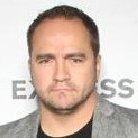
Your Affinity 2020 wishlist
Chosen Idea replied to AITCH's topic in Feedback for Affinity Photo V1 on Desktop
I had not added this to my previous list (because I thought I had probably not chosen the correct resizing algorithm). The down-scaling of images is absolute garbage in Affinity Photo. I spent three days redoing a bunch of images for a client when I realized how soft they were compared to my down-scaled Photoshop images. I'm still having to use an old version of Photoshop to do most of my work after two years of trying to make this software part of my workflow. That's it for me. You're too slow fixing your crappy software Serif. It's so frustrating to know I've wasted my time learning what I was told is professional software. At least buying it wasn't a big deal, but I do count that as a waste of money as well. -
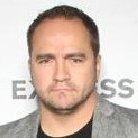
2019 Affinity Photo wish list
Chosen Idea replied to ianrb's topic in Feedback for Affinity Photo V1 on Desktop
1. EVERYTHING must have a keyboard shortcut. 2. Tools need to remember what was used last (the crop for example MUST maintain your previously entered crop setting). 3. It's absolutely critical the pen tool has a precision cursor/cross-hair option (seriously?). 4. Windows must expand automatically to make resizing handles evident when pasting over-sized content into a file. 5. Gradient tools, work on them. 6. The ability to migrate changes to multiple RAW files (with or without a macros) 7. The ability to open 20+ RAW files at a time 8. The check box to keep the start pop-over window from appearing every time you open Photo (or any of your other apps) should actually work. There are a lot more on my list, but let's work on these first. -
It's not clicks that waste time, it's moving one's hand around. There should be a keyboard shortcut for everything. I write this in almost 2020 and we still have no pro alternative to PS.
-
When I launch the newest version of Affinity Photo on my PC running Windows (latest updates), I get the annoying suggestion window in the middle of the screen. Regardless of whether I check the box in the bottom left corner to keep this from happening, it still appears every time on launch.
- 1 reply
-
- startwindow
- helpwindow
-
(and 2 more)
Tagged with:





