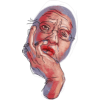-
Posts
20 -
Joined
-
Last visited
Everything posted by Eelco Deuling
-
Thanks! (it's a IE9 compatibility issue)
-
Dear developers, Is it possible to add the viewBox tag to SVG export? It could echo the width and height tags for instance (that would be relatively easy I think). I appreciate the SVG output of Designer: it is among the cleanest I have seen.
-
A preference is nice :-) …I always hated InDesign not using standard OSX settings for text navigation.
- 19 replies
-
- typography
- text-tool
-
(and 1 more)
Tagged with:
-
Hm… I bought Affinity Designer right when it became available: that is, for myself (not for the company I work for). It looks like the OpenType features are not reliable: attached are two screenshots of a small poster set in Adobe Garamond Premier Pro (2005): in two textboxes he OpenType features panel shows me options, for the third one not. For one text box the OpenType features are applied incorrect. Since I bought Affinity Designer I had some more time to test type settings, and paste text from one application into Designer. No matter what OpenType font I use, I do not get the same results twice. I also miss the OSX standard combinations to navigate within text (using the alt-arrow combinations). As a drawing tool Designer is quite (insanely!) good (and really fast on older hardware!), but if the same text engine will be used in Publisher I doubt if I would buy that program as well: it would need a lot of work.
- 19 replies
-
- typography
- text-tool
-
(and 1 more)
Tagged with:
-
Hm… tried it again today… yesterday it worked, but today not… (maybe I wasn't looking yesterday?)
- 19 replies
-
- typography
- text-tool
-
(and 1 more)
Tagged with:
-
On my computer it does in Affinity. Not in Pages: this feature was lost with the latest version (although Apple promised it will be returned later). Maybe this depends on the font being used?
- 19 replies
-
- typography
- text-tool
-
(and 1 more)
Tagged with:
-
Tried some more fonts: all OTF fonts dating before 2005 do not show OpenType features at all. The newer ones do: I am not able to pin a date when the do, but the OSX supplied Avenir Next (2007) does.
- 19 replies
-
- typography
- text-tool
-
(and 1 more)
Tagged with:
-
@Dave: that is probably the case. I work in a small design agency with a history of 20 years (and a +6000 font library with some very old fonts). I will try to find some more "modern" OTF files in our font library :-) …but, I have a feeling even older files should work, as the OS gives me acces to those features in other applications and these features are persistent if you copy/paste text from TextEdit into Affinity Designer.
- 19 replies
-
- typography
- text-tool
-
(and 1 more)
Tagged with:
-
- 19 replies
-
- typography
- text-tool
-
(and 1 more)
Tagged with:
-
…Minion Pro also gives me Default ligatures and Fraction Ligatures. The list of special features in TextEdit is even longer than for Zapfino :-)
- 19 replies
-
- typography
- text-tool
-
(and 1 more)
Tagged with:
-
…Zapfino is an old .dfont: I will check with some more modern OTF's.
- 19 replies
-
- typography
- text-tool
-
(and 1 more)
Tagged with:
-
Hello Dave, Unfortunately not. If you pick for instance (not a favorite of mine) Zapfino, TextEditor gives me: ligatures, vertical positioning, Ornaments, Stylistic Variants, Oldstyle Figures, Special and 5 Character Variants. Affinity Designer gives me: Default ligatures and Fraction Ligatures.
- 19 replies
-
- typography
- text-tool
-
(and 1 more)
Tagged with:
-
…just a check: if I copy paste from TextEditor the features are preserved
- 19 replies
-
- typography
- text-tool
-
(and 1 more)
Tagged with:
-
I am running the beta of Affinity Designer, but I cannot find a way to use the typographic features of some fonts, especially a way to enter old style numbers. Normally I can use this features with the standard OSX "CMD-T" window (I use a Dutch localized version of OSX, and I do not know how this is called in English), but Affinity Designer uses a non standard window. For a graphic designer extended attributes of fonts are a must, so I would be disappointed if these could not be used.
- 19 replies
-
- typography
- text-tool
-
(and 1 more)
Tagged with: