
MiLeung
-
Posts
8 -
Joined
-
Last visited
Posts posted by MiLeung
-
-
I'd like to create a canvas of infinite size where I can just draw anywhere. This would be useful when creating something like a mind map. I found an old post about infinite canvases, and what I had to do was first create a canvas of fixed size, create an object in the canvas, select the object, then "convert object to artboard".
This works-ish, but how do you get the grid lines drawn infinitely as well?
-
When I export an svg, the properties on the svg and path tags look like
style="fill-rule:evenodd;clip-rule:evenodd;stroke-linecap:round;stroke-linejoin:round;"but I am using SVGs inside React components which require me to manually change these properties to
fillRule="evenodd" clipRule="evenodd" strokeLinecap="round" strokeLinejoin="round"Is there a way to do this automagically with AD?
-
Let's say you have a square that you want to type text into. How do you make the text wrap to a new line when a word reaches the left side of the square?
-
I'm completely new to using Affinity Designer or making logos, so please correct me if I'm using incorrect terminology.
I noticed that a lot of company branding resources show how their branding involves variables and math. For example, Twitter and Product Hunt.
How do you make designs that use variables and math? For example, making a triangle with A, B, and C degrees or drawing a line from the midpoint of another line. I am coming from Fusion 360 which is very manufacturing oriented (and has very little overlap with AD), so precise angles and lengths are very easy to specify, but AD seems to be a lot more freehand oriented.
-

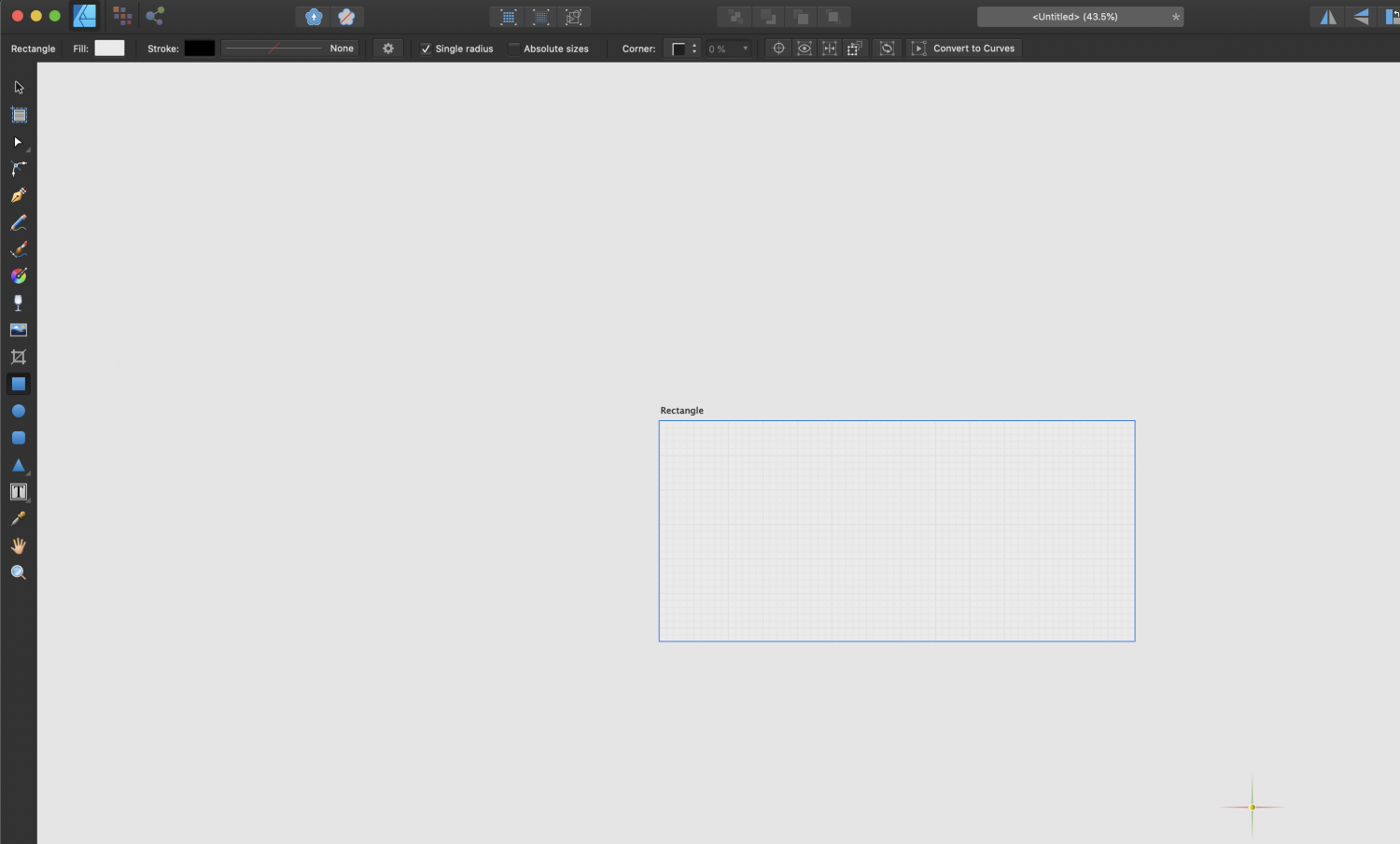

How to create an infinite sized canvas in AD
in Pre-V2 Archive of Affinity on Desktop Questions (macOS and Windows)
Posted
That only toggles the grid on the object. I am looking for a way to have a grid drawn infinitely in all direction so I am not constrained by canvas size. I'm also trying to create the infinite canvas grid without having to going through the multi step process of creating an object, etc.