
Merton Dot
-
Posts
18 -
Joined
-
Last visited
Posts posted by Merton Dot
-
-
Thanks for these @Patrick Connor. [Random, but has anyone made a hardware keyboard with these shortcuts as of yet? I would dig that.]
-
-
I think this would be a great idea, too. Anything to help simplify the digital publishing process would be sweet.
-
Really easy to understand, thanks for posting.
-
I am also a little foggy on how vector clipping works on the iPad version of AD. This helps some, though.
-
Thanks @Lee D, this fixed me up. I’m a n00b to vector inking and still trying to understand all the settings. I really appreciate it.
-
I’m having trouble adjusting the pressure of my vector lines in Affinity Designer on iOS.
It seems that whatever brush I first use to lay the line down needs to be temporarily switched to different vector brush and then switched back to my original brush before it will allow me to adjust the pressure. In my attached clip, I used the basic vector brush, but I’ve tried a handful of brushes from a handful of vendors and the behavior is the same. I have to ink, change the brush, and then change it back. For each line, it’s pretty rough.
Can’t seem to find if there’s something under the hood I’m missing, or if this is expected behavior. (Thanks in advance, all.)
-
I just logged on to search the forums for similar info about vector brushes. Thanks so much @Bri-Toon, perfect timing!
-
I just noticed this same kind of thing in the raster brushes on the latest update for Affinity Photo on the iPad and posted about it as a bug, but maybe it’s how Affinity’s brush engine works and not a bug? Thanks for the heads up / ideas on this.
-
Thanks Callum, I just sent you a message.
-
Howdy all- -
I applied a levels adjustment to sharpen/clarify some line art as I mentioned in this earlier post.
However, when I open the file on my iPad the line art does not appear as adjusted at all - - even though the levels adjustment is right where it's supposed to be in the layers panel. I check and uncheck the adjustment layer and see no changes to the line art. If I open the file back up in the desktop version, the line art is just as sharp as I left it.
It's a bit of a head scratcher. Anyone have a similar issue of their changes not being reflected between iOS and macOS versions of Photo?
-
14 hours ago, owenr said:
Because your black lines are defined by varying opacity of black in an otherwise transparent layer, and not varying levels of RGB in a fully opaque layer, you need to adjust the alpha of the line art Pixel object. You should be able to give that Pixel object a nested Levels or Curves adjustment with its target set to Alpha instead of Master, and manipulate its black point and white points.
However, alpha adjustment of a Pixel object by a nested adjustment is broken in the current Affinity apps. A workaround is to make the Pixel object the sole member of a Group object that has Normal blending mode, and then control the Group's alpha as described above.
This worked like a charm - thank you so much for walking me through this. Also good to know that some of these nested adjustments currently don't work like they're supposed to, I suspected something was a little wonky.
-
16 hours ago, toltec said:
Are you sure you "docked it" ?
You have to drag the adjustment layer to the "masking" position, so there is a small vertical blue line, before you release it.
If correct, the Adjustment layer will be indented, as shown below.
An alternative method to docking it is to group the top layer and the Adjustment layer. Select them both and click on the group icon.
I suppose I was using incorrect terminology, I did drag the adjustment to the masking position like your screenshots show - - thanks!
-
Hello - - new to the forums, so I apologize in advance if I am being a knucklehead in general.
I'm trying to clean up/sharpen line art in Affinity Photo. In Photoshop I would select the line art, select 'Levels' and then adjust to get the desired level of sharpness. My forum digging suggests that in Affinity Photo, the 'Threshold Adjustment' should achieve the same result.
The issue I'm running into is that when I place the Threshold Adjustment directly above the line art layer, it allows me to make the line art as crisp as I'd like but it also applies to every other layer below it.
When I try to move the Threshold Adjustment as a child layer (I hope that's the right name for docking it underneath the line art layer) the adjustment is no longer affecting the layers below - but it's also not affecting the line art I'm trying to sharpen either. When I drag the adjustment to a child layer - BOOM - the line art gets fuzzy again.
I assume there's a simple solution I'm just missing. Thought I'd ask the experts. Thanks in advance.





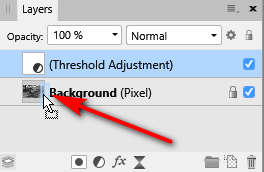



Yet another App Icon comment...
in Feedback for Affinity Publisher V1 on Desktop
Posted
The new icons look good. I dig the logic to emphasize the similarity of the software regardless of platform.