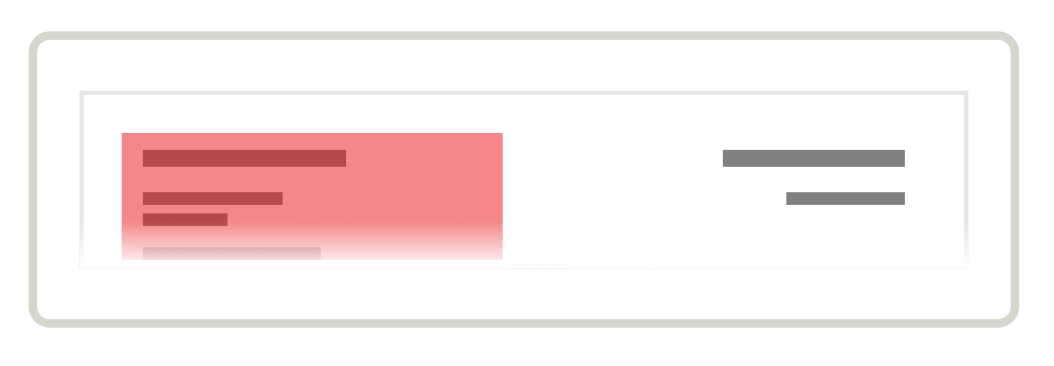-
Posts
136 -
Joined
-
Last visited
Everything posted by fdelaneau
-

Mesh Warp Live Filter Please
fdelaneau replied to Mark Oehlschlager's topic in Feedback for Affinity Photo V1 on Desktop
@YuY222 Hold on the affinity team is doing an incredible job so far ! Their priorities are simply not always aligned with some of us. I would love to see this feature implemented but I don’t think it is fair to throw some shade on them because someone else did it faster. -

Mesh Warp Live Filter Please
fdelaneau replied to Mark Oehlschlager's topic in Feedback for Affinity Photo V1 on Desktop
Pretty please 🙏 Even if Affinity can't import PSD composition that uses mesh wrap, it would be really useful to create new mockups. -

Text wrapping using alpha channels
fdelaneau replied to Michail's topic in Feedback for Affinity Publisher V1 on Desktop
This is a critical issue ! How can this not be a top priority ??? I thought that having all 3 applications working seamlessly together was the all point. Recognizing transparency is quite important for a lot of us. What is the point of being able to switch between the 3 applications if you can't work with the native file formats 😭 Having to open the Photos files to export them as TIFF isn't what I had in mind when they announced the benefits of having a shared file format 😅 -

Incorrect application focus while in full screen (macOS)
fdelaneau replied to fdelaneau's topic in V1 Bugs found on macOS
This problem still isn't fixed 😢- 2 replies
-
- macos
- full screen
-
(and 1 more)
Tagged with:
-

Automatically close unused artboards
fdelaneau replied to fdelaneau's topic in Feedback for the V1 Affinity Suite of Products
@thomaso Sorry for the double post, I didn’t find yours. I think this is due to the fact that the affinity team doesn’t activate the display current layer in their preferences. Depending on the way you work it is a problem that they never encountered 😁 -
I don't really care if the line disappear or not. That depends completely on the user previous habits. It doesn't behave the same on both applications and that is not ok ! For me the only true guideline should be that the tools should behave exactly the same as in their original application (photo or designer).
-
The default behavior should be changed in Publisher so that it matches the one from Designer. When you are in the Designer persona everything should behave exactly like in Designer. Otherwise, millions of small differences will slowly creep into the software and create much frustrations (see Adobe 😅).
-

Automatically close unused artboards
fdelaneau replied to fdelaneau's topic in Feedback for the V1 Affinity Suite of Products
I just noticed that Publisher has a similar approach to what I imagine. Only the layers from the current “active” page are displayed. Having that as an option for Designer would be so nice 😍 -

Automatically close unused artboards
fdelaneau replied to fdelaneau's topic in Feedback for the V1 Affinity Suite of Products
When you switch from one artboard to another. The current selected artboard is the active one while all others are inactive. If you checked the option to automatically show the selected layer it can quickly become quite dense and collapsing all but the current useful information would be nice 😍 I hope this description can be better understood. Even when switching the app in English the documentation still shows in French so I don’t always have the proper names 😖 -
I would love to have an option that would close all the artboards that are not currently active. It would help a lot in navigating complex files with dozen of artboards (or pages). By the way an option to expand or collapse all sub-layers/objects when alt clicking the arrow of a layer/object would be nice too.
-
On this topic I am curious to why when using Dropbox Smart Sync, PSD files that are not local do still show a preview while Affinity files don't. Is this something you can fix or does it depend on Dropbox software ? PS. I plan to move out from Dropbox for Apple iCloud now that it has a folder sharing option, but this could be quite an issue for a lot of users.
-

Rounded Rect Corner Type: Superellipse
fdelaneau replied to jake's topic in Feedback for Affinity Designer V1 on Desktop
Great, thanks -

Rounded Rect Corner Type: Superellipse
fdelaneau replied to jake's topic in Feedback for Affinity Designer V1 on Desktop
@MEB Any update on this situation ? -
The Iconfactory just announced this little utility : https://blog.iconfactory.com/2020/06/introducing-fontcase/ I didn’t really test it yet but they always released quality applications on the Mac. They are behind Xscope especially with I use daily.
-
Hi, it might not be a bug but it sure seems weird to me. Here is my layout, all elements have constraints applied to them except the main container and the content. When I lock the children and resize the Inside container the behavior is exactly as intended. The content isn't affected while the Outline is keeping the same size as the Inside container and the Gradient width is resizing to match and the position at the bottom is maintained. Perfect ! Now, if I resize the Main container, the Content is resized as if the children weren’t locked. My test file is attached 😊 cascading-constraints-test.afdesign
-
That was my conclusion. In my case, a PSD file with embedded documents was imported in Photos then saved as an Affinity file before opening it in Publisher. In Photo and in Designer, there is no way to distinguish the PSD embedded files from an embedded file created with Affinity. I think that this points to an issue : 1. Designer can import PSD files but doesn't support embedded documents. 2. Photos can import PSD files and support embedded documents if the right option is set in the preferences (this is a problem from the discovery point of vue). 3. Publisher is able to open en PSD files, but can't import embedded document from these files. It also cannot export an embedded document if the source file was a PSD. I hope that the team will unify the import behavior accross the 3 apps so that when you import a PSD file you can always get editable embedded files and if the embedded files are PSB, they should also be converted to Affinity files so that there is no issue once in Publisher 😎
-
I have a similar situation where I wanted to retrieve the embedded files as separates files while preserving layers and vector elements. Copying into a new document created to the same dimensions does indeed work but in my case I found it easier to export as PSD file then import them again. I think it would be nice to have a “Detach the embedded file” option that would create a new Affinity file with the content. I have several scenarii where it could be usedful in Designer and it could be even more usefull with Publisher.
-
I find the Decimal place for unit types option very misleading as it doesn't changes the real values, it only displays rounded data without changing their real value. This means that if I open an existing file with a square starting at X: 0 Y: 0.04 and my preferences are set to show only 1 decimal, it will show me X: 0 Y: 0 but I will get a blurry edges on the top and bottom of the square. This means that, even if you have Forced pixel alignement and Move by whole pixel active, if you try to move your object to realign it, it won't work. Since you can only move the square by whole pixel, you won't be able to realign misaligned points unless you type in a zero in the transform panel. Now I understand that you don't wan't to change a design simply when opening a file, but here is what I would love to see : A warning in the transform panel that notify me that the displayed value has been rounded (changing the color of the rounded decimal to red or orange for exemple might be enough). This would have value even if you don't work with pixels. When I move a point or an object while Forced pixel alignement and Move by whole pixel are active, I want it to actually force the pixel alignement so that one moved the point or the selected point from an object (as defined in the transform panel) is actually pixel perfect. An button to realign a point to be pixel perfect and if an object is selected, realign all points to the nearest pixel. An option to actually apply the rounding in the transform panel and not only rounding the displayed value. Last one, artboard should always be positioned on whole pixels. You can go nuts trying to fix an object and finally realize that the artboard is itself misaligned. These changes would make life a lot easier for designer that need this kind of accuracy.
-
- pixel perfect
- force pixel alignement
- (and 4 more)
-

Affinity Designer focus on web design
fdelaneau replied to Freddyal's topic in Feedback for Affinity Designer V1 on Desktop
I personally still use Designer for my main project but Sketch (Mac only) is still king for now and their pricing is rather fair.- 17 replies
-
- ui/ux
- web design
-
(and 1 more)
Tagged with:
-
I was searching exactly for that option and realized it isn't available yet I couldn't find the latest roadmap bit this could be really useful for a lot of us !
-

Slicing curve
fdelaneau replied to silverdust's topic in Pre-V2 Archive of Affinity on Desktop Questions (macOS and Windows)
Quick update for those who find this post now, Designer has a pie tool ! -
Javascript seems the obvious choice but support for AppleScript (and the equivalent on Windows) seems a must since the print industry relies a lot on cross applications automations. Until then, it will only suit the needs of creative graphic designers.
- 655 replies
-
- automation
- scripting
-
(and 3 more)
Tagged with: