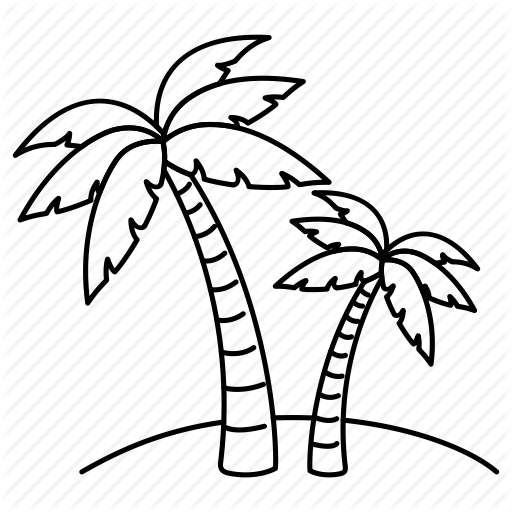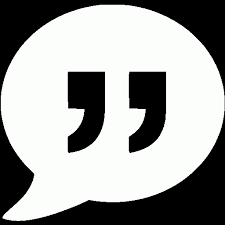LuccasGreco
Members-
Posts
60 -
Joined
-
Last visited
Everything posted by LuccasGreco
-
Hello, How would you guys make these photos transparent, with the outlines like the palm tree photo? -Noob Image from - https://depositphotos.com/105956324/stock-illustration-superfood-acai-berry-set-in.html Image from - http://getdrawings.com/get-drawing#palm-tree-beach-drawing-6.png (MOD EDIT - 1 Image replaced and source links added for copyrighted images posted)
-
" Symbol?
LuccasGreco replied to LuccasGreco's topic in Pre-V2 Archive of Affinity on Desktop Questions (macOS and Windows)
Cool, thank you. -
" Symbol?
LuccasGreco replied to LuccasGreco's topic in Pre-V2 Archive of Affinity on Desktop Questions (macOS and Windows)
-
" Symbol?
LuccasGreco replied to LuccasGreco's topic in Pre-V2 Archive of Affinity on Desktop Questions (macOS and Windows)
Yep just anything that I can put behind some motivational quotes hahah -
" Symbol?
LuccasGreco replied to LuccasGreco's topic in Pre-V2 Archive of Affinity on Desktop Questions (macOS and Windows)
Awesome! thank you.... Also, what are good websites to get free high-quality background photos? -
" Symbol?
LuccasGreco replied to LuccasGreco's topic in Pre-V2 Archive of Affinity on Desktop Questions (macOS and Windows)
cool thanks! I'll give it a try -
" Symbol?
LuccasGreco replied to LuccasGreco's topic in Pre-V2 Archive of Affinity on Desktop Questions (macOS and Windows)
I'm sorry, what tools? Rectangle shape and what else? -
" Symbol?
LuccasGreco replied to LuccasGreco's topic in Pre-V2 Archive of Affinity on Desktop Questions (macOS and Windows)
Okay, I see what you are saying... Yea all the fonts on my computer don't have that curly quotes -
" Symbol?
LuccasGreco replied to LuccasGreco's topic in Pre-V2 Archive of Affinity on Desktop Questions (macOS and Windows)
I'm not sure if I'm doing it correctly but it seems like I have to pay for it? -
I am trying to create a motivational quotes document but I can't seem to find a good quote symbol. I have tried looking at all the available fonts but I can't seem to find a good quote symbol. Quotes like the ones below... I know I can just use those but affinity should already have this, it would make it a lot easier to edit colors and etc.
-
Hi everyone, these are my friends and they are graduating this week from college. I wanted to take both of these pictures and somehow piece them together to be funny but I can't seem to get a good edit on them... So i thought I would ask you more talented people if you could play around with this for me? thank you! have fun with it
-
What's up guys, So I had this certificate made for me but unfortunately, I can't seem to be able to edit the writing on it as a textbox, I can only change each letter and even like that I can't simply change the writing on it (if that even makes sense hahah). Any suggestions? The guy that made this certificate told me that if I get photoshop I would be able to edit it like a textbox? Thank you! Brasa certificate 2.eps
-
affinity photo Opinions on this poster?
LuccasGreco replied to LuccasGreco's topic in Share your work
I really like the idea of putting the website on the bottom... looks awesome -
affinity photo Opinions on this poster?
LuccasGreco replied to LuccasGreco's topic in Share your work
Wow, thank you so much! I really appreciate the tips. would you mind posting the document for the second design you made? -
I am pretty new to Affinity Photos and design in general... I just wanted to get some opinions on this poster that I made, any tips or ideas that would be helpful! Thank you! Sicily Poster Information.afphoto