
djb21au
Members-
Posts
18 -
Joined
-
Last visited
Everything posted by djb21au
-
Split imported PDF spreads into pages
djb21au replied to djb21au's topic in Affinity on Desktop Questions (macOS and Windows)
Thanks. Yes, that's what I expected 😀- 7 replies
-
- affinity publisher
-
(and 1 more)
Tagged with:
-
I've received a PDF document and imported into Publisher to make some changes. The PDF was exported from InDesign as spreads, so on import each spread is a single page. Is there a way to split the spreads so they consist of two pages each, as they would in an original Pub document?
- 7 replies
-
- affinity publisher
-
(and 1 more)
Tagged with:
-
When working inside a text box, or in text mode (not sure of the correct expression, but basically when the cursor is active inside a text box such as during text editing), what's the easiest way to select, say, the Move tool via its keyboard shortcut – without instead typing the letter 'V' into the text I'm working on? I find myself doing this over and over, sometimes without realising it and so inserting stray letters into my layout.
- 1 reply
-
- affinity publisher
- affinity designer
-
(and 2 more)
Tagged with:
-
Can I create styles for cell formatting
djb21au replied to djb21au's topic in Feedback for Affinity Publisher V1 on Desktop
Thanks. In truth the automatic numbering feature saved me more time than was lost in manually editing a few cells, so all good. Loving working with AP. -
I'm getting the hang of the table formats and the use of cell formats inside a table format. However, I'd still like to be able to quickly apply a style to a specific cell (including fill, borders, insets, etc.) from time to time. I am creating a calendar with empty cells in the 'corners'. The table format helps me set up the basic formatting with grey on the weekends, etc., but I have to manually edit the empty cells at the beginning and end of the month to remove any fill and outside borders. In InDesign I had styles for each potential type of cell and simply applied those styles as needed. Before: After cleaning up: Perhaps this is possible in AP and I'm missing something?
-
Just wanted to share my recent experience. I've just laid out a full 250-page book in APu and overall it has been excellent to work with. I'm not a highly experienced graphics guy though I have done two or three books previously in InDesign. While acknowledging the advice not to work on important jobs in the beta, I couldn't resist the urge not to spend the money on an ID subscription again and also to give this software a proper go. The only significant headache I had was some instability when files got too big (about 30MB) so I ended up splitting the task into three parts and merging the PDFs at the end. This had obvious implications for the table of contents but it wasn't too onerous. Working with the smaller files there were no crash issues at all. My book wasn't overly complex though it includes quite a number of illustrations and a few tables. Import was from MS Word, with which I found it easier to simply copy and paste text across rather than importing the .docx file (that function was added about halfway through this project). Working with the basic design elements, with styles, text flow and so on was really a breeze. The interface is slick and much nicer to work with than Indesign. One thing I missed was anchors/cross-references, which I'm sure will arrive at some point so I no longer have to manually update references to other pages, but again this was a small issue. All in all I can't wait for the full release. Thanks team!
- 2 replies
-
- print ready
- book
-
(and 1 more)
Tagged with:
-
Thanks Sean P, I've uploaded the file. On this particular one, the file will save as-is but making any change and then trying to re-save results in a crash.
-
For the record, I ultimately worked around this (hopefully temporary) issue by building my project (a 250 page book) in three parts. I haven't had any issues with saving the resulting smaller files, leading me to conclude that the instability I experienced is related to larger files. This obviously required some extra effort with the table of contents and the need to export the files separately and then merge them, but no big deal – a small compromise for being able to use the beta. Bottom line is I've had a good experience with APu even in its beta version with very few glitches.
-
Yes, figured I was probably in the wrong time zone Unfortunately I'm now having multiple and frequent crashes and really can't do any meaningful work on my project until (hopefully) the source of them is identified. For the record, attached is a crash report in case it helps the devs or anyone else. APu crash report.rtf
-
I'd prefer not to upload the offending file publicly. Where can I send the file directly to the developers?
-
Ended up going back to a slightly earlier version and rebuilding from there and it seemed to work, but now have struck the same problem after more work on the project. I will send it to support. Thanks for the tip on turning on the history save.
-
I'm using build 305. I have a book layout project I'm working on – mainly text, about 20 images to date – that has been working beautifully to date. Very few problems at all. However, all of a sudden I cannot save the file without the application crashing. The problem seems to be restricted to the one file – previously saved versions and other projects are working okay. But on this one I can't even open the file, make a very minor change and save it again without a crash. I tried deleting the application and reinstalling a fresh download but the problem remains. The file is currently 29.3MB and about 200 pages (though about 60 of those are still blank), which I wouldn't have thought was huge. Would really appreciate a fix to this asap. While I know we can't rely on the beta for production projects the app has been working so well to date that I've gone a fair way with this project with the intention of using it.
-
@SlateGrey This looks promising. Would you be able to provide an example of the appropriate expression please? I'm not very familiar with regular expressions (though I know they're very useful). What would the expression look like to replace, say, Body1 with Body (in my case Body1 is the style created when I import Word text, Body is the existing style I want to use).
-
I'm new to APu and working on a new project. So far so good – very encouraging actually. I'm finding copying and pasting from MS Work works pretty well, with styles in Word coming across, which is a nice surprise. On the down side, if a style in my Word document (e.g. 'Body') already exists in APu, Publisher creates a new style (e.g. Body1) rather than applying the existing Body style to that text. It would be nice if APu simply applied the matching style (or had the option to do so). As a workaround, it would also be nice to be able to select all text of a given style and apply a new style to that text (as you can in Word) – or alternatively copy one style's parameters and overwrite them on to another existing style (e.g. to quickly make Body1 the same as Body). I don't think you can do either of those things yet?
-
I also like where Table Styles are going (though also still trying to work it all out ). One thing I'm wondering is whether it is possible (or will be possible) to apply a cell style to a specific cell in the document, rather than just in the Table Style. I work with calendars so in ID I have a cell style for, say, 'Top left' which has right and bottom borders and another for 'Bottom right' which has left and top borders. On any given month, I need to apply these styles to different days of the week depending on where the first and last days of the month lie. I've worked out how to apply a specific cell style to the top left and bottom right cells of the whole table, but at the moment applying a style to a specific cell seems to be a manual process.
-
Hi, I'm new to AP and have a quick question that may have an obvious answer I've missed. I'm working on a bunch of photos with a basic workflow that includes adding Dust & Scratches Live Filter Layer then doing some inpainting to tidy things up. I'm constantly trying to inpaint onto the dust and scratches layer which obviously has no effect. Then I mouse over to the layers tab, choose the background layer and start inpainting properly. Is there a way to swap the focus between one layer and another from the keyboard, or to toggle the focus through all layers from the keyboard, rather than having to click on the layers tab? Thanks, David


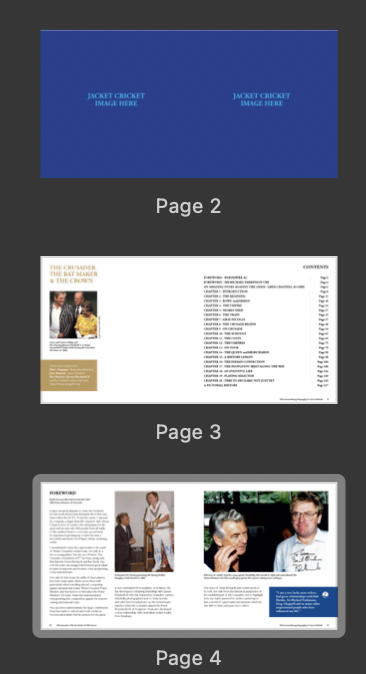
2019-09-1712-36-40.thumb.jpg.82f9bfe3acc857f1c72b140b30f621b7.jpg)
2019-09-1712-38-47.thumb.jpg.c7846f9b797a745fc152ced836c98fe2.jpg)
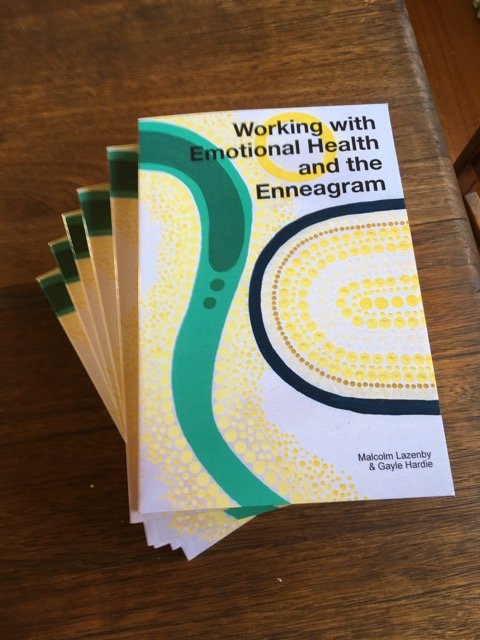
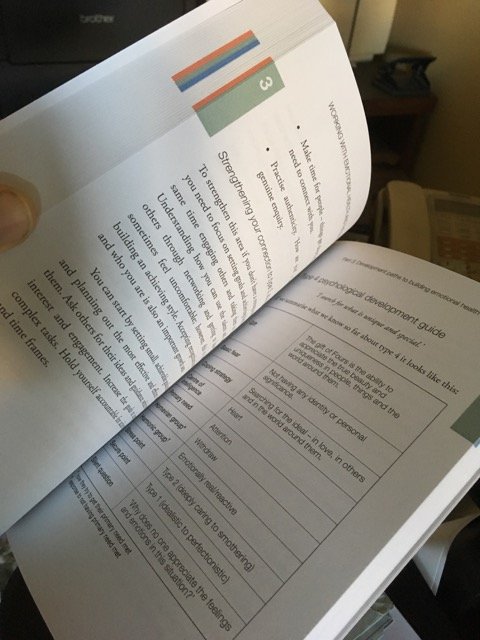


2018-09-2114-41-12.thumb.jpg.555312c2842d04a8dd2228261b8ecf43.jpg)