
#SVG
-
Posts
11 -
Joined
-
Last visited
Posts posted by #SVG
-
-
So I have been recently having an issue with Affinity Designer, and I don't know if anyone else has had this issue (Please share if you did) but randomly when I am working on projects, I suddenly loose the ability to edit objects (Which is kinda important considering its a vector editor)... But suddenly, I won't be able to do anything with objects except edit their properties using the studio tabs. I mean, I can select the objects, but the selection indicator won't show up, and I can't drag it around. The object will be selected on the layers panel, but no other indication shows it is selected. Furthermore, I cannot perform any node editing or anything when the program is in this state.
The only solution I have found is to save the project and then close AD and reopen it. However, these issues keep happening more frequently. This shouldn't happen, since this is a professional level vector editor, and such restarts can be annoying and ruin a workflow.
I am using the Windows version. It may be the computer I am using, however.
Does anyone know what is going on?
Edit: I just noticed a bug report section in the forums. I'll leave this here in case anyone has any solutions (Or if this isn't a bug) but if it is an issue, I will report it to the bug report section in the forums. Sorry!
-
On 4/19/2018 at 5:45 AM, IanSG said:
It's worth doing this, too, courtesy of @Dan C - "Once you have changed to the language you wish, say to French, go to Edit > Defaults > Save. This will remember your selection and default to the chosen language!"
Thanks! I'll make sure to do that!
-
Nevermind! I fixed it! Yay!
I'll list my process here just in case anyone else has issues with this! Even if you have spell checking enabled, you have to set you language to whatever language you use IN THE CHARACTERS TAB. To open this tap, go to [Text > Show character] and then in the character tab that opens, expand the language options on the bottom to be the language you use. For me it was originally set to "Unknown" before I fixed that! Then set the spell checker to work however you want, and voilà! It should now work.
-
Oh and I am using Windows just an FYI
-
So I know that there should be a spell checker implemented in AD, but for whatever reason I cannot get it to work for the life of me. I have made sure my language is set to what I use and I have repeatedly toggled off and on all of the spell checker settings with no yield. It also won't detect any errors in the spell checker options panel either. What is going on? AD is really amazing but it's just a huge pain if the spell checker isn't working to try to do any text rich designs.
Any help? Is there something I missed? Can this be fixed?
Thanks.
UPDATE: I found out how to fix this - see below for details.
-
So I've been using Affinity Designer for a few days (Just the trial version to test it out) and I am LOVING it. I intend to transition from Inkscape to this soon. It's really smooth to use and just feels less like a mechanical process, and more like art.
So, Affinity has been an amazing program so far, but I have a few suggestions to make it better, or features to add.
First of all, there should be node alignment options (I am attaching a file to demonstrate what I mean. Inkscape has this, but Affinity doesn't, unfortunately.) I just realized I can manually input x and y coordinates for nodes, which may work, but it would be a real pain, especially when there are multiple nodes to align. Plus, then you have to do math.
Also, the alignment interface for objects. I love how it's designed for full control, but it doesn't seem intuitive. I don't know how to describe it, but again, I like how it was implemented in Inkscape, with only one panel with all the options instead of two panels with half the options. (It might be personal preference, but it's not a big deal). The thing that I miss however is distribute options for objects (It would be handy for nodes too) but I'll attach a file down below showing how it was implemented in Inkscape.
Another thing I would like is for an inset object feature to be added. It's not a big deal, but it would be nice in a variety of circumstances.
One more usability issue is the object history. I understand that the history is linear, and so when you make changes after going back it can't magically find your alternate history, but clicking on the document should NOT be considered an action! Let me explain, often I will do a design change, and then want to compare it to my previous design to see if it was an improvement, so I use undo and redo to go back and forth to view. The issue is, however, is that a selection will appear over objects that redo their actions, so to see my graphic properly, I click on the document to clear the selection... and whoops! My design reset itself to the old design! This was because it for whatever reason the program thought that clicking on the document was an action and so rewrote all future history steps with the "Click on document" action (Or whatever it is called) Now I have to redo it again! I understand that yes, doing that isn't the best way (I should make clones instead) but I use it a lot for small changes. Just to clarify, if you move an object or move a node, it should count as an action, but clicking on the document or selecting something shouldn't, because it doesn't make any impact on the actual graphics unless you do move something!
Also, snapping doesn't seem to work on inset nodes, only on nodes that stick out more.
These are all things that make Affinity Designer a little less fluid and exact to use, and are some features I miss from Inkscape. Please note, these are just features from Inkscape that I loved that are not available on Affinity Designer. I just want Affinity Designer to be the best program it could possibly be. I am a huge fan of Designer as a Illustrator level alternative for a extremely reasonable price!
-
Yes, an inset path feature would be extremely nice. In fact, if you wanted it to be dynamic like Affinity seems to be based on, Inkscape had a dynamic offset/inset feature that worked nicely. However, an. option to keep angles the same instead of rounding them would be nice as well.
However, you could probably achieve the same effect using the curves of an object (Make a duplicate, make the curve, expand it and then add/subtract it from the original shape) but it takes quite a while to do...
-
Thanks! Adjusting the pressure manually will be very helpful.
Anyways, I'll be sure to mention the other features in the feature requests.
I am a huge fan of what Affinity is so far, but it just seems to be missing a few details I wish it had.
About the node alignment, node snapping isn't what I meant - I was looking for a feature where I could align nodes to each other the same way I can align shapes to each other. Below, I found a GIF of someone using the feature in Inkscape.
Thanks again!
- Maykelcj and Jens Petter
-
 1
1
-
 1
1
-
By the way, I am using Affinity Designer Trial version, so I don't own the actual program yet.
-
I was wanting to align nodes, but there didn't seem to be an ability to align them relative to each other on the same curve. I have been using Inkscape, and I wanted to purchase Affinity designer, but there seems to be a few things that don't seem to be there that I wish there was, including the ability to align nodes. It would be nice if there was an "Insert node at middle point" to insert new nodes right between two existing nodes on the same curve.
Is there any way to do this?
Also, I find that manipulating nodes doesn't offer a lot of precise control. Is there a way to move bezier handles relative (exactly) to the x axis, y axis, or 45 degrees without it being in that position originally? Shift only constrains it to moving along the path it was already on... Which is useful, but sometimes I want it to be along the x axis instead, and there is not exact way of doing this it seems.
Another thing... Is there an inset feature? It would be really handy to have, when you want to shrink something down, but not proportionally, so that it leaves the same amount of space around each side.
Anyways, I'm just using the trial version to test it out before I actually buy it.
I am currently really loving Affinity Designer, as it puts a lot of focus on making the designing experience as fluid and dynamic as possible, however it seems to be missing quite a few features that Inkscape has which is messing up my workflow and making me hesitant to purchase Affinity designer. I've only been using it for a few days so I could just be missing some things.
Also, I am LOVING the drawing tool (SO much better than Inkscape's) but is there any way of modifying the pressure along the curve AFTER you have drawn it? Sometimes I draw it with my drawing tablet, but I mess up the pressure at a certain part, and I would just want a little more control over the dynamics of the curve.
Thanks!

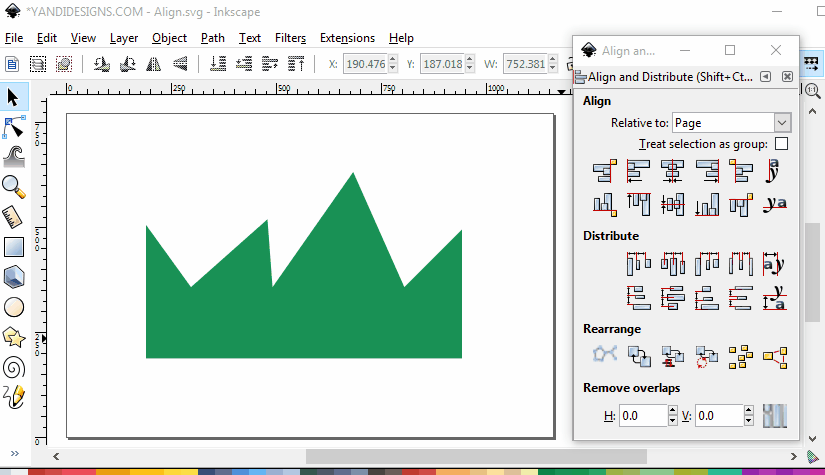

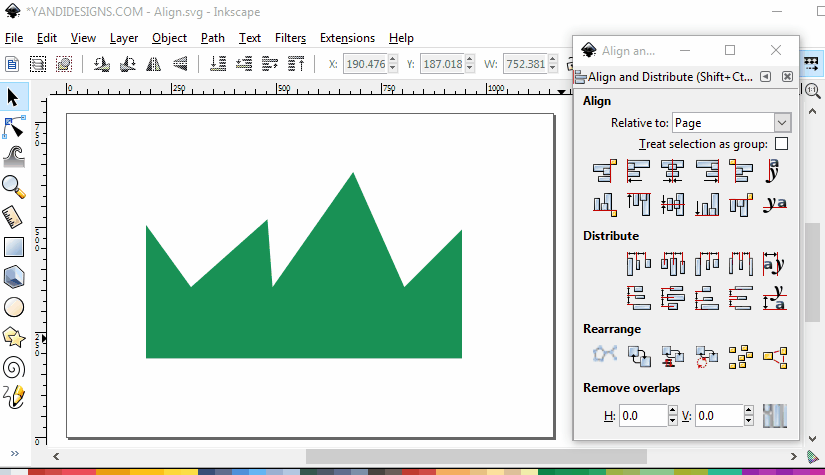
Objects won't become selected (Bug?)
in Pre-V2 Archive of Affinity on Desktop Questions (macOS and Windows)
Posted
Actually, this problem happened to me again and it turns out I CAN edit the properties with the mouse, I just cannot see the selection marks so I don't know where to click to stretch, rotate, skew, etc. So everything seems to work fine, except I cannot see the indications that show if the object is selected or not. Weird.
So I'm pretty sure it's a bug. Hopefully it will get patched soon.
I have similar issues. I don't think my issue is with my mouse at all. If I save and reopen, the problem goes away (So it's not serious, just annoying).
I will try to analyze the issue further to see if I can find a source for this issue (Or something I do that causes this bug to happen). However, until then, I hope it just goes away.