
exploremoar
-
Posts
32 -
Joined
-
Last visited
Posts posted by exploremoar
-
-
Super frustrating stuff! Using a top of the line iPad Pro, newest generation and I’m getting more crashes than ever. Refining selections with new layer/mask auto crashes every time and the UI is just super slow, even when its the only app running. Really has me considering switching back to desktop, is anyone else experiencing this? Is there any fix in sight?
-
You can, the concepts are the same but you may have to do some tweaking to the methods they use for an iPad workflow. I have the book, I do not have the desktop version of affinity, and I have found it useful.
-
I am having the same issue. Lost some really good edits.
-
Sorry to bring up an old thread but I agree, I cant see how this hasn’t been implemented in two years
-
-
Hey I’m with you on this! It’s been almost two weeks, any word on an update??
-
anything on this??
-
-
Photos has a new habit of crashing when I’m trying to load RAW files. Using an iPad Pro and importing from a sony a6500. At first the RAW (not even raw+JPEG files) are loading as PNGs in the regular persona. Now when I try loading the same file it crashes.
Any ideas?
-
On 4/25/2018 at 5:37 AM, MEB said:
The Develop Assistant options are "merged" with the regular Assistant on the iPad version. Only the Lens corrections and Noise reduction are not available for the Apple (Core Image RAW) engine, the rest (Apply tone curve, Raw output colour format etc) can be accessed tapping the Document icon on the top left of the interface and selecting Assistant while in Photo Persona (the last two rows of dropdowns).
Im trying to upload RAW and now the program is crashing or freezing halfway everytime. Any suggestions??
-
1 hour ago, DM1 said:
The only 'current' way to close 100's of Files from Project/Welcome screen quickly is to uninstall the app.
 Not ideal Serif!
Not ideal Serif!
If you choose to do this, remember any files not saved elsewhere (i.e. stored only in apps working area) will be lost forever). Drastic but it works.
Oh man thats crazy haha. I started a thread in the feature request section.
-
Hello all,
I have been developing hundreds of RAW photos in AP and its amazing, but after I’m done I have to go in and one by one close all of the images I’ve developed. I wish there were a way to close all of them with a single command, or perhaps a select option so that we could choose multiple to be closed. Thank you!
-
22 minutes ago, Callum said:
Hi Exploremoar,
Welcome to the forums

There is no way to properly do this I'd imagine we didn't add a close all button to prevent people accidentally loosing work however if you go to File > Exit it should ask you to close each file one by one

Thanks
C
So I am using affinity for ipad pro, there is no file menu (or so I believe)
-
No need to apologize, but does this mean that the photos are not being sharpened when imported to affinity? Or they are but by apples standards and not affinity’s?
-
Hello! I have been opening hundreds of RAW images in affinity and closing them one by one takes some time...is there any way to close multiple at a time? Thanks!
-
-
On 4/22/2018 at 4:40 PM, owenr said:
It prevents a tool from editing the alpha channel of a Pixel object, and hence it protects the opacity of an object. You'll be familiar with RGB meaning red, green and blue channels. The alpha channel is the fourth channel of RGBA and it's used for opacity in Affinity and many other apps.
Thank you! Do you think you could provide a real world example of when someone would use this feature?
-
I am trying to upload an image I took in raw+JPEG but the forums are giving me error 200, and it does show in the files with the raw icon in the lower right hand side. I just started shooting in just raw and there are no problems, so I guess I will just shoot in this format. I have another couple of questions that have now sprouted...
1. When I was shooting in raw+JPEG the images looked clear in the photos library of my ipad, and when I just went on a RAW only shoot they all look blurred. When I load them into affinity, they look crystal in the develop persona. Is this normal?
2. Why would someone shoot in RAW+JPEG? I was doing it in case I didn’t like the way the RAW files came out but I definitely do, so would there be any other reason to continue?
3. I have read in other places that the RAW files looking blurry is due to the fact that the camera isnt doing any in-body sharpening (like it does with a JPEG) and that all has to be done in post, manually. I’m cool with that, but it looks like when I load the RAW into the develop persona it sharpens right up! Am I crazy?
4. Kinda unrelated but is there any way to delete all photos from affinity? I’ve been opening up hundreds and it takes a while to close them individually.
Thank you guys!!
-
I am shooting in RAW+JPEG and the files are usually only loading as JPEG, but sometimes as RAW. From now on I am just going to shoot in RAW for when I do that they load up in RAW no problem, but for now I’m still trying to view the RAWs that I’ve shot in both formats
-
I am first uploading the photos from my camera to my iPad Pro using the lightning to USB adapter. Then I am importing the photos from the apple photos app in affinity. So they are stored locally. I havent even tried importing multiple images, just one at a time.
-
i was having this same issue and then realized it was because i had protect alpha turned on...side question what is the purpose of protect alpha?
-
Hello all,
I am trying to edit RAW files from my sony a6500. Affinity is showing the files as RAW when I go to import, but only about half the time are the photos actually loading as a RAW in the develop module. Sometimes they do, sometimes they dont, there doesnt seem to be any pattern or consistency. Any thoughts?
Thanks.
-
1 hour ago, MEB said:
Hi exploremoar,
1. Select the mask layer, tap the ellipsis button on the top of the Layers Studio, then tap the Solo button.
2. No. Feel free to create a new thread for this in the Feature Requests section if there's none already.
Thank you friend!!
-
Thank u guys. I got a couple more questions.
Is there a way to view a layer mask as black and white (outside of refine selections)??
does affinity photo for ipad have a “decontaminate colors” like photoshop? For getting rid of color fringing on selections.
Thanks again!




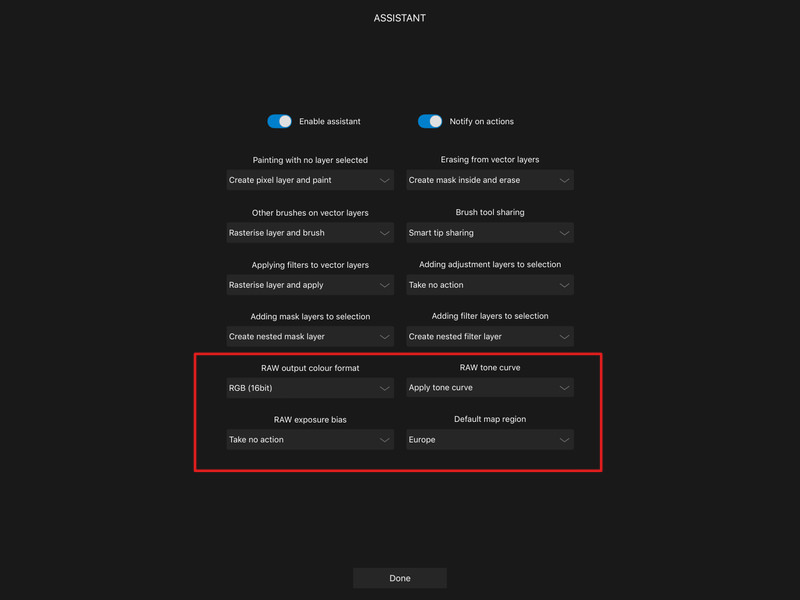
Close multiple photos
in Feedback for Affinity Photo V1 on iPad
Posted
still nothing on this friends?