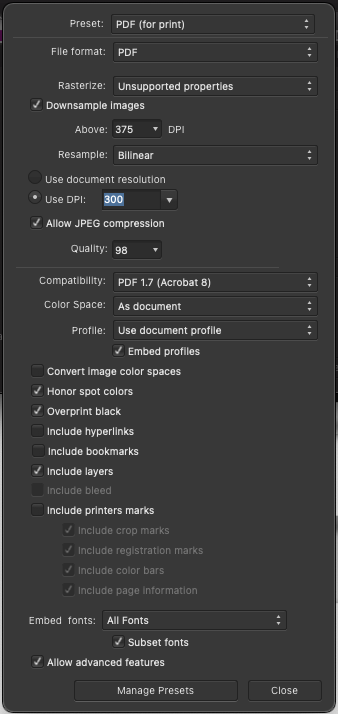Sackadelic
Members-
Posts
52 -
Joined
-
Last visited
Profile Information
-
Gender
Male
-
Location
Richmond, VA
-
Interests
Ad design, Hiking, Beer.
-
 Sackadelic reacted to a post in a topic:
PDF Blacked out when printing in color?
Sackadelic reacted to a post in a topic:
PDF Blacked out when printing in color?
-
Thanks - the entire diagram is all done using Affinity Designer, I drew all the pieces. What I'm noticing is the use of the drop shadow / box shadow in the effects panel on layers. It seems like it's getting confused trying to rasterize that, but only on color? See below for my settings - they are pretty much stock I haven't changed much here.
-
 StuartM reacted to a post in a topic:
Affinity Photo super slow on Catalina?
StuartM reacted to a post in a topic:
Affinity Photo super slow on Catalina?
-
 Sackadelic reacted to a post in a topic:
Can this be re-created in Affinity Designer?
Sackadelic reacted to a post in a topic:
Can this be re-created in Affinity Designer?
-
 Sackadelic reacted to a post in a topic:
Can this be re-created in Affinity Designer?
Sackadelic reacted to a post in a topic:
Can this be re-created in Affinity Designer?
-
 Sackadelic reacted to a post in a topic:
Can this be re-created in Affinity Designer?
Sackadelic reacted to a post in a topic:
Can this be re-created in Affinity Designer?
-
Hey all! I'm looking for some new ideas on how to capture a natural shadow on an image. I've attached a RAW product photo that I shot really fast, as well as a processed image with a bit of a natural shadow. I really want to create images with natural shadows, and transparent backgrounds. Currently, here's my technique: Create a duplicate of the image, and hide the bottom copy Use the Pen tool to cut out the top copy, deleting the background Hiding the top copy, I usually do a rough cut of the shadow I want and mask out the ramp from the image itself, trying my best to isolate just the shadow. Combine both layers / tweak, output. My question to you is: are there any other ways you would suggest working to isolate the shadows of product images? I'm doing this for a website and want a consistent look. Thanks for any advice! Tyler IMG_7861.CR2