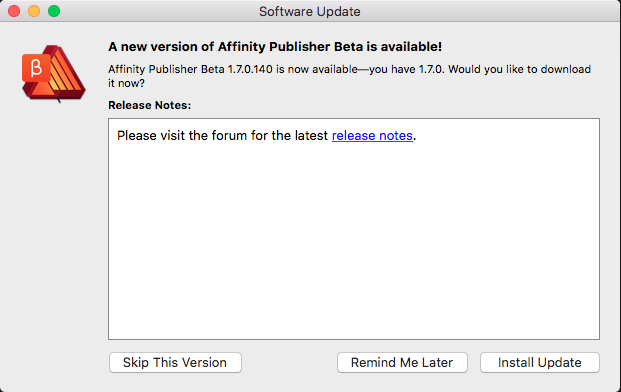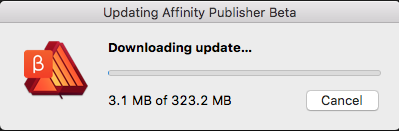-
Posts
707 -
Joined
-
Last visited
Everything posted by Uncle Mez
-
Well we do but ... a bit of reorganization and revamp of the actual UI is not bad and even when you look at the way they have (Adobe) improved their whole menu system it just makes it kind happy temptation even for us who already have those features, well i personally liked the way Affinity UI for iPad is made and the way it's reacting; so i asked if Serif could make something that similar to that or even better for the Desktop version but many unsure answers came and things stopped there. The day Serif will introduce dynamic menu (like they did with iPad version) which is more actual way of using a software... that day they will earn a GREAT VICTORY.
-
Hello @RedSnapper first of all APub is not a replacement of PagePlus but another product from another line, this is more to make it clear for answers to follow. Well ... give it time as APub is still on Beta development and we have not yet seen what it will be in it's final version, i'm pretty sure what we ask have been tested and even the guys at Serif are simply on process to deliver and correct. Here i believe @MEB is the guys who can provide you with clear answer. BTW ... it's really good to have you around, please feel at home as we are all playing into the same Affinity pool.. Blessings
-
Hello Everyone, Well i know this have been asked for long time by many but also wanted to add my request into the long long list How come Affinity Designer can't do this kind of simple stuff Inkscape can do using it's interpolate extension and Ai can do with it's tool ? i mean, i'm not asking affinity to be like Ai nor Inkscape but the mesh you will see attached here was created in less than 30sec on a very old laptop running Linux Fedora 29 beta with inkscape installed. Please guys not only this tool but make it happen with more tools straight from your Knight Bag, make me smile like you did with the new thing you have added to the pen tool of APublisher thus making it 10 times better than the Pen tool implemented into ADesigner ... Well this one still need to grow to where APub stand but ... get it done guys and ... make me smile. BTW it's free to use for anyone who feel it may be of interest both Personal & commercial, the SVG you can use to recolor with ADesigner or APhoto. Enjoy ! drawing.svg
-
Hello Everyone (i like it when Olivio Sarikas pronounce it on his video tuto) ! I'm so happy and so thankful to the guy/team from Envato Tuts+, well they've released a 2h Free course on the basics of Affinity Designer (it's a full course that worth the watch). I'm so happy i wanted to share the Youtube link with you (mostly for all Newbies and New comers), remember, this gift is priceless as it was around USD19 on Udemy.com but now Free to watch for us to learn and imcrease, so don't forget to take one their great course on skillshare or udemy it's the best proof of suppor to them. Course is here :
-
Well you are right dear but i always believed that software mastery actually depends on many factors related to the individual himself, personally i can't stand blender nor premiere but on the other hand i feel very inspired and well sited with Davincy Resolve (when it was working on my Mac) and HitFilm is just and simply Okay ! BTW ... i Will give it a try and see what blender has become and even have to offer, to technical is not good enough for me Lo'. Blessings !
- 161 replies
-
- subscription
- adobe
-
(and 1 more)
Tagged with:
-
Hello everyone, today i want to share with you this amazing discovery i have made from the website https://www.designcuts.com/product-category/freebies/ Well, they're actually offering FreeBies for the 5th Anniversary of DesignCuts + what's already offered. May you jump there and find what fits with you and enjoy it during your week-end. Blessings !
-

[Implemented] Data merge
Uncle Mez replied to CusumanoCasper's topic in Feedback for Affinity Publisher V1 on Desktop
+1 for data merge. make it even revolutionary than anything we have seen up to now. Blessings ! -

Green Screen
Uncle Mez replied to EvilDee's topic in Pre-V2 Archive of Affinity on Desktop Questions (macOS and Windows)
Try use iMerge Pro from FxHome, it works well and you will find some how to's on the iMerge Pro web page. i believe APhoto should include chromakey stuff (if planed by Serif respective team) Blessings ! -
... thanks but i will help you guy and do this, as i also need to rest (spend the last 22h watching tutos and preparing videos that will go online). ... Once done and installed i will make another try for update and revert here. No worries dear, better do that today instead of postponing (can't really stand proscrastenation when it pops ) Blessings !
-
Okay i see ! 1- when it tried to update the software displayed 91KB of download size, then spend some second on extracting then ... switched to the bigger download not saying anything so i thought it was normal. 2- i have added my needed stuffs such as color palettes, brushes to my APub but after install only, could it be the possible cause of that issue. 3- i'm not good at coding (i code like an unborn human) nor all the software tweaking stuffs, the only IT and computer i know is when it comes to setup a full server environment or architecture and play with things like switches etc... so ... software/package tweaking/dev etc. stuff is not what i know and will never be (i hope) what i like. ... No problem i will follow your instruction and maybe this will help us all to understand the issue and correct it.
-
Oups ! that's bad... Well, you will see my actual status in the attached screenshots. Looks strange to me too but i will do as you instructed but won't get back with fresh news before couples of hours ... would say 5 to 6h at least, internet in my country is not that fast so having to download massive packages makes it kind of impossible for me to do soemthing else on the network until the down is finished (if i want to avoid failure and many other problems) ... but will do that and revert here. Blessings !
-
Hello ! On my side it's pops well and i'm happy but the size is not that small at all (i'm already using version .139 on MacOS) its display 323.2MB of download when the initial setup for .139 is 306MB ! Maybe i'm missing something here and about the product but wanted to leave my input, may it help in some areas. Blessings !
-
Hello Everyone, i need some help here regarding how to achieve certain stuffs on Affinity Photo. 1- How to ...or ...it is possible to select subject from a uniform background (green, blue, dark etc.) as a quick background removal technic? Well i mean only the subject or something that i would define as the subject in the photo, i've seen it on few PS Youtube tuto and was actually thinking if it was possible to do that or even in a better way with APhoto. 2- Is there a way to copy/paste Fx or Adjustments from one layer/object to another ? in fact repeating Fx can be time consuming or even painful while copy/pasting the same already done Fx or adjustment is time saving, from there i can just adjust this or that and it's done but have to redo all things. 3- this last question is coming maybe a bit earlier than what Serif have planned or maybe it's not suitable at all but ... who don't take risks can really see the light; well, are we going to see some Ai functions to surface on Affinity Photo (maybe the whole affinity range) ? Please don't take this comparative at some level but, after i've done my quick personal review of Skylum Luminar 2018 and FxHome iMerge Pro beta; (demo here) i just thought myself: this maybe the direction things should go for APhoto (and the entire Affinity range of products). Well, from this point, i leave it all to you to jump on youtube or official websites and look at how it works with FxHome iMerge Pro beta and Skylum Luminar 2018 then leave your inputs here for all to read and maybe we can all find a way to better propose to Serif team. i'm not against the old traditional or by hand selection technic but it's easy for all of us to understand that everything that touches the Creative sphere is linked with time (in it's execution side) and most here or out there charge based on time and spending 30min to make subject detouring on a photo is ... a killing way to work (according to me) would be better if it can be done intelligently by the software Ai (plus my personal tweaks before application) and all this in a non-destructive way. More i will share after few answers pops here. Blessings !
-
Hello Dear Dev, i have one question that can also be taken as a suggestion for the entire Affinity product line (Designer, Photo and Publisher), have you ever though about implementing a scratch/swap/cache disk/technology ? i mean, evolved softwares uses that functionality to help their product not kill the weakest port of the system which is the RAM. Well affinity products runs well but ... by making it possible for us to setup a scratch or swap space that is directly on our Hard Drives will help us doing better and working with less stress. To give an exemple just check how linux works with swap space. There are lots of people who uses Affinity line because they can't afford the rock start products which requires to upgrade the hardware again and again. Making it possible for users to setup that space directly on their physical drives will change lives as one will personally estimate how big the scratch/swap/cache space will be and work no stress (for those who may go up to 30 or 40GB swap/scratch space. That space must be cleanable in many ways: 1- From the software itself (in its launched state) a line in the File menu saying : Clear scratch/swap/cache content. 2- From the Preference center just add it to Miscellaneous section : reset or clear cache/scratch/swap content. 3- Must be clearable when doing the full software reset combo. 4- Must be cleanable with usual cleaning tools. Trust me guys, implementing this will make things even better and i believe there are geeks here who can help making this even clear for us. Blessings !
-
- swap
- scratch disk
-
(and 7 more)
Tagged with:
-
hello @APD15 thanks for this good method. it's nice ... but there is something that really bother with it ... it's the style thing. I created a thread about making the saved profile of curve stroke application wide. You can simply read from here and see ... well i'm not discouraging you about what you have discovered and learned but i believe we can get more from Serif Team. Blessings !
-
Thank you @SrPx, well i tried to run Davinci Resolve Free version but ... i only have a MacBook Pro (13-inch, Mid 2010) - 2.4 GHz Intel Core 2 Duo with 8 GB 1067 MHz DDR3 and powered by an NVIDIA GeForce 320M 256 MB ... running macOS High Sierra 10.13.6 ... and you can simply imagine how "fast " is this machine for big projects processed with tools like DaVinci ! I would consider them if they release a light version with some pluggable things or if someone knows an eGPU technology that can help my MacBook feel better and not too old. Blessings !
- 161 replies
-
- subscription
- adobe
-
(and 1 more)
Tagged with:
-
Dear, i simply ditched Adobe product and created a new workflow because i didn't wanted to spend time over thinking this or that, let me put it before you: 1- Adobe illustrator CC 2018 > Affinity Designer : latest release on both MacOS & Windows 2- Adobe Photoshop CC 2018 > Affinity Photo : latest released on both MacOS & Windows 3- Adobe Lightroom CC 2018 > Luminar 2018 : will move to Luminar 2019 as soon as available (it will offer photo library) 4- Adobe Premiere CC 2018 > HitFilm Express v9 : already on latest version which runs much faster and uses less RAM than previous version. 5- Adobe Media encoder > Wondershare Video converter Ultimate : here i think i will find another tool or simply use HitFilm Express as a Media Encoder 6- Adobe Acrobat DC > PDF Element Express 0.6.2 : it use less memory and load faster than normal version of the same software 7- Adobe Muse > Rapid Weaver 8 : Offers better library of themes and load faster, uses less memory but ... you won't really deal with code (only if you want) 8- Adobe XD > Sketchapp 51.3 : this only until Affinity Designer make it possible to do prototype and better web Design but also because inVision is browser based (Bandwidth is a threat in my country so won't move there unless i travel in the U.S, Japan or Germany ) Well ... you may not do the same but there are stuffs that work and could replace and help you feel in less constrain and better stand ... still you will need to change or upgrade your actual workflow. Blessings !
- 161 replies
-
- subscription
- adobe
-
(and 1 more)
Tagged with:
-
Well this is a great idea and these are deep words that ii personally respect. Really enjoying to be here in the forum as you, Photography is still what i'm learning at this date so, please forgive, Luminar have made it (not all but at least a good shoot). Now left as said i still learn about photography, but when it comes ti illustration/vectors there too i'm learning but it less stressful; so when i share here about the whole idea of comparing Serif and Adobe product i'm more standing as a learner who want to improve so i first think about those like me who may quickly abandon things because they find it just ... to hard to learn ro to work with. Affinity line of products have made my life easier but ... i want more ! i want it simple and easier but efficient and powerful ! i want it convivial and simply beautiful (like the iPad version but yet flexible. above all, i really enjoy your answer and ... well photoshop is not for photography only, i would laugh out lout if one stand and say that but that's another story. Blessings !
-
Hello everyone, Hello @J Clark I'm back into this thread ... just after i've read the above. Well it's not falase that APhoto is even closer than PS now since the last windows version but still ... let's also consider the missing stuffs and make up our mind. Actually the reason why are sometime so impatient (after you read couples of suggestions in the forum) getting things done in APhoto is due to the fact we are trying to bring the clothing and life style from our old mariage into this new one; guys let's not break the second chance we have here. APhoto is a great products but still lacking of many things we should imagine (in a very original way like @MattP and @AdamW does) and make our propositions/suggestions and also be happy that the devs are replying to us and some of us (like me) are happy to see what they asked be implemented in the software (the recent case being on APub); yet we are in a very friendly world so let's be honest here. i personally was shocked and had to admit the following Luminar is the real PS alternative and with the coming version it will simply adjust the level and shoot both PS and Lr in the head and we will collect the blood shed on the road, i believe Luminar may sit on the throne the day it include the incontournable selection tool (flood selection and all similar ones)... so let's think twice here. I really like APhoto because its simply a great software but still APhoto need to stand and equip itself with those "Tony Stark like" functionality and Ai tools. ADesigner is a great piece of software, personally didn't knew how to draw, nor did i liked the pen tool but with ADesigner and the way it's setup things became possible but ... it's still a bit far from Ai which is great but doesn't snap correctly (here new snap implemented in ADesigner and even APub kills it all) and here, the day ADesigner will do prototyping like SketchApp does ... surely Ai will lose a body part but we are not there yet). Well i'm not coming against your point of view but just bring more light. Serif is not fighting Adobe but creating a better place to be, where dominant solution can sit closer to minor (if there are minors). Sorry for this long, long comment, simply wanted to not cut the flow but express it "close to" all so another one can bring more light than i did here. Blessing and courage to Serif team.