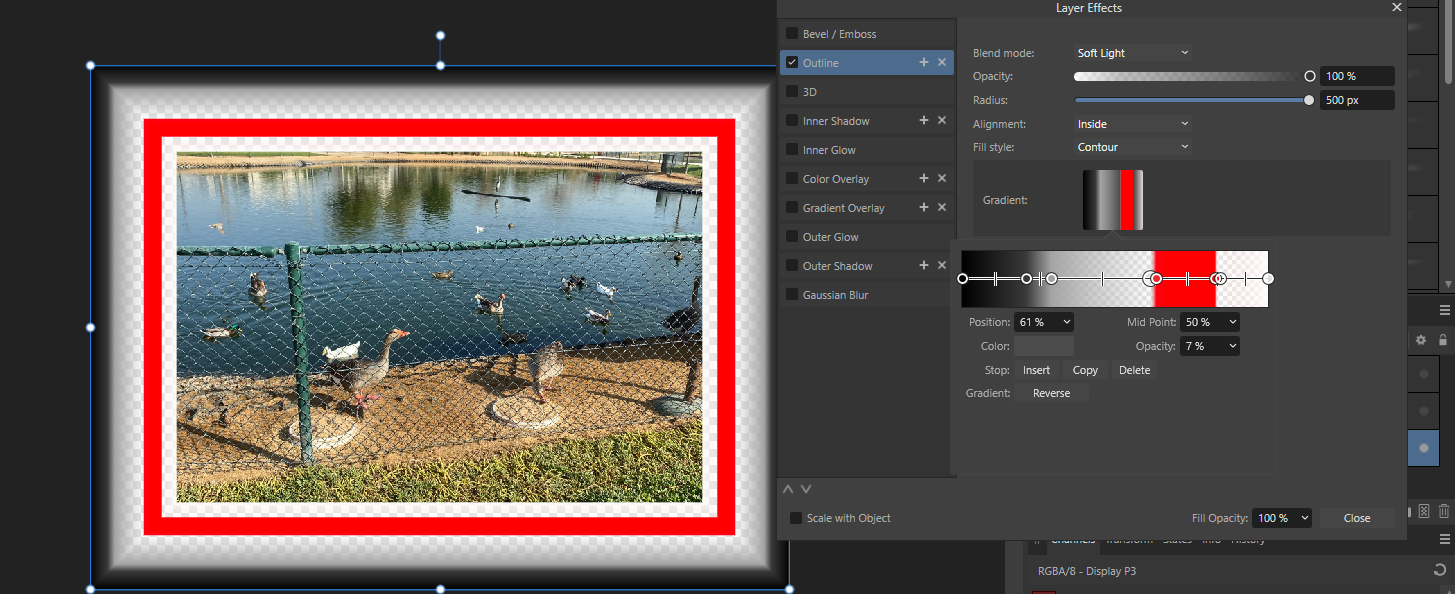kirk23
Members-
Posts
731 -
Joined
-
Last visited
Everything posted by kirk23
-
Option NOT to multiply zero alpha over RGB
kirk23 replied to kirk23's topic in Feedback for the Affinity V2 Suite of Products
Thank you NotMyFault. I didn't know about background trick but it still doesn't help me much since I want tga or tiff or exr as linked image from which I could have an access to each individual channel to use them for masking . Like 4 masks from cryptomatte I packed in one RGBA output file in Blender compositing to be then accessible in Affinity with procedural filter. Do you know a trick how to do it with PF so we could use same linked image as a masks source without doing black holes in RGB ? Works with 3 masks packed perfectly well but the alpha one spoils it . -
I often need to work with tga files and Affinty always mess them at open stage doing black wholes in RGB channels where Alpha is zero. When you save tga there is at least an option to add to alpha some 0.0001 with procedural filter that lets to avoid it but when yu open the file it's inevitable. Can we have an option in the settings somewhere to NOT doing this please.
-
It's going to be javascript right? Wish it would rather be Python . ChatGPT seems so much more proficient with Python while it took hours if not days to make it write you a working javascript for Photoshop. We need scripting system that works with ChatGPT nowadays please. With Affinity apps I am afraid it would be like persuading it to write you a script for 3d max vs Blender where ChatGPT instantly shines.
- 655 replies
-
- automation
- scripting
-
(and 3 more)
Tagged with:
-
We have start , main repeating and end. 3 sectors only. Old expression had up to 10 alternating repeating sectors . Old serif products had more too. It allowed to create unique and not visually repeating things easily . Was a great feature. Now I have to constantly switch to Microsoft Design soft that hardly even working now. Just for a great vector brushes . Make it with option to deform along spline or having random offset please
-
Extra depth channel
kirk23 replied to kirk23's topic in Feedback for the Affinity V2 Suite of Products
Yeah. but practical implementation is a key. Could be just extra channel without any crazy tricks . Simple and easy. Corel painter have a perfect floating point depth channel for example. They had it since ancient times but never let you do anything meaningful with it except impasto. The soft needs so little modification really to be a perfect 2,5d Zbrush replacement. -
Would love if Affinity have a mode with one more channel dedicated to depth /height. Like some painting apps, art rage, corel painter etc. Which use it mostly for impasto simulation and canvas textures. Could be a whole new version of Zbrush 2,5d mode but rather non-destructive with true layer support . All it needs is just depth /height channel in brush dabs , an extra alpha in tiff images maybe and a few specific blending modes. Depth combine blending where if pixels of layer 2 are higher then layer 1 they are visible and other way around masked . Basically (layer1 max layer2 )- layer1 and some levels based threshold on top of it or perhaps just classic and simple if else binary masking way. And another blending mode where same if else pixel selection blurs layer 1 and add depth of layer 2 on top of it. Would work nicely for all sort of bokeh imitation and for doing some special depth based displacement and filters. Isometric phone games mockups , materials for CG and so on and on without super complicated layer stack where you couldn't recollect and figure out anything just next morning . t
-
Please make it possible to input new path to selected resources. I use Affinity photo to composite 3d render and sometimes I need just to relink the same names files but to a new folder . Please make Replace button work with several resources selected to be able to point to new folder for all of them or just let us copy paste the new path for all selected at once.
-
All it requires is just having 5 symbols. One for the document itself and extra 4 for sides. Can Affinity do it automatically please and make a full screen preview mode so we could estimate how repeating details look . Maybe just a hot key to on and off. While I can do symbols in Designer on my own it's hard to manage them and easy to accidentally shift and mess . Would be nice to have just one click "pattern" mode. Maybe in Designer but better in both .
-
The problem is it works ok maybe with such generic subjects . A landscape . But I never do anything like that. I always work with very specific subjects . Like a sky to be bend into spherical projection for 3d scene .AI does repeating wrongly illuminated details . In you picture it's ok because it's just not a complete sky . Not specifically the sky. For me whenever I try to use it , it's something like left bottom corner of your landscape , not consistent shadows and light, arbitrary placed "patches" etc. And always slightly blurry. Maybe not completely useless but still not up to quality standard to be competitive.
-
I yet have to see something AI in Photoshop that would help me to do something meaningful related to my actual job. Not even AI selection that's sucks really, rather annoying and not improving. Their new "generative" tool is totally useless toy doing blurry and mismatching picture insertions. A dice throwing , a roulette that never really do what you ask. Never tried sky replacement since usually I need to replace everything BUT the sky and it even can't do clean masking along a skyline. I wish Adobe would focus on actual tools. Make something like Substance Designer working as filter creator without destructive rasterization. The filters are outdated like dinosaurs. Procedural masks, content aware move that would allow to puppet wrap image to match neighboring details and so on and on. Instead they stopped to develop the soft and decided to focus on glorious task of killing their own user base by replacing all them by robots. The only AI in Photoshop that I use is chatGPT . it writes simple jsx scripts. Takes it hours although before you get something really working because its also dice throwing and you have to explain it every step thoroughly. No chance it makes it on its own out of a blue.
-
Some node based noise and patterns generator. Something like Subtsnace Designer. I am so tired of Adobe Substance Designer and wish there would be an alternative. Couldn't care less if it makes tillable patterns or not , just a nice noise mixer + controlled 2d displacement aka "slope blur" which have nothing to do with blurs actually and just a loop of 32 displacements set by grayscale down slope direction. Too bad Affinity couldn't do even such displacement properly . Please Serif , just make procedural filter read a normal map from another layer or channel as a displacement direction for pixels and let us make a sequence of such displacements . Like RG as a vector and B as a distance for pixel shifting for another layer. In a word let procedural filter allow other layers inputs. I believe Affinity would work more efficient with pixels . Substance Designer quickly gets slow as hell. Would love node based interface for CG compositing too. Layers are so inconvenient because soon, after dozens of them you stop to understand a thing in your own mess. Make us nodes as an alternative .
-
Thank you very much. I tried Vector styler briefly specifically to figure out if it can do it and haven't found any of this. Now my trial is off. So would be appreciated if you answer a few questions: 1.Can scattered objects be easily replaced? For example bitmap representing color to ones representing normal map ? All the same at once staying in same scale? 2.Does it work in 16 bit per channel? For bitmaps or vectors representing height? Like Affinity Designer/photo? 3. Xara was super speedy and quick with lots of bitmap content. Does Styler feels comfortable with bitmaps? Pity Xara 5 I have ( the best one I think) is crashy as hell on win10 now while still very speedy and responsive. Not supporting 16 bit height unfortunately.
-
Like patch tool just working like live effect on layers and working with layer alpha same way it does with RGB (as an option) So we could put a layer over something and it would blend in automatically and do same with Alpha too . Just adapting each of RGBA to what's beneath putting channels in same tonal range. More around edges. Doing in-painting outside edges to connect things when necessary as an option. So we could put several pieces together and they all adapt to each other on their own. No AI necessary. Could be done pretty easily in evry thing supporting blur and nodes. I just want it as a simple layer live filter with a few sliders. I am so frustrated with Photoshop. New beta just added one more useless fancy AI toy. Please Serif lets make Affinity ahead of Photoshop in usability and convenience. So we we would do what we actually want instead of what that stupid AI tries to do.
-
Cryptomatte support in Photo v2
kirk23 replied to peterker's topic in Feedback for the Affinity V2 Suite of Products
Just find crypto-matte source code of Blender compositing nodes in archives they regularly publish and do the same. But rather like a procedural mask filter where you could pick something from multilayered exr is split screen preview and get a mask for any layer on top of it . Don't do it EXR-IO style please . Its pretty inconvenient there. We don't need gazillions of layers in our layer stacks. -
Layer effects - add border effect
kirk23 replied to pfi's topic in Feedback for the Affinity V2 Suite of Products
Can you upload an example please. I meant not general brush strokes but rather vector strokes around shapes in Designer or outline/ inner glow FX. I see no erase blending mode there. I can do it in a separate layer and then group together but it's a tremendous extra pain in my ... and never saveable as a style -
Layer effects - add border effect
kirk23 replied to pfi's topic in Feedback for the Affinity V2 Suite of Products
-
Layer effects - add border effect
kirk23 replied to pfi's topic in Feedback for the Affinity V2 Suite of Products
I loved how I could make a randomly feathered border with "erase" stroke blending mode and random stroke width at the same time In Creative House Expression couple decades ago . Designer is still so much behind . Why not have the "erase" blending mode in here too if the soft is already supportin it for layers. -
Developing the ripple filter
kirk23 replied to Linslusen's topic in Feedback for the Affinity V2 Suite of Products
It's impossible to do physically accurate as GarryP said but you can use displace live effect to fake it . It's not especially "live" and still looks like ortho view although. -
Totally agree with OP. Why not array on curves at least? Current usage of symbols with text on path is so much pain in your .... but it says it's totally possible and need just an interface as a "tool" or as a "modifier". The image brush in Designer could have been not just start/end and body segments but up to 10alternating segments like in old " Creative house Expression" Ironically all this is perfectly possible in Blender in real time and it's gradually replacing all the 2d image tools for me.
- 11 replies
-
- parametric
- procedural
-
(and 3 more)
Tagged with: