
LanceMosher
-
Posts
7 -
Joined
-
Last visited
Posts posted by LanceMosher
-
-
Thank you. When I was trying to troubleshoot, I reset all preferences and deleted the preferences files with no change. Here is where they are now (Publisher 1).
BUT...I just purchased Publisher 2, and the file works perfectly. No crashing, no corruption warning. So I am up and running again. It's just a shame it required purchasing the new version to do so. Thank you!
-
Thank you. I have uploaded them to the Dropbox link above.
-
Thank you. It all started the first time I opened the file after updating to Ventura. I placed an image frame and then dragged a photo into it (like I’ve done hundreds of times with this file) and the app crashed. I opened it again and it didn’t crash at the same point, but soon afterward. This continued to happen several times until I received the message from Publisher that the file was corrupted and must close. Now when I open the file, it’s a race between what will happen first: the app crashing or the corrupted message. I tried opening and creating other files in Published, and this hasn’t happened to them yet.
Another question: why is the file so large (~7GB) if every image is linked? None are embedded.
Thank you!
-
Thank you. I am uploading the file now. The file has been on my internal drive, not an external one.
-
Help! I am working on a huge 230-page photography book in Affinity Publisher. I’m almost finished with the layout. I updated to Ventura on my 16-in 2021 MacBook Pro M1 Max, and now Publisher says my file is corrupted. Additionally, Publisher continually crashes. The file was fine last week. I updated MacOS. Now it’s corrupted. I tried restoring the file from Time Machine from last week, and it still says it’s corrupted. I uninstalled Publisher, including the caches and preferences, then reinstalled. No change. I need help ASAP!

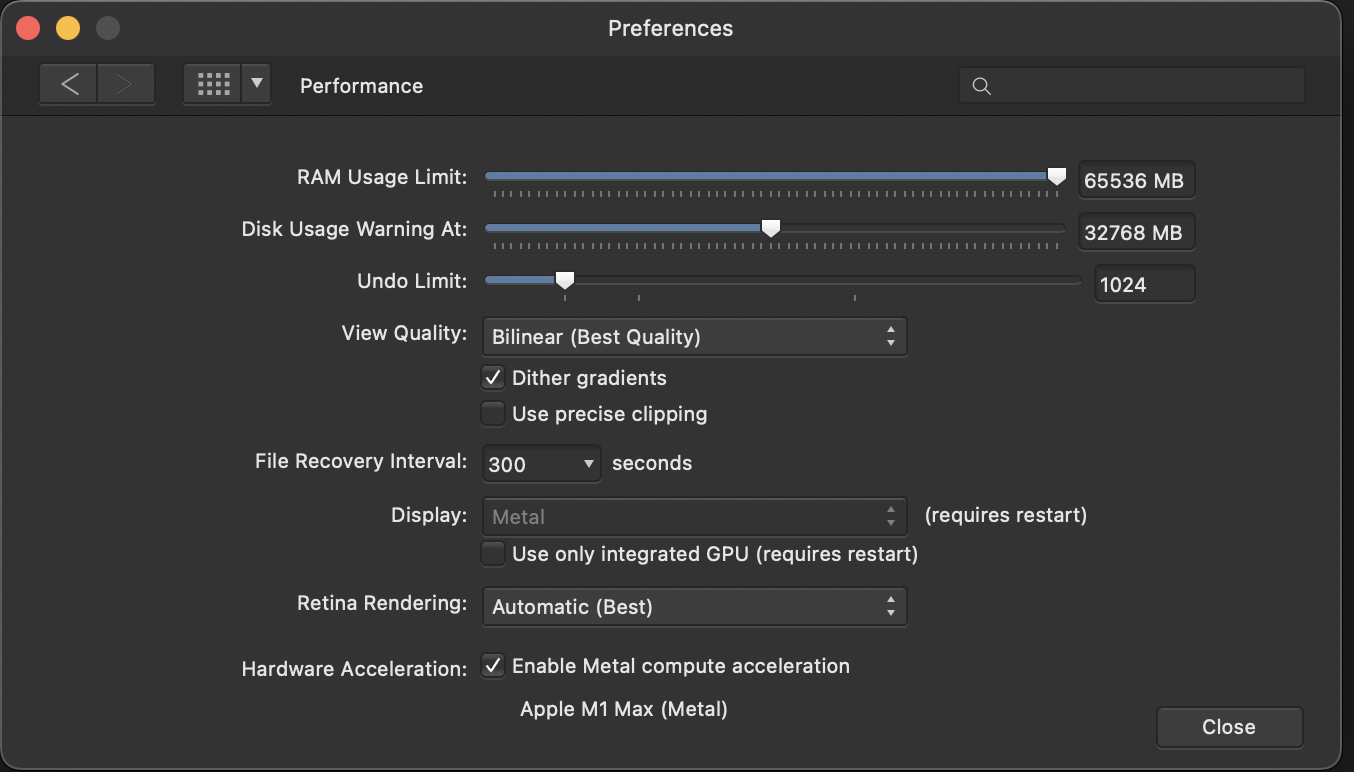

Corrupted Publisher File on Ventura
in Pre-V2 Archive of Affinity on Desktop Questions (macOS and Windows)
Posted
I turned off Metal Hardware Acceleration and played with it for a few minutes in Publisher 1, and it seems to have fixed the problem. This would have been nice to know a week ago 🙃. But now that I'm working with Publisher 2, I'll stick with that.