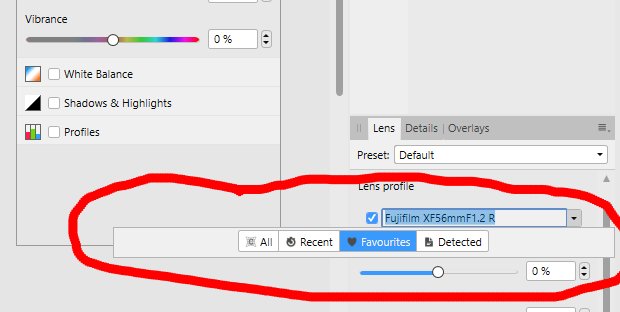-
Posts
4,664 -
Joined
-
Last visited
Everything posted by Joachim_L
-
First one I definitely agree. Second leaves me puzzled. You can change the spot colours name, but to do so, you have to rename spot AND have to rename global colour. Why is beyond my imagination (yet).
- 4 replies
-
- spot color
- spot colour
-
(and 1 more)
Tagged with:
-

Olympus RAW-files are not displayed correctly
Joachim_L replied to Dietmar Görtzen's topic in V1 Bugs found on Windows
Welcome to the Affinity forums @Dietmar Görtzen! Maybe I am blind. Where is this bright line you are talking about? Could you make a screenshot of your sample file? -
The effect you see, is because there are transparencies in your image. Perhaps you won't see the transparencies, because Document > Transparent Background is not checked. Make the background non transparent and it should work. For your first problem having a repeatable outline, there are two approaches. Create a rectangle as you wish and add it to assets or make a style out of this Fx to add it later to other images.
-
I experienced some files with content that AD wasn't able to make it completely editable and therefore rasterised parts of the document. Sometimes helpful, sometimes not. Even Inkscape struggles on your PDF, the internal library shows coloured triangles, the external library rasterises the gradient mesh. In Acrobat the gradient is called Shading Type 4: Free-Form Gouraud-Shaded Triangle Meshes. Perhaps the Affinities will someday support thoses meshes? Difficult for Serif I guess, because Adobe as a market leader won't share its technology for free.
-

Is rescaling not working anymore?
Joachim_L replied to Joachim_L's topic in V1 Bugs found on Windows
Oh dear, I am an idiot. Not my day, week, month, year, life ... -
Maybe I missed something? When I try to e.g. downscale from A3 to A4 everything is scaled, but elements are not "moving" accordingly. Attached a sample file. rescaling.afpub
-

Scaling
Joachim_L replied to Newbee2021's topic in Pre-V2 Archive of Affinity on Desktop Questions (macOS and Windows)
Meistens schon. Auf den Button Layoutseite einrichten klicken, oben im Fenster Alle Layoutseiten anwählen, dann auf dem Reiter Abmessungen A4 einstellen, danach auf den Reiter Skalierung wechseln und Neu skalieren und mit OK das Fenster verlassen. Ich drücke die Daumen. -

Scaling
Joachim_L replied to Newbee2021's topic in Pre-V2 Archive of Affinity on Desktop Questions (macOS and Windows)
Welcome to the Affinity forums @Newbee2021! Visit Spread Setup. Have a look first at the Dimensions tab, change to A4, then visit the Scaling tab and click Rescale. Works "normally" fine with documents having the same ratio. But wouldn't it be enough to scale down while printing? I know, it is not exactly 71% from A3 to A4. -

Affinity Publisher Crashes 100% of the time
Joachim_L replied to Inform1's topic in V1 Bugs found on Windows
When there is a crash, then there should be a crash report. You'll find instructions here: Make sure, that your system and graphic drivers are up-to-date. -
Welcome to the Affinity forums @Sybille Sterk! I could be wrong, but I think this is already working. I made a test document with three 80% opacity elements, two of them the same basis colour and one element with 100% basis colour. I picked one of the two identical 80% elements and AD selected only the two.
-
Maybe you should disable hardware acceleration in Preferences > Performance if not done already.
-
If this is intended or looks like a feature request, feel free to move or hide the post. When I am in the Develop Persona and select a lens profile the window stays open, even after I selected a profile, which means another click. I would expect that the window closes after my selection. And is it correct, that it looks that way (screenshot), when I clicked Favourites or Detected before and there are no Favourites / Detected? When I hit the arrow on the pulldown only this tiny window appears. lensselection.mp4
- 2 replies
-
- 1.10.4.1198
- develop persona
-
(and 1 more)
Tagged with:
-

No Bleed in PDF
Joachim_L replied to bnjkhr's topic in Pre-V2 Archive of Affinity on Desktop Questions (macOS and Windows)
It looks the same in preflight. Maybe you should send them the screenshot? BTW should your username not be bnkhlr? -

No Bleed in PDF
Joachim_L replied to bnjkhr's topic in Pre-V2 Archive of Affinity on Desktop Questions (macOS and Windows)