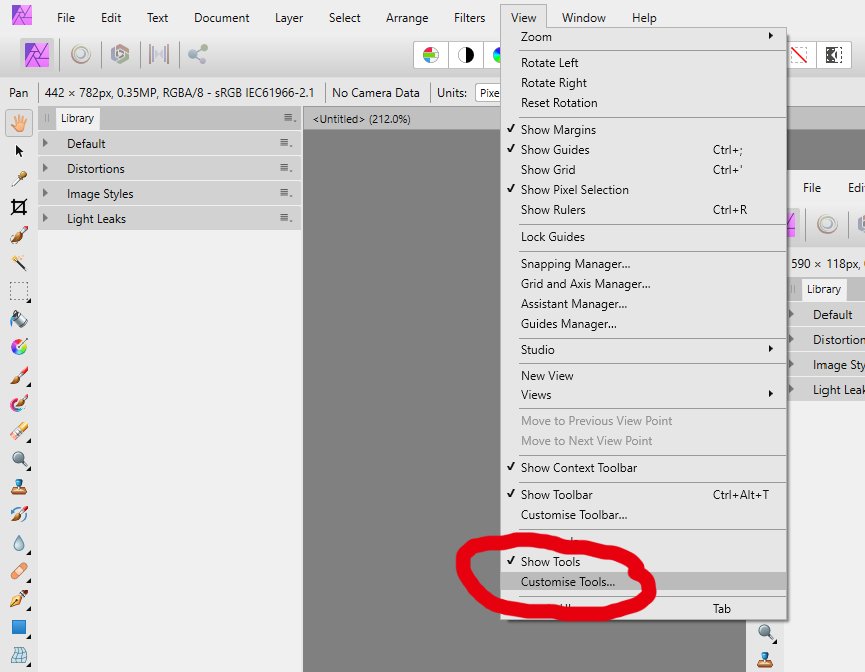-
Posts
4,664 -
Joined
-
Last visited
Everything posted by Joachim_L
-
Or maybe I am not able to see the benefit. Not a bug IMO, but should be removed in a later version. Right now starting Publisher with no document, Personas for Designer and Photo are selectable. Once switched to Designer / Photo the only action (making sense) is new or open. After this action you are redirected to the Publisher Persona. Maybe the Personas for Designer and Photo should be greyed out. EDIT: Sorry, wrong forum.
-

Rendering issue with strange grid appearing
Joachim_L replied to levirphillips's topic in V1 Bugs found on Windows
Apart from the line height, I think this could be a rendering problem. I experienced (nearly) the same with more or less the same machine you have. I went to Preferences Performance and changed the renderer from Intel xyz to WARP and restarted. No more weird grid lines, so I changed back to Intel as renderer to confirm that the renderer setting was the problem. What should I say? Again no problem, no more white grid lines up today. Maybe just a hiccup? -

STAFF, please look here: Inch = ?
Joachim_L replied to larsh's topic in Feedback for Affinity Publisher V1 on Desktop
@larsh Do you have bleed enabled and exported the PDF with bleed? The difference between both dimensions is about 6 mm, which is the default value for bleed. -
How many are inside this sales team? If not hundreds, I would make a page each person. Create a Master Page where all the graphics and text is and where you do your changes and add so many pages as sales members. The text frames for the names and contact details can be detached from the master. Not really comfortable, but better than switching layers on and off. Maybe someone has a better idea?
-
Maybe this is already covered elsewhere in this forum. Whenever I try to open a CR2 (EOS 5D Mark III) raw I get a dimension of the image which differs from every other image editing tool. In Photo the size is 5796 x 3870, everywhere else 5760 x 3840. Just curious: Where are the extra pixels coming from?
-
Sorry for the title, my bad English. Maybe not a bug, but an annoyance. Step 1: Having two Publisher documents open (in tabs). In Tab 1 there is a placed e.g. an EPS. Step 2: Edit the EPS on Tab 1. Another tab is opened right to Tab 2. Make your changes and close the (edit) tab. Result: Instead of returning to Tab 1 where the EPS is placed, Tab 2 is shown.
- 2 replies
-
- 1.7.1.404
- windows 10
-
(and 1 more)
Tagged with:
-

Weight of affinity publisher files.
Joachim_L replied to radek108's topic in Feedback for Affinity Publisher V1 on Desktop
I am learning as well so has Serif to learn, that we / I (sometimes, most of the time) want to simply PLACE the file WITHOUT the necessity to edit the files inside Publisher. I hope that there is someday an option for passthrough. -

Weight of affinity publisher files.
Joachim_L replied to radek108's topic in Feedback for Affinity Publisher V1 on Desktop
Maybe I had to tell you before. .afphoto / .afdesign increases the file size even more. I think this has something to do with interoperability of these file formats. This could be really a showstopper to some users, because we are not really free to select a file format to keep the Publisher files at an adequate size. -
Preliminary: Two identical images, one saved as TIF, one saved as PSD. Step 1: Place the TIF and in Resource Manager replace the TIF with the PSD. Result: The PSD is placed centered at the top left corner of where the TIF was placed. Step 2: Now replace the PSD in Resource Manager with the TIF. Result: The TIF is placed centered at the bottom right corner of where the PSD was placed.
- 1 reply
-
- 1.7.1.404
- windows 10
-
(and 1 more)
Tagged with:
-

Weight of affinity publisher files.
Joachim_L replied to radek108's topic in Feedback for Affinity Publisher V1 on Desktop
I know what you wanted to point out. So I made a few more tests. Some file formats Publisher cannot handle well. For instance AI - Publisher needs the PDF stream inside. As for PDF Publisher cannot passthrough and tries to make the AI best possible editable. Placing AI in a document makes no difference in the end whether linked or embedded. Same is for PSD files. Try to replace your PSD with TIF and you will see the difference in file size. A bit more work has to be done with AI files. Getting away from AI resulting smaller file sizes, do it this way: Place the AI, edit (button in task bar), copy the elements, go back to the page, delete AI and paste the elements. The Affinity products are new, so we do have to look for new workflows. But I am confident it is worth the effort. -

Weight of affinity publisher files.
Joachim_L replied to radek108's topic in Feedback for Affinity Publisher V1 on Desktop
I made myself a test and a TIF of 15 MB results in 1,99 MB (linked) and 18,7 MB (embedded). What are the file formats for the images you used? I guess you use file formats Publisher tries to interpret / digest / recalculate in some way. -
Got ruined through your investment? Sorry, could not resist. Your pages in pic 3 are top fold, but your document settings in Publisher are Facing Pages Arrangement Horizontal. Perhaps you should change to Facing Pages Arrangement Vertical? And maybe the Model in the Printing Dialogue should be book not booklet? Not quite sure from pic 3, how the final print product should look like. Maybe others have a better solution? Good luck.
-

Possible bug in Publisher with ligatures
Joachim_L replied to LostInTranslation's topic in V1 Bugs found on Windows
Try to work with artboards in Designer. If you place the Designer file you can select the artboard you want to have. -
No complaint here. The idea behind this is wonderful, but IMO not thought to the end. But maybe this will be done in of the next versions of Publisher. Example: I select Pixabay from the Pulldown, search for dog and want to pick up a cute image that is obviously a clipart (or should be). Result: When you drag the image to the page, it is a bitmap with the largest size available. On Pixabay website you have the choice if you want to have a different size or file format. But maybe Serif has no choice how the pick the images from those libraries? Will it possible for us in the future to add other stock libraries or even write a script for retrieving a kind of personal stock library of images lying on our local / external harddrives?
-
I think your firewall blocks the access to the stock libraries. Maybe there is a setting in your firewall software that allows access. Had this problem before on Win 8.1, switched now to Windows 10(it works) and I don't know if the IT of where I work changed the firewall rules.
- 7 replies
-
- unsplash
- connection failed
-
(and 6 more)
Tagged with:
-

Possible bug in Publisher with ligatures
Joachim_L replied to LostInTranslation's topic in V1 Bugs found on Windows
Apart from the bug with the ligatures, why don't you simply place the afdesign files or copy the element? Does this work in your case? Anyway maybe you can post your .afdesign file here, so that others could have a look at it. -
My first steps in Publisher got me the feeling that the work is more or less a rule-of-thumb estimate. Cropping images / vectors and moving images inside picture frames are still an example. First example: Create a picture frame and place an image inside. Image should be bigger than the picture frame. Now I want to move the image inside the frame 2,35 mm to the left. How? I can move it manually, but not by value. First example not really a bug: Serif really loves to handle everything from the center. In the transform panel upper left handle is selected. Now change the scale of the image from the context bar e.g. to 200%. The scaling is not done from upper left, but from the center. Second example: Create e.g. a circle. Now click the crop tool. Again you can only crop the object manually and not by values. Using the transform panel would be easier and more precise. Second example not really a bug: Create e.g. a circle and crop it a little bit from the top. Move it to a guide line and it snaps correctly to this guide line. Now do a negative crop - meaning push the top crop handle a little bit over the top of the circle and deselect the circle. The negative cropped circle snaps also to the guide lines at the negative cropping. Cropping means cutting, so there could be in terms of the word no negativity? Or at least, that the cropping rectangle vanishes, when the cropping is negative. Secondly why am I able to give the cropping rectangle a fill and a stroke? Filling does nothing to the cropping rectangle, but making the stroke thicker for the cropping rectangle has an impact on the cropped object.
-
-
1. Open a file in Publisher, make a small change and leave the document unsaved. 2. Go to Preferences -> General and change the language. 3. You will be asked if the restart has to be executed, click Yes. 4. Your document will be closed, do you like to save the changes, click Yes. Result: Publisher is closing instead of restarting. This is not a serious bug, more a bit fine tuning.