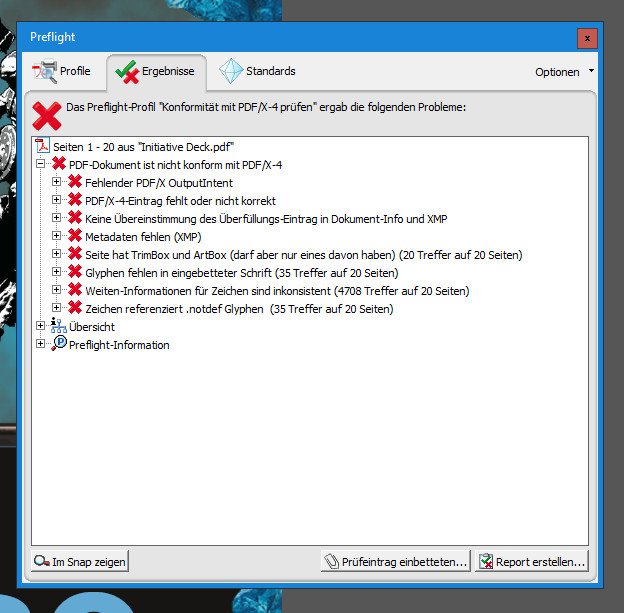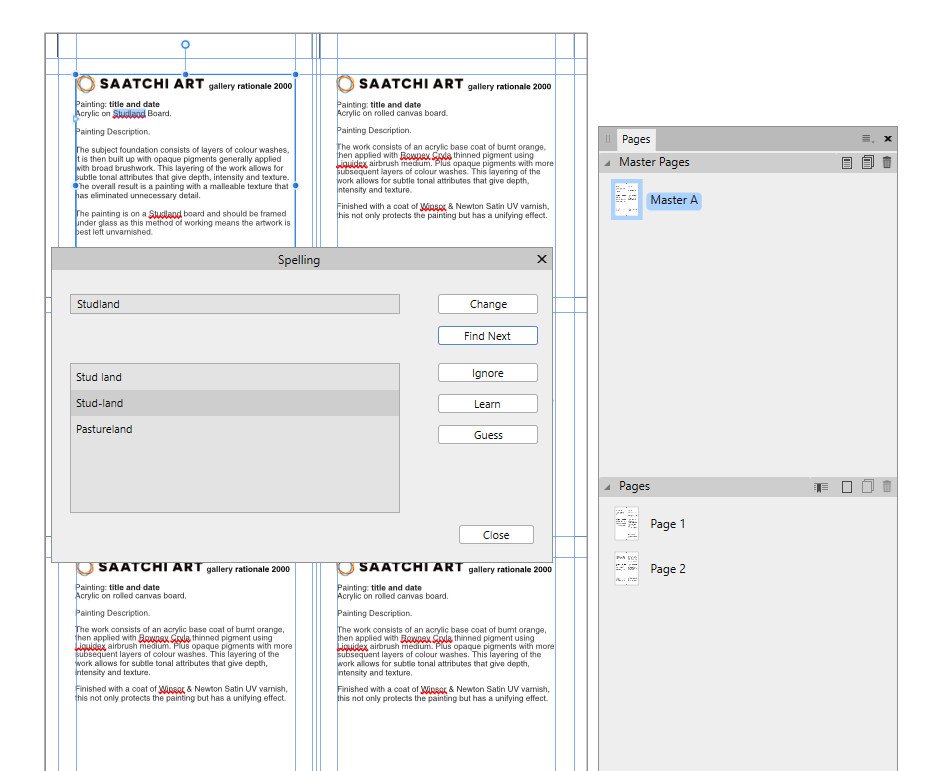-
Posts
4,664 -
Joined
-
Last visited
Everything posted by Joachim_L
-
I removed now all images from both documents to make sure it is no linking or embedding problem. Maybe a problem of colliding text styles? Maybe because source document was made from an IDML? Maybe the facing master pages? Crash: Add page 1 before page 1. No crash: Add page 1 and 2 before page 1. Crash: Add page 3 after page 2. Please give me a link for sending you the files.
-
No, I was adding an existing file into an already content filled file. Often enough Affinity applications fixed themselves from one work day to the next. So this is here the case too. I tried to repeat the steps from yesterday and it is working today as it should. Sorry for wasting your time. Sorry again, Gabe. Your Thanks came to soon. I found a way to crash by adding pages. Only thing I have to check is whether the linked files are to blame. I'll report later.
-

Master change in double page spread
Joachim_L replied to Lieven's topic in [ARCHIVE] Publisher beta on Windows threads
Works also if you zoom in or out. Seems to be a render problem. If I try your recipe on the next spread, the master elements are instantly removed. This seems to be fixed in beta 1.8.0.556. Edit: Hmm, overlooked that we are already in the beta forum. What is your version? First I tried with 1.7.3.481. -
This works in the retail version: 1) Import a palette as document palette. 2) Set this palette as Default for e.g. CMYK/8. 3) Create a new document. Result: There is no default palette. The CMYK8.propcol file is in the correct directory. Please do not tell me now, this is by design, because the palette is not an application palette. If yes, this is very annoying, because of the inability to import a palette with global colours as an application palette and keeping the colours global.
-
@multis I checked your PDF in Acrobat for X-4 conformity and Preflight showed some problems like having TrimBox and ArtBox at the same time, no OutputIntent, missing glyphs etc. pp. For more details see the screenshot (sorry only in German). After that I tried to convert to X-4 with ICC US Web Coated (SWOP) v2 (just to have one) and Voila! the file opened within a minute. Conclusion: Something is going wrong when exporting from Scribus or APublisher has problems with the data. If you can export from Scribus again I would try with X-4 option (if possible). Attached the "repaired" PDF. P.S.: The latest beta (1.8.0.556) of APublisher won't import as well. Initiative_Deck-b.pdf
-
Yes, please post the PDF.
-
@Chris B This emoji is way too small. Is this saliva dropping from your mouth?
-

spelling check
Joachim_L replied to artyr's topic in Pre-V2 Archive of Affinity on Desktop Questions (macOS and Windows)
This is weird. I change my recipe: Go to Master Page and select a text frame, have it still selected and then open Spelling Options. If you simply go to the Master Page and start Spelling Options you will end up at a locked text frame. -

spelling check
Joachim_L replied to artyr's topic in Pre-V2 Archive of Affinity on Desktop Questions (macOS and Windows)
Go to the Master Page and try Spelling options again. -

PDF: Warning for output condition by Affinity Publisher
Joachim_L replied to ReinhardJ's topic in V1 Bugs found on Windows
We are already on 1.7.3.481 btw. After reading I tested a random file for conformity with PDF/X-4 and I got no errors and no warnings. To judge what is wrong with your document you could post it here maybe.