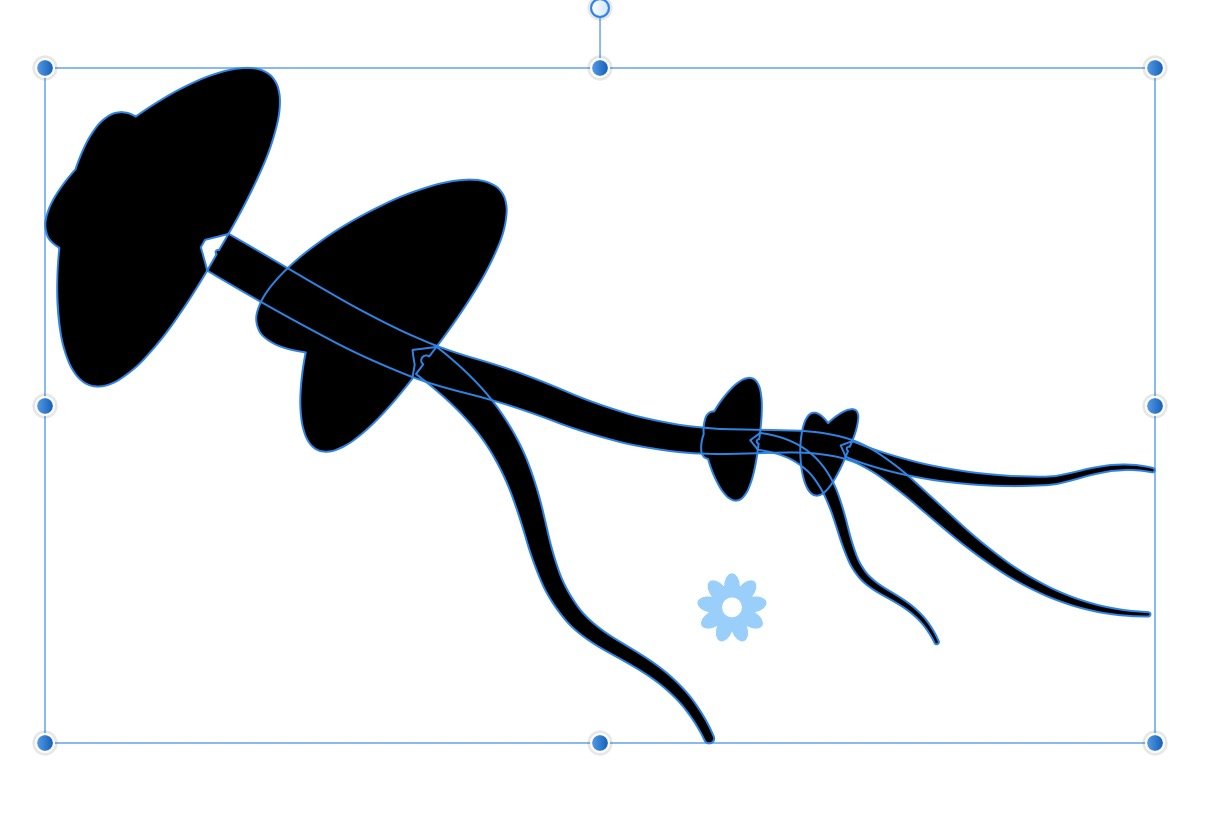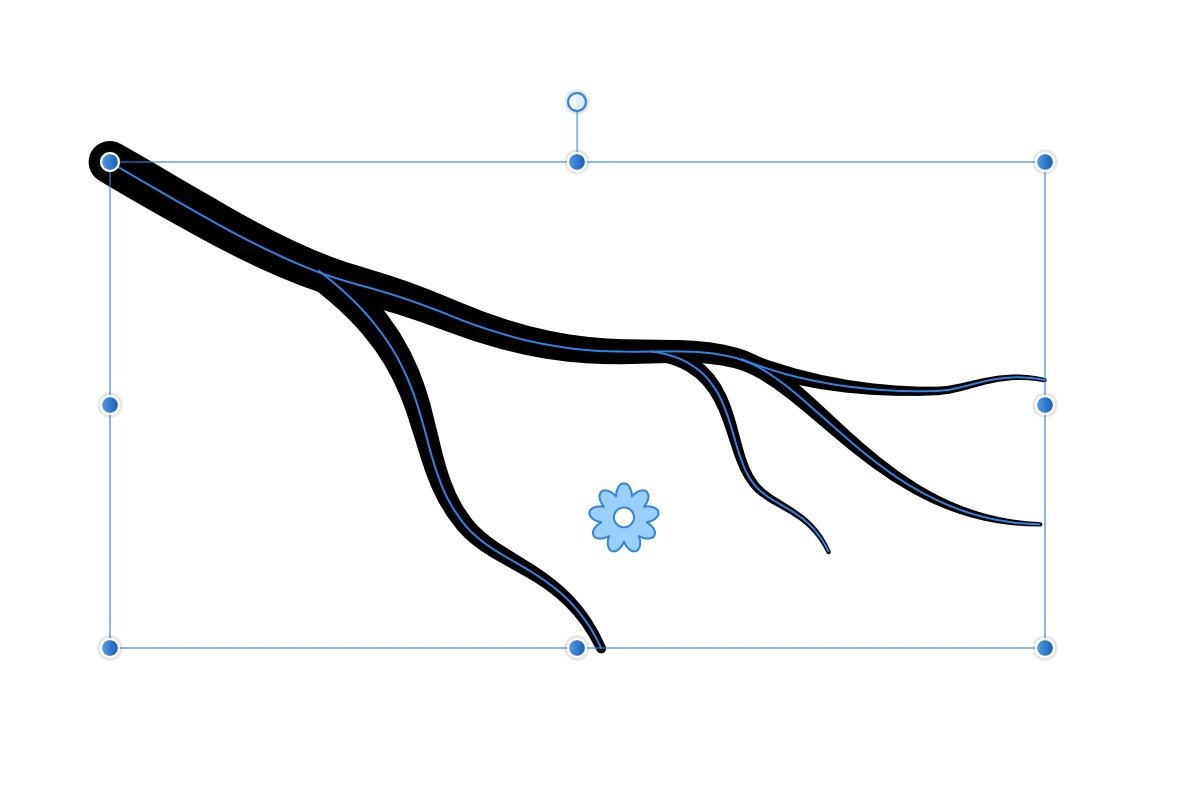-
Posts
362 -
Joined
-
Last visited
Everything posted by TonyO
-
Hi, submitting a file that has a bug with rounded caps on stroke expansion for you to play with. Designer file attached. Branch.afdesign
-
@whitewolf7070 you hit the nail on the head. I can think of one missing feature in affinity thats causing me a headache (this one, haha)... but we could all probably play the “what is missing in adobe after 20 years” game all day. InDesign is missing an HSL color pallet, the most fundamental of color pickers. Double click a color and what pops up is a joke, and it’s not even funny... You can’t copy paste vector objects into photoshop and edit them without that stupid cop-out smart objects feature. Smart objects are an excuse for incompatibility, they are not smart, they are an excuse. ILLUSTRATOR DOESNT HAVE A NODE TOOL. Let me repeat. ILLUSTRATOR. DOESNT. HAVE. A. NODE. TOOL. You want to compare fundamental missing features in a vector design app. Seriously, everyone comparing affinity to adobe, show me something even close to the seamless inter-app compatibility that serif provides with a shared file format and StudioLink.
-
I have kids, and when they act like spoiled brats, I purposely don't give them what they want. If you people think this software is so awful because of one missing feature in VERSION 1.X, then please just go back to using Adobe and stop being such a jerk in these forums. You won't get what you want by slinging insults.
-

Affinity Publisher Customer Beta - 1.8.0.531
TonyO replied to AdamW's topic in [ARCHIVE] Publisher beta on macOS threads
I was playing with imdl import and it's pretty nice, as accurate as I would expect it to be given the proprietary nature. Are you working on idml export also? that would be a game changer at work, I could design in publisher and output to cruddy old indesign so my co-workers could open them, haha! -
Ok, this is a little weird to explain, but in illustrator when you create a single object that overlaps itself, and the fill mode is set to winding, you can use the boolean add operation to combine the object with itself to create a solid final object. I've attached a video to show what I mean. In affinity the add function is disabled for a single object, and multiple overlapping options with the add function do not behave in this way. This would be useful for drawing letterforms with loops, since a sweeping loop is easier to keep accurate when you can just overlap the previous line, then combine into a solid object after the fact. Proof.mov
-
I lost about 2 hours worth of work one time because of this. Apparently saving from the "save" option while the file is still open only saves to the local storage, and you have to save again to icloud before "closing" - i though pressing save while the file was open saved to icloud, and BOOP, gone forever. I threw something that day, not sure if that something broke or not.
-

Nudge/Liquify tool for vectors
TonyO replied to Newoldschool's topic in Feedback for Affinity Designer V1 on iPad
WOW! I would use the heck out of that tool! Good suggestion! -

Issue with dock swipe up within Affinity on iPad Pro
TonyO replied to SalfingerAndrew's topic in V1 Bugs found on iPads
Upon further research, looks like i was right. #tootmyownhorn Looks like ProCreate is being hard headed about it. They should listen to their users over following guidelines which are obviously not well implemented. https://procreate.art/discussions/3/6/27331 -

Issue with dock swipe up within Affinity on iPad Pro
TonyO replied to SalfingerAndrew's topic in V1 Bugs found on iPads
I think this is intentional, Procreate does exactly the same thing. One swipe up activates the bar (you can see it change a bit) then the second swipe allows it to be used. I actually hate this function as well, especially in procreate. Every time i swipe up to switch apps in ProC, i get a long drawn line up the screen that i have to undo, it's mindbendlingly annoying. I don't notice it in AfDesigner since vector tools don't act like pro-create tools (ie. no brush swipes to undo), but most of us swipe up with purpose, the double swipe is kind of annoying. -

1.7.2.4 node selection gesture help incorrect
TonyO replied to DM1's topic in V1 Bugs found on iPads
Same here. 2 finger hold doesnt seem to do anything, worth switching back. -

affinity designer export to illustrator
TonyO replied to Giovannius's topic in Feedback for Affinity Designer V1 on Desktop
I have found the most accurate conversion of an AfDesign file to illustrator is using SVG as an export type, with RASTERSIZE set to NOTHING in the "more options" panel on export. You will inevitably lose some effects in translation (drop shadow, gaussian blurs etc will be rasterized since there is no other option), but with SVG as the file type, you will get good text, vector, outline, fill and clipping mask accuracy when opening in AI. As with any proprietary format (illustrator, freehand, corel draw, etc) there will ALWAYS be some effects lost in translation, but the Affinity SVG to illustrator is a very good translation. EPS rasterizes EVERYTHING out of AD, and PDF, Illustrator cant even open those right, so forget it.- 2 replies
-
- illustrations
- vectors
-
(and 1 more)
Tagged with:
-
I've gotten so used to the quick gesture actions on iPad that I'm constantly trying to do them on desktop... I would love to see the following actions added to the desktop app: • Click and hold on the the color well and drag the cursor up and down to adjust the tone of the fill or outline (which ever is currently selected). • Cursor over the color well and 2 finger swipe left or right on the trackpad or one finger scroll on the mouse to switch the color between fill and outline • Click and hold the color picker tool on the left tool bar, drag out to select the color, let go to select color and auto return to last used tool (this is the best way ever to select color) These actions on iPad are such time savers, they would be amazing additions to desktop.
-

How to cut a hole in a layer please?
TonyO replied to emma01's topic in Pre-V2 Archive of Affinity on iPad Questions
Say you want to cut a circle hole in a square shape. 1. Draw the square first, so it's on the bottom. 2. Draw a circle second, so it's on top. (the top shape will always cut out of the bottom shape) 3. Select both shapes, right click, select GEOMETRY > SUBTRACT. Done. -

Associate SVG files with Designer
TonyO replied to Lmpessoa's topic in Feedback for Affinity Designer V1 on Desktop
Yup, Windows is over complicated and a flat out pain to use . Glad I left that nonsense behind, I don’t miss it at all. -

Halftone Support?
TonyO replied to Paul Knight's topic in Feedback for Affinity Designer V1 on Desktop
I'd rather have a halftone tool that creates vector based halftones based on preset parameters and a drawn shape, versus a filter. I'm into microstock, so files need to be super basic, filters never export in a usable way when you're uploading files to Adobe Stock or Shutterstock.- 7 replies
-
- halftone
- halftone effect
-
(and 1 more)
Tagged with:
-

Associate SVG files with Designer
TonyO replied to Lmpessoa's topic in Feedback for Affinity Designer V1 on Desktop
You can just do that in the OS by right clicking on any SVG, clicking GET INFO, and setting the open program to AFDesign and clicking apply to All. I don't think it needs to be build into the app. -

Images linked or embedded?
TonyO replied to Zbigg's topic in Feedback for Affinity Publisher V1 on Desktop
Try this, drop an image into your publisher document, then click the PHOTO studiolink icon on the top left of your app window (assuming you own all 3 apps). All your tools will inline turn into Affinity Photo, no app switching, full AfPhoto tools directly in your page layout file... now work with the image. Erase some pixels, make a mask, add some color adjustment layers, use the clone stamper.... Now click the PUBLISHER studiolink icon to get back to page layout to continue working. The layers don't flatten, you don't lose editability. You have all your editing tools in one app with studio link, full editing capability without the need for app switching, linked files or all the convoluted extra steps. you don't need a separate afPhoto file for an image because the full editing capability is available directly in your layout. Its a whole new way of working and thinking about how a layout app can work. -

Images linked or embedded?
TonyO replied to Zbigg's topic in Feedback for Affinity Publisher V1 on Desktop
The affinity file format, which is universal across all 3 apps, allows full editing of all raster and vector items from directly within the document you're working in. .afdesign, .afpub and .afphoto are actually all the same format, the only reason there are separate extensions is so the OS knows which app to open when the file is double clicked. They're completely interchangeable. Back in the dark ages of adobe, if you needed to mask an image to make some alpha transparency, you'd have to go into photoshop and add the mask, then link the photoshop file in your indesign layout... because you CANT do that in inDesign. If you needed to adjust your mask, you'd need to edit the linked file and adjust the mask, then save, update links in indesign and keep working... Affinity's shared file format and studiolink simply embed the raster files directly into your document so you can actually make those edits inline. You don't need to link a vector logo to your page layout anymore because you can actually make all the vector edits directly on your layout with a full suite of tools from Designer. You don't need to link a photo with 5 non-destructible effects and a mask to your document anymore because those effect layers can be done directly within the page layout layer set and remain fully editable while you work. In Adobe, there is zero real cross compatibility across your apps. The ONLY WAY to add a photoshop file to illustrator or indesign would be to link it or embed it, because you have to edit it externally, the layers cannot carry over. There's simply no other option, you have to link to maintain editability. In affinity, if you create a 6 layer document in photo, and open it in publisher or designer, it just opens... all layers/effects/masks/vectors/rasters/text boxes and literally everything carries over between apps. The exact same layers, no conversion, no loss, no STUPID SMART OBJECTS. There isn't a need for linking anymore because your edits can all be done in the same file across all apps. And at the end... you still either have a 7mb indesign file with a 500mb packaged file folder, or a 507mb AfPublisher file. I personally hate linking, I work from a shared dropbox as a department and every time somebody opens a file, they relink all the files to their local computer and it breaks all the links the next time I open the file (since adobe doesnt use adjacent linking, UHG!)... or somebody modifies a logo with their own tagline and saves over the original... or somebody changes the file name of an image and it breaks across a hundred different files. Linking is a mess, it's a product of an old way of thinking and from an era when hard drives only had a few gigs and transferring online was done in kbps. I can upload a 500mb document in about 15 seconds on my work connection, everyone has 2 tb hard drives... for most pro's space and bandwidth are no longer issues. It's time for linking to DIE! That's just my opinion, but im a forward thinker. -
In defense: It is technically still version 1 software. Adobe illustrator is like version 29 or something like that, the features will come, give it time. In not-defense: I find it weird that they implemented a bunch of complicated but overly niche isometric perspective tools that maybe 1 in every 100 designers will even experiment with, before fixing expand stroke and adding envelope distortion and a vector eraser... But it’s their roadmap... and nobody is forcing us to use their apps, so it’s probably just best to nicely keep drawing attention to it, versus getting hostile. You’ll catch more flies with honey than vinegar, haha.
-
So use Inkscape to distort your text, copy paste it back into Affinity and keep working. It's still better than paying your left arm to Adobe every month.
-
As far as "professional design software" is concerned, you use what works for you. I rarely bend or distort my text so I'm personally fine waiting until envelope distort gets onto the road map, which it will. But seriously, Adobe Illustrator doesn't even have a fully functioning Node Tool... you need to combo up 4 different tools (white arrow, anchor point tool, plus pen and minus pen) and constantly switch between them to draw even the simplest shape, and even then none of them work the way they should. Call it what you want, but if you can't even properly draw with Bezier Curves on a program called "Illustrator", I'd rethink calling it the professional's tool. And don't get me started on how cruddy Illustrator's selection tools are... if you have to implement a full "isolation mode" just to be able to select points on a single shape without selecting every point on every overlapping shape on 20 different layers just by drawing a selection box... You cant put a gradient fill on text in AI, you cant make a document over 227 inches in AI... Uhg, i need to stop, i could write a novel about how awful illustrator is.
-
I used Corel for like 18 years before I dropped it for the first release of AD. I really liked it but using my old windows pc as a secondary device for illustration was getting old. So of course I had to give it a spin. Did a whole illustration as a test, and... it’s ok. But just ok. I was hoping for a fresh Corel experience, something newly coded for Mac and some serious performance increases. What I experienced is an app that feels like it has a 30 year old rendering engine and some tools that could use some serious refinement. It felt like the Corel I used years ago... but with literally nothing changed. After the buttery smoothness and speed of AD, going back to huge, slow, bloated design programs like CD and AI is rough. The pricing is still stuck in the early 2000s also, there’s no excuse for a design program to still cost half a grand in 2019. All of the workspace and customization options are also missing as well as lots of the deeper tools that you could add. Corel had the most customizable workspace on windows, on Mac it’s more of just the core experience. If the most important thing in your workflow is envelope distortion and you really hate Adobe, and you have a few hundred dollars to waste, ya... Corel is pretty good. But I see no real reason to go back to it. I feel kinda guilty saying that since I used to be a super dedicated user, but ya, they’re Mac return was too late and the experience just feels tired. They needed a ground up recode and a new fresh interface, all we got was a tired port.
-
Here's a video... this definitely feels bug-ish. IMG_0217.mov
-
No, this is when you are dragging out a gradient. It’s not a color picker, it is the same one that would appear on the node tool for zooming. The way I see it is by dragging a gradient and holding the slider still for a half second or so.
-
The loupe is popping up when i use the gradient tool with apple pencil in 1.7.1 when it hold it in one place for a second or so.