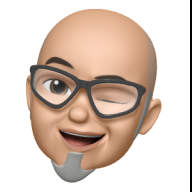-
Posts
14,130 -
Joined
Reputation Activity
-
 Dan C got a reaction from bellyanalytical in Designer: Expand Stroke on Solid Pen w/pressure
Dan C got a reaction from bellyanalytical in Designer: Expand Stroke on Solid Pen w/pressure
Thanks for letting us know and I'm certainly sorry to hear this @bellyanalytical.
I have 'bumped' the development report with a copy of your file now - to bring it to our teams attention once again.
I hope this helps
-
 Dan C got a reaction from HotPinkHobbitMess in Opacity Pressure Control
Dan C got a reaction from HotPinkHobbitMess in Opacity Pressure Control
Thanks for that, with the brush tool selected on the context toolbar there is the following icon next to More -
Please make sure this setting is set to off, otherwise pressure will always control size. Does this fix your issue?
-
 Dan C reacted to Hangman in Make Same Fails for Angles Offset From 90°, 180° and 270°
Dan C reacted to Hangman in Make Same Fails for Angles Offset From 90°, 180° and 270°
Hi @Dan C,
I'd be interested to know the expected behaviour, I assume it will be as it currently is...
I can certainly see arguments for both behaviours as well, maybe there could/should be an additional selectable option in the Alignment Panel for 'Relative to Regular Bounds' which when unchecked exhibits the current behaviour and when checked 'Make Same: Width' and 'Make Same: Height is based on the Regular Bounds of the first selected item...
-
 Dan C got a reaction from Hangman in Make Same Fails for Angles Offset From 90°, 180° and 270°
Dan C got a reaction from Hangman in Make Same Fails for Angles Offset From 90°, 180° and 270°
Thanks for your report @Hangman & our apologies for the delay!
I can see from the internal bug report that it appears our development team have confirmed that the behaviour with 90, 180 & 270 degree rotated objects and Set Section Box is expected, with the following reason:
However, the bug you're reporting here seems to affect any rotational value that is not 90, 180 & 270 - after using the Set Section Box command.
For example;
Draw a rectangle Rotate by 45° Cycle Selection Box Set Selection Box Note the current Height & Width reported in Transform Draw a second rectangle using different size values Select the previously rotated object, then the newly drawn rectangle Make Same: Width
⚠Note the Width of the second rectangle does not match that of the rotated Regular Bounds rectangle, the Base Box value is used Make Same: Height
⚠Note the Height of the second rectangle does not match that of the rotated Regular Bounds rectangle, the Base Box value is used I can see arguments for both behaviours here - some users might expect the 'true' width / height of the object to be used, ignoring the rotational value affecting the Regular Bounds transform values however others may expect these Regular Bounds to be used after applying the Set Selection Box command.
Therefore I'm checking this with our development team now as to their expected behaviour and will log this as a bug as required - once I have further information from our team I'll be sure to share this here
-
 Dan C reacted to Patrick Connor in Variable fonts support
Dan C reacted to Patrick Connor in Variable fonts support
These tags are simply used by our team to track certain conversations about features / feature requests - they do not indicate that a feature will be added to the apps, or indicate any specific timescale for features once added to a thread.
They are purely an internal tool for our teams metrics and information gathering therefore I would not recommend paying them mind as a user.
Once we have information to share about new and upcoming features, these will almost always be posted first in the New Features beta section of the Forums
-
 Dan C got a reaction from kenmcd in Variable fonts support
Dan C got a reaction from kenmcd in Variable fonts support
My post above includes a quote from the Affinity and Canva pledge, which uses the wording "over the coming year" - this is all we have to share at this moment
-
 Dan C got a reaction from Affinityconfusesme in Fonts
Dan C got a reaction from Affinityconfusesme in Fonts
Just FYI, as part of the Affinity and Canva Pledge, we have confirmed the following:
As you've mentioned this is not a definitive timescale, but rest assured we're working to bring this feature to Affinity V2, ASAP
-
 Dan C got a reaction from Alfred in Variable fonts support
Dan C got a reaction from Alfred in Variable fonts support
My post above includes a quote from the Affinity and Canva pledge, which uses the wording "over the coming year" - this is all we have to share at this moment
-
 Dan C reacted to Martin S Taylor in All Affinity Products occasionally crash when I'm not using them.
Dan C reacted to Martin S Taylor in All Affinity Products occasionally crash when I'm not using them.
Thanks. I've done what you suggest, and we'll see what happens.
Martin
-
 Dan C reacted to Screwdriver in My Affinity photo v2.4.2 crashes on windows
Dan C reacted to Screwdriver in My Affinity photo v2.4.2 crashes on windows
I turned off the Hardware acceleration box and hey presto it's working again.
I would like to thank everyone for their time to help me with my problem and putting up with my lack of computer knowledge.
Thank you all, Robert
-
 Dan C reacted to grunnvms in Cursor disappears with Marquee Section Tool - Affinity Photo
Dan C reacted to grunnvms in Cursor disappears with Marquee Section Tool - Affinity Photo
Same with me, no more problems !
-
 Dan C reacted to SFurniss in Can't activate app on new computer?
Dan C reacted to SFurniss in Can't activate app on new computer?
@Nathie
Il semblerait que vous nous ayez envoyé deux e-mails à ce sujet. Comme nous en avons discuté, il vous suffit de vous connecter à votre compte Affinity Store dans les applications gratuites pour débloquer les versions complètes. Si vous avez des questions, n'hésitez pas à répondre à l'un de mes e-mails.
-
 Dan C got a reaction from kenmcd in Designer | Kerning is wrong with some fonts
Dan C got a reaction from kenmcd in Designer | Kerning is wrong with some fonts
Thanks for letting me know - I agree these certainly appear to be similar issues under different reports, I'll get these linked together internally now for our development team.
Unfortunately I'm not personally well-versed enough in font metrics to be certain if this is something that our team can fix, though I am sure if we can improve the way these fonts are handled in Affinity on Windows, our team will be happy to implement said improvements to the app
-
 Dan C reacted to hissa in Macでaffinityが頻繁にクラッシュする
Dan C reacted to hissa in Macでaffinityが頻繁にクラッシュする
[ハードウェア アクセラレーション] のチェックを外して、該当ファイルを編集していますが、今のところクラッシュしていません。
クラッシュする頻度が明らかに軽減されました!ありがとうございます!
-
 Dan C got a reaction from Jucey Girls in Image inside an object with multiple curves, only shows inside one of the design elements.
Dan C got a reaction from Jucey Girls in Image inside an object with multiple curves, only shows inside one of the design elements.
Hi BeccaT
Please select all your Curve objects then go to Layer>Geometry>Merge Curves and try placing your image again. This action converts multiple 'Curve' objects into one 'Curves' object, as an image can only be clipped inside a singular layer, which is why you're only seeing the fill in one 'Curve' object. I hope this helps!
-
 Dan C reacted to Hangman in Data Merge Redraw Issue When Grid Cells Fall Outside Grid's Bounding Box
Dan C reacted to Hangman in Data Merge Redraw Issue When Grid Cells Fall Outside Grid's Bounding Box
Hi @Dan C,
Since it's always been possible I'd just assumed it was by design though admittedly I can't think of any logical or practical use for it if it were so many thanks for logging this as a bug...
-
 Dan C got a reaction from Hangman in Data Merge Redraw Issue When Grid Cells Fall Outside Grid's Bounding Box
Dan C got a reaction from Hangman in Data Merge Redraw Issue When Grid Cells Fall Outside Grid's Bounding Box
Thanks for your report @Hangman & apologies for the delayed response here!
I believe the more pressing bug here is the fact that you can invert the data merge layout using this orange control handle, as I wouldn't expect this to allow for the data merge cells to fall outside of the bounding box for the main object - causing the redraw issues shown in your recordings.
Therefore I'm getting this logged with our development team now.
I hope this helps
-
 Dan C reacted to thomaso in Gutter at the spine on printing PDF
Dan C reacted to thomaso in Gutter at the spine on printing PDF
In your two photos the "failing" print shows a gray border around the printed image which may indicate some 'cropping' in the print process. This also gets visible if the two photos are placed on top of each other. You can check this more reliable by viewing on the two prints through light and comparing their exact image size and position.
Note the grayish border on the print with gutter:
… and a rough comparison: the larger result appears to show more details and branches at its edges that don't show in smaller version:
-
 Dan C reacted to AnnieBro in Newly installed fonts don’t appear
Dan C reacted to AnnieBro in Newly installed fonts don’t appear
Little update: I just noticed right now that the fonts I had installed 5-6 days ago (which weren’t appearing until 2 days ago for sure, I’m not sure about yesterday) showed up and are usable in the app. The last time I restarted my iPad and reinstalled Affinity apps was the same day I wrote about the issue. I have no idea how these bugs get resolved without an update or something, but nonetheless thank you guys!
-
 Dan C reacted to Alex_M in Photo often crashes when picking colors with ALT+LMB
Dan C reacted to Alex_M in Photo often crashes when picking colors with ALT+LMB
Thanks. I've just updated to 2.4.2. I will let you know if it happens again and send the generated crash report.
-
 Dan C got a reaction from Alex_M in Photo often crashes when picking colors with ALT+LMB
Dan C got a reaction from Alex_M in Photo often crashes when picking colors with ALT+LMB
Thanks for your report @Alex_M!
I'm not seeing the same crashing here, and I have been testing this function throughout multiple files today.
You can find crash reports generated on your machine by following the below FAQ -
All of my testing will be completed in the latest available update (2.4.2) and we always recommend updating to the latest version.
If you update to this version, does the crashing behaviour continue please?
-
 Dan C got a reaction from Brian_J in Place Panel does not open
Dan C got a reaction from Brian_J in Place Panel does not open
I can confirm that the behaviour on macOS is correct. It appears as though this functionality has broken for Windows and therefore I'm logging this with our team now, to apply the same behaviour as found on macOS.
According to our developers comments, the expected behaviour is as follows:
If the Left Studio is hidden when placing multiple files, the Left Studio should automatically be shown, with the Place Studio active. Once you've finished placing the documents, the Place Studio should close, but the Left Studio will remain visible.
I hope this helps
-
 Dan C got a reaction from MikeTO in Place Panel does not open
Dan C got a reaction from MikeTO in Place Panel does not open
I can confirm that the behaviour on macOS is correct. It appears as though this functionality has broken for Windows and therefore I'm logging this with our team now, to apply the same behaviour as found on macOS.
According to our developers comments, the expected behaviour is as follows:
If the Left Studio is hidden when placing multiple files, the Left Studio should automatically be shown, with the Place Studio active. Once you've finished placing the documents, the Place Studio should close, but the Left Studio will remain visible.
I hope this helps
-
 Dan C got a reaction from Thomas Geist in Place Tool file selector box issues
Dan C got a reaction from Thomas Geist in Place Tool file selector box issues
Thanks for your report @Thomas Geist!
I'm getting this logged with our development team, as I'm unsure why the behaviour of the Place dialog would differ from the File > Open dialog.
This is behaviour that I see in Affinity, but also in every other application I tested on macOS Sonoma.
This included Pages, FontBook, Chrome, Photoshop - all of which through File > Open offer the Icon view in Finder, but do not offer a thumbnail size slider - therefore this appears to be the OS standard for Sonoma and not a bug in Affinity.
I hope this helps
-
 Dan C got a reaction from Alfred in Square Brush doesn't allow me to change its shape. HELP
Dan C got a reaction from Alfred in Square Brush doesn't allow me to change its shape. HELP
Hi @JackattackIndustries,
Welcome to the Affinity Forums & thanks for your report!
I can confirm this is expected behaviour in Affinity V2, as the Hardness and Shape options are not supported for the Square brushes.
In Affinity V1, the 'Shape' slider changed the brush from a Square shape to a Rectangle, which means the brush is no longer a 'Square Brush' - hence this option was disabled for V2 as a 'Square Brush' should always be square.
It does appear however that this has been overlooked on iPad - as the Shape slider should not be usable for a Square Brush & Hardness should not be usable for 'non-basic' brushes, as found on Desktop. I'm getting this logged with our iPad team now.
I hope this clears things up