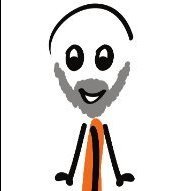-
Posts
10,194 -
Joined
Reputation Activity
-
 Gabe got a reaction from dominik in To staff - list of all registered issues
Gabe got a reaction from dominik in To staff - list of all registered issues
We will not be providing a list with all the bugs. Sorry.
-
 Gabe got a reaction from D.VE in Filename available as variable in Export persona
Gabe got a reaction from D.VE in Filename available as variable in Export persona
That's not a bug. Esc triggers "Export new items only".
Edit: Thinking about it, it probably should trigger "Cancel" rather than "Export new items only"
-
 Gabe reacted to MikeTO in No Search Bar In Help Menu
Gabe reacted to MikeTO in No Search Bar In Help Menu
It's a known issue with macOS and is not specific to Affinity. It can happen in other apps, too, including Adobe apps. It usually fixes itself when you restart the app.
-
 Gabe got a reaction from emmrecs01 in To staff - list of all registered issues
Gabe got a reaction from emmrecs01 in To staff - list of all registered issues
We will not be providing a list with all the bugs. Sorry.
-
 Gabe got a reaction from Hangman in Remember settings when saving PDF files
Gabe got a reaction from Hangman in Remember settings when saving PDF files
It's a tricky one. You're are not missing a setting, the Export persona is missing a panel. On iPad, we don't have the "defaults" panel which is what you would need to achieve what you want. Without it, it simply defaults to PNG. I'll log an improvement so that it at least remembers the preset for that document
-
 Gabe got a reaction from Bit Disappointed in Regular Expressions: Discrepancy in user interface
Gabe got a reaction from Bit Disappointed in Regular Expressions: Discrepancy in user interface
That's not really a discrepancy. The find and replace panel treats \\ as a "special character". The states panel does not support any "special characters". So what you see is expected.
-
 Gabe got a reaction from Hangman in Layer states added to Designer and Publisher plus changes to functionality
Gabe got a reaction from Hangman in Layer states added to Designer and Publisher plus changes to functionality
I would hold off using the Selection scope for now as it is broken.
-
 Gabe reacted to Hangman in Layer states added to Designer and Publisher plus changes to functionality
Gabe reacted to Hangman in Layer states added to Designer and Publisher plus changes to functionality
Hi @Gabe,
That explains it then, many thanks for confirming...
-
 Gabe reacted to Hangman in Layer states added to Designer and Publisher plus changes to functionality
Gabe reacted to Hangman in Layer states added to Designer and Publisher plus changes to functionality
Of course, no problem at all, it's just a simple test file I threw together to see how well Symbols behave with various Layer States...
Another trigger is to create a set of Layer State Criteria, using 'And show / Hide others' and with the state set to 'Show' delete the Query and then toggle the hidden layers from the Query for the first instance of the Symbol back on in the Layers Panel... The expectation is that this is reflected in the other instances of the Symbol but, for me at least, I'm seeing the screen redraw issue...
I'd certainly be very interested to know if you see the same or not...
Symbol v2.mp4 Sample File
Layer States and Symbols.zip
-
 Gabe got a reaction from Sreng Pagna in Can't save in Affinity Photo 2.4 beta
Gabe got a reaction from Sreng Pagna in Can't save in Affinity Photo 2.4 beta
When that happens, can you manually check that file in Explorer and see if it's read only?
-
 Gabe got a reaction from Sreng Pagna in Can't save in Affinity Photo 2.4 beta
Gabe got a reaction from Sreng Pagna in Can't save in Affinity Photo 2.4 beta
Have you opened that PSD in another app in the meantime? I can only replicate the issue if that PSD becomes read only after you open it in our app
-
 Gabe got a reaction from tzvi20 in To staff - list of all registered issues
Gabe got a reaction from tzvi20 in To staff - list of all registered issues
We will not be providing a list with all the bugs. Sorry.
-
 Gabe got a reaction from woefi in Filename available as variable in Export persona
Gabe got a reaction from woefi in Filename available as variable in Export persona
Welcome to the forums.
Thanks.We are already aware of this issue.
-
 Gabe got a reaction from MmmMaarten in New Photo 2.4 Beta gives point-of-no-return message, please explain
Gabe got a reaction from MmmMaarten in New Photo 2.4 Beta gives point-of-no-return message, please explain
This has always been the case for beta versions that are ahead of the retail (right now 2.4.x beta, 2.3.x retail). It happens whenever we add new features or change core functions, so you might find that once 2.4 is out for retail, a subsequent 2.4 beta will not be backward compatible.
Essentially, until we release 2.4 retail.
-
 Gabe reacted to Hangman in Layer states added to Designer and Publisher plus changes to functionality
Gabe reacted to Hangman in Layer states added to Designer and Publisher plus changes to functionality
The Captured States thumbnails fail to update when clicking the 'Update' icon. The thumbnails only update when a new Captured State is either added or deleted...
Captured State.mp4 -
 Gabe got a reaction from ronnyb in AD-macOS : Artboard title misrendering on external display
Gabe got a reaction from ronnyb in AD-macOS : Artboard title misrendering on external display
Thanks. Issue logged.
-
 Gabe got a reaction from AdamW in Layer states added to Designer and Publisher plus changes to functionality
Gabe got a reaction from AdamW in Layer states added to Designer and Publisher plus changes to functionality
Are you using English US? If so, it's just a "translation" issue. Not all labels have gone through the translation process yet (even though they mainly the same for English US, they still go through a different process)
-
 Gabe reacted to loukash in Layer states added to Designer and Publisher plus changes to functionality
Gabe reacted to loukash in Layer states added to Designer and Publisher plus changes to functionality
Bug:
The States panel cannot be activated in ADe in Pixel persona, and in APu in Designer persona.
MacBook Air 15" M2, Ventura 13.6.3
-
 Gabe got a reaction from Benfischer in Splat macros still broken on 2.3.0.2157
Gabe got a reaction from Benfischer in Splat macros still broken on 2.3.0.2157
You will need to remove and re-import the pack We will update the release notes to include this. Thanks.
-
 Gabe got a reaction from Rudolphus in How can I change the noise/opacity setting for a global colour?
Gabe got a reaction from Rudolphus in How can I change the noise/opacity setting for a global colour?
moved to feature requests
-
 Gabe got a reaction from Intuos5 in Allow components of a cross-reference's text to be formatted individually [improvement]
Gabe got a reaction from Intuos5 in Allow components of a cross-reference's text to be formatted individually [improvement]
Thanks. Issue logged. Formatting should not be allowed on that field.
-
 Gabe got a reaction from MikeTO in 2.3.0 beta 2314 - lost Frame Text shortcut
Gabe got a reaction from MikeTO in 2.3.0 beta 2314 - lost Frame Text shortcut
We know about this issue and believe it's fixed in this build. However, any customisation you had done in the past would be lost. But going forward, it should work as expected.
-
 Gabe reacted to MikeTO in Publisher 2.3.0.2096 saves file without extension
Gabe reacted to MikeTO in Publisher 2.3.0.2096 saves file without extension
The option in Publisher's Settings is for newly created files - it will have no impact on existing files that you are saving to again, using Save or Save As.
On macOS, if you have show file extensions turned on but a file extension is hidden for an individual file, re-saving to that file using Save or Save As from any application will not cause the file extension to appear. You have to use File > Get Info and turn the extension on for that file.
-

-