-
Posts
80 -
Joined
-
Last visited
Reputation Activity
-
 simonlayfield got a reaction from shinichiro in Replace Symbol functionality
simonlayfield got a reaction from shinichiro in Replace Symbol functionality
Hi team,
I was just wondering if there's a way to replace multiple Symbol instances with a different Symbol? I can't find a way to do this, to basically swap out a selection of Symbol instances.
Obviously I know that you can detach and recreate a Symbol, thus effectively duplicating it and then replacing the content of that Symbol - but this doesn't quite provide the same control as being able to swap multiple existing symbol instances with a different Symbol. An example of this would be swapping a number of icons (existing symbols) in a UI with a different icon, maintaining proportion and position on the Artboard - rather than dragging, resizing and repositioning a different icon from the Symbols panel.
I'm not sure if this feature has already been requested, or if it's been, or being, considered.
Thanks
-
 simonlayfield got a reaction from BBG3 in Replace Symbol functionality
simonlayfield got a reaction from BBG3 in Replace Symbol functionality
Hi team,
I was just wondering if there's a way to replace multiple Symbol instances with a different Symbol? I can't find a way to do this, to basically swap out a selection of Symbol instances.
Obviously I know that you can detach and recreate a Symbol, thus effectively duplicating it and then replacing the content of that Symbol - but this doesn't quite provide the same control as being able to swap multiple existing symbol instances with a different Symbol. An example of this would be swapping a number of icons (existing symbols) in a UI with a different icon, maintaining proportion and position on the Artboard - rather than dragging, resizing and repositioning a different icon from the Symbols panel.
I'm not sure if this feature has already been requested, or if it's been, or being, considered.
Thanks
-
 simonlayfield got a reaction from nicolasfolliot in Replace Symbol functionality
simonlayfield got a reaction from nicolasfolliot in Replace Symbol functionality
Hi team,
I was just wondering if there's a way to replace multiple Symbol instances with a different Symbol? I can't find a way to do this, to basically swap out a selection of Symbol instances.
Obviously I know that you can detach and recreate a Symbol, thus effectively duplicating it and then replacing the content of that Symbol - but this doesn't quite provide the same control as being able to swap multiple existing symbol instances with a different Symbol. An example of this would be swapping a number of icons (existing symbols) in a UI with a different icon, maintaining proportion and position on the Artboard - rather than dragging, resizing and repositioning a different icon from the Symbols panel.
I'm not sure if this feature has already been requested, or if it's been, or being, considered.
Thanks
-
 simonlayfield got a reaction from thedivclass in Replace Symbol functionality
simonlayfield got a reaction from thedivclass in Replace Symbol functionality
Hi team,
I was just wondering if there's a way to replace multiple Symbol instances with a different Symbol? I can't find a way to do this, to basically swap out a selection of Symbol instances.
Obviously I know that you can detach and recreate a Symbol, thus effectively duplicating it and then replacing the content of that Symbol - but this doesn't quite provide the same control as being able to swap multiple existing symbol instances with a different Symbol. An example of this would be swapping a number of icons (existing symbols) in a UI with a different icon, maintaining proportion and position on the Artboard - rather than dragging, resizing and repositioning a different icon from the Symbols panel.
I'm not sure if this feature has already been requested, or if it's been, or being, considered.
Thanks
-
 simonlayfield got a reaction from Intuos5 in Replace Symbol functionality
simonlayfield got a reaction from Intuos5 in Replace Symbol functionality
Hi team,
I was just wondering if there's a way to replace multiple Symbol instances with a different Symbol? I can't find a way to do this, to basically swap out a selection of Symbol instances.
Obviously I know that you can detach and recreate a Symbol, thus effectively duplicating it and then replacing the content of that Symbol - but this doesn't quite provide the same control as being able to swap multiple existing symbol instances with a different Symbol. An example of this would be swapping a number of icons (existing symbols) in a UI with a different icon, maintaining proportion and position on the Artboard - rather than dragging, resizing and repositioning a different icon from the Symbols panel.
I'm not sure if this feature has already been requested, or if it's been, or being, considered.
Thanks
-
 simonlayfield got a reaction from Imonobor in Replace Symbol functionality
simonlayfield got a reaction from Imonobor in Replace Symbol functionality
Hi team,
I was just wondering if there's a way to replace multiple Symbol instances with a different Symbol? I can't find a way to do this, to basically swap out a selection of Symbol instances.
Obviously I know that you can detach and recreate a Symbol, thus effectively duplicating it and then replacing the content of that Symbol - but this doesn't quite provide the same control as being able to swap multiple existing symbol instances with a different Symbol. An example of this would be swapping a number of icons (existing symbols) in a UI with a different icon, maintaining proportion and position on the Artboard - rather than dragging, resizing and repositioning a different icon from the Symbols panel.
I'm not sure if this feature has already been requested, or if it's been, or being, considered.
Thanks
-
 simonlayfield got a reaction from Bynah in What brush am I using?
simonlayfield got a reaction from Bynah in What brush am I using?
I'd be keen to know if there's any plan for this experience to be enhanced. I can't quite work out from this thread if it's a bug or if this is expected, but if you need to retroactively find the name of a brush used on a path it's basically...well, it's a serious challenge.
Here's that experience in a video:
https://www.loom.com/share/febf4dfd5e0d478e8309cdb4351b5cba
Am I missing something? Is there a way of knowing which brush was used on a path either by name, or by seeing it selected in the panel (which isn't ideal if you have to rummage through a large number of brushes to find the one that's selected but hey ho - better than nothing).
-
 simonlayfield got a reaction from Bynah in What brush am I using?
simonlayfield got a reaction from Bynah in What brush am I using?
I feel like this is ballooning out a bit. Features like tracking historical changes made to a brush throughout the timeline of a document is something interesting to consider for the future but quite honestly the problem that exists now is that there's no way of knowing even which brush you started with.
If you're a user who uses brushes extensively and is making constant changes to brush configuration, sure, this basic information may not be as useful as knowing what modifications were made at various points etc, but for a lot of users this basic information is the only signpost they need for finding the last brush they used, which is currently just a guessing game.
I'm not suggesting 'basic information' means it's an easy feature to implement; perhaps it isn't, but it surely has to be easier than the more advanced features I've seen suggested.
I like the idea of a brush manager. Sounds like that would be a welcome inclusion to the application for those more advanced users.
Anyway, my intention isn't to cause more of a stir, just to reiterate that I'm sure a lot of users would find the most basic implementation of this feature very useful.
-
 simonlayfield reacted to Patrick Connor in Affinity for Linux
simonlayfield reacted to Patrick Connor in Affinity for Linux
If you are a new arrival to this thread and have found that it is locked but still want to show your support for Affinity on Linux, simply like this post
-
 simonlayfield reacted to MajaSk in Replace Symbol functionality
simonlayfield reacted to MajaSk in Replace Symbol functionality
+1 on this, seriously useful thing that saves time when editing my files
-
 simonlayfield got a reaction from AfdolGravt in Replace Symbol functionality
simonlayfield got a reaction from AfdolGravt in Replace Symbol functionality
Hi team,
I was just wondering if there's a way to replace multiple Symbol instances with a different Symbol? I can't find a way to do this, to basically swap out a selection of Symbol instances.
Obviously I know that you can detach and recreate a Symbol, thus effectively duplicating it and then replacing the content of that Symbol - but this doesn't quite provide the same control as being able to swap multiple existing symbol instances with a different Symbol. An example of this would be swapping a number of icons (existing symbols) in a UI with a different icon, maintaining proportion and position on the Artboard - rather than dragging, resizing and repositioning a different icon from the Symbols panel.
I'm not sure if this feature has already been requested, or if it's been, or being, considered.
Thanks
-
 simonlayfield got a reaction from AfdolGravt in Replace Symbol functionality
simonlayfield got a reaction from AfdolGravt in Replace Symbol functionality
Yeah sorry this is what I meant when I said it's possible to replace all by replacing symbol contents. But, say, if you only want to replace some (not all) of them, then it's fiddly work.
In my case, I want to try different colourways for designs, with multiple artboards containing multiple instances of that design. Once I have a full set of boards in one colourway then I want to duplicate those artboards and change the colours of the design (Symbol). But I can't do this without detaching the Symbols, recreating a new Symbol and repositioning it in each place on the new Artboards.
If I was able to replace a Symbol with another, then I could keep the new Artboard symbols positioned as is, duplicate the original Symbol as a new one and then (drag and replace?) the new Symbol to replace them individually (or even better select in Layers panel, right click, Replace Symbol).
Does that make sense?
-
 simonlayfield got a reaction from Dalibor Puljiz in Are you adding variable fonts anytime soon?
simonlayfield got a reaction from Dalibor Puljiz in Are you adding variable fonts anytime soon?
I'd like to see support for variable fonts in AD as well. Today was the first time it was a necessity, but I expect this will become an increasing need.
There are now a significant number of variable fonts supported at Google Fonts and although the use of webfonts is somewhat unrelated, I expect this the use of variable fonts in the design sphere will become more prevalent being that they are now more widely available.
https://fonts.google.com/variablefonts
-
 simonlayfield got a reaction from thomaso in What brush am I using?
simonlayfield got a reaction from thomaso in What brush am I using?
From my point of view, if I select any path with a brush applied, it should contextually show me which brush was used. It doesn't have to select it, but if I use a variety of different brushes for some artwork, it's useful to keep track of what is being used where.
I also agree that if you switch tools from the brush tool, the selected brush setting remain sticky; returning to the brush tool should have everything as was previously shown and selected.
Those would be my preferences, at least.
-
 simonlayfield got a reaction from uneMule in Replace Symbol functionality
simonlayfield got a reaction from uneMule in Replace Symbol functionality
Hi team,
I was just wondering if there's a way to replace multiple Symbol instances with a different Symbol? I can't find a way to do this, to basically swap out a selection of Symbol instances.
Obviously I know that you can detach and recreate a Symbol, thus effectively duplicating it and then replacing the content of that Symbol - but this doesn't quite provide the same control as being able to swap multiple existing symbol instances with a different Symbol. An example of this would be swapping a number of icons (existing symbols) in a UI with a different icon, maintaining proportion and position on the Artboard - rather than dragging, resizing and repositioning a different icon from the Symbols panel.
I'm not sure if this feature has already been requested, or if it's been, or being, considered.
Thanks
-
 simonlayfield got a reaction from lacerto in Are you adding variable fonts anytime soon?
simonlayfield got a reaction from lacerto in Are you adding variable fonts anytime soon?
I'd like to see support for variable fonts in AD as well. Today was the first time it was a necessity, but I expect this will become an increasing need.
There are now a significant number of variable fonts supported at Google Fonts and although the use of webfonts is somewhat unrelated, I expect this the use of variable fonts in the design sphere will become more prevalent being that they are now more widely available.
https://fonts.google.com/variablefonts
-
 simonlayfield got a reaction from ra.skill in Replace Symbol functionality
simonlayfield got a reaction from ra.skill in Replace Symbol functionality
Yeah sorry this is what I meant when I said it's possible to replace all by replacing symbol contents. But, say, if you only want to replace some (not all) of them, then it's fiddly work.
In my case, I want to try different colourways for designs, with multiple artboards containing multiple instances of that design. Once I have a full set of boards in one colourway then I want to duplicate those artboards and change the colours of the design (Symbol). But I can't do this without detaching the Symbols, recreating a new Symbol and repositioning it in each place on the new Artboards.
If I was able to replace a Symbol with another, then I could keep the new Artboard symbols positioned as is, duplicate the original Symbol as a new one and then (drag and replace?) the new Symbol to replace them individually (or even better select in Layers panel, right click, Replace Symbol).
Does that make sense?
-
 simonlayfield reacted to loukash in Shortcut for 'Lock Children'
simonlayfield reacted to loukash in Shortcut for 'Lock Children'
If you're on Mac:
As long as the checkbox is visible, it can be toggled via very simple AppleScript, provided the main window is not in "separated mode" and there are no panels or other windows floating above:
tell application "System Events" tell process "Affinity Designer" try click checkbox "Lock Children" of window 1 end try end tell end tell Other scenarios with floating windows and panels will get more complex in order to target the main "window n", but it's not impossible.
Coincidentally I had to figure out something similar earlier today for switching the waveform view mode in Izotope RX 8 audio editor. It was a p.i.t.a. because they also use nonstandard UI elements but eventually I made it work.
An AppleScript can be executed e.g. via Keyboard Maestro, or within a Service made in Automator with a shortcut in System Preferences > Keyboard > Shortcuts > Services.
I haven't found an easy way to access it via AppleScript yet. The "»" pseudo button appears to be invisible to System Events. (Very, very bad UI design, Serif! Ever heard of accessibility?!)
It should be possible to access it via executing a click at a position relative to the window bounds. But there are several variables, for instance I'm often keeping the Toolbar disabled, enabling it only when needed. So the calculation would be slightly complex for my modest scripting skills…
-
 simonlayfield reacted to reminous in Shortcut for 'Lock Children'
simonlayfield reacted to reminous in Shortcut for 'Lock Children'
Hi there!
I find myself using 'Lock Children' all the time... I wish we had a way to do a shortcut for out of that so I don't need to rely finding on top panel.
By the way, this feature cannot be found in any menu also, which pretty unusual. I guess that should at least be placed somewhere in the Layers panel no?
-
 simonlayfield reacted to ChristiduToit in Constrain and Snap Crop
simonlayfield reacted to ChristiduToit in Constrain and Snap Crop
Two features that would be incredibly useful when using the Crop Tool would be:
1: To be able to constrain the crop in the same way as when transforming a shape/rectangle. Using shift to constrain proportions, or cmd to resize from the centre point. It would be really helpful with speeding up the cropping process without having to place guides first. When working on a square canvas, for example, having the ability to constrain the square crop and resize from the centre point would be really useful.
2: Including snapping for the crop tool. Snapping the crop to extremities or elements within the canvas would be really handy, instead of first having to place a guide using the rulers and then snapping the crop to those rulers. If I had an image that was off of the canvas and wanted to crop the canvas to include it, it would be great to snap the crop tool to that image's edges so that I can neatly resize the canvas to include the added element.
Two small features that I feel would make a huge difference.
-
 simonlayfield reacted to Joris_S in Add Pantone colors in Affinity Designer
simonlayfield reacted to Joris_S in Add Pantone colors in Affinity Designer
It worked now. I just didn't see a folder but I saw now that you can right click the Affinity Designer icon and select "show package contents". Then you can indeed paste the file in the folder you specified.
I also sorted the CSV alphabetically so you'll find the Pantone swatches easily.
Thanks everyone for the help!
pantone-fashion-interiors.csv
-
 simonlayfield got a reaction from Joris_S in Add Pantone colors in Affinity Designer
simonlayfield got a reaction from Joris_S in Add Pantone colors in Affinity Designer
I needed the Pantone Fashion and Interiors colour book available in Affinity Designer for designing tech packs for the clothing industry.
I started out by selecting from the whole spectrum of colours (colour wheel) and then had to go through the document at various stages, copying hex codes and using the Pantone Colour Finder to provide me with the closest Pantone colour, copying the hex code and pasting it back in to the hex field in AD.
So...a bit tedious, not to mention a little unreliable because when converting any old hex colours to Pantones the results aren't as close as I'd like.
However, I did find a list of Fashion and Interior Pantones hex codes online here and reformatted the pantone-numbers.json to csv. That way I can drop them in to Affinity Designer > Contents > Resources > pantones and they show up as an additional palette in AD.
Much easier. It's attached here if anyone needs it.
Hopefully there isn't a downside to this, other than the colours themselves needing to be manually updated when Pantone update their range.
pantone-fashion-interiors.csv
-
 simonlayfield reacted to Gabe in Mask shape outline showing
simonlayfield reacted to Gabe in Mask shape outline showing
This one seems to be a compositing issue, but there's an easy workaround. Just change your layer order like this:
-
 simonlayfield reacted to scatterbrain73 in Replace Symbol functionality
simonlayfield reacted to scatterbrain73 in Replace Symbol functionality
I'd like to bump this post. This feature would be crazy useful for designing maps and game assets. Please consider adding this!
-
 simonlayfield got a reaction from scatterbrain73 in Replace Symbol functionality
simonlayfield got a reaction from scatterbrain73 in Replace Symbol functionality
Hi team,
I was just wondering if there's a way to replace multiple Symbol instances with a different Symbol? I can't find a way to do this, to basically swap out a selection of Symbol instances.
Obviously I know that you can detach and recreate a Symbol, thus effectively duplicating it and then replacing the content of that Symbol - but this doesn't quite provide the same control as being able to swap multiple existing symbol instances with a different Symbol. An example of this would be swapping a number of icons (existing symbols) in a UI with a different icon, maintaining proportion and position on the Artboard - rather than dragging, resizing and repositioning a different icon from the Symbols panel.
I'm not sure if this feature has already been requested, or if it's been, or being, considered.
Thanks






.thumb.jpg.d2406d21b83f6c086f4a2faccd8f3ffd.jpg)

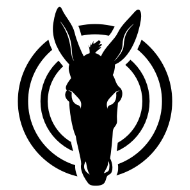
.thumb.jpg.c2f75fd811242693326d4481c5786058.jpg)
