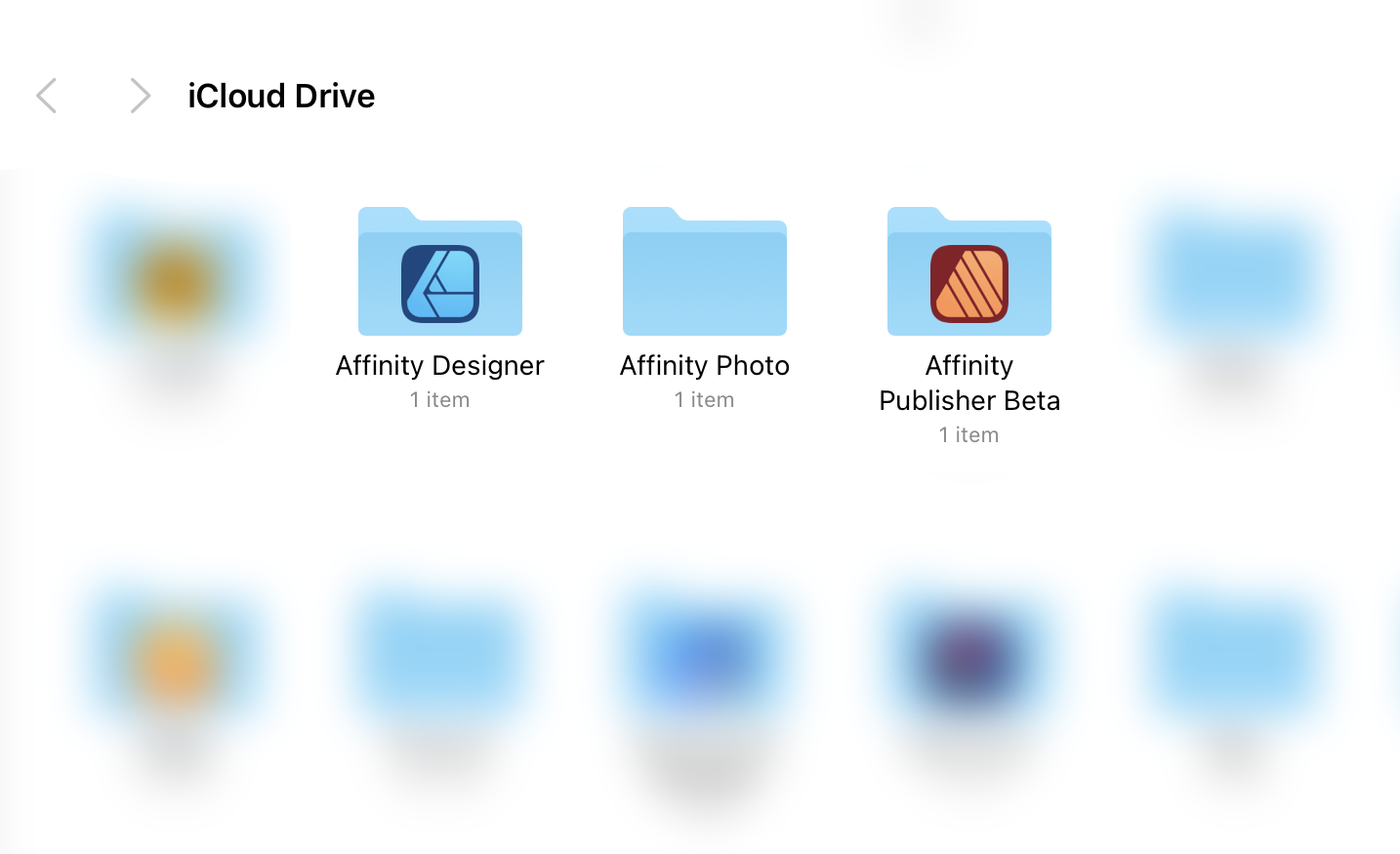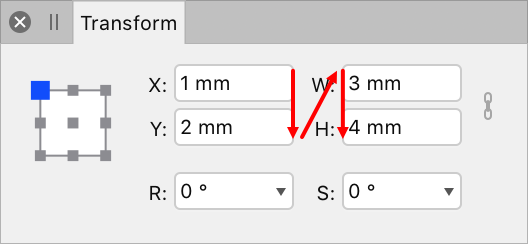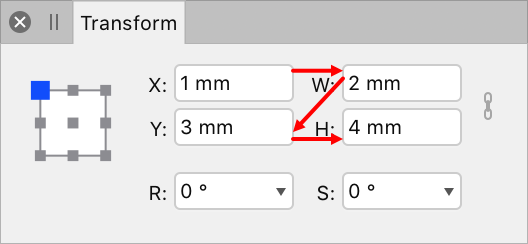srobot1974
Members-
Posts
16 -
Joined
-
Last visited
Everything posted by srobot1974
-
This still don't working to me. IMG_0822.MOV
-
Sorry Walt, but on iPad don't have file menu. On the video I try to repositioning this long PDF file, but that came out from the frame.
-
You right, I don't have these arrows on my placed PDF. So, I try to find what is a proper method to place. I follow this video https://www.youtube.com/watch?v=oiq0ThV8dvo&t=199s but I still don't get those arrows on the placed PDF. What I doing wrong?
-
I uninstall and reinstalled all apps (3 days ago). I set again the iCloud drive is the default saving location, but the programs don't recreated any folders.
-
I have an interesting situation with the picture frame. I placed in the frame a long PDF. The first page show the beginning and the second page I want to show the end of this PDF. But I can't set the second page right, because the PDF come out from the frame and jump in the first page. I made a video to show this and attached the afpub file. IMG_0810.MOV sample.afpub
-
Wrong icons in iCloud drive
srobot1974 replied to edwardsson's topic in Pre-V2 Archive of Affinity on iPad Questions
I have same problem. -
-
On my Mac I had about 2-3 years ago, but that time I don't used the iCloud for default saving location.
-
Just a little cosmetic problem: I change the default saving location and the created folder name is Beta (I can't rename it).
-
-
-
Hi, I have a little problem with the Transform Studios. When I start any of the desktop application with the normal application window and using the transform studio (moving or resizing something) the tab progress process X, Y, W, H: normal.mov I think this is a normal. But if I use the desktop applications with the Separated Mode. In Separated Mode the tab progress process is X, W, Y, H: separated mode.mov This is not natural for me. Why changing this progress? Thanks.
-
Open SVG mistake (1.7.0.4)
srobot1974 replied to srobot1974's topic in [ARCHIVE] Designer beta on macOS threads
Sean there is the point! You are the good way. I need to reset the rotate. I don't recognise that first. reset rotate.mp4 -
Open SVG mistake (1.7.0.4)
srobot1974 replied to srobot1974's topic in [ARCHIVE] Designer beta on macOS threads
Of course. Here some... bag-alt.svg bag.svg money-insert.svg suitcase.svg -