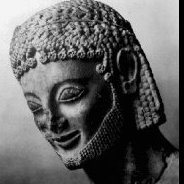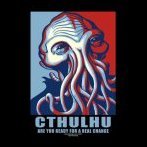-
Posts
42 -
Joined
-
Last visited
Reputation Activity
-
 Leslie Richelle got a reaction from tetsu1 in Please, add a "save workspace" function. Please...
Leslie Richelle got a reaction from tetsu1 in Please, add a "save workspace" function. Please...
I have a three-monitor GPU, though I normally use only numbers 1 and 2, and it's happened again: bringing the third monitor online temporarily has sown confusion amongst my display settings. Programs that open on the default, left monitor open on the right; spreads of palettes and panels that should be on the right are now on the left in a jumble. This is not a problem only with Affinity—all my Adobe and Corel apps are affected as well—but in the others I can simply load a saved workspace and all is well; with Publisher, Photo and Designer, it's tedious at best putting all the pieces back together.
Am I unfair, naive, annoying and stoopid in saying it can't be that difficult to save a workspace state? After all, something along those lines is saved or APub couldn't restart with everything where it was on exit. Just add the ability to save those parameters as a separate, user-accessible file?
In other news, Publisher is shaping up to be a serious contender, IMHO.
-
 Leslie Richelle got a reaction from ericGa in Please, add a "save workspace" function. Please...
Leslie Richelle got a reaction from ericGa in Please, add a "save workspace" function. Please...
I have a three-monitor GPU, though I normally use only numbers 1 and 2, and it's happened again: bringing the third monitor online temporarily has sown confusion amongst my display settings. Programs that open on the default, left monitor open on the right; spreads of palettes and panels that should be on the right are now on the left in a jumble. This is not a problem only with Affinity—all my Adobe and Corel apps are affected as well—but in the others I can simply load a saved workspace and all is well; with Publisher, Photo and Designer, it's tedious at best putting all the pieces back together.
Am I unfair, naive, annoying and stoopid in saying it can't be that difficult to save a workspace state? After all, something along those lines is saved or APub couldn't restart with everything where it was on exit. Just add the ability to save those parameters as a separate, user-accessible file?
In other news, Publisher is shaping up to be a serious contender, IMHO.
-
 Leslie Richelle got a reaction from randomjames in Please, add a "save workspace" function. Please...
Leslie Richelle got a reaction from randomjames in Please, add a "save workspace" function. Please...
I have a three-monitor GPU, though I normally use only numbers 1 and 2, and it's happened again: bringing the third monitor online temporarily has sown confusion amongst my display settings. Programs that open on the default, left monitor open on the right; spreads of palettes and panels that should be on the right are now on the left in a jumble. This is not a problem only with Affinity—all my Adobe and Corel apps are affected as well—but in the others I can simply load a saved workspace and all is well; with Publisher, Photo and Designer, it's tedious at best putting all the pieces back together.
Am I unfair, naive, annoying and stoopid in saying it can't be that difficult to save a workspace state? After all, something along those lines is saved or APub couldn't restart with everything where it was on exit. Just add the ability to save those parameters as a separate, user-accessible file?
In other news, Publisher is shaping up to be a serious contender, IMHO.
-
 Leslie Richelle got a reaction from thomaso in Please, add a "save workspace" function. Please...
Leslie Richelle got a reaction from thomaso in Please, add a "save workspace" function. Please...
I have a three-monitor GPU, though I normally use only numbers 1 and 2, and it's happened again: bringing the third monitor online temporarily has sown confusion amongst my display settings. Programs that open on the default, left monitor open on the right; spreads of palettes and panels that should be on the right are now on the left in a jumble. This is not a problem only with Affinity—all my Adobe and Corel apps are affected as well—but in the others I can simply load a saved workspace and all is well; with Publisher, Photo and Designer, it's tedious at best putting all the pieces back together.
Am I unfair, naive, annoying and stoopid in saying it can't be that difficult to save a workspace state? After all, something along those lines is saved or APub couldn't restart with everything where it was on exit. Just add the ability to save those parameters as a separate, user-accessible file?
In other news, Publisher is shaping up to be a serious contender, IMHO.
-
 Leslie Richelle got a reaction from ivbera in Please, add a "save workspace" function. Please...
Leslie Richelle got a reaction from ivbera in Please, add a "save workspace" function. Please...
I have a three-monitor GPU, though I normally use only numbers 1 and 2, and it's happened again: bringing the third monitor online temporarily has sown confusion amongst my display settings. Programs that open on the default, left monitor open on the right; spreads of palettes and panels that should be on the right are now on the left in a jumble. This is not a problem only with Affinity—all my Adobe and Corel apps are affected as well—but in the others I can simply load a saved workspace and all is well; with Publisher, Photo and Designer, it's tedious at best putting all the pieces back together.
Am I unfair, naive, annoying and stoopid in saying it can't be that difficult to save a workspace state? After all, something along those lines is saved or APub couldn't restart with everything where it was on exit. Just add the ability to save those parameters as a separate, user-accessible file?
In other news, Publisher is shaping up to be a serious contender, IMHO.
-
 Leslie Richelle got a reaction from m-b in Please, add a "save workspace" function. Please...
Leslie Richelle got a reaction from m-b in Please, add a "save workspace" function. Please...
I have a three-monitor GPU, though I normally use only numbers 1 and 2, and it's happened again: bringing the third monitor online temporarily has sown confusion amongst my display settings. Programs that open on the default, left monitor open on the right; spreads of palettes and panels that should be on the right are now on the left in a jumble. This is not a problem only with Affinity—all my Adobe and Corel apps are affected as well—but in the others I can simply load a saved workspace and all is well; with Publisher, Photo and Designer, it's tedious at best putting all the pieces back together.
Am I unfair, naive, annoying and stoopid in saying it can't be that difficult to save a workspace state? After all, something along those lines is saved or APub couldn't restart with everything where it was on exit. Just add the ability to save those parameters as a separate, user-accessible file?
In other news, Publisher is shaping up to be a serious contender, IMHO.
-
 Leslie Richelle got a reaction from patrickfoster in Book publishing function
Leslie Richelle got a reaction from patrickfoster in Book publishing function
I find that making each chapter a separate file prevents a lot of confusion. For example, scanning through 150-200 pages at a preferred viewing size (big) can be tedious.
All the "Book" utility in InDesign does for me--aside from allowing focus on one chapter at a time--is keep track of page numbering across chapter files, as well as some TOC and index stuff. It would be nice if Publisher had something similar.
-
 Leslie Richelle got a reaction from Rich313 in Please, add a "save workspace" function. Please...
Leslie Richelle got a reaction from Rich313 in Please, add a "save workspace" function. Please...
I have a three-monitor GPU, though I normally use only numbers 1 and 2, and it's happened again: bringing the third monitor online temporarily has sown confusion amongst my display settings. Programs that open on the default, left monitor open on the right; spreads of palettes and panels that should be on the right are now on the left in a jumble. This is not a problem only with Affinity—all my Adobe and Corel apps are affected as well—but in the others I can simply load a saved workspace and all is well; with Publisher, Photo and Designer, it's tedious at best putting all the pieces back together.
Am I unfair, naive, annoying and stoopid in saying it can't be that difficult to save a workspace state? After all, something along those lines is saved or APub couldn't restart with everything where it was on exit. Just add the ability to save those parameters as a separate, user-accessible file?
In other news, Publisher is shaping up to be a serious contender, IMHO.
-
 Leslie Richelle got a reaction from flookoco in Tab bug?
Leslie Richelle got a reaction from flookoco in Tab bug?
Well, well. Nice, straightforward way to handle the text ruler. I was hunting around in Tab menus. Too much time spent laboring in InDesign, I guess.
-
 Leslie Richelle got a reaction from Michael117 in Book publishing function
Leslie Richelle got a reaction from Michael117 in Book publishing function
I find that making each chapter a separate file prevents a lot of confusion. For example, scanning through 150-200 pages at a preferred viewing size (big) can be tedious.
All the "Book" utility in InDesign does for me--aside from allowing focus on one chapter at a time--is keep track of page numbering across chapter files, as well as some TOC and index stuff. It would be nice if Publisher had something similar.
-
 Leslie Richelle got a reaction from Przemysław in Suggestion: name consistency
Leslie Richelle got a reaction from Przemysław in Suggestion: name consistency
Seems to me, in my not-so-humble opinion, that if one of Affinity's programs is named Designer, and another (someday) Publisher, then the third should be Photographer. Of course it isn't, no doubt at least partly because that would sound like an online magazine or something, and also because many more people than just photographers use it. So try this idea (I know it's too late but humor me): Affinity Photo, Affinity Design, Affinity Publish. (The last would have the added benefit of avoiding any confusion with Microsoft's pathetic attempt at DTP.)
Smart, huh? You guys should give me a job…
-
 Leslie Richelle got a reaction from Hokusai in Vertical Text, Text on a Path, Text on a Curve
Leslie Richelle got a reaction from Hokusai in Vertical Text, Text on a Path, Text on a Curve
That's totally fair. Add to that the fact that 30+ years is plenty of time for Illustrator (and Draw) to get bloated, kludgy and slow.
I get the impression that the Affinity team is smart, original and working with a vision…which is more than one can say about the Establishment. I just hope they haven't bitten off more than they can chew.
-
 Leslie Richelle got a reaction from Alfred in Vertical Text, Text on a Path, Text on a Curve
Leslie Richelle got a reaction from Alfred in Vertical Text, Text on a Path, Text on a Curve
Point taken.
-
 Leslie Richelle got a reaction from Alfred in Vertical Text, Text on a Path, Text on a Curve
Leslie Richelle got a reaction from Alfred in Vertical Text, Text on a Path, Text on a Curve
That's totally fair. Add to that the fact that 30+ years is plenty of time for Illustrator (and Draw) to get bloated, kludgy and slow.
I get the impression that the Affinity team is smart, original and working with a vision…which is more than one can say about the Establishment. I just hope they haven't bitten off more than they can chew.
-
 Leslie Richelle reacted to Alfred in Vertical Text, Text on a Path, Text on a Curve
Leslie Richelle reacted to Alfred in Vertical Text, Text on a Path, Text on a Curve
Optimism is exactly what prompted talk of Publisher being released three years ago, as explained in the last paragraph of this post.
-
 Leslie Richelle reacted to Hokusai in Vertical Text, Text on a Path, Text on a Curve
Leslie Richelle reacted to Hokusai in Vertical Text, Text on a Path, Text on a Curve
Leslie,
To be fair, Illustrator was first released in 1987, Designer was release at the end of 2014 so Illustrator has quite a head start. Illustrator didn't have vertical text until version 7, which was a good 10 years after the release of version 1. I don't know when text on a path was introduced but I would guess it was version 7 or 8. Designer has been progressing quite quickly and the developers have been working on fixing bugs and adding the features that are on the version 1 roadmap. Does Designer, a new comer on the scene, have all the features that a program that is 31 years has? No but Designer is, right now very capable. Just head over to the "Share Your Work" section and look at the wonderful things that people create using it.
-

-
 Leslie Richelle got a reaction from Wosven in Publisher and ligatures
Leslie Richelle got a reaction from Wosven in Publisher and ligatures
I just discovered, to my chagrin, that PagePlus X9 doesn't support ligatures, those special characters which, in Open Type fonts, "stand in" for certain letter combinations, usually those involving 'f'. See the png below for an example.
Now, I know that only old-school has-beens like me care about such things, and I also know that there's nothing to be done about (legacy) PagePlus. But InDesign does it with elan, and it would behoove the Affinity team to at least consider doing it in Publisher. It's a nice touch that veritably screams professionalism.
-
 Leslie Richelle got a reaction from Edward in Publisher and ligatures
Leslie Richelle got a reaction from Edward in Publisher and ligatures
I just discovered, to my chagrin, that PagePlus X9 doesn't support ligatures, those special characters which, in Open Type fonts, "stand in" for certain letter combinations, usually those involving 'f'. See the png below for an example.
Now, I know that only old-school has-beens like me care about such things, and I also know that there's nothing to be done about (legacy) PagePlus. But InDesign does it with elan, and it would behoove the Affinity team to at least consider doing it in Publisher. It's a nice touch that veritably screams professionalism.
-
 Leslie Richelle got a reaction from Uncle Mez in Publisher and ligatures
Leslie Richelle got a reaction from Uncle Mez in Publisher and ligatures
I just discovered, to my chagrin, that PagePlus X9 doesn't support ligatures, those special characters which, in Open Type fonts, "stand in" for certain letter combinations, usually those involving 'f'. See the png below for an example.
Now, I know that only old-school has-beens like me care about such things, and I also know that there's nothing to be done about (legacy) PagePlus. But InDesign does it with elan, and it would behoove the Affinity team to at least consider doing it in Publisher. It's a nice touch that veritably screams professionalism.
-
 Leslie Richelle got a reaction from Alfred in What to use until Publisher?
Leslie Richelle got a reaction from Alfred in What to use until Publisher?
Got it. The KISS principle: Keep It Simple, Stupid! Thanks for the advice.