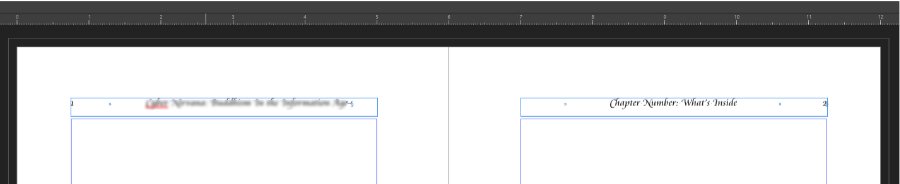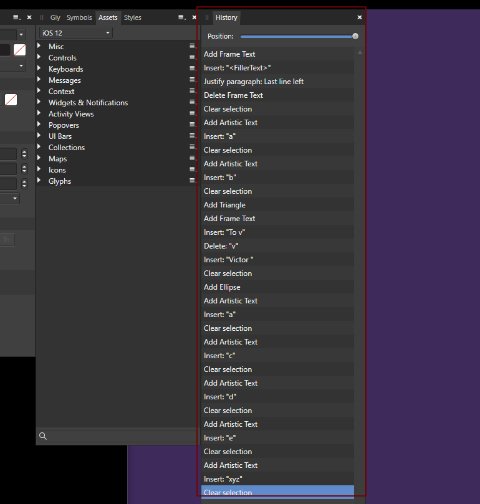-
Posts
42 -
Joined
-
Last visited
Contact Methods
-
Website URL
leslierichelle.com
Profile Information
-
Gender
Female
-
Location
San Francisco Bay Area
-
Interests
Graphics, CGA, sign-making, Shaolin Buddhism
Recent Profile Visitors
The recent visitors block is disabled and is not being shown to other users.
-
 tetsu1 reacted to a post in a topic:
Please, add a "save workspace" function. Please...
tetsu1 reacted to a post in a topic:
Please, add a "save workspace" function. Please...
-
 ericGa reacted to a post in a topic:
Please, add a "save workspace" function. Please...
ericGa reacted to a post in a topic:
Please, add a "save workspace" function. Please...
-
 randomjames reacted to a post in a topic:
Please, add a "save workspace" function. Please...
randomjames reacted to a post in a topic:
Please, add a "save workspace" function. Please...
-
 thomaso reacted to a post in a topic:
Please, add a "save workspace" function. Please...
thomaso reacted to a post in a topic:
Please, add a "save workspace" function. Please...
-
 ivbera reacted to a post in a topic:
Please, add a "save workspace" function. Please...
ivbera reacted to a post in a topic:
Please, add a "save workspace" function. Please...
-
 m-b reacted to a post in a topic:
Please, add a "save workspace" function. Please...
m-b reacted to a post in a topic:
Please, add a "save workspace" function. Please...
-
 patrickfoster reacted to a post in a topic:
Book publishing function
patrickfoster reacted to a post in a topic:
Book publishing function
-
 Rich313 reacted to a post in a topic:
Please, add a "save workspace" function. Please...
Rich313 reacted to a post in a topic:
Please, add a "save workspace" function. Please...
-
I have a three-monitor GPU, though I normally use only numbers 1 and 2, and it's happened again: bringing the third monitor online temporarily has sown confusion amongst my display settings. Programs that open on the default, left monitor open on the right; spreads of palettes and panels that should be on the right are now on the left in a jumble. This is not a problem only with Affinity—all my Adobe and Corel apps are affected as well—but in the others I can simply load a saved workspace and all is well; with Publisher, Photo and Designer, it's tedious at best putting all the pieces back together. Am I unfair, naive, annoying and stoopid in saying it can't be that difficult to save a workspace state? After all, something along those lines is saved or APub couldn't restart with everything where it was on exit. Just add the ability to save those parameters as a separate, user-accessible file? In other news, Publisher is shaping up to be a serious contender, IMHO.
-
When I crop something, I want it to go away. The stuff outside the cropping frame, that is. In AP something else is going on: every time I try to do something with the supposedly cropped portion, like resize the canvas, all this other stuff comes tagging along. I feel like I've wandered into an alternate universe where the laws of physics are very different. Or maybe I'm just in Britain. Can anyone explain?
-
Leslie Richelle changed their profile photo
-
Finally, in the right forum (I hope) thanks to walt.farrell: Converting a book from InDesign to Affinity Publisher (ID to PDF to AP) I discovered that some images, small pngs with a graphic, wouldn't word wrap while other similar files would. Even more interesting, when I grouped a graphic with a frame-text caption and dragged the group around the page, the text on the page ignored the graphic overhead but jumped out of the way of the caption. Comparing a png that did wrap with one that didn't, I could not find any rhyme or reason until I opened both in Affinity Design: the rebel had "Transparent background" checked in File>Document Setup, the cooperator did not. Easy enough to fix—uncheck box, export again—but the question remains: bug or curiosity?
-
Good call, but no. A graphic and some text on a transparent background can be dragged all over the page with all kinds of wrap settings and the text on the page doesn't even notice the graphic, the graphic's text, or its transparent background.. Soon as I take off the transparency in AP, save the file and relink or embed it (doesn't matter which) word wrap works as advertised. I can even group the transparent version with a text-frame caption, invoke word wrap, and the caption pushes text around while the graphic goes unnoticed. Remove transparency and everything works.
-
Converting a book from InDesign to Affinity Publisher (ID to PDF to AP) I discovered that some images wouldn't word wrap. Comparing a png that did wrap with one that didn't, I could not find any rhyme or reason until I opened both in Affinity Design: the one that didn't had a transparent background. Easy enough to fix, but it left me wondering if this was a bug or just mildly interesting?
-

Tab bug?
Leslie Richelle replied to Leslie Richelle's topic in Feedback for Affinity Publisher V1 on Desktop
Well, well. Nice, straightforward way to handle the text ruler. I was hunting around in Tab menus. Too much time spent laboring in InDesign, I guess. -
Might have found a little tab bug. In the facing-pages master page below I have a center tab set to the left of the book title (blurred so no-one can steal my ineffably creative idea) and to the right of the page number. The available space is 4.25" and the tab is set at 2.125. But the title text is not centered. So I entered a right tab to the right of the title, at 4.25", and it worked out fine. Is it me, or should this be an unnecessary step to make a center tab work? While on the subject: it would be convenient to have little rulers appear over the text when setting tabs, instead of one's having to peer at the main rulers and attempt to do higher math.
-
You may have put your finger on it: other programs seem to offer Undo limits in the hundreds, not thousands. I suppose Affinity is trying to be more clear and more thorough than the bloat-monsters with whom they compete. But there's no way I'm going to scan through 8K+ lines of Undos without suffering brain freeze myself!
-
 Michael117 reacted to a post in a topic:
Book publishing function
Michael117 reacted to a post in a topic:
Book publishing function
-

Book publishing function
Leslie Richelle replied to kirtonm's topic in Feedback for Affinity Publisher V1 on Desktop
I find that making each chapter a separate file prevents a lot of confusion. For example, scanning through 150-200 pages at a preferred viewing size (big) can be tedious. All the "Book" utility in InDesign does for me--aside from allowing focus on one chapter at a time--is keep track of page numbering across chapter files, as well as some TOC and index stuff. It would be nice if Publisher had something similar. -
Hear, hear. They've been bombarded with this request for years now. I don't know what the problem is--shouldn't be too difficult to "save the state" of the program. But we can hope, they can wish, and disappointment's a dirty lowdown dish.
-
Wonders never cease: I'd quite given up on Publisher and gone back to InDesign and other fine Adobe products, but beta is here and I'm more than a little impressed with it. Is it true that "extra space only between paragraphs" is more-or-less out front where we can find it? That's so cool! But...this "shear" business, for slanted text or distorted graphics, (1) is a problem, one which one might wish Affinity wouldn't pick up from Adobe (2): "shear" is for sheep, not for script. A far better term is "skew," or maybe "slant." Even Corel (3) knows that! Any chance you could revise that? It would be a finger in Adobe's eye, always a good thing.