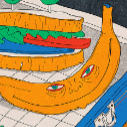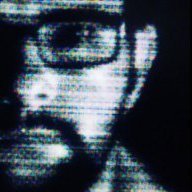MichaelMeeuwissen
-
Posts
81 -
Joined
-
Last visited
Reputation Activity
-
 MichaelMeeuwissen got a reaction from tropilio in Brush applied to object impossible to find in brush panel
MichaelMeeuwissen got a reaction from tropilio in Brush applied to object impossible to find in brush panel
When you apply a brushstroke to an object it’s impossible to find the corresponding brush in the brush panel . This is soo annoying when you can’t remember which brush you used , this happens when you have hundreds of brushes . This should be so that when you select an object and you go to brush panel the applied brush would be highlighted in the corresponding category. Also when exporting a document the used brushes have to go with the document
RPReplay_Final1680330009.mp4 -
 MichaelMeeuwissen reacted to MoonaticDestiny in Sliders worse than old version
MichaelMeeuwissen reacted to MoonaticDestiny in Sliders worse than old version
This is why I use v1 and not v2. I cant not with these sliders. i prefer the context menu from v1. Definitely a set back.
@Ashyou need to go back to the context menu from V1 and get rid of these sliders and context menu at the top of the UI. I know right now is not the time for UI changes because youre busy with other things but it really does need to go back to the context menu being at the bottom of the UI like in v1. I'm gonna make a whole video eventually explaining why this needs to happen and itll justify the context menu being at the bottom.
-
 MichaelMeeuwissen reacted to DanH in Sliders worse than old version
MichaelMeeuwissen reacted to DanH in Sliders worse than old version
Yes please. Sliders are unusable for me. So much so it will force me to either use another developer’s app (now exploring the options), or perhaps keep using v1 of Designer (and lose out on adjustment layer presets Serif chose to not offer in Designer—which I have access to in Photo 2, but… the sliders).
Flow and Hardness occupying the same space? And Flow is first? I never change Flow, so I have to tap to get to Hardness. Same for Accumulation: I don’t use it, so I have to press it to get the often used Opacity. A simple thing, but a deal breaker.
Even if we had the option of making Hardness and Opacity the first options, I’d forget all about Accumulation and Flow since I don’t currently use them, and so likely would never have the chance to putter around with them on occasion to perhaps find I do like to adjust them.
The sliders also don’t seem to be always responsive, sometimes taking a few tries to get it to respond. Maybe due too narrow of a “box” where the finger must be placed to properly work the slider.
Wishing I also had v1 of Photo and Publisher so I could get their “all three act like one app” functionality (Studio Link is it called?)—as it is I have only v1 of Designer on the iPad. With all three I’d have the old interface that is so much more functional in this regard while also having Photo’s gradient map adjustment presets that marketing kept from being put into Designer.
For now, wishing I did not buy the Universal license for v2. Gonna go look closer at Infinite Painter now, and re-visit my copy of Procreate.
Yesss! I have to press the icon to see which setting it affects. Eventually, if I was to continue using v2 I might memorize what the icons mean. Maybe. My brain likes words better.
…but I can’t use it, or I won’t, because the new sliders make it so tedious to me it prevents any sense of flow in creating.
-
 MichaelMeeuwissen reacted to visualrevolt in Sliders worse than old version
MichaelMeeuwissen reacted to visualrevolt in Sliders worse than old version
I agree 100%
I experience the same problem.
AD for Ipad is my daily driver, but after playing around with the new version I have to admit: this is not what I have expected.
AD vers. 1 was more intuitive, user friendly. It was this type of software I didn't have to wonder what to do.
The workflow was fast, now I feel like a child lost in the forest.
The UI/UX IS A MESS ;-(
Personally, I prefer the functions name with small icon to understand what it does.
I don't like the square color swatches in vers.2 When you select color from the side bar the icon is circular but in the swatches is square it's very confusing, it looks like its not a part of this feature.
Other thing, You have to make so many clicks to get to different option/menus- too many operations.
Could you give us back the old control sliders and bin icon.
My suggestion, You shoud offer users a choice: UI Interface v1/v2 through preference, or small icon on the top bar to switch betweet them.
Anyways, I dont have any remarks regarding desktop version so far. Good job.
-
 MichaelMeeuwissen got a reaction from MoonaticDestiny in Sliders worse than old version
MichaelMeeuwissen got a reaction from MoonaticDestiny in Sliders worse than old version
In designer v2 on the iPad please bring back the old controls for brush width , opacity, flow hardness, amount of points for fx and so on . These new sliders taking up more space and are not very useful. They are limited in pixel or amount of points . I know you can tap in a number , but this is just trial and error . It slows down the workflow. I’ve been working on the iPad version since the very beginning every single day so know what I’m talking about.These sliders simply don’t work for me , soo frustrated,this is a real setback .Or give us the option to chose between the old and new sliders . Otherwise no complaints about this new huge upgrade . Great work by the developers.
IMG_9484.MOV -
 MichaelMeeuwissen got a reaction from DanH in Sliders worse than old version
MichaelMeeuwissen got a reaction from DanH in Sliders worse than old version
In designer v2 on the iPad please bring back the old controls for brush width , opacity, flow hardness, amount of points for fx and so on . These new sliders taking up more space and are not very useful. They are limited in pixel or amount of points . I know you can tap in a number , but this is just trial and error . It slows down the workflow. I’ve been working on the iPad version since the very beginning every single day so know what I’m talking about.These sliders simply don’t work for me , soo frustrated,this is a real setback .Or give us the option to chose between the old and new sliders . Otherwise no complaints about this new huge upgrade . Great work by the developers.
IMG_9484.MOV -
 MichaelMeeuwissen got a reaction from thedzko in My car made with designer
MichaelMeeuwissen got a reaction from thedzko in My car made with designer
Made this with affinity designer . No raster layers , only vectors
-

-
 MichaelMeeuwissen reacted to Sean P in Thin line stays visible outside shape
MichaelMeeuwissen reacted to Sean P in Thin line stays visible outside shape
Hi MichaelMeeuwissen,
This is something we're aware of and is with development. In the meantime it can be mitigated in some instances by disabling the Anti Aliasing on objects. This can be done by selecting your object in the Layers Panel and clicking the three dots to display the Layer's options. From there change Anti-Aliasing to 'Force Off'.
-
 MichaelMeeuwissen got a reaction from kyptanuy in Affinity designer . A power duplicate button on the iPad please 🙏
MichaelMeeuwissen got a reaction from kyptanuy in Affinity designer . A power duplicate button on the iPad please 🙏
Is it possible to implement a power duplicate button on the iPad . In the second video you can see that there is a power duplicate button for the 3d fx on top of the screen . So this must be possible for a quick object duplicate . Would be a really timesaver
IMG_9542.MOV IMG_9547.MOV -
 MichaelMeeuwissen reacted to walt.farrell in Affinity designer . A power duplicate button on the iPad please 🙏
MichaelMeeuwissen reacted to walt.farrell in Affinity designer . A power duplicate button on the iPad please 🙏
Thanks. It wasn't clear to me from your Video, but after trying it myself I understand what you mean. It currently takes 2 taps to perform each Duplicate in a Power Duplicate operation. Easiest, today, is to click on the Edit menu, then duplicate. Then click Edit, then Duplicate. Etc.
For both ways of performing Duplicate the menu disappears after each operation, which is inconvenient. Good feature request!
-
 MichaelMeeuwissen reacted to Ash in Affinity V2, updates, pricing and no subscription (moved)
MichaelMeeuwissen reacted to Ash in Affinity V2, updates, pricing and no subscription (moved)
Hi All,
Well, it’s been a pretty crazy week since the launch of V2!
This has been a real labour of love for us over the last year or so, and I can’t even begin to describe how hard the development team have worked on it. Not only getting the V2 apps launched, but also of course finally bringing Publisher to iPad.
With this being our first paid-for upgrade there has understandably been a lot of feedback / questions around future updates and our pricing policies. I thought it was worth addressing / clarifying our position on some of these personally...
Updates to V2 moving forward
Buying V2 not only gets you all the new features you have seen, but we have various updates planned – including many more new features and improvements – which you will get for free. This will continue until such a time that V3 is released. We’re not sure exactly when V3 will be, but I can confirm we are not going to move to anything as regular as an annual upgrade cycle as has been speculated.
It’s worth saying too that V2 does include many under-the-hood changes to our underlying technology, and we have also been investing in several new areas of research recently. Some of these haven’t manifested themselves into new features yet, but overall V2 does give us a better platform to develop on moving forward and I’m sure you will be pleased with the updates V2 will receive.
Updates to V1 moving forward
While we did say on the FAQ that V1 would no longer receive any updates, I want to clarify that was about new feature updates. We will be updating V1 to fix any critical problems caused by operating system updates in the future. So if the next version of macOS breaks V1 we will endeavour to fix it. There will be a point in time when continuing to maintain V1 in this way will not be tenable, but certainly for the foreseeable future we will continue to patch. In fact, we have an update to V1 queued up for release very shortly with some fixes for Ventura and issues caused by a recent Windows security / quality update.
We will update our FAQ shortly to make that clearer for everyone.
Offer period
In case you didn’t see, I’m pleased to confirm we have decided to run this initial launch offer until 14th December to give everyone the best chance possible to get it if they wish / have a decent amount of time to trial it.
Upgrade pricing
It’s been really hard to see some of the comments about us not looking after our existing customers – we’re pretty devasted that anyone feels like that to be honest. But the fact is we felt our hands were tied somewhat with being able to offer upgrade pricing in a fair way. The main reason for this was App Store customers (which make up around 35% of our userbase). The problems with that are two-fold: firstly, we didn’t have a way from within V1 to validate an App Store purchase receipt to reliably ensure customers who were entitled to an upgrade could get one; and secondly, we could not find a good way for people to get that discount via the App Store. Us pushing upgrade customers to go exclusively via our own site (including customers who were previously acquired via the app stores) may also have put us in violation of App Store Ts & Cs which we were obviously concerned about.
I’m not saying that these issues were completely insurmountable, but any solutions we came up with would be messy, and most importantly could have resulted in some bona fide V1 customers struggling to get validated and claim their discount. We certainly don’t have the support resource here if we ended up needing to manually validate tens of thousands of receipts for example.
The only option we felt was safe to move forward with was a general launch offer, which would guarantee that every V1 customer could get the discount, whether they purchased directly through us or the App Stores. We knew a side effect of that would mean some new customers would end up receiving that same discount – but we felt that was a better option than V1 customers missing out. It’s also worth saying that while there has been some good press about V2, all our main marketing has been via email and through social media to our followers. In other words, we felt ok about it because we knew the vast majority of people who would find out about it or take advantage of the offer would be existing customers. I would be surprised if over the offer period customers upgrading from V1 didn’t make up more than 90% of our sales.
Overall I do believe us giving a 40% discount, along with the addition of the new Universal Licence of course, is offering fantastic value for money for those who want to upgrade.
However, taking on board some of the feedback there is something extra we can do – we will offer a new free bundle of content exclusively for V1 customers upgrading to V2 as an extra thank you for your support. I’ve seen this suggested by a number of customers and it’s a great idea as it does remove the App Store conflict entirely.
We’ll need a little time to put something together, but all customers who previously registered or purchased V1 and have since upgraded to V2 will receive a voucher code for this via email as soon as we can.
A comment on no subscription
I do want to say that some of the points above are exactly the reason why software companies move to subscription. Whatever you do with upgrade pricing, you still have the issue of customers who bought the previous version 3 months ago vs. those who have had it 2+ years. Offering perpetual licences also gives the additional overhead of needing to maintain the previous version longer than you would if everyone was on subscription / generally always on the latest version.
We are a small team so some of these complications are not ideal — all we really want to do is focus on developing our latest codebase, push out regular updates and continue with our mission to make great creative software accessible to everyone.
But it does need to be funded somehow. We know you love our no-subscription model, but there also needs to be a level of appreciation that the alternative is having paid-for upgrades from time to time. That unfortunately comes with its own problems.
All of that said, I have to say we have been blown away with the response to V2 - around 3 times as many people have upgraded in the last week than we expected - and we really can't thank you enough for the support you have shown. More than anything the success of this upgrade puts us in a great place to continue investing heavily in development which is ultimately what it's all about, and we’re super excited to crack on with some great updates coming next year!
All the best,
Ash
-
 MichaelMeeuwissen got a reaction from DM1 in No Style Picker Tool or Scissors functionality for me....
MichaelMeeuwissen got a reaction from DM1 in No Style Picker Tool or Scissors functionality for me....
In order to use the scissors just tap on the line with the knife tool
IMG_9471.MOV -
 MichaelMeeuwissen got a reaction from walt.farrell in No Style Picker Tool or Scissors functionality for me....
MichaelMeeuwissen got a reaction from walt.farrell in No Style Picker Tool or Scissors functionality for me....
In order to use the scissors just tap on the line with the knife tool
IMG_9471.MOV -
 MichaelMeeuwissen got a reaction from Affinidesigner in Car all vectors
MichaelMeeuwissen got a reaction from Affinidesigner in Car all vectors
Car all vectors no raster layers
-

-

-

-

-
 MichaelMeeuwissen got a reaction from VectorWhiz in Car all vectors
MichaelMeeuwissen got a reaction from VectorWhiz in Car all vectors
Car all vectors no raster layers
-

-

-

-
 MichaelMeeuwissen got a reaction from Adalbertus in Car all vectors
MichaelMeeuwissen got a reaction from Adalbertus in Car all vectors
Car all vectors no raster layers
-