-
Posts
25 -
Joined
-
Last visited
Posts posted by michaelsboost
-
-
On 6/15/2021 at 7:13 PM, Ply23r said:
can you make it free and open source?
It is free and open source
-
Nothing on the website I can recall was made using Affinity Designer. There's no option it gives me to move the topic there tho. Would I just have to make a new post?
-
Application Website: https://michaelsboost.com/Character-Party/

I wanted to take the time and share a new app I developed. This can be a handy tool you can utilize if you’re having difficulty coming up with an idea of a character to make.
Character Party can be a handy tool you can utilize if you’re having difficulty coming up with an idea of a character to make. You can give it a try at https://michaelsboost.com/Character-Party/
This app is capable of generating not just millions but billions of different combinations of characters, job titles, moods and activities you probably would’ve never thought about combining together. Unsure what that animal is? No problem that’s what the hyperlink is for so you can research more of that animal for your character.
This app among many others I developed is free and open source. Which you can view the source code via Github https://github.com/michaelsboost/Character-Party
-
Website: https://michaelsboost.com/svgMotion/
Animator: https://michaelsboost.com/svgMotion/app/svgMotion
I love making vector animations but if you're on a mobile device currently there's no app out there that allows you to make tween based animations. Desktop users have Blender, Synfig Studio, Keyshape, After Effects. If you're on a Chromebook you have Animatron Studio and even TweenUI but mobile users have been left in the dark far too long. That's why I decided to build svgMotion!
This isn’t a question just something I wanted to share with the community because far too few people know about it and I developed svgMotion a year ago.
Here’s just a few gif animations I made from my vector art and svgMotion.
And there’s this bounce reveal one I made inspired by James Curran.
 You can find more demos like the bounce reveal simply by opening up svgMotion and playing with the hubs at https://michaelsboost.com/svgMotion/app/#bouncereveal
You can find more demos like the bounce reveal simply by opening up svgMotion and playing with the hubs at https://michaelsboost.com/svgMotion/app/#bouncerevealNow if you’re just looking for Frame by Frame vector animation. Then you should checkout SVGAnimFrames

You don’t need to be a coder to use it either. I built a converter so you can easily import your animation and it’ll convert it to a gif animation for you. How’d you think I made the animation above? Time is money my friends.
-
Thanks this helps a lot. I appreciate it
-
-
Is this possible in Affinity Designer?
-
Back when I used Linux I would use Inkscape as my main vector editor. I still use it sometimes but it's just not as smooth and easy on a Mac (needs more mac optimization) hence why I went away from it.
For image editing on Linux GIMP is wonderful but the downside is it doesn't support non-destructive editing. The only free image editor that has that capability that I've found is Photopea . -
In GIMP there's a Flip tool which makes it very fast and easy to flip a layer vertically or horizontally. I'm not seeing that in Affinity Photo aside from going to Arrange/Flip Horizontally/Vertically. I know I can do it with the Move tool by pressing Command, but I was wondering is there a tool that does this in Affinity Photo that I'm not seeing or is it just in the Arrange menu? (NOTE: Flip not Scale or Perspective Transform)
-
App Webpage: http://michaelsboost.github.io/Cartoon-Avatar-Creator
Android App: https://play.google.com/store/apps/details?id=com.webdgap.cartoonavatarcreator
Source Code: https://github.com/michaelsboost/Cartoon-Avatar-CreatorSome character features were designed in Gravit Designer and some in Affinity Designer.
The app is no longer under development, however, I always accept constructive criticism and wanna know what people like, dislike, etc:
If you like this app you may like my Flat-Design-Character-Maker which is also available for Android as well. (Also contains more assets than this app) -
In the app Gravit Designer if you create path with a border with a width of like 8px you can right click that layer and select "vectorize border" and it creates a "Filled" color of that vectored path rather than a border.
My question is how can I achieve that with Affinity Designer?EDIT: lmao nvm I figured it out. Layer/Expand Stroke (Leaving this up incase someone else has the same problem and can find the solution right away)
-
This was my first photo manipulation in Affinity Photo.
This art has a simple meaning, "Circumstances don't define you, you define your circumstances.".
Stocks:
Woman: pixabay.com/en/selfie-girl-wom…
Background: pixabay.com/en/buildings-disas…- GDPR-365024, Wosven and carl123
-
 3
3
-
One of my first creations with Affinity Photo. #stillearning
Stocks: (from left to right)
www.pexels.com/photo/man-s-bla…
www.pexels.com/photo/photograp…
pixabay.com/en/caribbean-man-g…
pixabay.com/en/guitar-beautifu… -
Thank's everyone huge help.
I'm still getting used to Affinity's way of doing things. -
In GIMP if I wanted to remove the white background on the attached image there's an easy way to do it by going to Colors/Color to Alpha.
I know if the background is white I can go to Filters/Colors/Erase White Paper but that only works if the color is white which is fine for my image but what about if it is Cyan?
My question is how can I do this Color to Alpha thing in Affinity Photo? -
- JDW, sfriedberg, harrietofthesea and 5 others
-
 8
8
-
Is there a way in Affinity Designer to set Rotation Anchor Points?
So instead of rotating in the center to rotate at a different control point like bottom right, etc:
Here's an example of what I'm talking about....

-
Thanks this is exactly what I was looking for

-
idk what it is about art forums but most of the time you see a title of the image "describing" the content but usually you can only see it if you click that title.
Being an art forum I believe it should be more engaging towards the art community rather than a bunch of text but harmonizing the best of both worlds in an appealing visual manner.
For example "Tutorials", "Show Your Work", and "Resources" are all good examples of sections which would be easier to navigate if there was a preview image showing the content. Which saves people hours and hours of time via research. deviantART does a very good job at utilizing this technique (it may not be a forum but a perfect example of what I'm addressing).
Another minor suggestion I suggest is have some of the "Show Your Work" images viewable similar to how Blender Artists have shown their art. It keeps the site a little more interesting and helps inspire other designers to improve their work more while getting their art viewed easier than reading "face rig" or something like that.
Not necessarily a rant but a big annoyance I have with most art forums which is why I tend to avoid them. It'd be nice to see these improvements added to Affinity's forum. -
I'm not new to graphic design by any means but am new to Affinity so I thought I'd design a simple logo for a website just for fun.

-
I've designed a custom splash screen for Affinity Photo and Designer.
I was wondering is it possible to change these splash screen images like you can with GIMP?
-
Blender: (It's great for character rigging, 3d modeling, game development and video editing)

GIMP (Does frame by frame animation rather than keyframes)

Werble is a great mobile app to animate still photos. Sometimes I also code vector animations in CSS.
So far aside from Blender Animatron is probably my favorite for SVG Animations and Character Rigging.
-
Blender (free/open source/desktop app) and Animatron (web app) are good apps for animating character rigs.

GIMP (free/open source/desktop app) is capable of doing frame by frame animation.
The developers of Gravit Designer are currently working on adding svg animation tools to their application. In addition, they're working on making Gravit Designer also available for iOS and Android.
Photopea which is probably the only free alternative to Photoshop I've ever came across that supports non-destructive editing also works with GIF animations.
Animatron is a very nice piece of vector animation software that has masking in it but sadly you cannot animate path curves like you can in Blender or After Effects.
















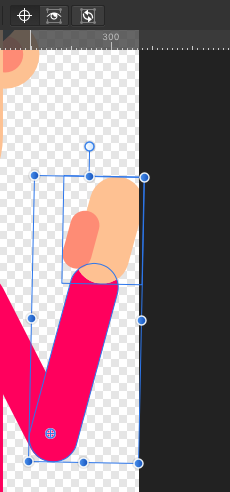

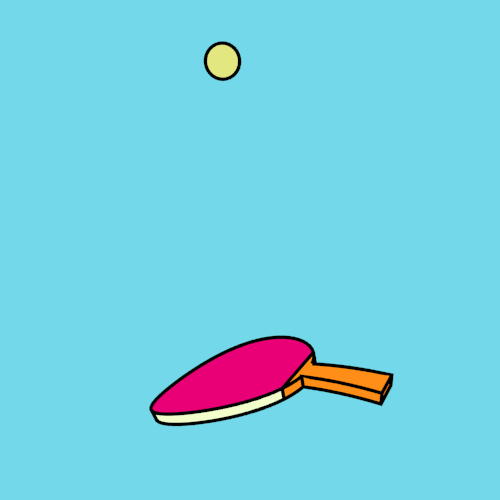

svgMotion: A vector animation tool
in Resources
Posted
Currently redesigning the entire app. This new update will NOT be available in the app store JUST THE APPLICATION'S WEBSITE.
Here's a preview (it's still a WIP) also will be free and open source. Just a project I'm working on by myself in my spare time. If you're interested in collaboration message me.