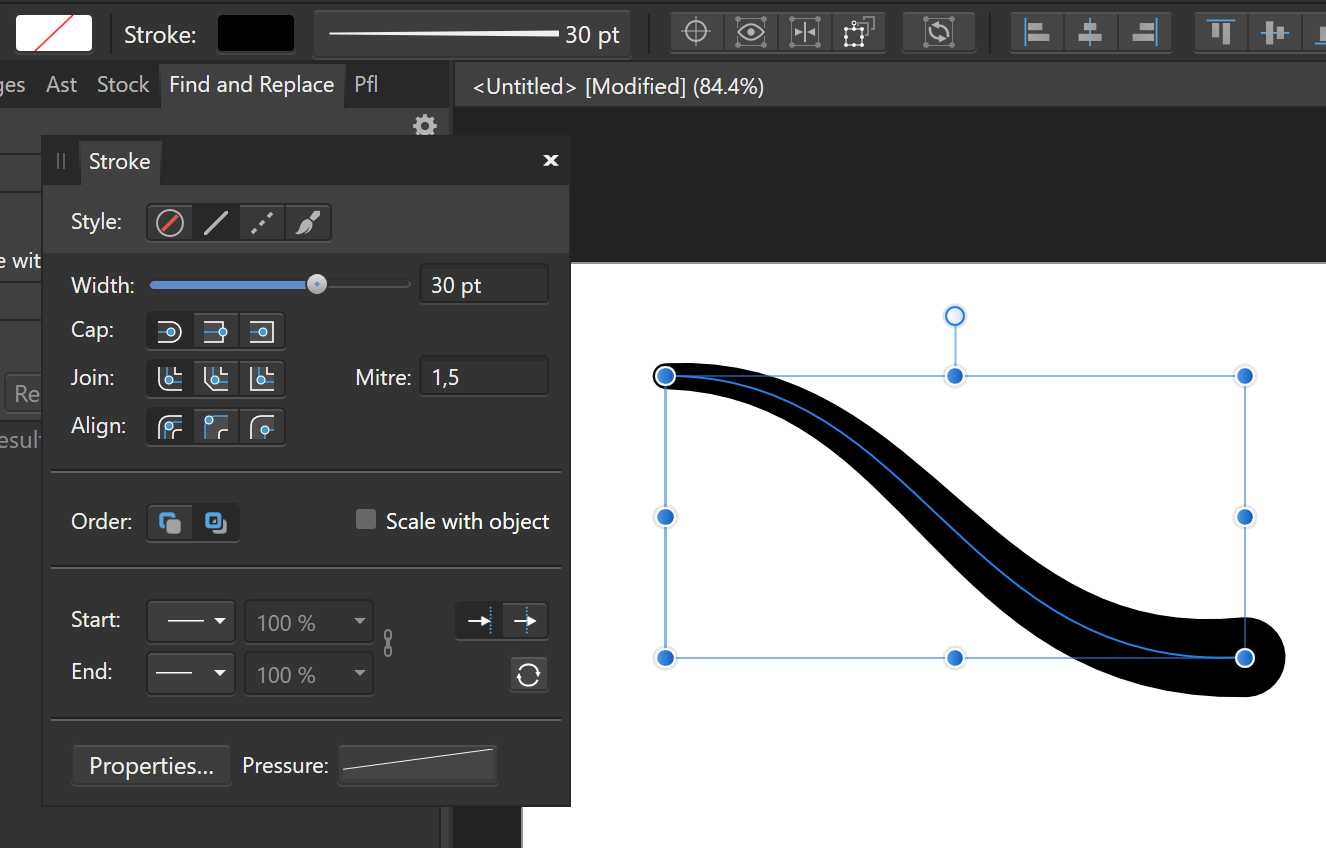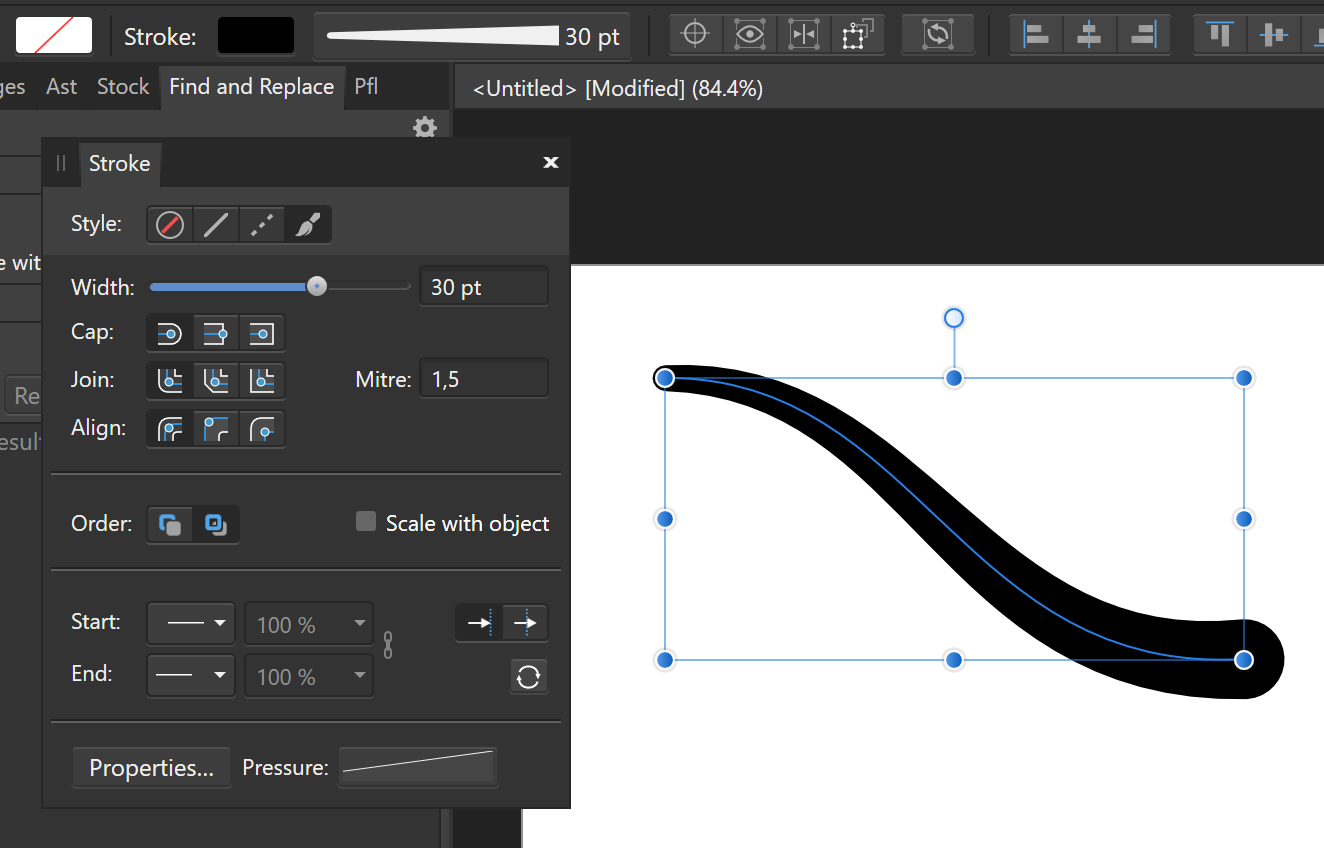-
Posts
122 -
Joined
-
Last visited
Everything posted by Laganama
-
Those two images are not the same. The green one differs in details from the red one. They both work rogether as a duotone. The answer could be – sometimes it may be an intension to have different clipping masks. You can handle with masks on some creative way.
-
When you resize the clipping rectangle of the "good" illustration (tagged with green), PDF will be rasterized too
-
Hi @Hangman, thanks for your approach. That is really strange those two sets. It seems that just the green illustration taged with green colour causes the export to be rasterized. If the red illu taged with green colour is visible alone, it makes the export in PDF correct. I can not see any difference between those two green illustrations too. How did you get the second set? Just only by duplicating it? Good point to throw two or more illu in to one common group and apply the clipping mask to the whole group. Thanks for advice!
-
Hi @Hangman, I've made a bit more investigation. It looks like only the rectangle as a cliping mask make such problem. The other ways – picture frame and image placed inside a blank rectangle – looks good. The same also with PDF/X-3 and PDF/X-4. AfPub 1.10.1 Crawfish-PDF:X-1a.pdf Crawfish-PDF:X-3.pdf Crawfish-PDF:X-4.pdf Crawfish.afpub
-
Hi, this issue has been maybe already discussed here… If I apply a cropping mask to grayscale image colored with pantone and export such a document to PDF/X-1a this image in question is interpreted as CMYK. It should be the same as the one on the right side – two colors overprinted each other. Both illustrations are composed of two images colored with pantone set to overprint.
-
Hi @MEB, what about this one? The workaround to un-assign the vector brush from a stroke to have only solid vector line with pressure applied, which is also expandable in AfD is really weird. Is this issue in scope of Serifs developers please? The behaviour of some Stroke panel options is weird as well. To be axact – I do not get the relation between line style buttons (solid, dashed, textured) and the pressure setting. When I apply some pressure to the line and change the style to solid, I would expect to turn the pressure off. But now nothing happens, the stroke remains pressure-modified. Similarly with dashed line – the pressure gives priority to the dash settings. Especially in this case maybe it would be great to have both – the dashed line with a pressure aplied too. The last weirdness i see – when I switch between solid line and texture line with the same stroke width applied, the stroke preview in contextual menu changes. You can see this on my screenshots. I would expect the same thumbnail there.
-
Hi, when i copy characters in Bullets and Numbering Text field, it makes the dialog window stucked. This happens only when I use Cmd-C shortcut, which is not visible on my srceencast (00:54). Right-click and copy works fine. AfPub 1.10.1 MacOS 10.15.7 Screen Recording 2021-09-27 at 13.10.27.mov
-

Colour number fields not working in dialog boxes
Laganama replied to Laganama's topic in V1 Bugs found on macOS
10.15.7 -
Hi, on Afpub 1.10.1 I can't type, paste or even increase/decrease colour values using arow keys in CMYK/RGB/HSL etc. fields. This concerns to character / paragraph styles dialog boxes and also to find and change format dialog box.
-
Hi @walt.farrell, I guess it has something to do with tracking. For the first paragraph on site 10 (magenta) i needed to set tracking to -10‰ (-9‰ is not enough). This value in this particular case seems to be the cause. When I set tracking to -11‰ everything looks fine. Screen Recording 2021-09-21 at 14.11.13.mov
-
At the begining the text reflow is broken. At the time of 0:46 I open the dialog box and the wrong text reflow fixes. Than, at 1:15 I open the Heading paragraph style settings again and the reflow brokes again (see the upper part of the screen – spread 10–11). From this time up to 4:27, when I again open the paragraph settings, it's wrong. The dialog box fixes the reflow again (at 4:27). See the transparent illustration with the ear and cherries.
-
Unfortunately I can't replicate the bug with some ordinary font in use (Arial, Helvetica etc).
-
Hi, below you'll find my screen recording. Quite long, I'm sorry, but I just tried to replicate the bug. It seems that the opeing of paragraph style dialog box sometimes causes wrong text reflow at some specific place/spread. In this publication it's happening just at this specific spot on page 10. Afpub 1.10.1 macOS Catalina Screen Recording 2021-09-20 at 14.04.11-2.mov
-

Construction snapping for type designers
Laganama replied to Laganama's topic in Feedback for Affinity Designer V1 on Desktop
This is a nice feature, but surprisingly it looks that it doesn't snap when the connection of two handles is parallel to nodes connection. The feature to maintaint the handle direction while free transform of the line segment is also well known for Illustrator and I would appreciate this in AfD too. -
Hi, among type designers (but not only) is a common method to build smooth curves using this method: https://learn.scannerlicker.net/2014/09/16/bezier-curve-quick-tips-two-methods-for-smooth-curves/ The key point is to set the handle length to such position, where the imaginary connection betwen two handles is parallel to the connection of two nodes in question. It would be great to add this geometry among other construction snappings.
-
The ability to maintain the original shape of the line by Alt+delete seems to be not working in Afpub and Afd 1.10.0.
-
I'm not sure, if this issue/bug/feature has been discussed here. I noticed, that any text object expanded using the tracking changes its position when changing the alignment. I would expect to maintain the horizontal position of the text objects the same way as it is when text tracking is set to 0. It looks like the shift distance of the object is the same amount as the tracking space betwen two characters. Screen Recording 2021-08-17 at 16.39.14.mov
-

Live perspective view changes after duplicating the object
Laganama replied to Laganama's topic in V1 Bugs found on macOS
Unfortunately the mesh issue is also still broken. Screen Recording 2021-08-17 at 12.20.04.mov -

Live perspective view changes after duplicating the object
Laganama replied to Laganama's topic in V1 Bugs found on macOS
Hi @Gabe, have you already investigated this one? Still persist even in 1.10. Thanks. -
Dear Affinity, what about this one? Still persist in 1.10. Thanks
-
Hi, in AfPub 1.10 there is a bug causing deselection of already selected nodes. When activating the "Transform mode" for Node tool, click-select is not working while holding the shift key. Only shift + drag-select works. When Transform mode is off, both shift + click-select and shift + drag-select works well. Screen Recording 2021-08-16 at 16.23.05.mov
-

Paste layer style
Laganama replied to Laganama's topic in Pre-V2 Archive of Affinity on Desktop Questions (macOS and Windows)
Similarly with layer Fx. The size of the effect depends on the obj. size. I would prefer to maintain the Fx settings acros multiple sizes. Maybe the Scale with object option in Fx could potentialy switch the behaviour? Screen Recording 2021-05-28 at 14.57.52.mov -

Paste layer style
Laganama replied to Laganama's topic in Pre-V2 Archive of Affinity on Desktop Questions (macOS and Windows)
I see that the probleme with pasting the style to a new object possibly occurs since the Scale with object option is checked. When unchecked, the pasted style correspond well to the source obj. I'm using Mac version of AfPub 1.9.3. Screen Recording 2021-05-28 at 14.36.48.mov -
Hi, I have some trouble with pasting the style to objects in Affinity Designer/Publisher 1.9.3. The stroke color, width and style doesn't corespond to the source layer. I use the standard Ctrl-C > Ctrl-Shift-V method. Shouldn't the Paste Style function works to groups as well? I mean coppying the style from single object and pasting it to the whole group. Maybe there would by some mischiefs with different types of objects containing in the group? I'm just asking.
-
Hi, maybe this was already logged, but I'm handling with this practically every day and already since many previous app versions. I use my Affinity apps in fullscreen mode. When I open almost any document (native or image), the app doesn't show itself. I have to switch between windows back and forth, use the keyboard shortcut to go to the space or click the AfPub icon in the dock. By opening the PDF it works well, and it's causing probably because of the modal dialog window. No mather which version of macOS I used. Appears in 10.15 and apeard even in 10.14 and 10.13. App-fullscreen.mov