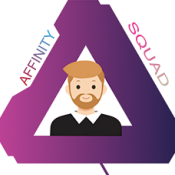Claudio60
-
Posts
148 -
Joined
-
Last visited
Reputation Activity
-
 Claudio60 reacted to jmwellborn in Restored an 105-year old picture, I thought, revised once more
Claudio60 reacted to jmwellborn in Restored an 105-year old picture, I thought, revised once more
After and before screenshot from a .TIFF scan sent to me from a photo dated 1917. Made a B&W adjustment, much Inpainting. Used the Patch Tool for a missing ear, missing shoe, part of a missing chin, and a coat button. Dodge Tool eliminated much dark stuff in the background and on the white rectangle at the right of the image. Burn Tool darkened some parts of the uniforms so they didn't look dusty. Merge Visible with a Blend Mode of Colour (I think, unfortunately didn't write it down), to turn the still grungy greyish stuff to almost white. Exported as a .TIFF.
Placed the new .TIFF as a new document. Then I used the JR Sharpening macro, Enhance Depth and Contrast, repeated that macro. Then made a Brightness/Contrast Adjustment. Much more Inpainting to get rid of about 75-100 tiny white specs of about 1-2 px each which were still on the dark uniforms. Then used the JR macro, Edge Detect Sharpening. Merge Visible. Export as a new .TIFF. Suggestions to improve this?
-
 Claudio60 reacted to gonecamping75 in Set White Point, Photoshop-style
Claudio60 reacted to gonecamping75 in Set White Point, Photoshop-style
I love affinity photo but I really wish that they actually implement the feature of the eye dropper so we can click on the grey cards in photos. Why are they not listening to us. Affinity photo is just for photography so colours are important to me and others. Come on Affinity we need this.
I wrote this in an email to affinity photo
Dear Staff, I am writing to you as I and others have asked since 2018 to implement the ability to be able to click on a grey card in a photo to set the white balance and other settings that normally get set like photoshop. Please I love affinity photo but this is important to me as I do not want just to guess. I just can't believe that its years since people have been asking and we are just being ignored. Myself I use affinity photo to edit my photos for print and getting the correct colours is important to me and I am sure just as important to everyone else. Thanks Brenden 16/03/2022
-
 Claudio60 got a reaction from GeoH in White, grey and black picker for color balance
Claudio60 got a reaction from GeoH in White, grey and black picker for color balance
It would be very useful and appreciated (at least for me) adding this feature under levels and curves adjustement.
-
 Claudio60 reacted to HANDJOJO in Blue Screen of Death on Print...
Claudio60 reacted to HANDJOJO in Blue Screen of Death on Print...
Claudia60 you right...Microsoft just release the patch Yesterday, then no issue again.
-

-
 Claudio60 got a reaction from HANDJOJO in Blue Screen of Death on Print...
Claudio60 got a reaction from HANDJOJO in Blue Screen of Death on Print...
This is a temporary fix from Microsoft: https://www.microsoft.com/en-us/videoplayer/embed/RWzqv8
-
 Claudio60 reacted to smadell in Affinity Photo from 10,000 Feet - Free PDF
Claudio60 reacted to smadell in Affinity Photo from 10,000 Feet - Free PDF
I am attaching a free PDF called “Affinity Photo from Ten Thousand Feet.” This is a 41 page book that explains many of the concepts and questions that forum members ask frequently.
Much of the information is based on presentations given to my local photography club. Some of it is based on a series of articles written for the club’s newsletter. Much of the book is newly written material, based on years of working to understand digital photography, how color works, and how Affinity Photo fits into that picture.
Please enjoy the book. All I ask in return is that you look it over and leave a comment.
Affinity_Photo_from_Ten_Thousand_Feet.pdf
-
 Claudio60 reacted to Dan C in 1.9 crashing on start up
Claudio60 reacted to Dan C in 1.9 crashing on start up
Hi @Ginblue, @Jonjo131, @FrankAPerry, @cid69, @IkariShinji29, @Rich MN, @Claudio60, @jt49, @fadmedia, @Keilah, @Jeffl, @ZY Chang, @KAROS, @Loyalty Is Key
We're sorry to hear you're having trouble with the latest update.
Unfortunately trying to deal with 14+ separate issues on one thread is logistically challenging and this gets confusing, quickly. For this reason, I'll be including some information and suggestions below, alongside links to our relevant FAQs.
Please try all of these necessary steps provided on your system to resolve the issue you're having. If for any reason this doesn't solve the issue, please create a new thread, providing as much information as possible for our team.
Version 1.9 introduces OpenCL Hardware Acceleration to Windows. As some users have found, their Graphics Card (GPU) drivers are out of date and this is causing Affinity to crash.
Please visit the manufactures website for your GPU and download the latest drivers manually from there, as installing them through Windows Updates will likely not use the latest version.
Once updated, restart your PC and try launching Affinity again.
If you're seeing 'Setup Failed', we need a copy of your installer log. Please open Windows Run (Windows Key + R) then paste the following string and press OK:
%temp%\AffinitySetup
In the window that opens, please select the most recently created folder, then upload SetupUI.log to a new thread, with any additional information.
Please see our below FAQs regarding Windows installation -
Installer Errors, Setup Failed & Installer Windows UI Issues
What to do if Affinity is failing to start, crashes on startup or the UI is not displaying correctly
Affinity Installer window not showing
This app can't run on your PC
Supported Windows Version Not Found
Installation failed with error code: (0x00000057), "The parameter is incorrect. "
Affinity apps no longer start after installing the Windows 10 October 2020 (20H2) update
The product key is valid, but there was an error writing the licence file
If you have followed all necessary steps provided above and the app is still crashing then we're going to need a copy of your crash reports. Please see the below link for how to obtain these -
Where to find Crash Reports
Once you have your crash reports, please attach these to a new thread, with information regarding your system and the issue you're experiencing.
I am locking this thread to prevent further replies, I hope this helps.
-
 Claudio60 reacted to IkariShinji29 in All 3 apps crash after updating
Claudio60 reacted to IkariShinji29 in All 3 apps crash after updating
If you see Photo, Designer and Publisher just briefly show the the startup screens and then crash after updating to 1.9, try updating the graphics drivers, especially if you have a notebook with an integrated Intel graphics card. Solved the issue for me.
-
 Claudio60 reacted to IkariShinji29 in 1.9 crashing on start up
Claudio60 reacted to IkariShinji29 in 1.9 crashing on start up
Found the solution to my issue with Photo, Designer and Publisher 1.9 refusing to start on a notebook (just briefly showing the startup screen and then closing):
I had to update the drivers for the integrated Intel graphics device. On my machine was an ancient version of the driver (from 2017), supplied by the notebook manufacturer (HP). In order to override that manufacturer's driver version, you have to manually download the driver for your device from the Intel website and install it manually. Intel refuses to meddle with manufacturer supplied drivers automatically.
-
 Claudio60 reacted to IkariShinji29 in 1.9 crashing on start up
Claudio60 reacted to IkariShinji29 in 1.9 crashing on start up
The problematic machine is a notebook in my case also, on my desktop it works just fine. Will try updating the graphics drivers to rule that out as an issue.
-
 Claudio60 reacted to Pres in Set White Point, Photoshop-style
Claudio60 reacted to Pres in Set White Point, Photoshop-style
2021 here, still looking for this feature first requested by OP in 2015.
-
 Claudio60 reacted to Patrick Connor in We want to help (again)
Claudio60 reacted to Patrick Connor in We want to help (again)
If you are tempted to reply to any negativity in this thread, please just post your own positive thoughts instead, or just step away. (It is directed at us and we do not need defending, thank you)
This offer goes out to everyone who has not unsubscribed from our marketing offers, and is here to do 2 things:
Encourage you to try the software that you have not yet bought, or encourage those around you to do so for 90 days. Without letting you know it was available you would not know to tell your friends. Encourage the purchase at a discount of something that you have not yet bought, for example the iPad versions (Serif cannot tell if you have purchased Affinity software from the Mac App Store or iPad store by looking at your Serif Account, as that sale is Apple's data and we cannot see it) -
 Claudio60 reacted to carl123 in We want to help (again)
Claudio60 reacted to carl123 in We want to help (again)
Someone in your marketing department needs a promotion
Please keep sending me emails like this. 50% off everything in the Affinity store is a great way to reward your customers. Especially so, during the pandemic.
-
 Claudio60 reacted to micornelius in We want to help (again)
Claudio60 reacted to micornelius in We want to help (again)
I have just received your completely unnecessary email of 19 January "We’re here to help – use our apps free for 90 days" WHY I am a registered used of all three apps plus add ons. I do not need to be offered a 90 Day Free Trial, and 50% off all apps etc.
Unnecessary emails clog up email in boxes and will tend in the future to just dump email from affinity without reading them.
Someone in your marketing departments needs to be sacked.
Please put a stop on this type of email to existing customers.
-
 Claudio60 reacted to Ash in We want to help (again)
Claudio60 reacted to Ash in We want to help (again)
Hi All,
When much of the world went into lockdown last year we put a few things in place to try to offer some support to the creative community. In the big scheme of things they were fairly small gestures I guess, but we were quite overwhelmed by the positive feedback we received about it.
In particular the 90-day trial of all our apps provided a big help for people who may have lost access to their normal tools through their work or university, and offering a deep 50% discount on our apps was also greatly appreciated.
We reverted back to our normal trial length and pricing as those initial restrictions eased and the situation felt like it was improving. However here in the UK we are back in full national lockdown and in many countries restrictions are tight and livelihoods continue being severely affected as we deal with the second wave of this virus. For that reason, we have decided to re-introduce both our 90-day trial and 50% discount on all our apps and digital content (unfortunately the relatively small margins we have on workbooks means we cannot offer the discount on those). We have also reset the 90-day trial so anyone who took advantage of it before can do so again.
The thoughts of all of us at Serif remain with everyone affected by this crisis and we wish you all the best.
Ash
-
 Claudio60 reacted to A. Loewen in Portrait Editing Brushes & Macros
Claudio60 reacted to A. Loewen in Portrait Editing Brushes & Macros
Hello, I'm a photography and editing enthusiast. I've been learning this craft for a while and I'm a firm believer in sharing information so others can learn, and adapt it to their own needs. Many of the techniques I used to create these brushes and macros were not pioneered by myself, but I did create the brushes and macros contained within here myself.
Installation
Brushes
Enable the Brushes studio panel if it is not already, click View > Studio > Brushes.
Click on the Brushes studio panel, then click the Waffle icon. Click Import Brushes, and find the downloaded brush file on your system.
A new brush category called "Retouching" will appear in the Brushes studio panel.
Macros
Enable the Library studio panel if it is not already, click View > Studio > Library.
Click the Library studio panel then click the Waffle icon. Click Import Macros, and find the downloaded brush file on your system.
A new macro category called "Retouching" will appear in the Library studio panel.
Modifying
Brushes
Right click a brush and click Edit
Macros
Enable the Macro studio panel if it is not already, click View > Studio > Macro. Right click one of the macros and choose Edit Macro. Some steps allow you to click a gear and alter values. If you need to modify more in depth, unfortunately you will need to re-record the entire macro. I highly recommend opening a text editing program, and writing down each step in a macro before beginning to re-record. When done, you will need to click the button to Add to Library, or Export as an individual macro.
What's Included
Brushes
Markup Pencil Brush
Useful for making "notes" to yourself. 3x High Flow Brushes
Hard, Satin, and Soft brushes. 3x Medium Flow Brushes
Hard, Satin, and Soft brushes. 3x Low Flow Brushes
Hard, Satin, and Soft brushes. This brush collection is sorted into each flow group by brush size (64, 32, 16) for easy identification when choosing a new brush. Choose a brush and resize it to the size that you need. Each brush has Pressure dynamics enabled for use with Art Tablets so that they offer a higher flow with more pen pressure, although they can also be used by mouse users.
Macros
Any Macro appearing with a *** warning text will run slowly and be very intense on your computer's system resources. I highly recommend letting these macros run, and just waiting for them to complete without attempting to do more work, or alt-tabbing to other programs.
Luminosity Masks ***
This macro manipulates channels to generate MASK LAYERS (not pixel layers), and deletes all created spare channels afterwards to avoid bloated files. To use one of the mask layers, drag the mask out of the folder and over another layer's picture icon so that it creates a vertical blue bar. Alternatively, drag the mask layer so that it appears normally in the layer stack (as if it were not clipped), right click the mask, then click Mask to Below. If you need more than one copy of a particular mask, right click the mask and click Duplicate. If you are interested in modifying the macro, I highly recommend watching Robin Whalley's video which is where I learned how to do this process within Affinity Photo. Black & White
Generates a Black & White adjustment layer which is extremely close to an alternative B&W conversion method using a 50% grey layer set to Color. Shoutout to Ezra & Ally who teach the technique here this merely automates the process they taught. Solarize
Generates a curve meant to be used to check color consistency across gradients, as well as useful for finding tricky dust spots / blemishes. This is not meant to be a creative effect, only useful for editing purposes. Dodge & Burn
Generates curve layers with masks for dodging and burning. Use a white brush on the mask to reveal the effect. I've tweaked the blend ranges so that each effect rolls off, i.e. dodge will not effect the bright tones as much as it does the dark tones, burn will not effect the dark tones as much as it does the bright tones. Color Correction
Generates a curve in both RGB and CMYK color space for basic color correction. Open the curve layer, use the picker tool inside the adjustment properties and click on the area of the image you wish to correct. Some knowledge of color theory is useful here. Contrast
Simple curve layer with an S-Curve to boost image contrast. Local Contrast & Sharpening ***
Do you enjoy the Clarity filter, but hate how little control it gives you? Give your image some punch while being able to dial in the amount of local contrast boost and sharpening independantly. For more effect, feel free to duplicate either layer. Use a mask on an individual effect, or the whole group. Frequency Separation - Bilateral ***
Some editing workflows prefer using a different blur to the gaussian method of the built-in filter. Because of limitations of how Macros work, the blur will not generate an actual preview. If you need to preview what you are doing, please create a merged visible layer (Ctrl + Alt + Shift + E), then run the Bilateral Blur filter. Record the values you find to be useful, then delete the merged layer and run the macro.
FAQ
Reserved for future questions that may come up Retouching Dynamic.afbrushes Retouching.afmacros
-
 Claudio60 reacted to Mark Ingram in Affinity Photo Windows Customer Beta - 1.9.0.885
Claudio60 reacted to Mark Ingram in Affinity Photo Windows Customer Beta - 1.9.0.885
Click here to download the latest beta
Status: Customer Beta
Purpose: New features, performance, fixes
Requirements: A valid product key (for Affinity Store purchases), or an installation of the full retail version from the Microsoft Store
As this is a beta it is considered to be not suitable for production use. This means that you should not attempt to use it for commercial purposes or for any other activity that may be adversely affected by the application failing, including the total loss of any documents. We hope you enjoy the latest build, and as always, if you've got any problems, please don't hesitate to post a new thread in this forum and we'll get back to you as soon as we can. Thanks once again for your continued feedback.
If you have a general question about the software, please head over to the Questions Forum, or if you have any suggestions, please head over to the Feature Requests forum.
Changes
Added Export As Timelapse capability Added Astrophotography Use the more correct perspective grid drawing for the live perspective tool Fixed Linked filters name Added Export Preview Added resumable downloads Changed Lock Colourspace (on the Colour Chooser etc) to be on by default Added missing Reapply Base Styles text menu entry Fixed being unable to apply Styles with a single click Fixed Layer Effects being incorrectly rasterised in PDF export 1.9.0.876 release notes
-
 Claudio60 got a reaction from Chris26 in correcting colour
Claudio60 got a reaction from Chris26 in correcting colour
I've already asked for this feature here, a long time ago...White, grey and black picker for color balance - Feedback for Affinity Photo on Desktop - Affinity | Forum (serif.com)
-
 Claudio60 reacted to Patrick Connor in IMPORTANT: Annual Company Closure 2020
Claudio60 reacted to Patrick Connor in IMPORTANT: Annual Company Closure 2020
From 3 pm GMT on Thursday 24th December 2020 until 9 am GMT Monday 4th January 2021 the Serif company is officially closed. There will be some light coverage of the support channels during these 12 days, but most staff are taking time off whilst the offices are closed. Customer Service and Technical Support tickets will take priority and queries about bugs and beta builds will be picked up in the New Year. Unusually, the way the year has panned out a number of staff have not been on holiday for obvious reasons so some are also taking annual holiday now before this company closure, and so it is fair to say that from this week there will be fewer staff here on the forums.
Please bear with us if you contact us during this time and potentially for a short time after the annual closure, whist we deal with any backlog.
Thank you in advance for your patience and we will make every effort to address your queries in the shortest time-frame possible.
-
 Claudio60 reacted to Tom Lachecki in (Re)Testing Download Content In My Account
Claudio60 reacted to Tom Lachecki in (Re)Testing Download Content In My Account
Hi Claudio,
At certain points during this beta cycle, as we improve certain parts of the feature, you may occasionally find you have to re-download your content or sign in again after upgrading to a new beta version. 1.9.0.864 -> 1.9.0.869 is one of those times.
Once we've released 1.9, this will stop happening as we will start carefully maintaining forward compatibility with all the innards of the feature.
But thank you for reporting it anyway, and sorry for the confusion!
-
 Claudio60 got a reaction from Patrick Connor in (Re)Testing Download Content In My Account
Claudio60 got a reaction from Patrick Connor in (Re)Testing Download Content In My Account
Hi Patrick, in beta 1.9.0.864 in My account content I installed Luminance and Inksy street art brushes but they disappeared after updating to 1.9.0.869; no problem, I downloaded them again, I just wanted to let you know. Cheers
-
 Claudio60 reacted to Patrick Connor in (Re)Testing Download Content In My Account
Claudio60 reacted to Patrick Connor in (Re)Testing Download Content In My Account
(I moved your post)
Claudio60
That is strange and concerning. I will notify the developers
-
 Claudio60 reacted to Patrick Connor in (Re)Testing Download Content In My Account
Claudio60 reacted to Patrick Connor in (Re)Testing Download Content In My Account
In preparation for rolling out the My Account feature when 1.9 is released, more Affinity Store items are now ready to test as streamable content. In addition to the Luminance Brush Pack (free to beta testers), 13 more Store items are now displayed in My Account (if you have purchased/claimed these items previously):
Abstract ABC by Chroma Supply (added 9th Dec) Abstract Paint Bundle by Chroma Supply (added 9th Dec) Blast Powder Brushes by Ian Barnard Chunky Markers Brush Pack Concept Master Vol.1: Nature Brush Pack DAUB Watercolours & Washes DAUB PaintBox Brush Pack Frankentoon - TexturizerPro Brush Pack Grave Etcher Brush Pack Inksy Street Art Brush Pack by Neil Ladkin Luminance Brush Pack (free to all beta testers) Tattoo Art Brushes by The Artifex Forge Twisted Brushes Xenon Brush Pack Bundle Example of content showing in My Account dialog
Please let us know if you have any of the these above in your store account, but they do not show up in the beta.
If you have already imported these content packs, they will not be automatically downloaded again. However, they will still be listed in My Account, and you will still have the option to install the streamed versions alongside your existing installation if you wish to test the feature. Just click the "i" icon alongside these packs for more information.
Not installed, offering to stream Pre-Installed manually from the store (streaming not offered)
NOTE: Your beta installation is separate from release builds. Don't worry if you have imported a purchase into a release installation and it does not show as installed in the beta; you can install it in the beta too and use it there as well.
Going Forward
Other content packs, not listed above, may still be imported in the usual way, but more content will also be made streamable too, as we near release.
Later in the beta, the app will begin listing content that is not suitable for automatic streaming, such as fonts and large image collections, so that you can see all of your purchases at a glance. These will be added gradually in batches over the 1.9 beta cycle. Although this is largely cosmetic, we recommend that you update to the latest Beta so that your app knows how to handle this information when the changes roll out.
Content not streamable, but linked back to your store account (coming soon)
-
 Claudio60 got a reaction from Jowday in Affinity Photo Windows Customer Beta - 1.9.0.864
Claudio60 got a reaction from Jowday in Affinity Photo Windows Customer Beta - 1.9.0.864
Tks Mark, however it would be better it there was a delete/cancel button like in the other live filters