
johnnyfive
-
Posts
16 -
Joined
-
Last visited
Posts posted by johnnyfive
-
-
Thanks Lagarto for expanding on this. 👍
-
-
-
On 3/25/2020 at 11:27 PM, Simbad82 said:
As I said above, Adobe Illustrator is widely used by pattern cutters in the fashion industry. Was Illustrator made specifically for pattern cutting? No. But it does the job very well due to the tools it has, that why it's widely used. As Designer is 'supposed' to be an alternative to Illustrator I thought it would be able to do the same things. My mistake! But other people who are in other industries have also been asking for this feature, so it's not just an issue specific to pattern cutters.
+1. I've been waiting 3 years for this. I keep using Illustrator because it can let me easily measure paths. Anyone who prints their designs will find this functionality useful regardless of the industry. Surely the software needs to make these calculations in the background anyway, it's just that visualising it to the user has not been a priority.
-
On 9/18/2019 at 12:04 AM, Tourmaline said:
I know, but the question was if you were looking for something like this...
It has a lot of advanced measuring tools.
Ah so are you recommending we use Adobe Illustrator?
-
On 4/15/2019 at 8:22 PM, GarryP said:
This sort of thing has already been requested a few times:
https://forum.affinity.serif.com/index.php?/topic/13970-ade-dimension-toolWow, it's been a request for almost the last 4 years! Is there a roadmap for features?
-
9 hours ago, Tourmaline said:
Something like this?
Astute Graphics plug-ins:
Dynamic Measure
- Hover measure closed path area
- Measure anywhere on your artwork
- Toggle following information: distance/ angle/ change in horizontal/vertical distance/ distance along path
- Scaling factor
- Units of measurement
- Hover-measure information including: distance along path/ tangent angles/ radius of curve at any point
- Draw curve normals
- Extensive customisation through preferences
- Use standard Illustrator arrow-heads instead of fixed
These are plug-ins for Adobe Illustrator we need a solution for Affinity Designer. Are they planning to release them?
-
On 9/1/2019 at 1:01 AM, Tourmaline said:
You know about these plug-ins for Illustrator?
https://astutegraphics.com/software/vectorscribe/
scroll down to all features, including measurements.
Dynamic Measurements
Ideal for fashion designers, cartographers and technical illustrators the Dynamic Measure Tool allows quick and accurate measurements, with the option to convert into artwork.
All measurements from simple lengths, angles and path area to distances along path remain dynamic, removing any guesswork and tedious calculations.
These are plug-ins for Adobe Illustrator we need a solution for Affinity Designer. Are they planning to release them?
-
Thanks for the reply John!
I require these measurements similar to the OP. Which means we need to see accurate measurements as we adjust many complex paths on the screen. So the 4 steps you mention above would turn into a high multiple of 4 as we design, export, script, adjust, export, script, adjust etc...
I didn't mean to make too much work for anyone. I just assumed(maybe incorrectly) the software needs to do these calculations in its code anyway. So would it be too difficult to display these measurements to us in the GUI like AI does?
Thanks
- Susan Zakar and John Rostron
-
 2
2
-
+1 Yep still waiting...
-
On 10/30/2018 at 3:39 AM, MEB said:
Hi Mattie,
Welcome to Affinity Forums
Currently Affinity Designer doesn't provide this info anywhere. I'm moving this thread to the Feature Requests section.Hi MEB,
Any update as to whether this is in the pipeline? I would think that AD is doing all the measurements in the background it just needs to be displayed somewhere in the UI?
It's disappointing that this feature has been requested for a couple of years now. It is a crucial tool in many people's workflows that keeps them chained to Adobe.
Love the product and just want it to be the best! Thanks for any updates!
-
Yep still waiting on this feature as well. Has been documented elsewhere here. Although there is a cumbersome workaround, it goes to show that the software is capable of measuring paths and just requires a bit of front-end work to show the users. It's the only feature keeping me from recommending AD to others...
-
Not so easy for complex curves... still hopeful for an update.
-
-
Hi.
Just wondering when this feature is coming. It's really the only reason I'm sticking to CC Illustrator.
Cheers.

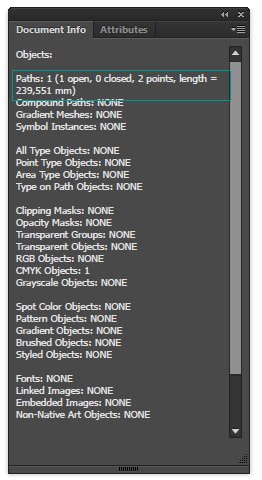
Affinity Designer: measure line/path length
in Feedback for Affinity Designer V1 on Desktop
Posted
Agreed. Does Affinity have an intuitive or elegant GUI implementation of this yet?