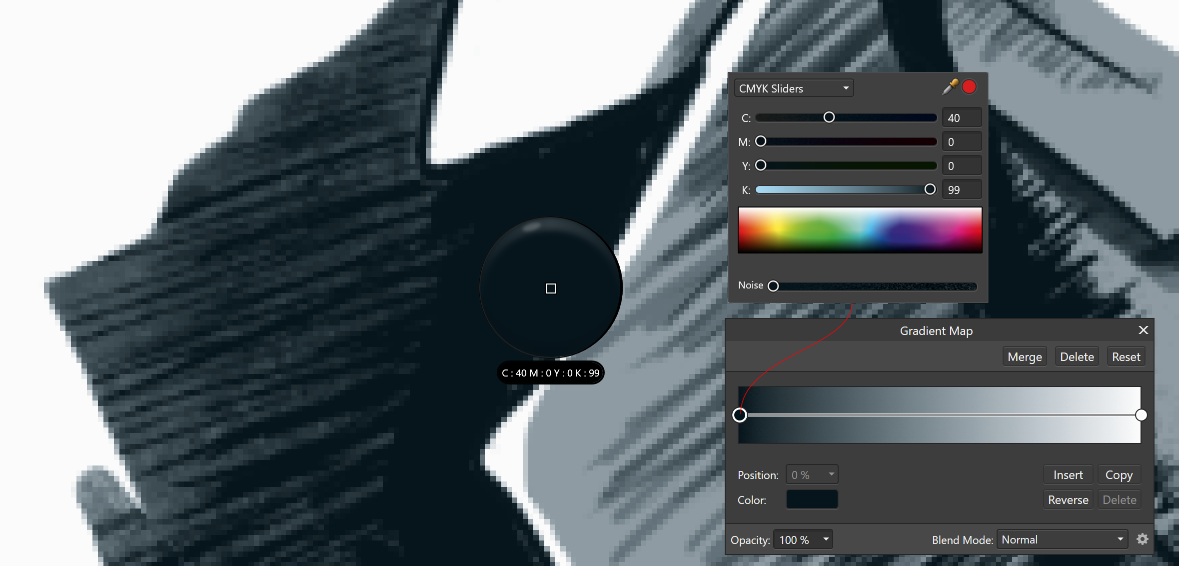SilvRO
Members-
Posts
25 -
Joined
-
Last visited
Everything posted by SilvRO
-
Designer 2.2 update error 0x8007007E on Windows 11
SilvRO replied to SilvRO's topic in V2 Bugs found on Windows
I solved the problem by running each installer several times in succession, without launching the applications between each attempt. -
Designer 2.2 update error 0x8007007E on Windows 11
SilvRO replied to SilvRO's topic in V2 Bugs found on Windows
Error: Photo hasn't updated either. Only Publisher has been upgraded to 2.2.0 -
Designer 2.2 update error 0x8007007E on Windows 11
SilvRO replied to SilvRO's topic in V2 Bugs found on Windows
No, the installation can't be done. It was thanks to the MSIX installer that I was able to get the error code. With the automatic update there was no message. I'm still in version 2.1.1 for Designer, but in 2.2.0 for the other 2. -
Designer 2.2 update error 0x8007007E on Windows 11
SilvRO posted a topic in V2 Bugs found on Windows
Hello, I'm trying to install the 2.2.0 update from version 2.1.1. Photo and Publisher are fine. Designer, on the other hand, won't do. From the update search in Designer, the installation seems to take place. The application restarts but remains in 2.1.1. Each time it restarts, the update is downloaded. So I have download the installer to update manually. Here's the error code 0x8007007E : (French version) English one : Application installation fails with error message: error 0x8007007E: unable to load extension DLL due to error The specified module cannot be found. (0x8007007e) note : Windows Application installer version 1.20.2201.0 -
Pls add Mixbox into Affinity's products
SilvRO replied to ChungCK's topic in Feedback for the Affinity V2 Suite of Products
Hello, It would be great to have it not only for digital painting, but also in gradients. I suppose implementing it in gradients would be problematic for exports. Unless you do a rough conversion with more color points. -
Affinity V2.0
SilvRO replied to Brian Lucas's topic in Pre-V2 Archive of Affinity on Desktop Questions (macOS and Windows)
I had suggested to them a few years ago 😅 -
Hello, I have the same issue but some anchor are impossible to delete or "PDF toggle" in the Anchor Studio. And some of them cannot be updated (the old versions that are not cleared when TOC is updating). The only thing I do is trying to custom the style of the TOC. Then to remove Bookmark. I use the 1.9.2.1035 version on Windows 10 Pro 20H2 2021-04_Optymisons-le-Lion__BUG-Bookmark.afpub
-
Gradient Map - colors are not consistent
SilvRO replied to SilvRO's topic in V1 Bugs found on Windows
Hello Sean, Still no news on a possible correction of this bug? For simple cases, we have an efficient method to get around it. On the other hand, for gradients with more than two points, it's very complicated. -
Gradient Map - colors are not consistent
SilvRO replied to SilvRO's topic in V1 Bugs found on Windows
Absolutely. I use the Channel Mixer to work around the problem (more elegant). I posted this topic to report what seems to me to be a bug. But thank you very much for proposing these solutions 😄 -
Hello, I have a CMYK document (ISO Coated v2 300%) with an illustration only in 100% black. I want to use the Gradient Map adjustment layer to add 40% cyan in the darkest areas (0% in white). The problem is that with the color c40, m0, y0, y100 the color is converted to 100% black. If I put c40, m0, y0, y99 it "works". Another big problem: as soon as I want to edit the black color, the values of the gradient map are modified although the result remains unchanged. GradientMap_Issue.afdesign
-
Hello, As I have the same problem as PDPAD I allow myself to answer. I guess the problem comes from updating the font cache. If I use Adobe Illustrator (CS6) at the same time as Designer, Designer tells me that it updates the cache then the problem occurs. From there restarting the PC can temporarily resolve the problem. It's not always the same fonte that are missing.
-
I have the same issue since 1.8 (Windows 10, not the store app). Not all the time. I have try to purge Windows font cache and restart. It's not always working. I have notice that when Affinity software push a notification "font cache updated" the issue begin or the issue gets worse. Unfortunately it's impossible to use documents edited or updated in 1.8 with 1.7.3 ...
-
Hyperlink - Live URL Text Link
SilvRO replied to DanBrizol's topic in Feedback for Affinity Publisher V1 on Desktop
Very good news. But what about Designer et Photo ? They can produce PDF too. -
Thank a lot for all your replies. But we are well on the forum of feature suggestions. I am not looking for a third party solution that requires a subscription and multiple manipulation. Transferring a file from iTunes is also possible without installing anything (the method I use). I'm just suggesting a feature that would allow you to start working on iPad and finish them on PC / Mac (and vice versa) in a simple and efficient way without wasting time. For professional use we do not want to waste time on this kind of detail.
-
Putting a file in the cloud to transfer it from one machine to another does not make sense. Once both softwares are on, a single button can be used to send the file one way, then in the other. This is something that already exists. For example : PreSonus Studio One. The iPad version can send audio sessions to the Desktop version (Https://www.presonus.com/produits/Capture-for-iPad) It's iOS that should be able to natively manage file transfers. But I think we should not rely on Apple on this subject.
-
Je confirme qu'un outil de mesure (distance et angle) serait indispensable. Si en plus il est possible d'avoir des cotations ça serait vraiment parfait. Sous Illustrator j'ai un plugin pour ça VectorScribe de Astut Graphics : https://astutegraphics.com/software/vectorscribe/ On a vite du mal a s'en passer.
-
Keyboard Shortcut Support
SilvRO replied to darkhorsedynamo's topic in Feedback for Affinity Designer V1 on iPad
Yes ! Keyboard shortcuts for iPad would increase productivity