-
Posts
8 -
Joined
-
Last visited
Posts posted by adus
-
-
32 minutes ago, Dan C said:
Hi @adus,
Sorry to see you're having trouble!
I can confirm this is covered in our below FAQ -
Equally, I recommend reading the 'Display Colour Management in the Affinity Apps' article below, as this covers the required colour settings within Affinity -
https://affinityspotlight.com/article/display-colour-management-in-the-affinity-apps/
I hope this helps

Thanks @Dan C, I'll do the recommended steps and will come back with results.
This one did the trick. Thanks Dan. 👍
-
1 hour ago, v_kyr said:
@v_kyr, thanks for your reply. Unfortunately nothing changed..
-
My problem affects all 3 Affinity programs: Publisher, Photo and Designer...
The preview of the selected color does not match the entered values in the view at all. For example (see images) white is displayed in a bright yellow.
In Publisher at least the object is displayed in the correct color; in AP and AD also the objects are in the (wrong) color as in the panel.Also on the settingspanel are the icons in different 'whites' (picture 2)
However, the colors are printed correctly.
I have already installed another graphics card and also tested it on another monitor - the result is the same.I hope that my problem can be seen on the attached pictures.
First picture is a screenshot of AP, 2. the settingspanel, the third one are the colorsettings.PS. In other programs (e.g. text program) the color palette is displayed correctly.
Does anyone have an idea? Many thanks in advance for them.
Greetings from Germany
Hans -
-
16 hours ago, DWright said:
You car unable to record adding text in a macro but If you open an blank document and add your watermark text then export this as PNG selection without background you can then record a macro placing this image onto a photo
Dann will ich es mal versuchen; habe es selbst aber nicht ausprobiert:
Es ist nicht möglich, per Makro einen Text in ein Bild einzufügen..
Aber wenn Du ein neues Dokument mit Deinem Wasserzeichen erstellst und es dann als png ohne Hintergrund exportierst kannst Du es per Makro in Dein Bild einfügen -
Danke v_kyr, genau das war es..
Wer lesen kann/suchen kann ist auch hier klar im Vorteil: In der Hilfe hatte ich nach 'batch' gesucht, nichts gefunden und im Dateimenue haben meine Augen sich geweigert, die Stapelverarbeitung zu sehen. Du hast die Blockade gelöst.
Vielen Dank
-
Hallo allerseits..
Habe gerade gesehen, dass es hier im Forum auch Deutsch sprechende/schreibende kompetente Leute gibt; so kann ich mir evtl die Mühe sparen mein 'Problemchen' in Englisch zu beschreiben.
Für die webseite meines Turnvereines verwende ich Logos/Piktogramme im png-Format die frei verfügbar sind.
Allerdings passt das angebotene Rot nicht so recht zu unserer Corporate Identity

An einem habe ich es per Makro recht gut hingekriegt. (Rottöne ausgewählt - angepasst - deselektiert- neu abgespeichert - fein)
Gibt es eine Möglichkeit, die etwa 100 Icons in einem Rutsch -per Batch- umzufärben, ohne jede einzeln zu öffnen?





Für Eure Hilfe schon jetzt vielen Dank
Liebe Grüsse aus dem Rheingau
adus





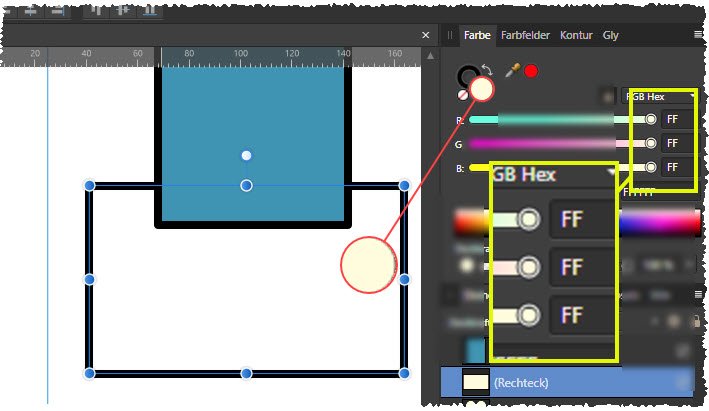
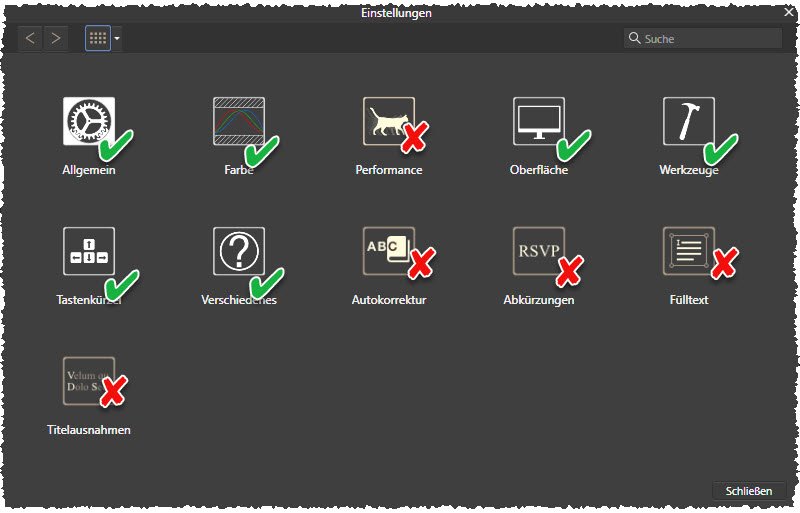
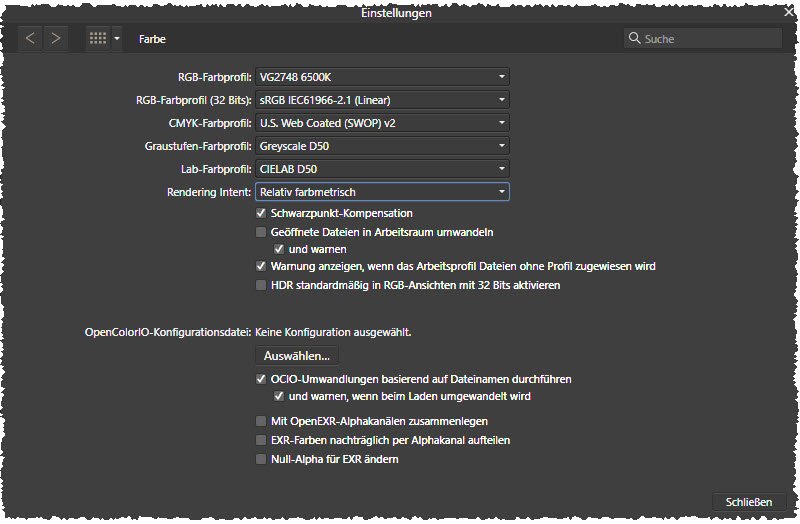

White ist not white
in Pre-V2 Archive of Affinity on Desktop Questions (macOS and Windows)
Posted
@Alfred, it was a little different in Publisher vs. Photo and Designer.
In Publisher was only the panel 'yellow', in Designer and Photo was the object also wrong coloured...
The given Link from @Dan C was the solution in my case.