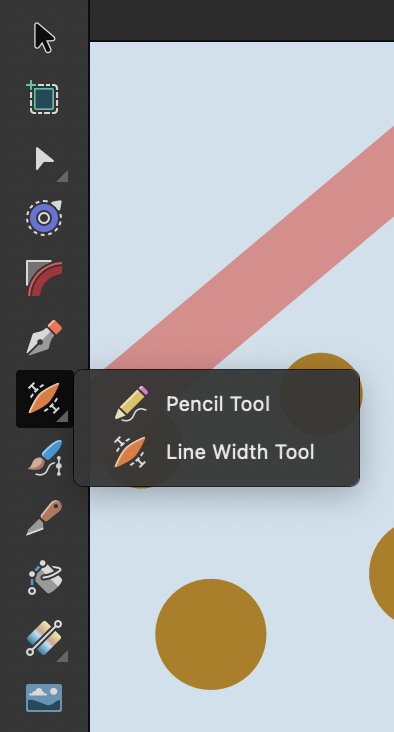-
Posts
759 -
Joined
-
Last visited
Everything posted by Ash
-

Dedicated Pressure Tool
Ash replied to Xyore's topic in Feedback for Affinity Designer V1 on Desktop
Hi All, I'm pleased to let you know we have now added a Line Width/Pressure Tool and improved stroke/curve drawing and closing to Affinity Designer - available now in the 2.5 beta...- 1 reply
-
- tool
- affinity designer
-
(and 2 more)
Tagged with:
-

Joining paths doesn't merge pressure graphs
Ash replied to Saiburx's topic in Feedback for Affinity Designer V1 on Desktop
Hi All, I'm pleased to let you know we have now added a Line Width/Pressure Tool and improved stroke/curve drawing and closing to Affinity Designer - available now in the 2.5 beta...- 2 replies
-
- pressure curve
- join curve
- (and 4 more)
-
Hi All, I'm pleased to let you know we have now added a Line Width/Pressure Tool and improved stroke/curve drawing and closing to Affinity Designer - available now in the 2.5 beta...
- 1 reply
-
- stroke
- stroke pressure
-
(and 2 more)
Tagged with:
-
Hi All, I'm pleased to let you know we have now added a Line Width/Pressure Tool and improved stroke/curve drawing and closing to Affinity Designer - available now in the 2.5 beta...
- 66 replies
-
Apps: Designer Platforms: macOS, Windows and iPad We have made some further improvements to the pencil tool. Firstly we are now using a new curve smoothing algorithm which we believe gives general better, smoother, results when using the pencil tool. Secondly as has been commonly requested we have now changed the "Auto-close" method so that when you have that option checked in the context toolbar the curve only closes when you are near to the start point of the curve being drawn. You will now get an indicator when you are in range of the start position of the curve so you know when a curve will be auto-closed.
-
Hi All, Below is the list of all new feature and improvements which are included in the 2.5 beta (bug fix list is available here). To learn more about these features please click on the link to go to each feature's dedicated post. To give feedback or report bugs against any of these features please reply to that same post (also check out bug reporting and feedback tips). Variable Fonts (coming soon) Line Width Tool Pencil Tool Improvements QR Code Object "Default preset" for grid Typography Dialog turned into a Panel Other Improvements Getting the 2.5 beta If you have not enrolled into the beta program yet and would like to take part, you can do so here. This will immediately give you access to the latest 2.5 beta builds to try for yourself. If you are already enrolled in the beta program you have two options: 1. If you still have the 2.4 beta installed, you can now run up those beta versions and you will be prompted to update them to the 2.4 beta. 2. If you have uninstalled the 2.4 beta, you will need to go back to Your Account -> Downloads and product keys and find your previous order for the Affinity Beta Software Program, and you can download the 2.5 beta from there. Thanks, Ash
-
There are a few other minor improvements to mention in 2.5: 1. Some new cameras have been added to LibRAW: FujiFilm X100VI Leica SL3 Pentax KF (Rioch) Samsung Galaxy S23+ Samsung Galaxy S23 Ultra Sony ILCE-9M3 (A9 III) [improved] 2. As was requested in a few places before and on the last beta, when you have "Transform objects separately" checked and have a multi-selection, if you type a value in either the width or height field and precede it with an equals sign (e.g. H: '=100px') then it will set all objects in that selection to have that specific width or height value entered. This is opposed to scaling the other objects in your selection proportionally based on the key object which is he result you get without the equals sign. 3. DWG polylines import improvements We have made some substantial improvements when importing polylines, which now ignores the cached points which AutoCAD creates. This simplifies the resulting curves substantially.
-
Apps: All Platforms: macOS and Windows As has been requested numerous times we have now converted the typography dialog from a pop-up dialog into a panel so you can now easily dock it / keep it available should you wish. This is available both fro the Window menu (note: this is currently at the bottom of the panel listing, but will be changed to be a sub menu from the Text panel options next week), and also from the typography button in the context toolbar when you have text selected.
-
Apps: All Platforms: macOS and Windows Within grid and axis settings you can now set any of your grid settings to be the default, meaning any new documents will have that grid set when first created. You can set / clear default grids from the burger menu next to the grid preset drop down:
-
Apps: All Platforms: macOS, Windows and iPad A new QR Code tool is now available from the shapes flyout in the toolbar, making it easy to add a QR code to your documents. After creating or selecting a QR Code object you will find a 'Payload' option in the context toolbar. Here you can type whatever URL you want the QR code to link to when it is scanned. In addition to URLs you can use other syntax as detailed below to have the QR code trigger other functions when scanned by a device: SMS Payload structure: SMSTO:number:text message Eg. SMSTO:07513123456:Hello mate! GEO location Payload structure: GEO:lat:lon:height Eg. GEO:40.71872,-73.98905,100 WIFI credentials Payload structure: WIFI:S:ssid;T:type;P:password;; Eg. WIFI:S:MyWiFiSSID;T:WPA;P:MyPassW0rd;;
-
Apps: Designer Platforms: macOS, Windows and iPad Affinity Designer now includes a new width tool which is available by default alongside the pencil tool in your toolbar: The Line Width Tool gives you an on-document way of editing the pressure profile of any curve. For example the curve below has 3 pressure points (5 including the start and end pressure). While in the Line Width tool the position of those points are shown along the curve, and you have the ability to drag to change the width and position of them. You can also click to add a new pressure point, or double click to remove any pressure point on a curve. There are various modifiers available which you can see in the status bar: Shift + Drag - allows you to modify the width at any point without adjusting it's position Cmd (Mac) / Ctrl (Win) + Click - manually enter the width required at the chosen point Ctrl (Mac) / Ctrl (Win) + Drag - move the point position without adjusting the width Double click - remove pressure point Additionally you will find some other options in the context toolbar when using this tool: Adjust Line Weight - if this is turned on then should you drag the width of any point to be greater than the current line width (i.e. greater than 100% pressure) the line width will be increased to allow you to drag the width unrestricted. If it is turned off then the maximum width you can drag to is 100% of the set line width. Allow point reordering - This option allows to you to specify whether you want to allow the tool to drag one point past another along the curve, effectively swapping their order, or not. Snap to curve nodes - This will show any nodes on the curve as small white dots and will snap any pressure points to those nodes Snap to widths on same curve - this will snap the width at any pressure point on a curve to other widths which already exist on that curve. This only applies when holding shift (i.e. you are adjusting the width without altering the point position). Snap to curve geometry - this will snap the width to the geometry of any selected curves (again if you are holding shift).
-
Yeah for the record done by a new employee doing our social media, it was not authorised by me or any of the senior management here and was in the context of loads of rumours that Adobe were going to buy us at that time. But yeah I get it, we've been caught out with a stupid tweet which everyone is loving throwing back in our face. We're not the first and won't be the last!
-
Ha I'll hold you to that!
-
As is your display name 😂
-
To address some of what is being said on this thread... Firstly to be clear I'm not a founder, but have been with the company for 25 years. I'm officially appointed as Managing Director of the company, but also use CEO as my title as that is my role in terms of how other countries would view it. Both Canva and us have made 100% clear we are committing to perpetual licences always being available. That will include V3 or any other future major upgrade of our apps which are released. What's more I will say with Canva's backing we are not under the same financial pressure we would have been to release a V3 anytime soon, meaning those of you using V2 will actually benefit from more features as free updates which may previously have been held back for a V3 if that makes sense. This is of great benefit from an engineering standpoint too as we are far better testing and releasing features in smaller chunks than saving them up to package up as a sellable upgrade. https://www.canva.com/newsroom/news/affinity-canva-pledge/ https://www.theverge.com/2024/3/27/24113423/affinity-canva-acquisition-pledge-license-price-subscription https://affinity.serif.com/en-us/press/newsroom/affinity-and-canva-pledge/ As we have made clear there will at some point be a subscription option also which people can take if they choose to. I'm sure there will be additional benefits to that subscription in the future such as asset and document sync, sharing and collaboration and other things which naturally require a subscription as they are features which incur ongoing cost. It may also include other things which can be leveraged with a Canva subscription such as greater stock libraries of images, graphics and fonts. Hopefully that would just be considered reasonable and understandable. There will certainly not be any cynical cutting down of features or limitation of ongoing support in our existing apps just to force a subscription play. I understand examples of previous acquisitions can make some of you fearful, but they are just historic examples - it has no bearing on what will happen in this case and we are genuinely doing something here which is very different and special. Everything I said on Tuesday, and what both Canva and us pledged yesterday, is 100% true and we are going to stand by it. That includes keeping our entire team here with no layoffs, and continuing to be based in Nottingham. If you want to believe this or not is up to you, I'm not sure what more we can say at this point to convince those who doubt it. We'll deliver on this over the coming months and years so whatever is being said right now I know it's going to be all good and assuming you are still using Affinity apps you will be happy with how they have developed and that we have continued to be fair and inclusive with our pricing. Also to follow on from Patricks point - I can take some of the personal attacks on me, but I have to say some of the conduct on this thread with some of you being very quick to attack other community members just because they hold different opinions is really disheartening to see. You can absolutely give your opinion on this deal for sure, and we are happy to leave this as an open forum within reason, but that does mean being courteous to other forum members and not just repeating the same points over and over. Thanks, Ash
-
Hi All, We have just made a build available of a 2.4.2 beta live - version 2.4.2.2356 - This was created to address issues found after the release of 2.4.0 & 2.4.1 This is now available to you on auto update (except for 2.4.2 betas on iPad which are in review with Apple and should be available in the next 24 hours). The fix list for this build is here There is one significant change to the Help on macOS that is described here We are planning to start a larger beta of 2.5.0 that will include new features and improvements, but this new 2.4.2 build is just for these bugfixes. Ash
-