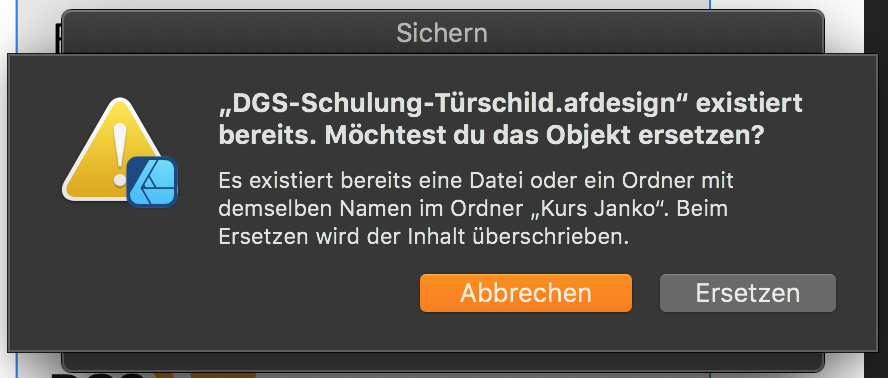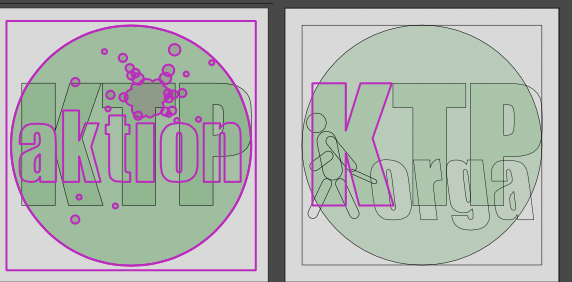-
Posts
30 -
Joined
-
Last visited
Everything posted by tymcat
-

Affinity2 doesn’t have permission to save to that file.
tymcat replied to Phoenix078's topic in V2 Bugs found on Windows
I'm not having these issues at the moment, but it might be it's because my Nextcloud folder got unhinged from the cloud server. I was always working on a local file that was mirrored on the server. I'm a complete IT non-expert, but could it be that Affinity checks the distance file-in-RAM to the saving location? Allowing only next-to-CPU locations? -

Affinity2 doesn’t have permission to save to that file.
tymcat replied to Phoenix078's topic in V2 Bugs found on Windows
Since today in Designer 2.3.1 / Mac – just updatet – I have the same problem. I can save over the existing file, but saving itself isn't possible due to "missing permission". Can someone please sort/copy/connect my reply to the Mac section, I don't know how to do that and it is probably connected to this issue here. -
Sorry, the only moment I reach for help is when I'm drowning 🖐️ I didn't connect the pink lines with snapping, since the snapping didn't work the way I expected. E.g. when I have the letter E as outline – the center lines won't be magnetic, only the extremes. I'll read the Help - I promise! When I find time. 😁
- 10 replies
-
- affinity designer
- macos
-
(and 4 more)
Tagged with:
-
So far I can't find a use for the Snapping Candidates – it appears to work very randomly and often parts of the shapes aren't magnetic at all. OK - 'nuff checked - I can buy V2. But I must admit – the list of reported bugs is still impressive. 😬
- 10 replies
-
- affinity designer
- macos
-
(and 4 more)
Tagged with:
-
I too found the way the undeleatable picture sneaks in: it's the one I uploaded, but didn't use.
- 10 replies
-
- affinity designer
- macos
-
(and 4 more)
Tagged with:
-
Thank you Walt! I found it - I don't know the menu name in English - the culprit in German is "Kandidatenliste" - when I turn all layers on, it works as it should!
- 10 replies
-
- affinity designer
- macos
-
(and 4 more)
Tagged with:
-
I found out – I can suppress the outlines by pressing the space bar. Is thist the solution?? Not seriously.
- 10 replies
-
- affinity designer
- macos
-
(and 4 more)
Tagged with:
-
hm, even editing this post doesn't let me delete the last image. The button at the bottom when editing my topic should read "Save Edit" or "Save", not "Edit Topic".
- 10 replies
-
- affinity designer
- macos
-
(and 4 more)
Tagged with:
-
In AD V1 hovering over elements highlighted their outlines. This makes sense, since you want to know what to select, even when it's hidden. But when you removed the cursor - the image cleared. In AD V2 they stay and partly cannot be deselected at all, they randomly disappear or shine up when I touch other elements, in both preview and wireframe mode. It is annoying when I want to visually check a little icon and keep on seeing outlines. this is how it is supposed to look when my cursor is out of the way. This is when I touched the elements. Sometimes random artefacts stay visible. in preview and wireframe mode. Cannot deselect them. The only solution is to either export it or to save, close and restart the file. This doesn't make sense when I just want to see the effect and maybe revert it. I cannot find a hint, how to turn off highlighting at all. Is there a setting? I consider this a bug. iMac retina 2017, macOS 13.6.1
- 10 replies
-
- affinity designer
- macos
-
(and 4 more)
Tagged with:
-

When erasing on a layer my pencil doesn't erase 100%
tymcat posted a topic in V1 Bugs found on macOS
I cannot remember it to happen before – I have a strange occurrency when masking or cropping an object, my eraser doesn't remove or cover the image completely, an about 5% shade remains and I have to erase respectively cover every bit twice. You can see it on the HEMI - I tried to remove the mask and had to erase twice. I checked color, intensity 100% Flow 100%, the brush is a default one... no idea what could be the culprit. No transparency involved. It makes work so much more complicated. Any idea? -
AP works again For me the problem was solved by upgrading from Mojave to Catalina. No regrets, but it took some time to be fully fall-back secured. I've had bad experiences with Apple upgrades. So unfortunately I cannot report anymore about the bug-extinction under Mojave. I'm happy to be on track PS: I hope there will be a Linux version of Affinity one day ... «:) if not - maybe through a Mac/Win VM. If it wasn't for me being tied to several programs, I'd switch any moment - and spend money on good hardware (Mac would still be a good option).
-
Djekouyi loukash for your hacks - they work for you, but I don't have a 2TB SSD, my main SSD is a Quarterpounder (without cheese) ;D and my backup has 750GB. I keep them, in case I upgrade. But the good news is: I HAVE MY APPLE 1.10.1 AFFINITY PHOTO BACK!!! And it works flawlessly! 💐 🥳🍺🎊 I never used Time Machine backups (apart from the fatal failure of my very first total TM backup before purging a disk, which cost me 5 years of images...) But my Affinity backup works! Apart from that... - in my case both 1.10.4's work!!! You are right with Publisher, I turned on Metal there, Designer had Metal turned on and both work well, see below. For now I am safe with my 2x 1.10.4 and 1x 1.10.1 and I hope my solution works for others. So it's just AP acting up. I don't know why the downgrade didn't work for tex882 – maybe it wasn't a Time Machine backup. TM seems to restore the old links to prefs and so on whereas another backup leaves some remnants from the 1.10.4 copy. That's my noob's logic at least I thank all for your help!! ♥️ So - my Mojave 10.14.6 runs v 1.10.4 AD & APub, but only 1.10.1 APh
-
My first reason to upgrade to Catalina. Otherwise I don't need it. Never change a running system... when my AP trial period runs out, I will try it and report. That's interesting - on my MBP 10.2 retina only Photo acts up. Designer and Publisher 1.10.4 work well. How do I change to Open GL? I thought it was turned off in Mojave?
-
Another reason to leave Apple - but after over 30 years it's a hard step. I'll stick for now to the trial version and hope Serif finds the bug soon - there are several hints where to look. -> - trigger in menu - only when image is open - artefacts overlap when you move through the menu but disappear when you open prefs - it affects all open programs up to quitting AP - fast revolving color stripes (judging by the difference what you see and what a screenshot keeps) - it's pink, afaik the single micro-second screenshot strip is transparent or checkered - when triggered several times, the overlapping artefact remnants become brighter - orange or yellow to white - affects in my case a MBP 15' retina 2012/13 and OS 10.14.6 (and windows??)
-
I have mine from the App Store - for the Affinity retail store I'd need a registration number which I don't have. Is there a way to switch?
-
App Store 1.10.4 released. De- and reinstalled AP completely with all affiliated files - nope, same as before. I didn't keep time machine backup of programs since they usually are available at all time... The only difference to the shown above preset panel is - my accelleration machine isn't Intel IRIS but Intel HP Graphics 4000 (Metal)
-
Unfortunately 1.10.4 doesn't solve the problem on the Mac. Does anybody have a pre 1.10.3 installation dmg?
-
I just hope the bug was already desinfected then. But for now - I have work to do over the weekend, how can I downgrade? Someone mentioned above that an earlier copy from timemachine didn't work. I would rather have to install from scratch, but I don't know where to get it from.
-
Unfortunately the solution doesn't work for me: - Macbook Pro Retina 2012 (first one) - OS 10.14.6 Exactly the same appearance as had tex882. The menu is OK when AP is freshly opened, as soon as I open an image I'm paralysed by flashing stripes in triangles with menu text flying around. I managed to open the mobile shot without too much disturbance, but some artefacts are in the menu. Unusable so far. Where is 1.10.4? its release is announced, but Apple has still only 1.10.3 since last Monday.
-
I guess it is the same as in and That's why I mentioned the date. I've looked through the specifications of SVG and don't understand at all, as in AD are no tools to adjust frame size or else. As far as I remember, I've done similar conversions with Corel without such mess. Will try on my fablab's computer. This concerns Affinity 1.8.4 Mac / OS 10.14.6 / MBP 10.1 Retina
-
It's September 2020 and I am having the same issue. I exported a shape as SVG, interpreted by "Shaper" (computer mill) software as about 3/4 size - when reimported into the original file it is about 4x the size - if I open both and copy-paste the original into the SVG, the size is identical and it jumps right into place - when I open two SVG versions (both not scaled) copy-paste one into the other, they are differnt size - no idea where from. - opening SVG's, they are always measured in pixel. Could be anything, but why pixel? I cannot think of a way processing them to maintain the correct size. I hope for deliverance soon. Kaffeemühle-Grundplatte-ohne_HG.afdesign kamue alles.svg kamue alles test.svg
-
Did anything happen on this topic in the meantime? I have a similar situation, just that my example is not symmetrical and I want to repeat a shape and flip it to create a flap which – cut in leather – will cover the original shape when bent over. As stated in this forum several times – in AI it's done just by chosing the flip tool, select origin, a second point of flip axis (which is the second joint), holding the ALT key – done. The points match, can be joined one by one and have only to be corrected if you want a smooth curve. In AD it is so complicated, I prefer to draw the shape by hand and make it fit by flip, turn and try a copy, then make corrections at the final piece.