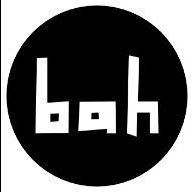-
Posts
453 -
Joined
-
Last visited
Reputation Activity
-
 VectorWhiz reacted to GaryRS in He-Mark
VectorWhiz reacted to GaryRS in He-Mark
Millenia pass and with Mark as its Emperor the Viltrumite nation grows from strength to strength. With peaceful expansion now on his mind, Mark reaches out to the farthest corners of the universe, discovering new planets and lost civilizations… not all are thriving. On one new planet, darkness has taken over, and its Masters have gone. A whisper calls out to Mark as he wanders the baron land, drawn to a castle in the distance. Wedged in its mighty wooden doors is a rusty old sword. Mark reaches out to grasp the hilt of this leftover relic. A sentence screams into Marks mind… “By the power of Greyskull, I HAVE THE POWER!!” Don't know why but I felt compelled to create this! lol Initial sketch - Artflow Inks - Clip Studio (I did attempt to ink in Designer with vectors, but just wasn't happy the results) Colours and Logo created in Affinity Designer. I also used Affinity Photo do to some liquify and fix elements. It's not perfect, but I'm attempting to create more!!!
-
 VectorWhiz reacted to Enea in Watercolor Portrait
VectorWhiz reacted to Enea in Watercolor Portrait
This is the first watercolor portrait that I've created in Affinity Photo. I think the result came out not too bad.
-
 VectorWhiz got a reaction from StuartRc in David Lynch vector portrait
VectorWhiz got a reaction from StuartRc in David Lynch vector portrait
Vector portrait of movie director, actor, visual artist and musician David Lynch. All 12 stages of progress in my portfolio blog: https://communicats.blogspot.com/2024/01/david-lynch-vector-portrait.html
In aforementioned blog I briefly explained how the effects used have been created, but I will repeat them here for clarity:
In Affinity Designer there are what Serif calls 'Vector Brushes' that actually are based on bitmap images. So, this in fact is not a 100% vector portrait. Users can draw these brushes themselves in vector format, that are exported as png-files. For almost every 'vector' portrait, drawing specific brushes have to be created, since no hair strand or pore texture in a person's face are the same. To such brushes Gradient Fills and Gradient Transparency effects are applied and sometimes they are Duplicated using Filters (below the Layers panel) that in some cases are offset, re-sized, skewed or mesh warped a little. In a number of cases it helps to apply the 3D lighting effect - highlights and outer shadows - to these brushes too. In the Gradient Tool there is an option to use bitmaps as the fill, which also is useful to achieve the desired effect. To these type of fills the same effects can be applied as used to manipulate the Vector Brush strokes.
-
 VectorWhiz got a reaction from tonyrambler in David Lynch vector portrait
VectorWhiz got a reaction from tonyrambler in David Lynch vector portrait
Vector portrait of movie director, actor, visual artist and musician David Lynch. All 12 stages of progress in my portfolio blog: https://communicats.blogspot.com/2024/01/david-lynch-vector-portrait.html
In aforementioned blog I briefly explained how the effects used have been created, but I will repeat them here for clarity:
In Affinity Designer there are what Serif calls 'Vector Brushes' that actually are based on bitmap images. So, this in fact is not a 100% vector portrait. Users can draw these brushes themselves in vector format, that are exported as png-files. For almost every 'vector' portrait, drawing specific brushes have to be created, since no hair strand or pore texture in a person's face are the same. To such brushes Gradient Fills and Gradient Transparency effects are applied and sometimes they are Duplicated using Filters (below the Layers panel) that in some cases are offset, re-sized, skewed or mesh warped a little. In a number of cases it helps to apply the 3D lighting effect - highlights and outer shadows - to these brushes too. In the Gradient Tool there is an option to use bitmaps as the fill, which also is useful to achieve the desired effect. To these type of fills the same effects can be applied as used to manipulate the Vector Brush strokes.
-
 VectorWhiz got a reaction from lepr in David Lynch vector portrait
VectorWhiz got a reaction from lepr in David Lynch vector portrait
Vector portrait of movie director, actor, visual artist and musician David Lynch. All 12 stages of progress in my portfolio blog: https://communicats.blogspot.com/2024/01/david-lynch-vector-portrait.html
In aforementioned blog I briefly explained how the effects used have been created, but I will repeat them here for clarity:
In Affinity Designer there are what Serif calls 'Vector Brushes' that actually are based on bitmap images. So, this in fact is not a 100% vector portrait. Users can draw these brushes themselves in vector format, that are exported as png-files. For almost every 'vector' portrait, drawing specific brushes have to be created, since no hair strand or pore texture in a person's face are the same. To such brushes Gradient Fills and Gradient Transparency effects are applied and sometimes they are Duplicated using Filters (below the Layers panel) that in some cases are offset, re-sized, skewed or mesh warped a little. In a number of cases it helps to apply the 3D lighting effect - highlights and outer shadows - to these brushes too. In the Gradient Tool there is an option to use bitmaps as the fill, which also is useful to achieve the desired effect. To these type of fills the same effects can be applied as used to manipulate the Vector Brush strokes.
-
 VectorWhiz got a reaction from Rudolphus in David Lynch vector portrait
VectorWhiz got a reaction from Rudolphus in David Lynch vector portrait
Vector portrait of movie director, actor, visual artist and musician David Lynch. All 12 stages of progress in my portfolio blog: https://communicats.blogspot.com/2024/01/david-lynch-vector-portrait.html
In aforementioned blog I briefly explained how the effects used have been created, but I will repeat them here for clarity:
In Affinity Designer there are what Serif calls 'Vector Brushes' that actually are based on bitmap images. So, this in fact is not a 100% vector portrait. Users can draw these brushes themselves in vector format, that are exported as png-files. For almost every 'vector' portrait, drawing specific brushes have to be created, since no hair strand or pore texture in a person's face are the same. To such brushes Gradient Fills and Gradient Transparency effects are applied and sometimes they are Duplicated using Filters (below the Layers panel) that in some cases are offset, re-sized, skewed or mesh warped a little. In a number of cases it helps to apply the 3D lighting effect - highlights and outer shadows - to these brushes too. In the Gradient Tool there is an option to use bitmaps as the fill, which also is useful to achieve the desired effect. To these type of fills the same effects can be applied as used to manipulate the Vector Brush strokes.
-
 VectorWhiz got a reaction from KRYoung in David Lynch vector portrait
VectorWhiz got a reaction from KRYoung in David Lynch vector portrait
Vector portrait of movie director, actor, visual artist and musician David Lynch. All 12 stages of progress in my portfolio blog: https://communicats.blogspot.com/2024/01/david-lynch-vector-portrait.html
In aforementioned blog I briefly explained how the effects used have been created, but I will repeat them here for clarity:
In Affinity Designer there are what Serif calls 'Vector Brushes' that actually are based on bitmap images. So, this in fact is not a 100% vector portrait. Users can draw these brushes themselves in vector format, that are exported as png-files. For almost every 'vector' portrait, drawing specific brushes have to be created, since no hair strand or pore texture in a person's face are the same. To such brushes Gradient Fills and Gradient Transparency effects are applied and sometimes they are Duplicated using Filters (below the Layers panel) that in some cases are offset, re-sized, skewed or mesh warped a little. In a number of cases it helps to apply the 3D lighting effect - highlights and outer shadows - to these brushes too. In the Gradient Tool there is an option to use bitmaps as the fill, which also is useful to achieve the desired effect. To these type of fills the same effects can be applied as used to manipulate the Vector Brush strokes.
-
 VectorWhiz got a reaction from Mark Tang in David Lynch vector portrait
VectorWhiz got a reaction from Mark Tang in David Lynch vector portrait
Vector portrait of movie director, actor, visual artist and musician David Lynch. All 12 stages of progress in my portfolio blog: https://communicats.blogspot.com/2024/01/david-lynch-vector-portrait.html
In aforementioned blog I briefly explained how the effects used have been created, but I will repeat them here for clarity:
In Affinity Designer there are what Serif calls 'Vector Brushes' that actually are based on bitmap images. So, this in fact is not a 100% vector portrait. Users can draw these brushes themselves in vector format, that are exported as png-files. For almost every 'vector' portrait, drawing specific brushes have to be created, since no hair strand or pore texture in a person's face are the same. To such brushes Gradient Fills and Gradient Transparency effects are applied and sometimes they are Duplicated using Filters (below the Layers panel) that in some cases are offset, re-sized, skewed or mesh warped a little. In a number of cases it helps to apply the 3D lighting effect - highlights and outer shadows - to these brushes too. In the Gradient Tool there is an option to use bitmaps as the fill, which also is useful to achieve the desired effect. To these type of fills the same effects can be applied as used to manipulate the Vector Brush strokes.
-
 VectorWhiz got a reaction from Dan C in David Lynch vector portrait
VectorWhiz got a reaction from Dan C in David Lynch vector portrait
Vector portrait of movie director, actor, visual artist and musician David Lynch. All 12 stages of progress in my portfolio blog: https://communicats.blogspot.com/2024/01/david-lynch-vector-portrait.html
In aforementioned blog I briefly explained how the effects used have been created, but I will repeat them here for clarity:
In Affinity Designer there are what Serif calls 'Vector Brushes' that actually are based on bitmap images. So, this in fact is not a 100% vector portrait. Users can draw these brushes themselves in vector format, that are exported as png-files. For almost every 'vector' portrait, drawing specific brushes have to be created, since no hair strand or pore texture in a person's face are the same. To such brushes Gradient Fills and Gradient Transparency effects are applied and sometimes they are Duplicated using Filters (below the Layers panel) that in some cases are offset, re-sized, skewed or mesh warped a little. In a number of cases it helps to apply the 3D lighting effect - highlights and outer shadows - to these brushes too. In the Gradient Tool there is an option to use bitmaps as the fill, which also is useful to achieve the desired effect. To these type of fills the same effects can be applied as used to manipulate the Vector Brush strokes.
-
 VectorWhiz got a reaction from DavideDozza in David Lynch vector portrait
VectorWhiz got a reaction from DavideDozza in David Lynch vector portrait
Vector portrait of movie director, actor, visual artist and musician David Lynch. All 12 stages of progress in my portfolio blog: https://communicats.blogspot.com/2024/01/david-lynch-vector-portrait.html
In aforementioned blog I briefly explained how the effects used have been created, but I will repeat them here for clarity:
In Affinity Designer there are what Serif calls 'Vector Brushes' that actually are based on bitmap images. So, this in fact is not a 100% vector portrait. Users can draw these brushes themselves in vector format, that are exported as png-files. For almost every 'vector' portrait, drawing specific brushes have to be created, since no hair strand or pore texture in a person's face are the same. To such brushes Gradient Fills and Gradient Transparency effects are applied and sometimes they are Duplicated using Filters (below the Layers panel) that in some cases are offset, re-sized, skewed or mesh warped a little. In a number of cases it helps to apply the 3D lighting effect - highlights and outer shadows - to these brushes too. In the Gradient Tool there is an option to use bitmaps as the fill, which also is useful to achieve the desired effect. To these type of fills the same effects can be applied as used to manipulate the Vector Brush strokes.
-
 VectorWhiz got a reaction from bah is life in David Lynch vector portrait
VectorWhiz got a reaction from bah is life in David Lynch vector portrait
Vector portrait of movie director, actor, visual artist and musician David Lynch. All 12 stages of progress in my portfolio blog: https://communicats.blogspot.com/2024/01/david-lynch-vector-portrait.html
In aforementioned blog I briefly explained how the effects used have been created, but I will repeat them here for clarity:
In Affinity Designer there are what Serif calls 'Vector Brushes' that actually are based on bitmap images. So, this in fact is not a 100% vector portrait. Users can draw these brushes themselves in vector format, that are exported as png-files. For almost every 'vector' portrait, drawing specific brushes have to be created, since no hair strand or pore texture in a person's face are the same. To such brushes Gradient Fills and Gradient Transparency effects are applied and sometimes they are Duplicated using Filters (below the Layers panel) that in some cases are offset, re-sized, skewed or mesh warped a little. In a number of cases it helps to apply the 3D lighting effect - highlights and outer shadows - to these brushes too. In the Gradient Tool there is an option to use bitmaps as the fill, which also is useful to achieve the desired effect. To these type of fills the same effects can be applied as used to manipulate the Vector Brush strokes.
-
 VectorWhiz got a reaction from iuli in David Lynch vector portrait
VectorWhiz got a reaction from iuli in David Lynch vector portrait
Vector portrait of movie director, actor, visual artist and musician David Lynch. All 12 stages of progress in my portfolio blog: https://communicats.blogspot.com/2024/01/david-lynch-vector-portrait.html
In aforementioned blog I briefly explained how the effects used have been created, but I will repeat them here for clarity:
In Affinity Designer there are what Serif calls 'Vector Brushes' that actually are based on bitmap images. So, this in fact is not a 100% vector portrait. Users can draw these brushes themselves in vector format, that are exported as png-files. For almost every 'vector' portrait, drawing specific brushes have to be created, since no hair strand or pore texture in a person's face are the same. To such brushes Gradient Fills and Gradient Transparency effects are applied and sometimes they are Duplicated using Filters (below the Layers panel) that in some cases are offset, re-sized, skewed or mesh warped a little. In a number of cases it helps to apply the 3D lighting effect - highlights and outer shadows - to these brushes too. In the Gradient Tool there is an option to use bitmaps as the fill, which also is useful to achieve the desired effect. To these type of fills the same effects can be applied as used to manipulate the Vector Brush strokes.
-
 VectorWhiz got a reaction from Komatös in David Lynch vector portrait
VectorWhiz got a reaction from Komatös in David Lynch vector portrait
Vector portrait of movie director, actor, visual artist and musician David Lynch. All 12 stages of progress in my portfolio blog: https://communicats.blogspot.com/2024/01/david-lynch-vector-portrait.html
In aforementioned blog I briefly explained how the effects used have been created, but I will repeat them here for clarity:
In Affinity Designer there are what Serif calls 'Vector Brushes' that actually are based on bitmap images. So, this in fact is not a 100% vector portrait. Users can draw these brushes themselves in vector format, that are exported as png-files. For almost every 'vector' portrait, drawing specific brushes have to be created, since no hair strand or pore texture in a person's face are the same. To such brushes Gradient Fills and Gradient Transparency effects are applied and sometimes they are Duplicated using Filters (below the Layers panel) that in some cases are offset, re-sized, skewed or mesh warped a little. In a number of cases it helps to apply the 3D lighting effect - highlights and outer shadows - to these brushes too. In the Gradient Tool there is an option to use bitmaps as the fill, which also is useful to achieve the desired effect. To these type of fills the same effects can be applied as used to manipulate the Vector Brush strokes.
-
 VectorWhiz got a reaction from Hilltop in David Lynch vector portrait
VectorWhiz got a reaction from Hilltop in David Lynch vector portrait
Vector portrait of movie director, actor, visual artist and musician David Lynch. All 12 stages of progress in my portfolio blog: https://communicats.blogspot.com/2024/01/david-lynch-vector-portrait.html
In aforementioned blog I briefly explained how the effects used have been created, but I will repeat them here for clarity:
In Affinity Designer there are what Serif calls 'Vector Brushes' that actually are based on bitmap images. So, this in fact is not a 100% vector portrait. Users can draw these brushes themselves in vector format, that are exported as png-files. For almost every 'vector' portrait, drawing specific brushes have to be created, since no hair strand or pore texture in a person's face are the same. To such brushes Gradient Fills and Gradient Transparency effects are applied and sometimes they are Duplicated using Filters (below the Layers panel) that in some cases are offset, re-sized, skewed or mesh warped a little. In a number of cases it helps to apply the 3D lighting effect - highlights and outer shadows - to these brushes too. In the Gradient Tool there is an option to use bitmaps as the fill, which also is useful to achieve the desired effect. To these type of fills the same effects can be applied as used to manipulate the Vector Brush strokes.
-
 VectorWhiz got a reaction from TrentL in David Lynch vector portrait
VectorWhiz got a reaction from TrentL in David Lynch vector portrait
Vector portrait of movie director, actor, visual artist and musician David Lynch. All 12 stages of progress in my portfolio blog: https://communicats.blogspot.com/2024/01/david-lynch-vector-portrait.html
In aforementioned blog I briefly explained how the effects used have been created, but I will repeat them here for clarity:
In Affinity Designer there are what Serif calls 'Vector Brushes' that actually are based on bitmap images. So, this in fact is not a 100% vector portrait. Users can draw these brushes themselves in vector format, that are exported as png-files. For almost every 'vector' portrait, drawing specific brushes have to be created, since no hair strand or pore texture in a person's face are the same. To such brushes Gradient Fills and Gradient Transparency effects are applied and sometimes they are Duplicated using Filters (below the Layers panel) that in some cases are offset, re-sized, skewed or mesh warped a little. In a number of cases it helps to apply the 3D lighting effect - highlights and outer shadows - to these brushes too. In the Gradient Tool there is an option to use bitmaps as the fill, which also is useful to achieve the desired effect. To these type of fills the same effects can be applied as used to manipulate the Vector Brush strokes.
-
 VectorWhiz got a reaction from stokerg in David Lynch vector portrait
VectorWhiz got a reaction from stokerg in David Lynch vector portrait
Vector portrait of movie director, actor, visual artist and musician David Lynch. All 12 stages of progress in my portfolio blog: https://communicats.blogspot.com/2024/01/david-lynch-vector-portrait.html
In aforementioned blog I briefly explained how the effects used have been created, but I will repeat them here for clarity:
In Affinity Designer there are what Serif calls 'Vector Brushes' that actually are based on bitmap images. So, this in fact is not a 100% vector portrait. Users can draw these brushes themselves in vector format, that are exported as png-files. For almost every 'vector' portrait, drawing specific brushes have to be created, since no hair strand or pore texture in a person's face are the same. To such brushes Gradient Fills and Gradient Transparency effects are applied and sometimes they are Duplicated using Filters (below the Layers panel) that in some cases are offset, re-sized, skewed or mesh warped a little. In a number of cases it helps to apply the 3D lighting effect - highlights and outer shadows - to these brushes too. In the Gradient Tool there is an option to use bitmaps as the fill, which also is useful to achieve the desired effect. To these type of fills the same effects can be applied as used to manipulate the Vector Brush strokes.
-
 VectorWhiz got a reaction from NotMyFault in David Lynch vector portrait
VectorWhiz got a reaction from NotMyFault in David Lynch vector portrait
Vector portrait of movie director, actor, visual artist and musician David Lynch. All 12 stages of progress in my portfolio blog: https://communicats.blogspot.com/2024/01/david-lynch-vector-portrait.html
In aforementioned blog I briefly explained how the effects used have been created, but I will repeat them here for clarity:
In Affinity Designer there are what Serif calls 'Vector Brushes' that actually are based on bitmap images. So, this in fact is not a 100% vector portrait. Users can draw these brushes themselves in vector format, that are exported as png-files. For almost every 'vector' portrait, drawing specific brushes have to be created, since no hair strand or pore texture in a person's face are the same. To such brushes Gradient Fills and Gradient Transparency effects are applied and sometimes they are Duplicated using Filters (below the Layers panel) that in some cases are offset, re-sized, skewed or mesh warped a little. In a number of cases it helps to apply the 3D lighting effect - highlights and outer shadows - to these brushes too. In the Gradient Tool there is an option to use bitmaps as the fill, which also is useful to achieve the desired effect. To these type of fills the same effects can be applied as used to manipulate the Vector Brush strokes.
-
 VectorWhiz got a reaction from Struguzzi in David Lynch vector portrait
VectorWhiz got a reaction from Struguzzi in David Lynch vector portrait
Vector portrait of movie director, actor, visual artist and musician David Lynch. All 12 stages of progress in my portfolio blog: https://communicats.blogspot.com/2024/01/david-lynch-vector-portrait.html
In aforementioned blog I briefly explained how the effects used have been created, but I will repeat them here for clarity:
In Affinity Designer there are what Serif calls 'Vector Brushes' that actually are based on bitmap images. So, this in fact is not a 100% vector portrait. Users can draw these brushes themselves in vector format, that are exported as png-files. For almost every 'vector' portrait, drawing specific brushes have to be created, since no hair strand or pore texture in a person's face are the same. To such brushes Gradient Fills and Gradient Transparency effects are applied and sometimes they are Duplicated using Filters (below the Layers panel) that in some cases are offset, re-sized, skewed or mesh warped a little. In a number of cases it helps to apply the 3D lighting effect - highlights and outer shadows - to these brushes too. In the Gradient Tool there is an option to use bitmaps as the fill, which also is useful to achieve the desired effect. To these type of fills the same effects can be applied as used to manipulate the Vector Brush strokes.
-
 VectorWhiz got a reaction from TrentL in Vector portrait of Maria Orsic
VectorWhiz got a reaction from TrentL in Vector portrait of Maria Orsic
Created this vector portrait long ago in Affinity Designer. Left it and returned to work on it recently. It currently (January 2024) is a work in progress.
Rendering of drawing in 3D frame
2D vector drawing view
This was done years ago and resumed vector drawing at the end of the previous year.
I am forced to work in Designer, because Photo does not start up. Designer and Publisher run after starting them up three times. I filed a bug report on this matter in Bug in Windows.
-

-
 VectorWhiz got a reaction from walt.farrell in Affinity Photo Beta 2.4 does not start
VectorWhiz got a reaction from walt.farrell in Affinity Photo Beta 2.4 does not start
@ Walt Farrel - I installed the programs twice, because Photo was not starting up and I read somewhere in the forums (which seemed to be working for a user), that all programs in the suit had to be uninstalled, and that the .affinity folder had to be removed as well, after which the computer should be restarted, before installing the programs are installed again. You are correct in that I should have used the msix, which I checked in explorer; it wasn't an msi file that I used for installation. But regardless of that, I always start with installing from the exe files and that should work, even beta versions, because in my opinion Serif issues Beta versions to see if functions work properly or should be changed. But for users to try beta versions, the program has to start in the first place. I see no other purpose to issue beta versions. So, installations from exe files or msix should at least allow the programs to start up, otherwise users are unable to check the programs' functionality. Also, if the regular versions contain bugs, I had hoped they were fixed in the beta versions. I did not install the programs from exe files and msix alongside each other. This is the last time I will use beta versions, because they gave me problems for months., assuming this is not going to help Serif in letting users try out beta versions. However if beta versions actually do at least start up, that could be a useful thing for Serif. And to answer your last question, I do not have anti-virus and anti-malware programs installed, except the default Defender which comes with Windows.
-
 VectorWhiz got a reaction from Hilltop in Chinese dragon
VectorWhiz got a reaction from Hilltop in Chinese dragon
Chinese zodiac dragon created in Affinity Designer.
Vector wire frame screen dump.
-

-
 VectorWhiz got a reaction from stokerg in Chinese dragon
VectorWhiz got a reaction from stokerg in Chinese dragon
Chinese zodiac dragon created in Affinity Designer.
Vector wire frame screen dump.
-
 VectorWhiz got a reaction from markw in Chinese dragon
VectorWhiz got a reaction from markw in Chinese dragon
Chinese zodiac dragon created in Affinity Designer.
Vector wire frame screen dump.