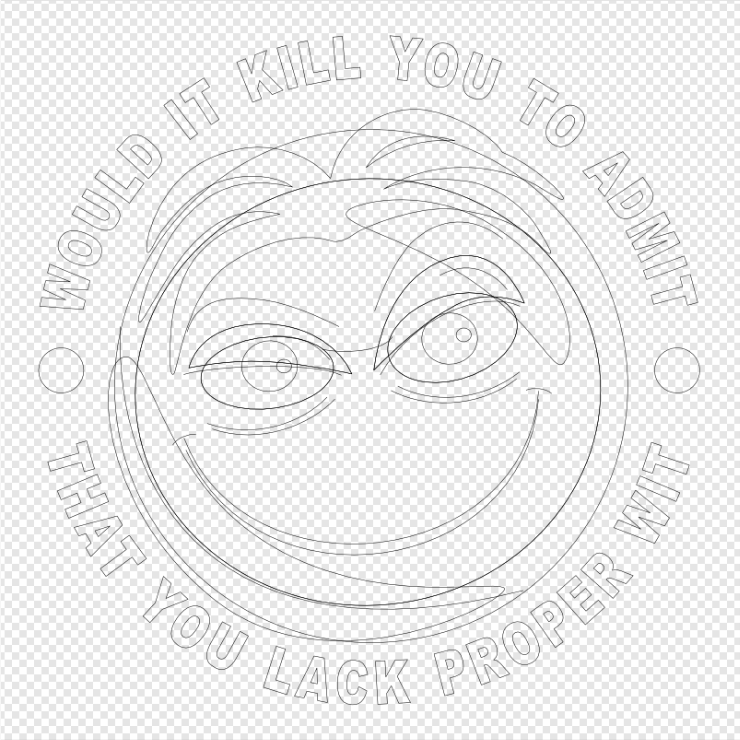-
Posts
453 -
Joined
-
Last visited
Everything posted by VectorWhiz
-

affinity designer An Epitaph to Serifs Plus Range
VectorWhiz replied to Archangel's topic in Share your work
Yeah, I used InDesign up until the subscription rip off program and Quark (that I also used a very long time ago) to replace InDesign. Then Quark began ripping off clients by offering them no support at all and scamming them with payment obligations that border on criminal activity. So, I'll just wait until the functionality of Publisher will be improved too, which I'm sure Serif will do at some point in time. But Adobe and Quark: Never again.- 7 replies
-
- drawplus x8
- pageplus x9
-
(and 3 more)
Tagged with:
-

affinity designer An Epitaph to Serifs Plus Range
VectorWhiz replied to Archangel's topic in Share your work
I left Corel and Adobe for Affinity and never looked back, while they're not even buried yet. I never used Serif's old programs, but I am pleased with the current ones.- 7 replies
-
- drawplus x8
- pageplus x9
-
(and 3 more)
Tagged with:
-
This feels like an inkscape function. Looks nice though.
-

affinity designer New work: Wardrobe Malfunction
VectorWhiz replied to Greggry P's topic in Share your work
It has become quite a rage to dress in a malfunctioning wardrobe these days. Those would be unintended garment mess ups do give a different take on (some) people. Nicely drawn. -

affinity designer Art from my hometown, Nyköping
VectorWhiz replied to Jochum Berg's topic in Share your work
A phone booth..., I remember those 😀 I remember flash as well and I liked it. Pity it was banned by corporations. I guess flash advertisements were too easily stopped, so they pushed html5, which is much more difficult to block. -

affinity designer [Designer] Seamless Looping 2D Wing Plane Animation
VectorWhiz replied to MmmMaarten's topic in Share your work
Charming animation. -
This is professional quality artwork. Fitting parts of maps in rectangular or square shapes can be a challenge, but combined with the text and drawings, you have created well balanced images. Kudos!
- 12 replies
-
Very interesting and intriguing story.... It hints at the fact that older civilizations in many respects were more civilized than the current one we live in. Concerning (interactive) perspective tools, I think many artists would benefit from it.
-
I think you did a great job, considering that Photo has little focus on pixel painting. I tried Corel Painter briefly in the past, but thought it was bloated (what probably contributed to that is the fact that I have an old crappy machine). I hope in future Serif will include more painter tools in Photo, without the program eating up all the computer resources.
-
To put such an amount of dynamics inside a still image, requires some skill. Kudos!
-
I tried solving them, but I guess my mind is too firmly stuck withing the common train of reasoning, where such problems are concerned... 😏
-
First I would like to remark that it sometimes is difficult to place a curve exactly where you wat it to be within the layer structure; it often goes straight to the top. Secondly, the same happens when moving an object. The latter problem van be avoided, by using the node tool, selecting all the nodes and then moving the curve, which does not result in it being moved to the top. These are bugs (imho) that affect artists that create hundreds or thousands of objects in the layer structure. When the layer structure is scarecely populated this is a minor problem. Then a more detailed explanation of my previous post: In 3D applications it is possible to plave an object in front of an other, behind the next and then in front of a third one. This is possible to do in a 2D application like Affinity Designer as well, but it requires a lot of tinkering. But less of that would be needed if a group of objects could be placed inside an other group of objects, below or above of one of the sub-objects of the first group. I guess this is an inherent restriction of 2D applications.
-
The challenge here was to get the facial expression correct within the limitations of emojis, especially the asymmetric aspect of the expressions on the face. Image on my site: https://vectorwhiz.com/Vector.html#emoji Rendering on top, vector outline view below. I get error 200 trying to upload images. Take a peek in my portfolio blog for emojis that I designed: https://communicats.blogspot.com/2022/09/emojis.html
-
Absolutely superb design! This is getting the most out of what Designer's functionality offers.
-
The layer management is one of the functions that could definitely be improved in Designer, especially for artists that create a shedload of them in their drawings. Personally I would like it if it would be possible to move a nested layer into a nested layer anywhere between any of the nested objects, but that probably would be some sort of pipe dream.
-

affinity designer (C)artwork by Struguzzi - Beach Cruiser Study
VectorWhiz replied to Struguzzi's topic in Share your work
Excellent graphic style drawing. Composition, palette and design are most excellent!