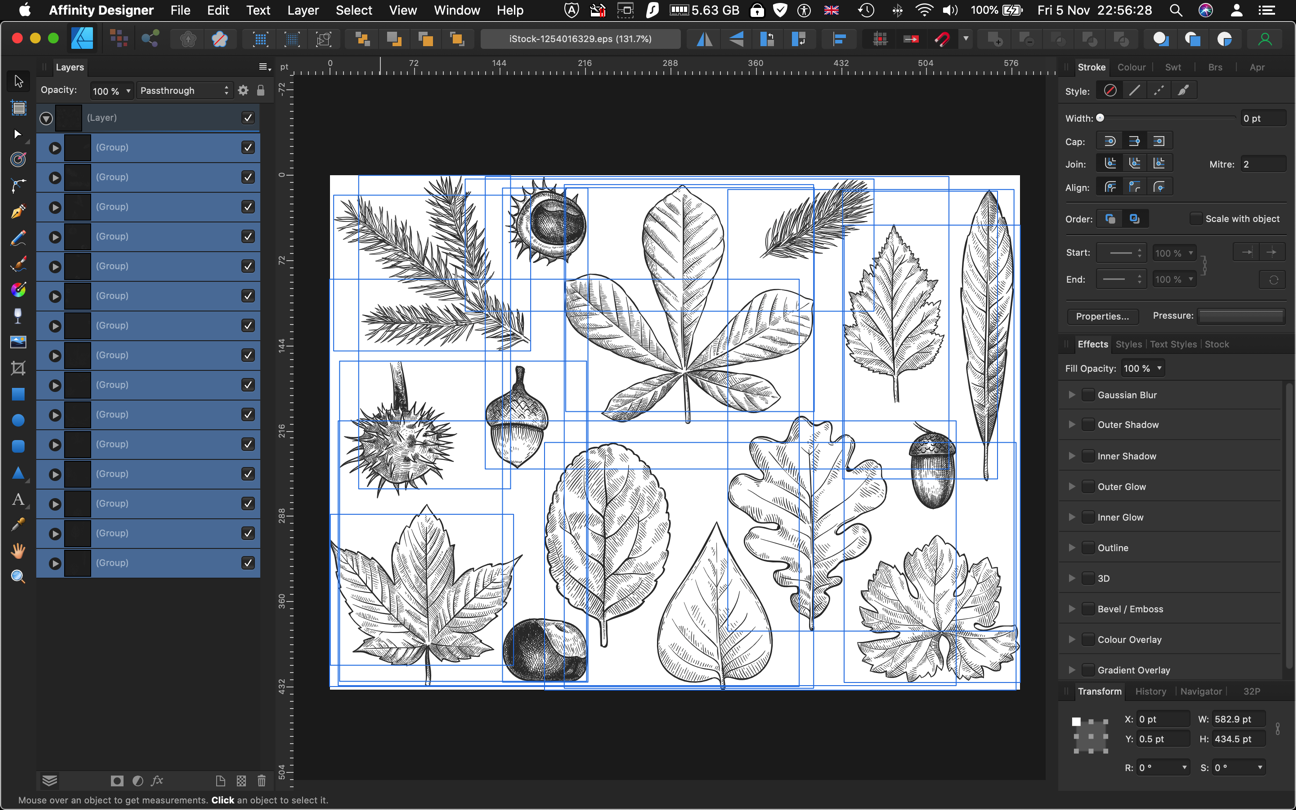-
Posts
67 -
Joined
-
Last visited
Everything posted by jepho
-
Thank you all. I have now been refunded for my images and I have asked the company to identify the proprietary .eps files on the webpages if they can ONLY be opened by Adobe applications. I also asked for them to request generic .svg files as well as .ai and .eps from their artists submitting vector files. My final request was that each image file is actually grouped on its own, where it is on a page of several images, so that it is not confused when selecting the image. It would require quite a change in policy but I really do not want to spend so much time on a file and then end up with my client taking their work elsewhere, where a time dependent job was requested and I had agreed that it would be completed inside the deadline.
-
Thanks folks. This issue was solved by me using a free online eps to svg file converter. FREE .eps to .svg file converter. The one I used had accepted 20 files at a time and converted them all correctly. My laser software accepted and processed the files correctly. Regardless of the file format, a grouped file or a series of curve components in the same image file should not, in my view, be picking up other items on the page (even when selected in the layers palette as curves). These files from istock were ungrouped and appear to be thoroughly mixed up so that selecting a single file from the page of files was a nightmare. The image is instructive.
-
Thanks Bruce. Yes, not a solution but a great idea. I wont be wasting anymore time or money on istock. It is their organisation which needs to get with the program. i have submitted work to image libraries previously and they specify the formats which they require and accept. If istock believe that only Adobe has software which handles images in the vector space, then they are the sort of dinosaur that deserves to rapidly become extinct. Very poor service indeed. I cannot waste any time on answering their rude communication to me, a paying customer. I am delighted that Serif produced the Affinity suite of software when they did. It freed me from the money grabbing grasp of Adobe. I even manage with Acrobat these days.
-
Thanks for this. I have been using .eps files for longer than I care to remember and this was my first (and last) use of iStock. I abandoned Adobe once they moved from single applications to creative suite and then on to creative cloud. I much preferred Freehand to Illustrator anyway. iStock's response to my question did not seem to be helpful and I have no wish to tie myself into anything that Adobe produce. I will find some work around and refuse to use libraries that think it is my fault. I will copy the files into Affinity Photo as bitmaps and then produce .svg files from them. I need the vector for my application which is using a laser to cut the shape. Bitmaps do work but they require hours to cut while vectors can be cut individually rather than as a single raster file so they do not require very much time. I am using Lightburn for my laser work and that can trace a bitmap to obtain the vector.
-
I too having been having difficulty with .eps files from iStock. They tell me that these files do open properly in Adobe Illustrator (which is not helpful to me because I use Affinity Designer). The issue appears to be that with complex designs some of the file is left behind when selecting the image. Note the .eps file (multiple images on a single page) from istock. Also note the beech selection where the supposedly grouped image leaves behind a number of components. Any suggestions as to what I may do to resolve this issue will be be gratefully received. Thank you.
-
Thank you for these responses. Sadly, the promised help from support at Shutterstock was not forthcoming and I cancelled my subscription. I had not realised that .eps files would be troublesome. I have managed to open many of them in Affinity Designer without difficulty. Oh well... back to the drawing board.
- 4 replies
-
- .eps files
- stock images
-
(and 1 more)
Tagged with:
-
Hello, I have been using all of the Affinity applications since they were first released. The version of Affinity Designer I am using is 1.9.1. and it is running in macOS Catalina 10.15.7 on a MacBook Pro. I recently joined a picture library (Shutterstock) and started with a trial download of 10 images. I had downloaded 10 .eps files and was surprised to find that they were all bitmapped. I have attached images of how the file looked on screen at Shutterstock, before it was downloaded (an enlarged screen shot) and how it looked in Affinity Designer. My question is this; Has anyone else experienced this issue while trying to load a vector filetype into Affinity Designer and if so, what was the solution. All answers are very much appreciated. Thank you for your help.
- 4 replies
-
- .eps files
- stock images
-
(and 1 more)
Tagged with:
-

Support for Canon's .CR3 file format
jepho replied to WillemFritz's topic in Feedback for Affinity Photo V1 on Desktop
.CR3 files on a Mac can be opened by Apple's Photos, Pixelmator, Iridient Developer and Creative Kit. 6000 x 4000 pixels file opens to 72Mb in Photos (8bit file) 187.5Mb in Pixelmator (16bit file) 144Mb file in Iridient developer (16bit file) 187.6Mb Creative Kit (16bit file)- 92 replies
-
- affinity photo
- raw engine
-
(and 1 more)
Tagged with:
-
From my viewpoint, the OS of your computer already has the ability to file, sort, open, close and write to digital files and it can also retrieve them. This is DAM by any other name. My RAW processor is only as good as it is because it was developed and has gone through iterations over 14 years. DxO also include their own database of lenses and all of the corrections required to reduce or remove chromatic aberrations and barrel and pincushion distortions. It is unlikely that Serif will be able to replicate that database of information without the relevant scientific testing and creating the means in the software to apply the numbers thereby derived. Serif know a lot more about layout and publishing. Nevertheless, the pre-press requirements of designers are very specific and well known. Notwithstanding that information, Affinity Publisher took a long time to bring to its beta state and yet, it inexplicably still has many vital omissions. RAW file processing is understood and DAM is also understood. High quality output files are not that often seen, despite the welter of available applications. I suspect that Serif will find that they do not have the resources to bring such a program to the market early. ON1 has a reasonable reputation. I have not used it but I have seen many resulting images and in a pinch, I would use it. If you are considering commercial software, have a look at DxO Optics Pro. It will surprise you with just how complete and easy it is to use. I am, of course, biased but then I use it every day for my commercial needs and it has not fallen over or let me down. GIMP is a 20 year old software with 20 year old thinking. I could not recommend it for any serious image editing. Partnering with DxO to gain access to the lens correction database may make sense. I suspect that the royalty cost would then push the software cost too high for Serif's company philosophy.
-
DxO is more than adequate for my needs. You are correct. I capture the images I need for my clients and I rarely need more than a bit of cropping and some pre printing sharpening. The colour balance and exposure are handled in DxO. Compositing is rarely required because film photographers had to make most of their decisions before using the camera. I am fairly much tool agnostic and will use what I find works. Adobe lost the plot many years earlier than now, when annual 'upgrades' never really addressed the stultifying slow Photoshop. Illustrator exhibited anomalies for donkeys years. The CS Suite was a wheeze to extract more money while refusing to fix the glaring holes in the software. ACR reached a plateau that implied developmental stasis and it was no longer a given that one vendor had all of the answers. I can recall paying £500 for Apple's Aperture software. It looked like a real breakthrough but it was abandoned by Apple and I am delighted that I was never locked into any single approach. I find it more economical to have a separate DAM/RAW processing engine. I keep my vector and image processing software separated from it. To my mind, multi-tools are usually disappointing because they don't do anything well. The worst of all possible worlds if you will. Single use tools are fit for purpose and what appears to be costly and difficult to integrate into the workflow, usually proves to be the best method of working, where outstanding quality is the intended endpoint. YMMV
-
Sorry for any confusion. It appeared to me that people were wanting Serif to include the DAM and the RAW processor within Affinity Photo. I am happy to have separate applications and having used many different RAW processing softwares, often with pre, inter and post sharpening provided as separate applications, I am not in need of a DAM. You will have noted that DxO provide adequate filing, sorting and batch processing. It turns out that they also provide outstanding RAW file processing and include all of the lens correction files necessary. I will not be using another RAW file processor anytime soon because I am more than happy with the one I do use. I already use the storage and filing provided extensively; with DxO Optics Pro. The interesting question for me is do I think that Serif would find making a RAW processor that matches my expectations too complex a task. I have been processing RAW image files as a professional digital photographer since 2001. I processed and printed all of my own monochrome and colour film as a professional film photographer for all formats from 8 x 10 inches down to subminiature since about 1970. RAW image processing was very variable in the early days and the standout applications were Adobe's ACR, Apple's Aperture and Phase One. I have tried many others including Pixelmator, Acorn, Iridient and some software which was just a RAW file processor. ACR was not always the best converter and Aperture had a great (almost filmic) way of file processing. Phase one had great software to go with their outstanding digital backs. Iridient was very capable but difficult to drive well or effectively. Eventually I settled on DxO and found it suits my workflow while making my task easy and well organised. The level of quality in the ease of use and the converted file quality, makes me think that serif would be chasing a fast moving target. DxO Optics Pro started out around the last quarter of 2004 with version 1.1. That development cycle of fourteen years has refined the software to its present state. Effectively that is a fourteen year head start on anything that Serif would bring to the table and if we assume that Serif can shorten the development cycle for a RAW image processor to say 4 years to bring out something as highly polished as DxO Optics Pro, they would still be behind the development and refinement curve by eighteen years. I believe that the task is too complex for Serif and that they will be unable to meet my expectations with a RAW image file processor within the next five years. Reinventing the wheel is usually not a profitable line of enquiry. The reason that Serif have gained traction with Affinity Designer and Affinity Photo is that the marketplace was smarting from Adobe's rental scheme and the legacy bloat and failure to update old code left Adobe vulnerable. Affinity Publisher is a different animal and providing Serif address several inexplicable omissions, it will gain traction too. Every camera manufacturer and his brother provides a RAW file converter for their own proprietary image formats.All other generic providers have to update the RAW filetype database regularly to make their image processor work with files that a manufacturer would rather keep proprietary. File handling to extract the maximum detail is more than a set of numbers and parameters and the programming has to be very high quality if it intends to make any inroads in the professional RAW file processing markets. I process Dicomed medical image files occasionally. Will a mainstream software house like Serif wish to service the minority medical image market which needs to process Nifti, Dicom, Analyze and Minc images?
-
I voted No. My use for yet another file handling application is unlikely to be realistic. I process all of my RAW files in DxO Optics Pro. It handles the filing, the batch processing, the examination of images quickly and the conversions are outstanding. I then round trip the 16bit .tif files into Affinity Photo if they need further post processing. I need the RAW file settings saved with the RAW file so that I have a good starting point when I am called upon to revisit the file. DxO Optics Pro saves a sidecar file (.dop) with every processed RAW file. The DxO interface is slick, understandable, configurable and can be constructed to serve any unique purpose. I think it would be a mistake to expect Serif to reach this level of functionality in a program that developed over many iterations and serves its purpose well. Professional photographers are used to incorporating necessary steps in their workflows. Making one tool serve every purpose is what is wrong with so many multi-tools and legacy tool and software bloat are just one of the results. No tool will serve every need and purpose. I am happy to use Serif software for what it does well. The software is not Photoshop or Illustrator (thank the software deities who oversee such things) and it does not need to be. I have attached a couple of images that demonstrate a few aspects of DxO Optics Pro interface. Screenshot 2019-01-07 22.33.35.pdf Screenshot 2019-01-07 22.32.43.pdf
-

Affinity Photo - Save As...
jepho replied to Icefront's topic in Feedback for Affinity Photo V1 on Desktop
Yes, of course. Unfortunately, my experience has been that many printing house now want and request images in PSD form (a bit like asking for text in the .doc format) and because Adobe own the format and the current weight of professional use appears to be Photoshop or nothing; the .PSD image format appears to have become a default. Adobe also own PDF format but it is incredibly versatile and useful as well as being rather well developed so it has become a great default file type. Adobe attempted to do the same with images when they supported the .dng file format. I think this has been much less successful because concurrently, many manufacturers had their own well developed RAW file formats. The inception of the PDF file format was when the interrelatedness of all digital processing was not quite as apparent. Just look at how many vendors of UNIX and its unices variants there were. The cost of each manufacturer's baby was frequently outrageous. IRIX anyone? Motif? X-Windows? I agree with your point Walt. I handle a lot of images and PSD has almost become a de facto standard. -

Affinity Photo - Save As...
jepho replied to Icefront's topic in Feedback for Affinity Photo V1 on Desktop
You can save a layered .tif file. I do it all of the time for my own processing purposes. There are no specific extensions for each vendor and saving a layered .tif file is not a specified content standard for the tagged image file format. Worse, if other people could not read it , it would be pointless to try and save such a file. Correctly, a portable image standard for a layered file such as .PSD would be the way to go. I use the format for my work and my convenience only. If I had to send the work elsewhere (e.g. printing houses) I use the PDF format. Print on demand houses sometimes use this format and sometimes have their own software. In every case, I use their icc colour profile. -

Affinity Photo - Save As...
jepho replied to Icefront's topic in Feedback for Affinity Photo V1 on Desktop
Thank you. Agreed. My use case is that I import a file in .tif format and process it. That processing may occupy weeks of my time if it is a complex composite image. I wish to save the file in its semi-processed .tif state. Affinity forces me to make an Affinity Photo file which I have already no need to keep. I am working on my .tif image and I would prefer to keep it in that format without the need for overwriting any previous work or creating an Affinity Photo file every time I process the same .tif file. My digital negative is the RAW image and that is what I keep and file, so that I can always process my image again as required by the client or when techniques improve. I process my RAW images in DXO Optics Pro because I can rely on the conversions and I am not being forced to create a file I have no use for. The Affinity RAW conversions are not as good as DXO Optics Pro just yet but assuming that they would serve the purpose, I would have no need to keep an Affinity Photo image file because my 24Mb RAW .ARW file is my insurance that I can always recover my images. Affinity Photo (just like DXO Optics Pro which I use now) would be just the intermediate file used for processing the image. My interest in an image is the subject matter, followed by the manner in which it portrays the subject and meets the brief. I treat the RAW file (A) as the digital negative and the finished file as the work derived from the digital negative (B). The manner of getting from A ~ B is immaterial and purely a matter of convenient workflow and method. My interest in the software only extends to the point of understanding what the software can help me to do and what its effect on the quality of my work is. My linked piece discussed the behaviour of the software and how it is currently not quite as easy to use as the professional epithet would suggest. For my own use case it is incredibly tedious to keep pulling up the same file for multiple times and many hours of editing work and having to specifically say that I do not want my carefully produced .tif file to be turned into an Affinity Photo file. When my work (.tif) is saved, I want the file path remembered and I do not want to overwrite any previous work. The parallel that I can use to illustrate my ire is this; what I find irritating is when Windows software observes the user doing something that they wanted to do, it asks "are you sure?" despite the fact that the user initiated the action. Affinity Photo feels like that to me. I am editing a highly complex 16bit .tif file because that is what I want to do. I understand why I am doing it and I don't want the software interposing itself between me and my objective because of some notion that I may not understand the implications of choices which I have made. -

Affinity Photo - Save As...
jepho replied to Icefront's topic in Feedback for Affinity Photo V1 on Desktop
OK, thank you for clarifying that point. I don't ever work on .jpg files because of the losses inherent in that data compression algorithm. For me, if I am working on a complex image requiring many hours and frequent saves, I don't ever want to overwrite my file location with the latest version. Many layers of a composite image may make for files which are unwieldy in size until they are eventually flattened. Realistically, nowadays, the advent of cheap and plentiful storage does not have the same bearing on this issue that it used to. However, my habit is assemble my composite files using several iterations of the work. Overwriting any of my work until it is in its final state is the one behaviour I really do not want. As to the value of LZW against ZIP and the whole inflate/deflate method, I use a fast enough machine with solid state storage and a few Mb saved is less important than absolute compatibility and speed of manipulation. My last photography contract required me to create, process and store 60,000 images for one website. My storage comprises many terra-bytes and speed of access is far more important to me than time spent compressing and decompressing files. I would prefer to be able to specify no compression if the matter was mine to decide. -

Affinity Photo - Save As...
jepho replied to Icefront's topic in Feedback for Affinity Photo V1 on Desktop
It appears to me that anything other than using 'Export' will not get you the file-type you are working on when you save it. I open a 16bit .tif file, and saving it produces an Affinity Photo file. The bit depth is unknown to me as is the compression algorithm. I would prefer to keep the work in progress as a lossless 16bit .tif file, which may also contain an alpha channel. The lack of persistence of the file path is also inexplicable. -
I have been editing a number of 16bit .tif images today. Each of the several hundred images is being cropped differently (using the mark one eyeball) preparatory to being laid out in a book. There will be more image processing for each image when they are examined in greater detail and to suit the text. For now each 24Mb RAW image is roughly adjusted for subject matter, exposure, colour balance and pre-process sharpening in another image processor (DXO). The images open out to 144Mb and 6000 x 4000 pixels, which equates to 20 x 13.333 inches at 300 dpi. My workflow is to crop the image to give me a useable image and then process it to the dpi required and apply the post processing sharpening and icc profile as required. In AP when I have reached the second stage of my workflow and cropped the image, I just want to export the image as a 16bit .tif file and I know then that it is awaiting further refinement. I don't get to keep the .tif file when I select 'save as' because the file is saved as an AP file. I think this behaviour is unhelpful because the file-type is already explicit when the file is opened in AP. I then export the file and can select the file-type I want. (the same one that the file actually is when being worked upon in AP) After the file has been modified (cropped) exported and saved, the original file remains and the [⌘] W keypress should close the file. A dialogue box appears and states that the file has been modified and asks "Would you like to save this document?" A blue highlight encloses the Don't Save button and clicking on the button removes the image. However, using the well known Mac shortcut 'D' does not remove the image, even though the Don't Save button is highlighted. The image remains on screen so the 'D' system function does not appear to work. The way the image can be removed is to press return and then [⌘] W. This confusion of method could usefully be eliminated. I don't mind that the process is different but it appears somewhat illogical to me at this time. My workflow should not create a problem and it is only a matter of time before I trust the RAW conversion engine of AP rather than DXO. When a .tif file is imported for processing, should it not be the case that the software assumes that the file saving should be in the format of the file being processed? Any additional file-types should be the subject of the export dialogue box if one was to follow a logical behaviour pattern. It is extremely tedious to have to keep exporting files that have been converted to the final processing format, back into that format to save them after the work is completed. The dialogue boxes should generally adhere to the operating system guidelines under which they are being used with. I would like to see the 'D' reinstated as a means to dismiss a dialogue box. Where the option is already highlighted to dismiss the box, there should be no need for two operations to remove it. Pressing the return key should both select the highlighted option and action it. These adjustments would certainly help to smooth the workflow when processing a large number of images in a manner which means that all images will have a different processing endpoint, despite similar processes being followed for all of them.
-

Printing No. of pages
jepho replied to Keith White's topic in Feedback for Affinity Publisher V1 on Desktop
I can confirm this behaviour. The last file printed appears to cause the next file to print the same number of copies. MacOs applications usually release the printer copy number field after printing n copies of a document and return it to print one copy of the next document unless the amount is specifically altered by the operator. . -
Per MikeW <quote> "I hardly know where to begin" "I really don't know what you actually mean here." "But I don't think that simple restatement is what is meant" "but whatever" "I think I have said all I want to say in response to your posts." <unquote> Substituting what YOU think for what I mean is not a dialogue. The casual "but whatever" is rude and uncalled for. Your worldview does not permit any opinion but your own. It is futile to debate opinion. Thanks for the chat.
-
It is a tautology that those who care will learn. The comment; "I seen consumer (simply non-professionals) do work akin to most all professionals" has to be 'hyperbole'. e.g. Had you said something along the lines of "occasionally may work akin to the odd professional", I would not have found the statement so hard to swallow. It was the "akin to most all professionals" that smacks of making a claim that must be considered to be untrue. I have attached an image of a book to which I have referred many times since 2002. I know about 30% of this book really well and another 30% quite well. The remainder of the book needs much more of my time for my complete understanding. This book (by Adobe Press) has been my typographic bible and reference book ever since typesetting and pre-press work became one of my interests. My point? What consumer will have any knowledge of typography to this depth, especially when it comes to undertaking my work? Ask the diligent and intelligent consumer about white space or creating legible body text and the responses are likely to be blank looks. If I attend a photographic shoot, ask the consumers why they wait for me to set up the shots before they take out their smart phones and adopt my viewpoints. One of my exams for my photographic skill set provided me with one single piece of transparency film for a 4 x 5 inch camera. The brief was to create and shoot an image in the studio which would be for an advertisement. Apart from loading and perfectly exposing and developing the latent image on the piece of film, the remainder of the challenge was to image the tableau vivant which had to be assembled by the photographer. The image had to be perfectly lit and in focus and show sharpness in depth. The lens aperture had to be set to f/128 necessitating multiple exposures. It is not an easy task to complete and I doubt that a consumer would be able to undertake it without the relevant understanding. If the term professional is to have any meaning (apart from the obvious one of working for money) it should mean that the work will be completed to the highest standard possible, in the most effective manner. Hallmarks of a profession include seeking to raise one's own standards and sitting recognised qualifications. Consumers are very unlikely to work to that standard. My naysaying should demonstrate that professionals who are time-served and subscribe to the tenets of their profession, will always do a better job than lay people. It was George Bernard Shaw who said that "Professions are a conspiracy against the laity" in his play, 'The Doctor's Dilemma'. My position is that I want to use the tools that a professional would want to use and I don't need the lay person, well-meaning amateur or consumer having any input into how I go about my work. YMMV
-
I have no data on this. My intuition is that the advent of the CC model will have brought some users into the DTP software fold; who previously would not have considered using ID. I would be surprised if there was any significant bonus for QXP in this move to enrol prosumer/consumers into using what were once known as the main formal DTP software packages. The POD/Photo book market is relatively new and many of the providers of those services also provide the necessary website gubbins to make the books under their own aegis. I would agree that these users are not really to be considered as professionals, even if they are going on to sell the books. Absolutely! The dilemma for Serif is that their approach was to state that the program would be aimed at professionals. It is unsurprising that professionals would wish to assess the software. The point was well made by @JGD when describing his concerns for the GM release of Publisher. We have witnessed many calls in these forums for GREP find and replace, Master Page fixes, Anchors, Grids and columns fixes and other omissions... any of which could halt the current workflow of professional pre-press users of DTP softwares dead in its tracks. The sheer volume of commentary on several of these issues should have caused the developers to pause and think about whether their current offering will be good enough at GM release time. My own conversation with @Steps in this thread underlines the scale of the issues facing Serif. I could resolve the issues that @Steps is experiencing very easily but he is starting from a place which I had not expected. This means that my convoluted hints and explanations are of little value to his specific situation. A simple example is the generation of a high resolution PDF file. MacOS can do this natively with any file that can be printed from any application on the desktop. Until one has seen all of the options which can be adjusted in Acrobat, before a print from a PDF file is made, then all potential new users of DTP software have insufficient information to proceed. If I make the assumption that Serif is serious about marketing Publisher to the professional market, I must assume that they are willing to market Publisher in a form which includes all of the obscure abilities that only a professional would know about or would want to use. The beta process is one means by how this objective would be achieved. Some of the comments I have seen in these pages, from the development team members, have suggested that some omissions are likely to remain absentee facilities. Does this mean that Serif exhibit a refusal to consider the software in the light of comments from professionals... or was it an underestimation of the manner in which professionals work? I cannot say and it is not a very profitable line of inquiry. What should be obvious is that without a very clear and specific idea of where the software is heading, apropos the omissions discussed within these forums; there is likely to be a subset of professionals who will be unable to commit their time to this very worthwhile project. I respectfully disagree with these two propositions. My issue is that they are mutually exclusive. I have little to no interest in what any consumer wants from the software. My rationale is this... any concession to the consumer users is likely to result in a dumbing down of the software. My earlier point about facilities needing to be what a professional wants and can use professionally remains unsullied by consumer demands. I don't want to read about a consumer user complaining that the font kerning pairs options are taking up some much needed space on the menu bar. It is likely that the professional software instruction set refers to concepts for which consumers have no previous information or experience. e.g. Typefaces have x-heights, ascenders, descenders, counters, legs, bowls, bars, loops, cap heights, serifs, collars, links, necks and stems et al. A consumer will not want the correct terminology used whereas a professional will want the instant understanding that accompanies their own specialist knowledge when seeing specific and meaningful terminology.
-
Agreed that the situation is that a professional only model would be incredibly expensive. In one role I have a need to examine and use medical radiographs. Viewers tend to favour the Dicomed system. Happily there are now stand alone viewers for Dicomed images. Photoshop can see them via useful plugins. The endpoint here is that highly specific tasks still need to be done and it is whether the capability exists within the software. The beta of Publisher has a few omissions that have regularly been requested by pre-press professionals. As the suite of software is being marketed to professionals, their requests and comments are an essential part of any beta testing. I dis nt suggest that the software should only be marketed to professionals. I suggested that the line for the endpoint of the software's capabilities should not be drawn at the prosumer level because that would automatically exclude the professionals to whom the program was aimed at. As for InDesign and Quark... it is improbable that consumers would make use of these two programs. Many of the concepts and features within desktop publishing software would only apply to the pre-press market.