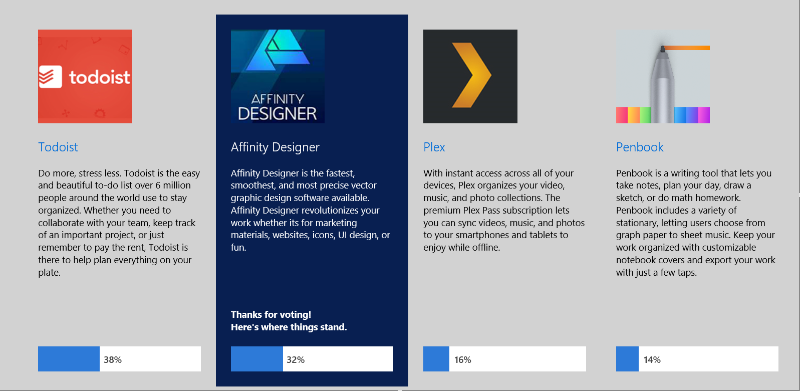-
Posts
70 -
Joined
-
Last visited
Everything posted by Pepperdog2
-

affinity designer Typeface design (WIP)
Pepperdog2 replied to Milos Micatek's topic in Share your work
Great work Milos- 55 replies
-
Thank you
- 9 replies
-
- vector
- cell shading
-
(and 1 more)
Tagged with:
-

Microsoft Windows Developer Awards 2018
Pepperdog2 replied to Mark Ingram's topic in News and Information
Congratulations! Well deserved. -
Very nice. Thank you
-

Simple cartoon effect
Pepperdog2 replied to dmstraker's topic in Tutorials (Staff and Customer Created Tutorials)
Very nice - thank you -

Microsoft Windows Developer Awards 2018
Pepperdog2 replied to Mark Ingram's topic in News and Information
-
Thank you very much
-
Very nice - thank you
-
Really well done. Thank you
-
Thank you for all of the contributions. Very well done.
- 36 replies
-
I went to the link above and selected download / save-as. My virus checker (McAfee) said it contained a virus so I selected the option to block and delete it.
- 3 replies
-
- neon
- affinity designer
- (and 7 more)
-
Thank you very nice
-
Thank you.
- 12 replies
-
- affinity photo
- fill
-
(and 6 more)
Tagged with:
-

Sneak peeks for 1.7
Pepperdog2 replied to Ben's topic in Feedback for the V1 Affinity Suite of Products
Looks very nice - holding my breath in anticipation. Have 1.6.2.97. I've only begun to go through the work book, but I LOVE the program. -

HELP !!!`
Pepperdog2 replied to Pepperdog2's topic in Pre-V2 Archive of Affinity on Desktop Questions (macOS and Windows)
Holy Cow! That seems to have worked. How the heck did you find that starting with the control key would do that? Thank You ! -

HELP !!!`
Pepperdog2 replied to Pepperdog2's topic in Pre-V2 Archive of Affinity on Desktop Questions (macOS and Windows)
TAB turns everything off and back on again. Same issue with the toolbars -

HELP !!!`
Pepperdog2 replied to Pepperdog2's topic in Pre-V2 Archive of Affinity on Desktop Questions (macOS and Windows)
Tried a right click, nothing pops up. Escape and Return didn't do anything either. -

HELP !!!`
Pepperdog2 replied to Pepperdog2's topic in Pre-V2 Archive of Affinity on Desktop Questions (macOS and Windows)
Tried that, and I didn't see anything of use. The main problem is with the context toolbar. Nothing under View>Studio is grayed out. The grayed out areas are View>Customize Toolbar and View>Customize Tools. The Shift+Ctrl+H turned off the Panel on the right with the layers, Color wheel, et. al., but didn't have any effect on the context toolbar. I added the current settings of the Studio and the grayed out areas to the previous post. Still can't access anything on the top toolbars or context toolbar. -
I am new to AD and while working on the tutorials, it went to full screen - no toolbar, no context toolbar, no tools panel, just a blank screen. The menu bar was there, so I managed to get most of the items back, except for the toolbar and context toolbar. I am left with this on the top of the screen: The personnas are not selectable and none of the others are either. I read that the toolbars could be modified and/or fixed with View / Customize Toolbar, but that option is grayed out and is not accessible as below: I went to the install file, and tried the option to repair. It went through the program, but I'm still left with this. Should I use the install file to uninstall the program and then again to re-install? I don't know if I pressed a wrong key combination while working or how it happened, but this is what I have now. Please help.